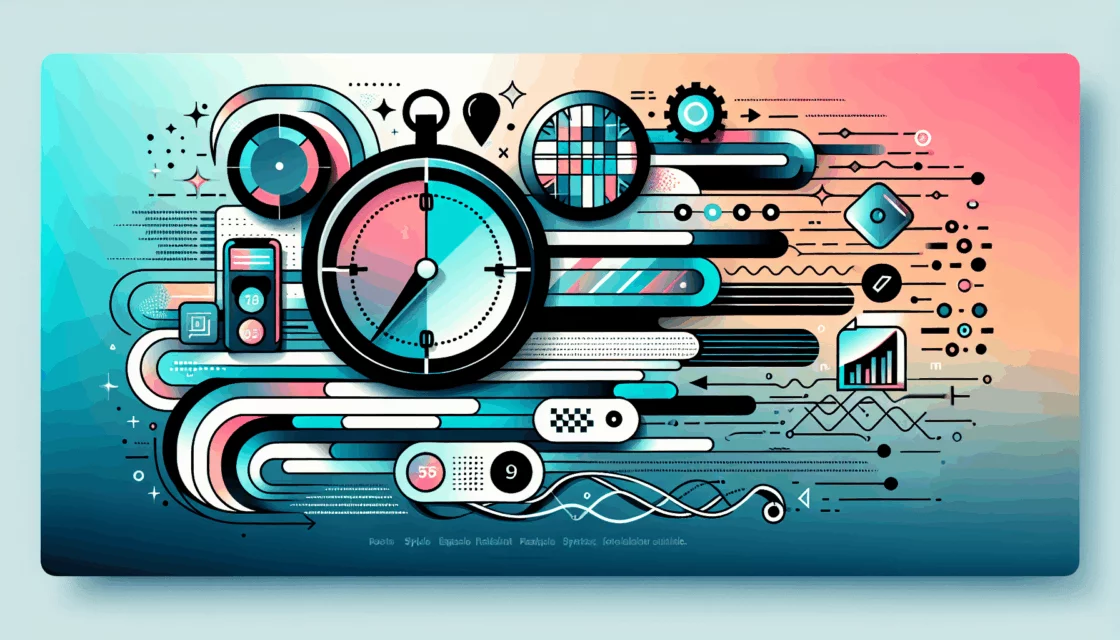Getting Started with Your Classified Ads Website
Building a classified ads website can be a lucrative venture, especially with the right tools and a well-thought-out strategy. Here’s a comprehensive guide to help you create a professional and user-friendly classified ads website using WordPress.
Choosing the Right Platform
To begin, you need to select a robust and flexible platform. WordPress is an excellent choice due to its vast community, extensive plugin ecosystem, and ease of use. For a classified ads website, you should opt for the self-hosted version of WordPress, which is available through WordPress.org. This gives you the freedom to customize and extend your website as needed.
Selecting Hosting and Domain
The next step is to choose a reliable hosting service. Companies like Kinsta, Bluehost, and SiteGround are popular choices for WordPress hosting due to their optimized servers and excellent customer support. Ensure your hosting plan includes features like automatic backups, SSL certificates, and good customer support.
Once you have your hosting, you’ll need to register a domain name. This is the address users will type into their browsers to access your website. Choose a domain name that is easy to remember and relevant to your classified ads business.
Installing WordPress
Most hosting providers offer one-click WordPress installation. If you’re using Bluehost, for example, you can install WordPress directly from the Bluehost dashboard. If not, you can manually install WordPress by uploading the files to your server via FTP or through the WordPress dashboard.
Selecting a Theme
A theme that is specifically designed for classified ads can save you a lot of time and effort. Themes like Classima, Listygo, and ClassiList are built to work seamlessly with classified listing plugins and offer a professional look out of the box.
Installing and Configuring the Classified Listing Plugin
The heart of your classified ads website will be the plugin that manages your listings. Here are a few popular options:
Classified Listing Plugin
This plugin is highly versatile and comes with a wide range of features, including backend admin settings, frontend posting management, and support for maps and radius searches. It also allows users to manage their own listings from the frontend and supports multiple payment gateways.
WPAdverts Plugin
WPAdverts is another popular plugin that is known for its ease of use and mobile-friendly design. It works with any WordPress theme and offers features like paid and free classifieds, custom fields, and various payment gateways.
To install the plugin, navigate to the ‘Add New’ section in the plugins dashboard, search for the plugin, and click ‘Install Now’. Once installed, activate the plugin and follow the setup instructions.
For the Classified Listing Plugin, you’ll need to visit the Directory » Settings page to configure the basic settings. Here, you can create the necessary pages for your directory and set up the registration and login requirements for users.
Ad Management Features
Effective ad management is crucial for a successful classified ads website. Here are some key features to look for in your plugin:
Automatic and Manual Approval
The ability to choose between automatic and manual approval of listings gives you control over the quality of ads on your site. Manual approval allows you to screen ads before they go live, ensuring they meet your standards.
Custom Fields and Categories
Allowing users to add custom fields and categorize their listings makes the search process more efficient. Users can filter listings by category, location, price, and other custom fields.
Location and Maps Integration
Integrating maps, such as Google Maps, and offering radius search functionality helps users find listings near them. This feature is particularly useful for local business directories and job listings.
User Dashboard
Providing a frontend user dashboard where users can manage their listings, edit, delete, and promote their ads enhances the user experience. Users can also mark their favorite ads and receive notifications upon approval and publishing.
Monetization Strategies
Monetizing your classified ads website is essential for its sustainability. Here are some strategies you can implement:
Paid Listings
Offer users the option to pay for featured or top listings. This can be done through various payment gateways supported by your plugin, such as PayPal, Stripe, or Authorize.net.
Subscription Models
Implement subscription-based models where users pay a recurring fee to post ads. This can be managed through plugins like WooCommerce or the Store and Membership addon available with some classified listing plugins.
Advertising
Display ads on your website, either through Google AdSense or by selling ad space to local businesses. Ensure that the ads are non-intrusive and do not detract from the user experience.
Enhancing User Experience
A smooth and intuitive user interface is vital for retaining users. Here are some tips to enhance the user experience:
Responsive Design
Ensure that your website is fully responsive, meaning it looks great on all devices, including desktops, tablets, and mobile phones. This is a feature that many classified listing plugins, such as Classified Listing and WPAdverts, offer by default.
Search and Filter Functions
Powerful search and filter functions, including Ajax search and autocomplete, make it easier for users to find what they are looking for. These features are often included in premium versions of classified listing plugins.
Communication Tools
Implementing live chat or email communication tools between buyers and sellers can enhance user engagement and trust on your platform.
Creating a Home Page and Navigation Menu
Your home page should be clear and concise, guiding users to the main sections of your website. Use a page builder like Elementor or Gutenberg to customize your home page and navigation menu. These page builders often have specific blocks and templates designed for classified ads websites.
SEO Optimization
To attract organic traffic, you need to optimize your website for search engines. Use plugins like AIOSEO to boost your site rankings. This plugin helps you optimize your posts, pages, and listings for search engines and provides insights into your SEO performance.
Analytics and Performance Monitoring
Understanding how your website is performing is crucial for making improvements. Use analytics tools like MonsterInsights to track your site’s traffic, user behavior, and conversion rates. This data will help you refine your strategies and improve user engagement.
Conclusion
Building a successful classified ads website with WordPress involves several key steps, from choosing the right hosting and theme to configuring a robust classified listing plugin and implementing effective monetization strategies. By focusing on user experience, SEO optimization, and performance monitoring, you can create a website that attracts and retains users.
If you need further assistance or have specific questions about building your classified ads website, feel free to Contact Us at Belov Digital Agency. Our team of experts is here to help you every step of the way.
For more detailed guides and tutorials, you can also check out our other blog posts, such as How to Create a WordPress Website, which provides a comprehensive step-by-step guide to setting up your WordPress site.