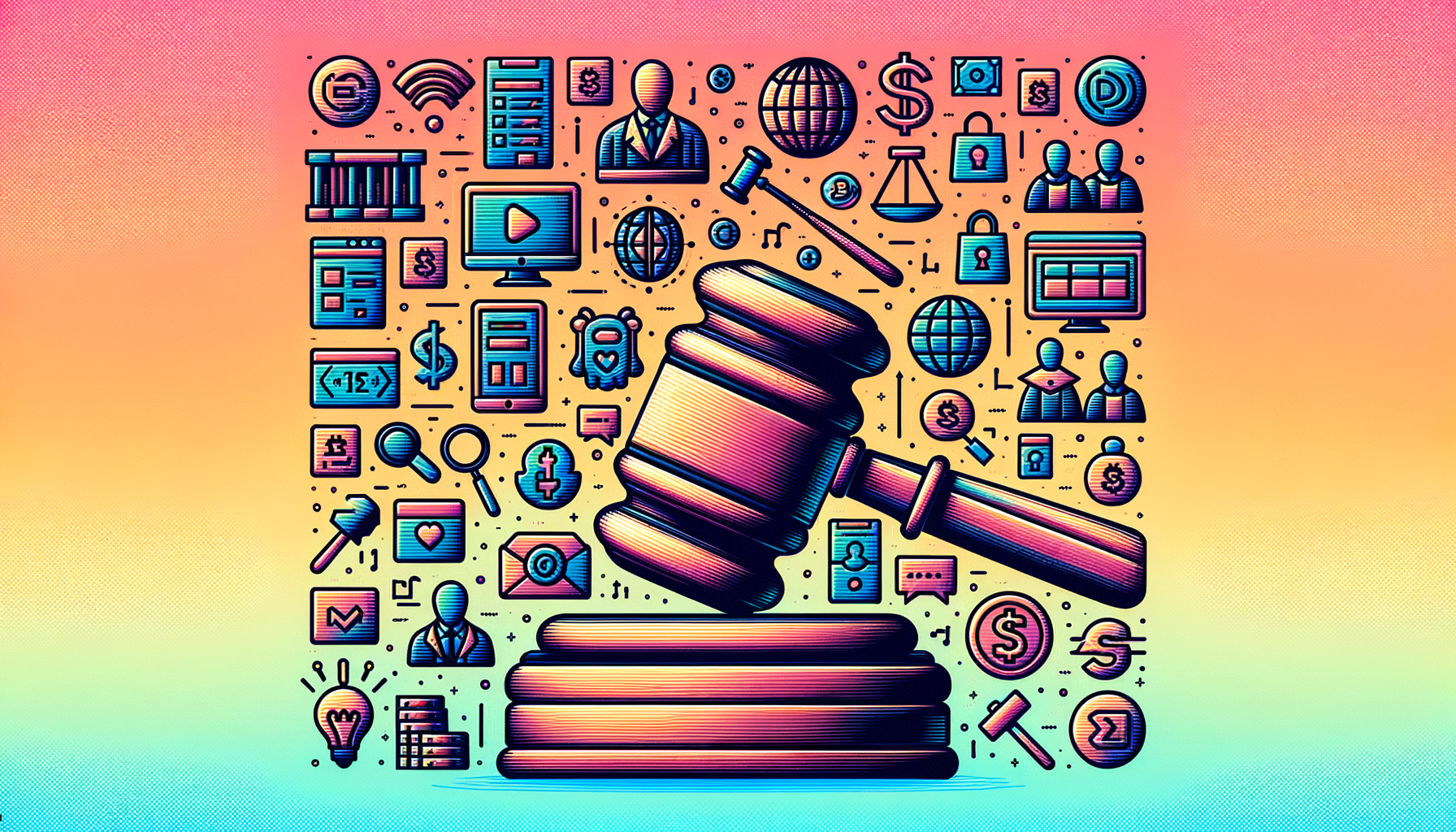
Getting Started with WordPress for Auction Websites
Building an auction website can be a lucrative venture, especially with the rise in online auctions. WordPress, with its versatile and user-friendly interface, is an ideal platform for creating such sites. Here’s a comprehensive guide on how to build an auction website using WordPress, covering the essential steps, tools, and best practices.
Choosing the Right Hosting and Domain
Before you dive into the nitty-gritty of building your auction site, you need to ensure you have the right hosting and domain. A reliable web host is crucial for the smooth operation of your website. Providers like BlueHost and Kinsta offer excellent services, including one-click WordPress installation, free domain names, and SSL certificates, which are essential for secure online payments.
Setting Up Your WordPress Site
Once you have your hosting and domain, the next step is to install WordPress. Most hosting providers offer a one-click installation process. Here’s how you can do it using BlueHost:
- Log into your BlueHost account.
- Navigate to the “My Sites” tab in the BlueHost dashboard.
- Click “Create Site” and follow the on-screen instructions to set up WordPress, including choosing your site name and tagline.
Selecting the Right Theme
An auction-friendly theme is vital for giving your site a professional and attractive look. Themes like the WordPress Auction theme, Free Auction Bidding theme, or WP Auction Website Theme are designed specifically for auction sites. Here’s how to install a theme:
- Go to Appearance > Themes in your WordPress dashboard.
- Use the search bar to find your chosen auction theme.
- Click Install > Activate to apply the theme to your site.
Installing and Configuring Auction Plugins
Auction plugins are the heart of your auction site, enabling features like bidding, payment integration, and user management. Here are some popular plugins:
Ultimate WordPress Auction Plugin
This plugin is highly recommended for its comprehensive features. Here’s how to install and configure it:
- Go to Plugins > Add New in your WordPress dashboard.
- Install the Ultimate WordPress Auction Plugin and activate it.
- Configure the general settings, such as currency, timezone, and default bidding increments.
- Set up specific auction parameters like starting bid, reserve price, auction duration, and bidding rules.
- Configure email notifications for events like new bids, auction ends, and payment reminders.
YITH WooCommerce Auctions
If you are running an eCommerce site, YITH WooCommerce Auctions is a great option. Here’s how to set it up:
- Install and activate WooCommerce.
- Install and activate YITH WooCommerce Auctions.
- Go to Products > Add New to add an auction item.
- Select ‘Auction’ from the Product Data dropdown and configure the auction settings, including starting price, bid increment, reserve price, and buy-now price.
Adding Auction Items
Adding auction items is a straightforward process once you have your plugin set up. Here’s a general guide:
- Go to the auction plugin section or management area in your WordPress dashboard.
- Click “Add New” or “Create Auction” to add a new item.
- Enter the starting price for the item to initiate bidding.
- Optionally, set a reserve price below which the item will not be sold.
- Choose the auction duration, specifying start and end auction dates or duration in hours/days.
- Upload high-quality images of the item to attract more bidders.
- Publish the item to make it live on your site.
Configuring Payment Gateways
Secure payment integration is crucial for any auction site. Here’s how to set up payment gateways:
- Sign up for an account with the chosen payment gateway provider, such as PayPal or Stripe.
- Install and activate the corresponding payment gateway plugin for WordPress.
- Enter your payment gateway credentials and configure currency, payment methods, and transaction preferences.
- Conduct test transactions to ensure the payment gateway is functioning correctly.
Customizing Your Auction Site
Customizing your site to match your branding and preferences is important for a professional look. Here’s how to do it:
- Navigate to Appearance > Customize in your WordPress dashboard.
- Use the live preview to see how changes affect your site in real-time.
- Customize various elements like colors, fonts, header/footer layout, and background images.
- Click “Save & Publish” to make the changes live.
Managing Your Auctions
Managing your auctions efficiently is key to the success of your site. Here are some tips:
- Publish items before the auction begins to promote them.
- Use the plugin’s auction timer to show the current highest bid and allow users to add their own bids.
- Manage bids by editing the auction product and removing bids if necessary.
- Configure email notifications to keep users informed about auction events.
Allowing Other Users to List Auction Items
Enabling other users to list their own auction items can expand your site’s offerings and attract more users. Here’s how to do it:
- Install a plugin that allows user submissions, such as the Ultimate WordPress Auction Plugin’s premium features.
- Configure the plugin settings to allow users to add their own auction items.
- Set up user roles and permissions to manage who can list items and how they can do it.
Promoting Your Auction Site
Promoting your auction site is crucial for attracting bidders and sellers. Here are some strategies:
- Use SEO techniques to optimize your site for search engines. Ensure your content is rich in keywords related to online auctions and bidding systems.
- Leverage social media by creating profiles on platforms like Facebook, Twitter, and Instagram. Share updates about upcoming auctions and engage with your audience.
- Collaborate with influencers in your niche to promote your site to a broader audience.
- Offer incentives such as discounts or free listings to attract initial users.
Conclusion
Building an auction website with WordPress is a feasible and rewarding project. By following these steps, you can create a fully functional auction site that is secure, user-friendly, and optimized for success. Remember to choose the right hosting, theme, and plugins, and to configure them correctly. For further assistance or to build a custom WordPress site, you can contact Belov Digital Agency.
Additional Resources
- Ultimate Auction: Pro Software Theme: For detailed steps on setting up auction functionalities using this theme.
- YITH WooCommerce Auctions: For integrating auction features into your WooCommerce store.
- WordPress Customizer: For customizing the appearance of your site in real-time.
By leveraging these tools and best practices, you can create a thriving online auction site that attracts and retains users. Happy building!













