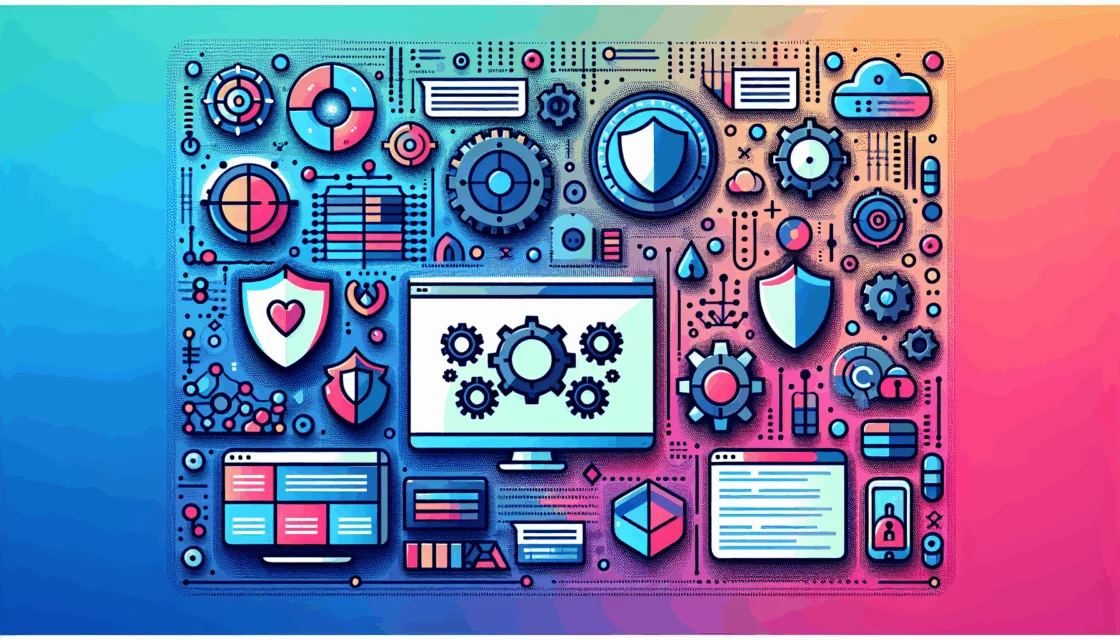Crafting Engaging Membership Communities with WordPress
Building a membership community on WordPress can be a powerful way to foster user engagement, restrict content, and create a loyal user base. Here’s a comprehensive guide on how to achieve this using various WordPress plugins and tools.
Choosing the Right Membership Plugin
When it comes to building a membership community, the choice of plugin is crucial. Here are some of the top WordPress membership plugins that can help you create a robust and engaging community.
MemberPress
MemberPress is one of the most popular and feature-rich membership plugins available. It allows you to create membership plans, restrict content, and set up rules and permissions for different user groups. With MemberPress, you can customize your membership plans, create a registration page, and set up your site’s rules and permissions easily.
- Customizable Membership Plans: Create different membership plans with varying access levels and pricing.
- Content Restriction: Restrict access to specific content based on membership levels.
- Rules and Permissions: Set up rules to control what content different groups can access.
- Integration with WooCommerce: Easily integrate with WooCommerce for e-commerce functionalities.
ProfileGrid
ProfileGrid is another powerful plugin that focuses on building user profiles, groups, and communities. It offers features like user blogs, private messaging, and a friends system, making it ideal for creating a social network within your WordPress site.
- User Profiles and Groups: Create well-organized user profiles and groups.
- Private Messaging: Allow users to send and receive private messages.
- User Blogs: Enable users to create blog posts that appear on their profiles.
- Beautiful Front End: Attractive and responsive design that adjusts to your theme.
Ultimate Member
Ultimate Member is a versatile plugin that offers a wide range of features to build any type of membership or community platform. It includes social activity features, WooCommerce integration, and custom forms, making it highly customizable.
- Social Activity Features: Includes features like direct/private messaging and classified content.
- WooCommerce Integration: Seamlessly integrate with WooCommerce for e-commerce functions.
- Custom Forms and User Roles: Create custom forms and define user roles.
- Member Directories: Display member directories for easy navigation.
Setting Up Your Membership Site
Step 1: Install the Membership Plugin
To start, you need to install the membership plugin of your choice. For example, if you choose MemberPress, you would download the plugin from the MemberPress website, upload it to your WordPress site, and then activate it.
// Example of uploading a plugin via WordPress dashboard
// Go to Plugins > Add New > Upload Plugin > Choose File
// Select the .zip file and click Install Now, then Activate Plugin
Step 2: Customize Your Membership Plans
Customize your membership plans to cater to different user groups. This includes setting pricing plans, billing types, and levels of access. For instance, with MemberPress, you can navigate to the MemberPress plugin in the WordPress dashboard, click on “Memberships,” and then select “Add New” to create a new membership plan.
Step 3: Create a Registration Page
Set up a registration page for users to sign up for your community. This can be done by adding membership options to your menu. For example, with MemberPress, you would go to “Appearance” in the menu, click on “Menus,” and then add your membership options to the page.
Step 4: Set Up Rules and Permissions
Ensure that different user groups have access to the right content by setting up rules and permissions. This can be done using the “Rules” function in MemberPress, where you can define what content each membership level can access.
Enhancing User Engagement
User Profiles and Groups
Use plugins like ProfileGrid to create detailed user profiles and groups. This helps in segmenting your community and fostering interactions among users. ProfileGrid allows users to create blog posts, send private messages, and befriend other users, enhancing user engagement significantly.
Private Messaging and Social Features
Private messaging and social features are crucial for user engagement. Plugins like ProfileGrid and Ultimate Member offer these features, allowing users to interact with each other more intimately.
Content Submission
Allow users to submit posts, articles, and blogs without needing to log into the WordPress dashboard. This feature, available in plugins like MemberPress and Ultimate Member, encourages user-generated content and keeps your community active.
Monetizing Your Membership Site
Subscription-Based Billing
Use plugins like MemberPress and SureMembers to set up subscription-based billing. These plugins allow you to create different membership tiers with varying pricing and access levels, making it easy to monetize your content.
Integrations with Payment Gateways
Ensure your plugin integrates with major payment gateways like PayPal and Stripe. This makes it convenient for users to pay for their memberships and for you to manage payments efficiently.
Exclusive Content
Offer exclusive content to paying members to encourage subscriptions. You can place your content behind a paywall using plugins like MemberPress, ensuring only paying members can access it.
Case Studies and Real-World Examples
Community Forums
For example, if you are building a community forum, you might use a combination of MemberPress for membership management and bbPress for forum functionality. This setup allows you to restrict access to certain forum areas based on membership levels.
Online Courses
If you are offering online courses, you can use WooCommerce with the WooCommerce Membership extension to offer course access based on membership levels. Additionally, plugins like Sensei can help you create and manage online courses effectively.
Conclusion and Next Steps
Building a membership community on WordPress is a powerful way to engage users, restrict content, and monetize your site. By choosing the right plugin, customizing your membership plans, and enhancing user engagement, you can create a thriving online community.
If you need help setting up or optimizing your membership site, consider reaching out to a professional WordPress development agency like Belov Digital Agency. They can provide expert guidance and support to ensure your community platform is both functional and engaging.
For more detailed guides and resources, you can visit the Belov Digital Blog or Contact Us for personalized assistance.
Additional Resources
- Kinsta Hosting: For reliable and high-performance hosting, consider using Kinsta, which is optimized for WordPress sites.
- WooCommerce: For e-commerce functionalities, WooCommerce is a highly recommended plugin.
- bbPress: For creating a fully-fledged forum, bbPress is a great option.
- Sensei: For creating and managing online courses, Sensei is a powerful tool.
By leveraging these resources and plugins, you can build a robust and engaging membership community that meets your needs and exceeds your users’ expectations.