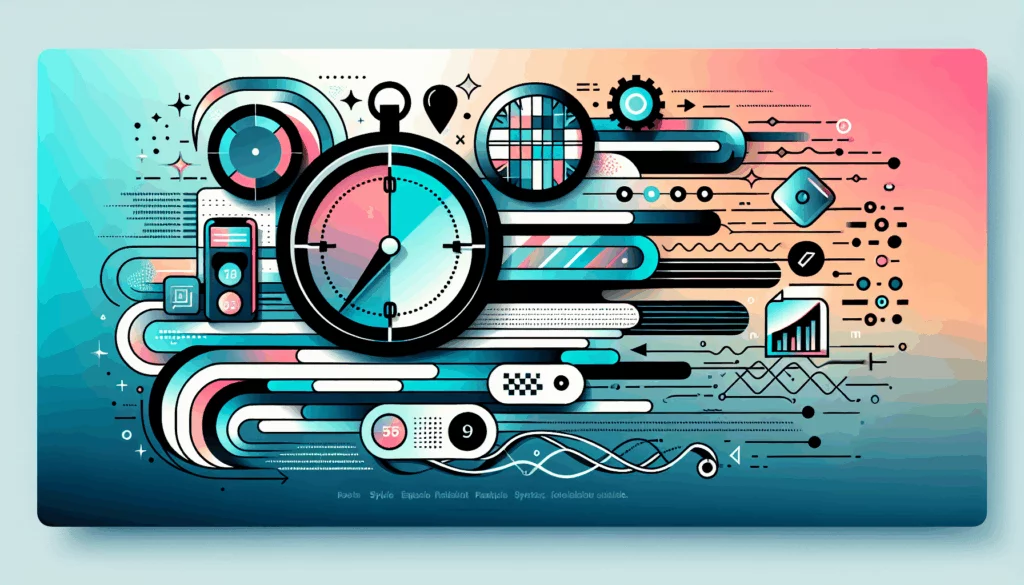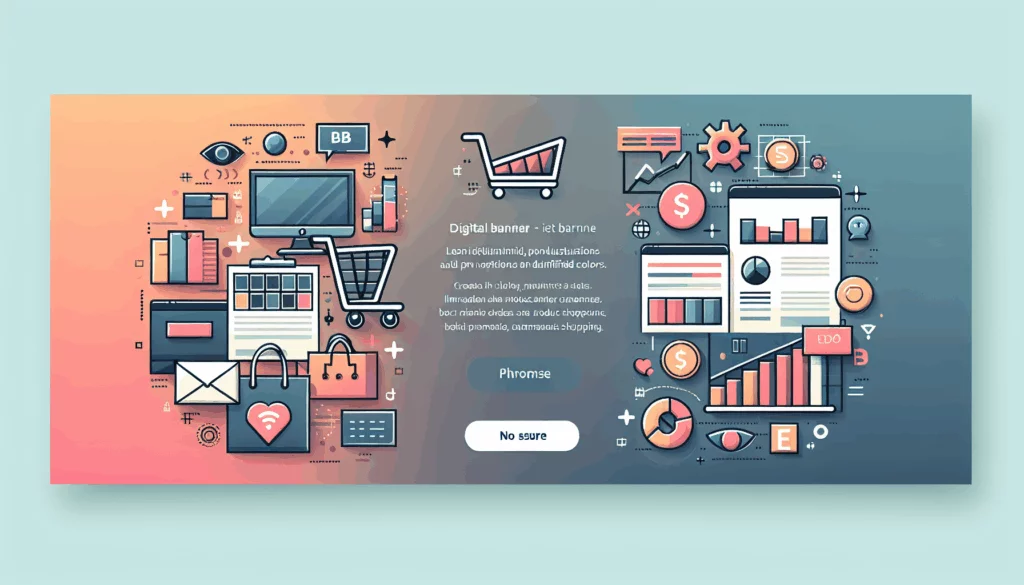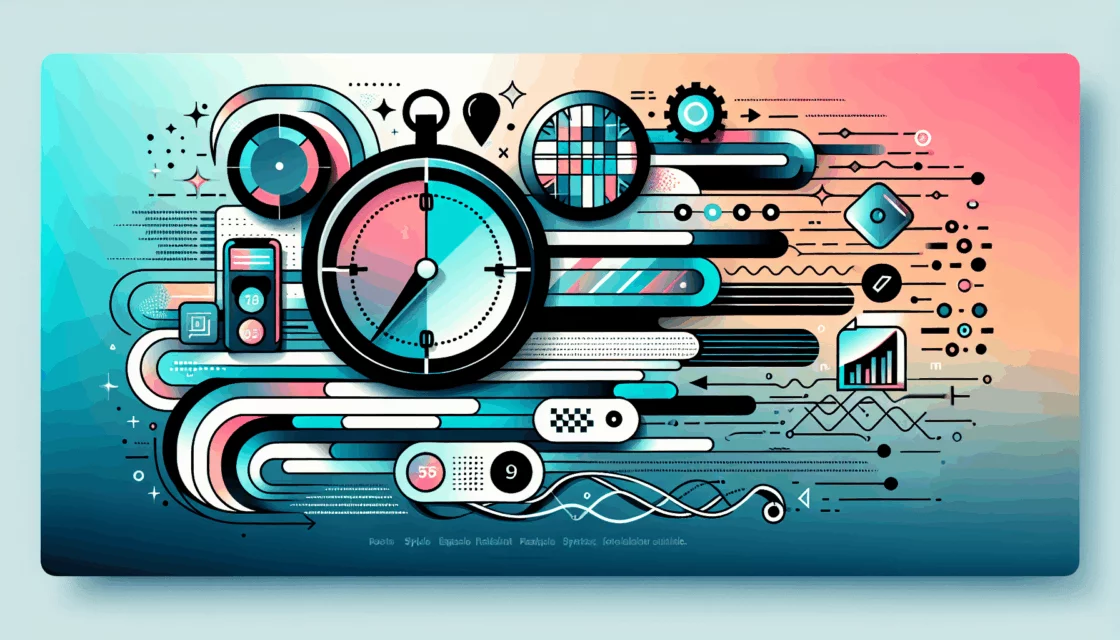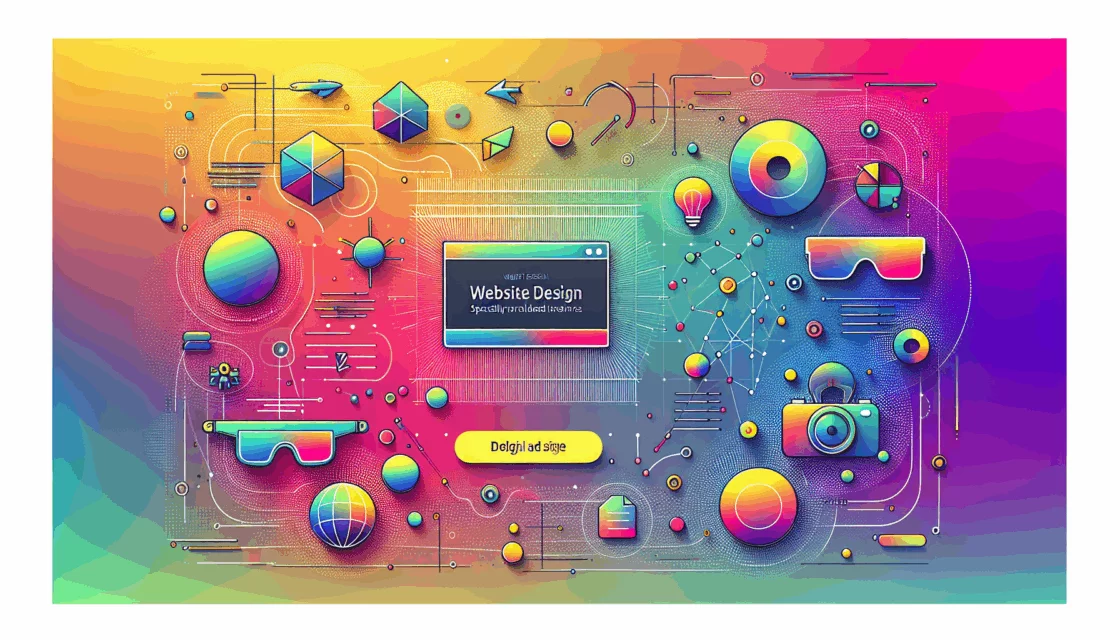Crafting a Comprehensive Job Board on WordPress for Agency Clients
Creating a job board website on WordPress can be a highly effective way to connect job seekers with potential employers, whether you are building a dedicated job board site or simply needing to post job listings for your clients. Here’s a detailed guide on how to set up and manage a job board using WordPress, incorporating some of the best plugins and practices available.
Choosing the Right Plugin for Your Job Board
When it comes to creating a job board on WordPress, the choice of plugin is crucial. Here are some of the most popular and effective plugins for this purpose:
WP Job Manager
Developed by Automattic, the team behind WordPress, WP Job Manager is a robust and user-friendly plugin that offers a wide range of features. It includes filterable job listings, a WordPress admin-based UI, single job listings, and front-end job submission. This plugin is highly recommended for its ease of use and solid support.
To get started with WP Job Manager, you need to install and activate the plugin. Upon activation, the plugin will create a new menu item called Job Listings in your WordPress admin panel. It is highly recommended to go through the setup wizard to ensure all necessary pages are created for your job board.
Simple Job Board
The Simple Job Board plugin by PressTigers is another excellent option, known for its ease of use and lightweight design. This plugin allows you to add multiple job listings, customize application forms, and manage job types, categories, and locations. It also supports the use of shortcodes to display job listings on any page.
To set up Simple Job Board, you need to install the plugin, add job types, categories, and locations, and then create new job listings. You can display these listings using the [jobpost] shortcode on any page or post.
WPJobBoard
WPJobBoard is a premium job listing WordPress plugin that offers a front-end admin panel for employers and recruitment agencies to submit jobs and resumes. It includes a resume database and employer portal, allowing users to efficiently search for the right candidates. This plugin also supports payments, enabling you to offer coupons, discounts, and membership packages to employers.
Setting Up Your Job Board
Installing and Configuring the Plugin
Regardless of which plugin you choose, the initial steps involve installing and activating the plugin.
- For WP Job Manager:
- Install the WP Job Manager plugin from the WordPress plugin repository.
- Activate the plugin and go through the setup wizard to create the necessary pages (e.g., job listings, submit job listing, and jobs dashboard).
- For Simple Job Board:
- Download and install the Simple Job Board plugin.
- Activate the plugin and navigate to the Job Board menu in the admin panel to add job types, categories, and locations.
- For WPJobBoard:
- Install WPJobBoard like any other WordPress plugin.
- Configure the plugin to set up job listings, resumes, and employer portals. WPJobBoard integrates with many third-party services like PayPal and Stripe, and it also provides free addons for increased functionality.
Customizing Your Job Board
Customization is key to making your job board stand out and align with your website’s design.
Using Divi Theme Builder
If you are using the Divi theme, you can leverage its powerful Theme Builder to create custom job board templates. You can design job posting templates using Divi’s dynamic content feature and apply these designs to the custom post types created by WP Job Manager.
Templating with Simple Job Board
Simple Job Board allows you to customize the layout templates. You can modify the classical or modern layout templates by adding the simple_job_board folder to your theme’s root directory and customizing the files within.
Managing Job Listings and Applicant Management
Managing job listings involves tracking applications, updating listings, and ensuring the job board remains user-friendly.
WP Job Manager:
- Employers can manage their job listings and track applications through the WordPress admin panel.
- Job seekers can apply for jobs using the front-end forms, and employers can view these applications directly from the dashboard.
Simple Job Board:
- You can manage job listings, view applications, and add notes to applications directly from the dashboard.
- The plugin also supports mobile app management for added convenience.
WPJobBoard:
- Employers can create a job and pay via the website, saving on admin costs.
- The plugin includes a resume database and employer portal, allowing users to efficiently search for the right candidates.
Enhancing User Experience with Themes
Choosing the right theme can significantly enhance the user experience of your job board website.
Jobify
Jobify is a sleek and contemporary WordPress theme tailored for job boards, boasting a modern flat design aesthetic. With its user-friendly features and extensive customization options, Jobify makes it easy to create a professional job board website with minimal effort.
Jobseek
Jobseek is the go-to choice for individuals seeking to create a polished and professional job board website on WordPress. This versatile theme combines a captivating design with an intuitive interface, making it effortless to build and manage your online job platform.
Ensuring Scalability and Security
Running a job board site comes with challenges like scalability and security. Here are some tips to ensure your site remains scalable and secure:
- Hosting: Choose a reliable hosting service like Kinsta, which offers high-performance hosting solutions optimized for WordPress.
- Updates: Regularly update your WordPress core, plugins, and themes to ensure you have the latest security patches.
- Backups: Use a backup plugin like UpdraftPlus to ensure your site’s data is safe and can be easily restored in case of any issues.
- SEO Optimization: Optimize your job board for search engines using plugins like Yoast SEO or Rank Math to improve visibility and attract more traffic.
Real-World Examples and Case Studies
Successful Job Board Implementations
Several agencies and websites have successfully implemented job boards using the plugins and themes mentioned above.
- WPJobBoard Example: One client used WPJobBoard to run a job posting and seeking website that receives over 50,000 visitors per month. The plugin’s robust functionality and excellent support were key to the site’s success.
- Divi Theme Example: Another client leveraged the Divi Theme Builder to create custom job board templates, resulting in a highly customized and user-friendly job board that aligns perfectly with their website’s design.
Conclusion and Next Steps
Creating a job board on WordPress is a straightforward process when you use the right plugins and follow the steps outlined above. Whether you choose WP Job Manager, Simple Job Board, or WPJobBoard, you can create a functional and user-friendly job board that meets your needs.
For further assistance or to customize your job board to the fullest, consider reaching out to a professional WordPress development agency like Belov Digital Agency. They can help you with advanced customization, SEO optimization, and ensuring your job board is fully integrated with your existing WordPress setup.
If you have any questions or need help setting up your job board, feel free to contact us for more information.
Additional Resources
- Creating a WordPress Job Board: For a more detailed guide on creating a job board, you can refer to our previous blog post on Creating a WordPress Job Board.
- Best WordPress Job Board Plugins and Themes: Check out this comprehensive list of the best WordPress job board plugins and themes to find the perfect solution for your needs.
- WPJobBoard Documentation: For detailed documentation and support on WPJobBoard, visit the WPJobBoard official website.
By following these steps and leveraging the right tools, you can build a thriving online job board that connects job seekers and employers effectively.