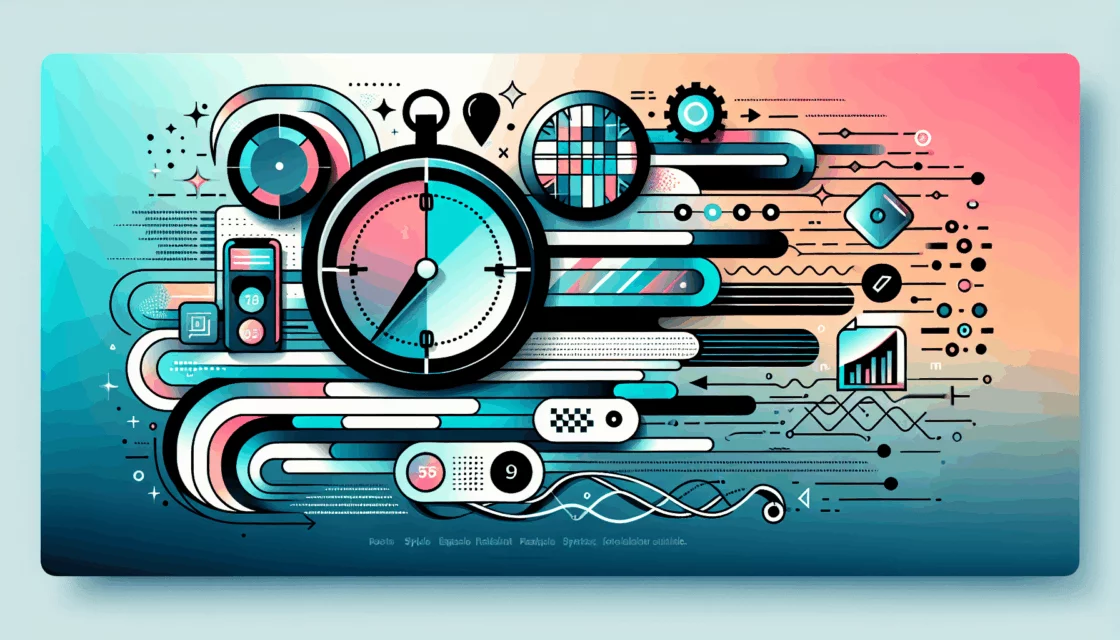Crafting Successful WordPress Membership Sites for Agency Clients
In the digital age, building a WordPress membership site can be a lucrative strategy for agencies looking to monetize content, foster community engagement, and provide exclusive value to their clients. Here’s a comprehensive guide on how to build and manage successful WordPress membership sites, complete with actionable tips, real-world examples, and the best tools to use.
Understanding the Basics of WordPress Membership Sites
A WordPress membership site is a specialized type of website that offers exclusive content, services, or products to its members. These sites can take various forms, from content-based platforms to community-based sites and product/service-based sites.
Key Benefits of WordPress Membership Sites
- Content Control: WordPress provides robust content management capabilities, allowing you to easily organize and deliver exclusive content to your members.
- Flexible Membership Levels: With WordPress membership plugins, you can create different membership tiers or levels with varying access permissions.
- Payment Integration: These plugins seamlessly integrate with popular payment gateways, enabling secure and convenient transactions.
- Community Engagement: Features like forums, comments, and private messaging foster a sense of community among members.
- Scalability and Customization: WordPress’s vast ecosystem of plugins and themes offers scalability and customization options.
Choosing the Right Membership Plugin
Selecting the right membership plugin is crucial for the success of your site. Here are some top contenders:
MemberPress
MemberPress is one of the most popular and powerful membership plugins for WordPress. It allows you to monetize your site through multiple recurring revenue streams, create and manage memberships and subscriptions, and integrate with popular payment gateways. MemberPress also offers features like content dripping, member tiers, and affiliate programs, making it a comprehensive solution.
SureMembers
SureMembers is another user-friendly option that simplifies membership management. It offers a straightforward setup wizard, easy integration with payment gateways, and features like content dripping and paywalls. SureMembers also integrates seamlessly with SureCart, allowing you to create a fully functional online store within your membership site.
WP Fusion
WP Fusion stands out for its full integration with CRM systems like ActiveCampaign, Drip, and ConvertKit. It synchronizes user profiles in WordPress with subscribers in your CRM, providing a powerful tool for managing member access and automating workflows. However, it requires additional setup, such as using WooCommerce for payment processing.
Setting Up Your Membership Site
Step 1: Selecting the Right Hosting
Choosing a reliable hosting service is essential for the performance and security of your membership site. Consider using hosting services like Kinsta, which offers high-performance hosting solutions tailored for WordPress sites.
Step 2: Installing and Configuring Your Membership Plugin
Once you’ve chosen your plugin, follow the installation and setup instructions. For example, with MemberPress, you can easily set up membership levels, configure payment gateways, and protect your content behind a paywall.
Step 3: Creating Membership Levels and Content
Define your membership tiers and the content each tier will have access to. Use features like content dripping to release content over time, keeping your members engaged and interested in your site.
Real-World Examples of Successful Membership Sites
For All Lighting Equipment
For All is a membership-based website that specializes in innovative lighting equipment. Built on WordPress, it leverages the platform to deliver a seamless user experience, providing clients with exclusive features and software tools.
Theme Selection Templates Membership Platform
Theme Selection is a membership platform that offers free and premium admin templates and HTML themes. Powered by WordPress, it uses Elementor and the Easy Digital Downloads plugin to manage digital products and provide a user-friendly interface.
Enhancing Community Engagement
Community engagement is a critical aspect of a successful membership site. Here are some strategies to foster engagement:
Forums and Discussion Boards
Use plugins like bbPress to create password-protected forums where members can interact with each other. This helps build a sense of community and encourages member participation.
Exclusive Content and Discounts
Offer special content, discounts, or newsletters to members. For example, an online women’s clothing store could have a VIP community that provides exclusive sale alerts and discounts to its members.
Optimizing and Scaling Your Membership Site
Automated Billing and Reporting
Use automated billing systems to streamline your operations. MemberPress, for instance, provides detailed reports and integrates with Zapier for ultimate automation.
Agency Partnerships and Support
Consider partnering with agencies that specialize in WordPress development, such as Belov Digital Agency, to get expert support and resources. Programs like Automattic for Agencies also offer exclusive benefits, including discounted pricing, premier support, and access to cutting-edge tooling.
Conclusion and Next Steps
Building a successful WordPress membership site requires careful planning, the right tools, and ongoing optimization. By choosing the right membership plugin, setting up a robust hosting solution, and fostering community engagement, you can create a thriving membership site that delivers value to your members and generates recurring revenue.
If you’re looking to start your own membership site or need help optimizing an existing one, Contact Us at Belov Digital Agency. Our team of experienced developers and designers can help you design, develop, and launch a membership website that meets your goals.
Remember, the key to success lies in continuous improvement and adaptation. Keep your site updated with fresh content, engage with your community, and leverage the latest tools and plugins to ensure your membership site remains a valuable resource for your members.