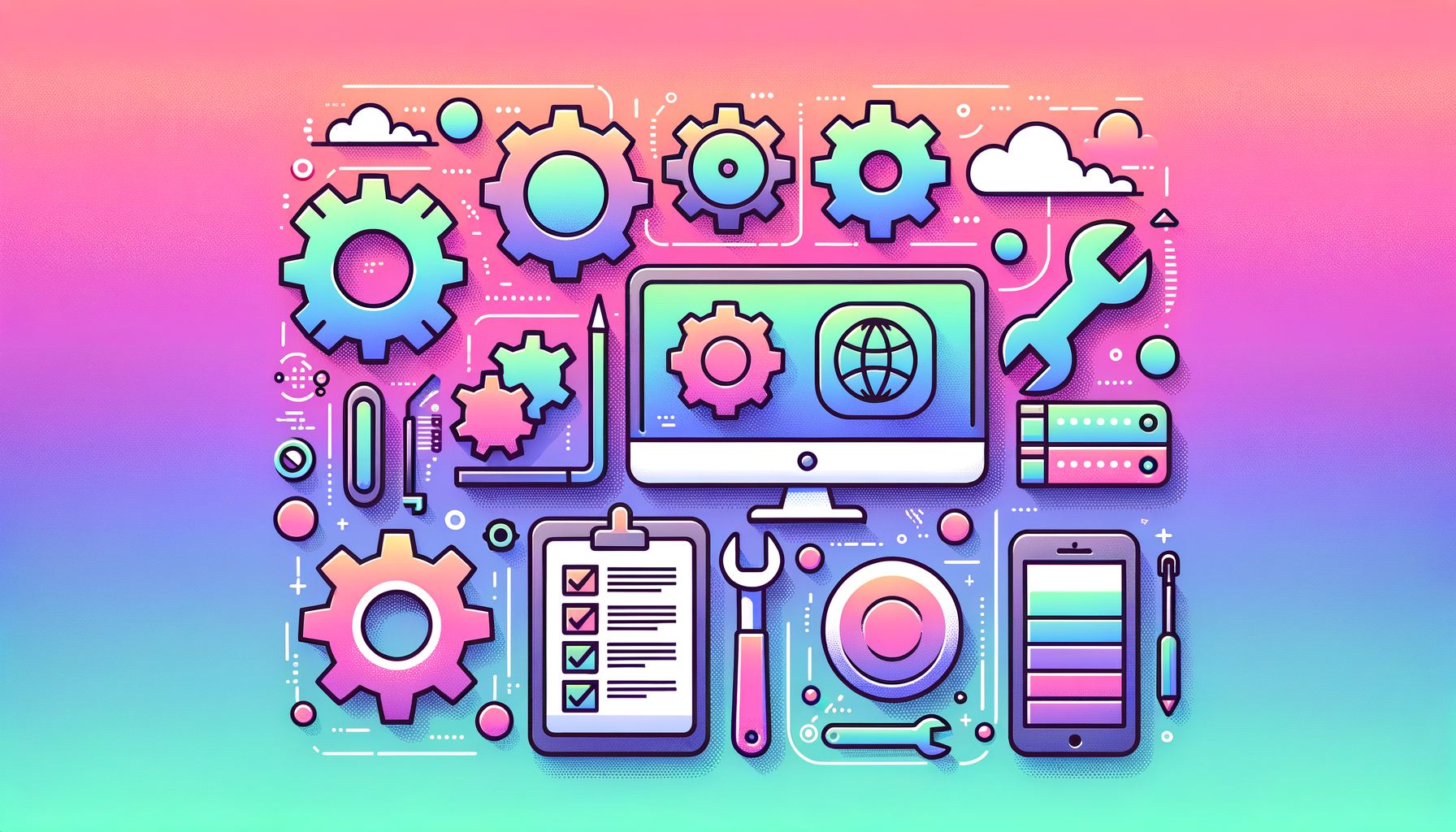
Ensuring Your WordPress Site’s Health: Common Maintenance Mistakes to Avoid
Maintaining a WordPress site is a multifaceted task that requires regular attention to ensure your website remains secure, performant, and user-friendly. However, many website owners and administrators inadvertently make mistakes that can lead to significant issues. Here are some common WordPress maintenance mistakes to avoid, along with actionable tips and best practices.
The Importance of Regular Backups
One of the most critical mistakes is not backing up your WordPress site regularly. Backups are essential for restoring your site in case of data loss, security breaches, or other disasters. It is crucial to set up a regular backup schedule, depending on how frequently your site is updated. For highly active sites, daily backups may be necessary, while less active sites might require weekly or monthly backups.
To make backups easier and less prone to errors, consider using automated backup plugins like UpdraftPlus or Duplicator. These plugins can automate the backup process and store your backups in secure locations such as cloud storage services like Google Drive or Dropbox.
// Example of how to set up a simple backup script using a plugin like UpdraftPlus
// This is just a conceptual example and should be implemented through the plugin's interface
function updraftplus_backup() {
// Initialize the UpdraftPlus API
$updraftplus = new UpdraftPlus();
// Run the backup
$updraftplus->backup_now();
}
Keeping Your Site Updated
Failing to update the WordPress core, plugins, and themes is another common mistake. Updates often include security patches, bug fixes, and performance improvements. Ignoring these updates can leave your site vulnerable to security breaches and performance issues.
Ensure that you regularly check for updates and install them promptly. You can use tools like WP Update Manager to automate the update process, but it’s important to test updates on a staging site before applying them to your live site.
Managing Plugins Wisely
Installing too many plugins can significantly impact your site’s performance and security. Each plugin adds more code, increasing the risk of compatibility issues and security vulnerabilities. It is essential to evaluate each plugin carefully before installation and to remove any unused plugins regularly.
- Assess Your Needs: Only install plugins that are necessary for your site’s functionality.
- Check Reviews and Ratings: Ensure the plugin is well-maintained and has good reviews.
- Update Plugins: Regularly update your plugins to ensure they remain compatible and secure.
- Use Performance Optimization Plugins: Plugins like WP Rocket, W3 Total Cache, and Autoptimize can help improve your site’s load speed.
Securing Your Admin Credentials
Using weak admin usernames and passwords is a significant security risk. Hackers often target WordPress sites with default or easily guessable credentials. Ensure your admin username and password are strong and unique. Avoid using default usernames like “admin” and use a combination of numerals, letters, and symbols in your password.
Consider using password management tools like LastPass or 1Password to generate and store complex passwords securely.
Choosing the Right Hosting Provider
Selecting the wrong WordPress hosting provider can lead to numerous issues, including slow loading times, security vulnerabilities, and poor customer support. When choosing a hosting provider, consider factors such as support, pricing, and security features. Look for providers that offer robust security measures, reliable customer support, and scalable plans to meet your site’s needs.
For example, hosting providers like Kinsta offer high-performance hosting with excellent security features and customer support.
Avoiding Broken Links and 404 Errors
Broken links and 404 errors can negatively impact your site’s user experience and SEO. Regularly check your site for broken links using tools like Broken Link Checker. Update or remove broken links, and consider using the Redirection plugin to manage redirects and improve user experience.
Customizing Themes Safely
When customizing your WordPress theme, avoid making changes directly to the parent theme. Instead, create a child theme to ensure your customizations are preserved during theme updates. This approach prevents your changes from being overridden when the parent theme is updated.
Optimizing Default Settings
When setting up a new WordPress site, it’s easy to overlook the default settings. Take the time to review and customize these settings to optimize your site for SEO and user experience. Update the tagline, permalink structure, and other default settings to reflect your site’s identity and needs.
Monitoring Uptime and Performance
Not having an uptime monitor installed can lead to unnoticed downtime and performance issues. Use tools like Uptime Robot or Pingdom to monitor your site’s uptime and performance. These tools can alert you to any issues, ensuring you can address them promptly and maintain high site availability.
Outsourcing Maintenance
Finally, not outsourcing WordPress maintenance when necessary can be a significant mistake. Professional maintenance services can help manage updates, backups, security, and performance optimization, freeing up your time to focus on your core business activities. Consider services like those offered by Belov Digital Agency for comprehensive WordPress maintenance.
Conclusion
Maintaining a WordPress site is an ongoing process that requires attention to several key areas. By avoiding common mistakes such as neglecting backups, updates, and security, and by following best practices for plugin management, theme customization, and hosting selection, you can ensure your site remains secure, performant, and user-friendly.
For more detailed guides and tips on WordPress maintenance, you can visit our blog or contact us for professional assistance.
By staying vigilant and proactive in your maintenance efforts, you can protect your investment and ensure your WordPress site continues to serve your business effectively.













