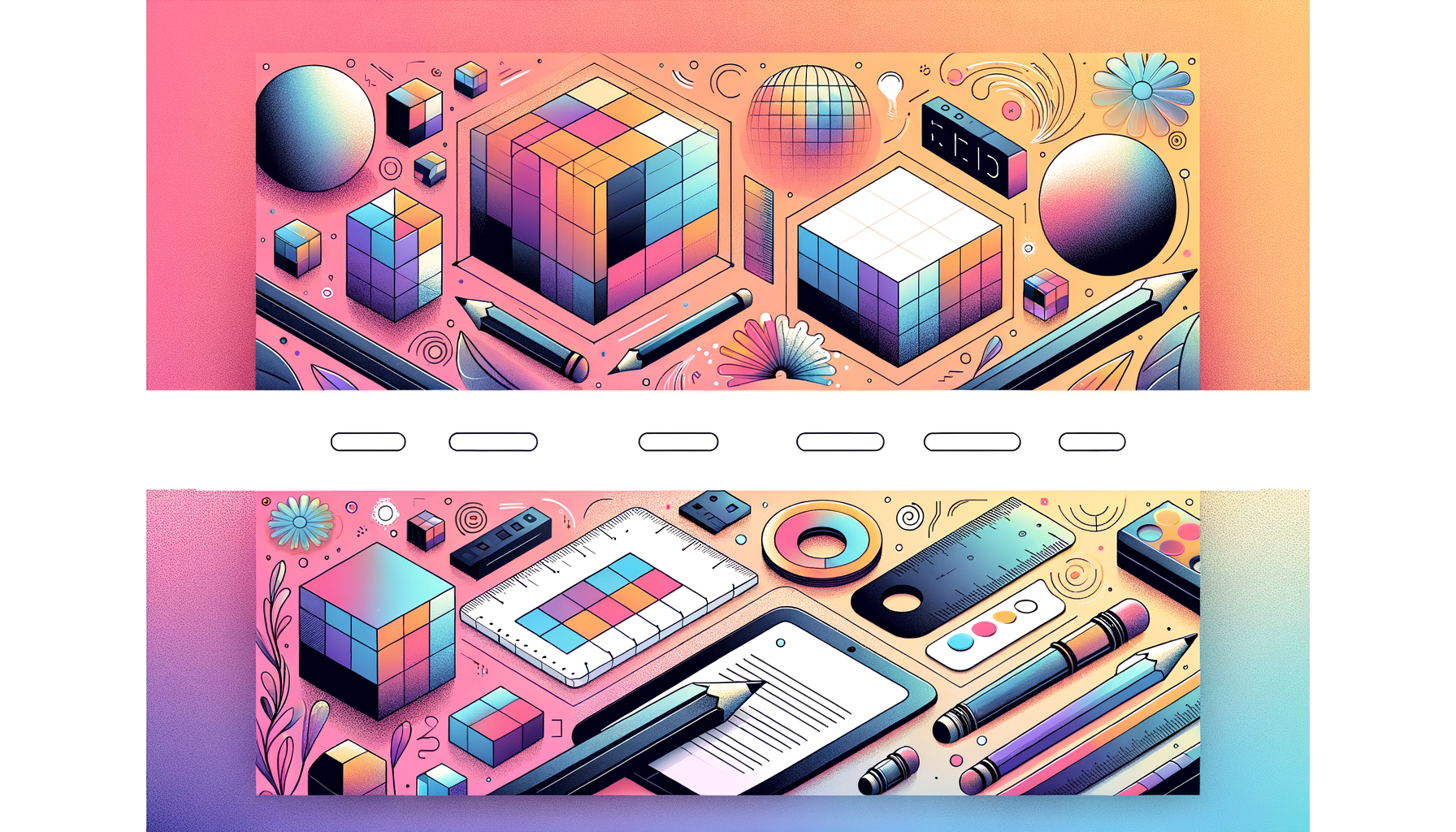
Enhancing Agency Workflows with Custom Gutenberg Blocks
In the dynamic world of WordPress development, the Gutenberg block editor has revolutionized how we create and manage content. For agencies like Belov Digital Agency, custom Gutenberg blocks can be a game-changer, offering tailored solutions that enhance content flexibility, workflow efficiency, and client satisfaction.
Why Custom Gutenberg Blocks?
Custom Gutenberg blocks provide several key benefits that make them an essential tool in any agency’s toolkit:
-
Custom Functionality
Default blocks often fall short of meeting specific client needs. By creating custom blocks, you can add functionalities that are not available out of the box. For example, you might create a block that integrates with a CRM system or displays customer testimonials in a unique way. -
Reusability
Custom blocks can be reused across multiple pages and posts, saving time and effort in the long run. This reusability is particularly beneficial for agencies managing multiple client sites with similar content requirements. -
Flexibility
Custom blocks offer the flexibility to design and structure content in ways that aren’t possible with default blocks. This flexibility is crucial for maintaining brand consistency and enhancing the overall aesthetic of the website.
Manual Creation of Custom Gutenberg Blocks
Creating custom Gutenberg blocks manually involves several steps, but it provides a deep understanding of how the Block API works.
Setting Up the Development Environment
Before you start, you need to set up your development environment. This includes installing Node.js, npm, and setting up a local WordPress environment. You can use tools like Local by Flywheel or Vagrant to create a local development environment.
Registering the Block
You need to create a plugin that will enqueue your block scripts and add them to the editor. Here’s an example of how you can do this:
<?php
/*
Plugin Name: Custom Gutenberg Block
Description: A custom Gutenberg block plugin.
Version: 1.0
Author: Your Name
Author URI: https://yourwebsite.com
*/
function enqueue_block_editor_assets() {
wp_enqueue_script(
'custom-block-script',
plugins_url( 'block.js', __FILE__ ),
array( 'wp-blocks', 'wp-element' )
);
wp_enqueue_style(
'custom-block-style',
plugins_url( 'block.css', __FILE__ ),
array( 'wp-edit-blocks' )
);
}
add_action( 'enqueue_block_editor_assets', 'enqueue_block_editor_assets' );
Defining the Block’s Attributes and Editing Interface
You need to register the block using JavaScript and define its attributes and editing interface. Here’s an example:
import { registerBlockType } from '@wordpress/blocks';
import { __ } from '@wordpress/i18n';
import { RichText } from '@wordpress/editor';
registerBlockType('custom/block', {
title: __('Custom Block', 'custom-block'),
icon: 'smiley',
category: 'common',
edit: EditComponent,
save: SaveComponent,
attributes: {
content: {
type: 'string',
source: 'html',
selector: 'p',
},
},
});
For a detailed guide on manual creation, you can refer to the official WordPress block editor handbook or our step-by-step tutorial on creating custom Gutenberg blocks.
Using Plugins to Create Custom Gutenberg Blocks
While manual creation provides a deep understanding, using plugins can significantly simplify the process.
Block Lab Plugin
The Block Lab plugin allows you to create custom blocks directly from your WordPress dashboard without extensive coding. You can configure block settings, add fields, and supply the template files for HTML, CSS, and JavaScript.
Genesis Custom Blocks Plugin
The Genesis Custom Blocks plugin is another popular option. It allows you to create block fields using the familiar WordPress interface and then supply the necessary template files to make the block work.
Real-World Examples and Case Studies
Custom Gutenberg blocks can be incredibly powerful in real-world scenarios.
Testimonials Block
Creating a testimonials block is a common use case. You can create a block named “Testimonials” and add fields for the reviewer’s name, image, and testimonial text. Then, create a block template using HTML and CSS to style the testimonial output.
Custom Notice Block
Another example is a custom notice block that allows users to add arbitrary text input and display it in a notice box. You can create a plugin to enqueue the block scripts and styles, register the new block type using JavaScript, and define its attributes and editing interface.
Tools to Simplify Custom Block Creation
Several tools can streamline the process of creating custom blocks:
@wordpress/create-block
The @wordpress/create-block tool is an official zero-configuration tool for creating Gutenberg blocks. You can use it to set up a new block plugin with the necessary files and dependencies:
npx create-guten-block my-first-blockThis command will set up a new plugin that you can then activate and customize.
Block Studio
The Block Studio tool allows you to create blocks using JSON files for block definitions and PHP files for templates. This simplifies the process and reduces the need for extensive coding.
Hosting Considerations
When developing and deploying custom Gutenberg blocks, it’s crucial to have a reliable hosting solution. Kinsta is a highly recommended option, offering optimized WordPress hosting that can handle the demands of custom block development and deployment.
Conclusion and Next Steps
Creating custom Gutenberg blocks can significantly enhance your content creation experience and workflow efficiency. Whether you choose to create blocks manually or use plugins and tools, the key is to understand the Block API and how to leverage it effectively.
If you’re looking for professional help in creating custom Gutenberg blocks or need assistance with any other WordPress development tasks, consider reaching out to Belov Digital Agency for expert solutions.
For more resources and tutorials on WordPress development, you can visit our blog at Belov Digital Agency Blog. By following these steps and best practices, you’ll be well on your way to mastering custom Gutenberg blocks and taking your WordPress site to the next level.
“`












