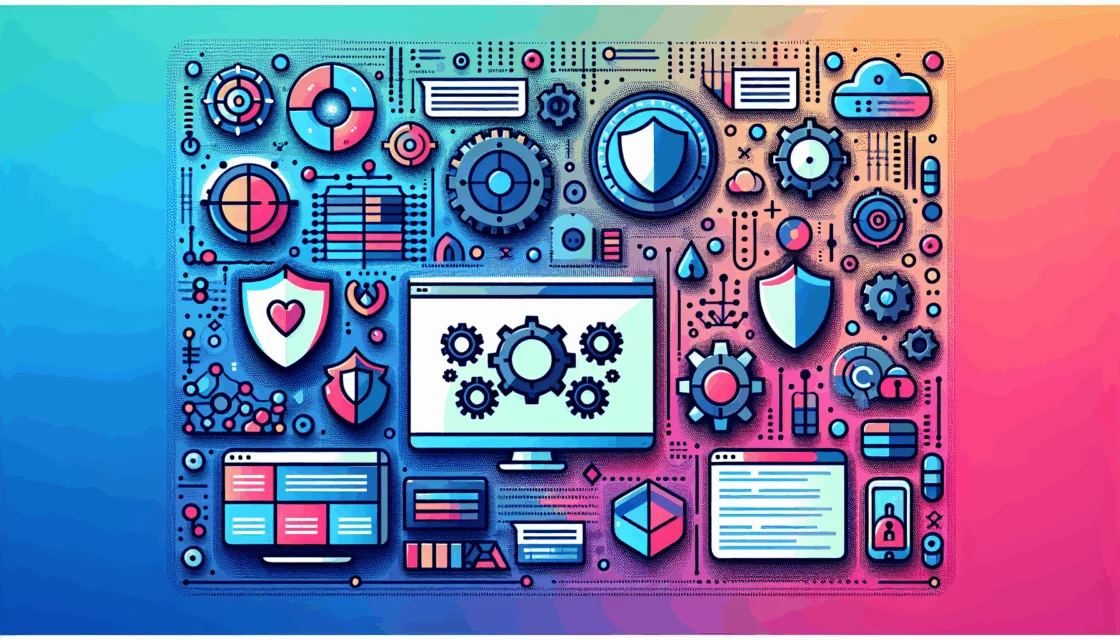Unlocking the Power of Customization: A Comprehensive Guide to Creating Custom WordPress Widgets
Custom WordPress widgets are a powerful tool for enhancing the functionality and appearance of your website. Whether you’re looking to add a unique feature, improve user engagement, or simply personalize your site’s layout, creating custom widgets can be a game-changer. Here’s a detailed guide on how to develop custom WordPress widgets, complete with step-by-step instructions and real-world examples.
Setting Up Your Environment
Before diving into widget development, it’s crucial to set up a local development environment. You can use tools like MAMP for Mac or WAMP for Windows to test and develop your widget without affecting your live site. This approach ensures that you can experiment and debug your code safely.
Extending the WP_Widget Class
The core of creating a custom widget involves extending the WP_Widget class. This class provides the necessary methods to define and display your widget. Here are the four essential methods you’ll need to implement:
__construct()
This constructor function defines your widget’s parameters and sets up its basic information, such as the widget ID, title, and description.
class My_Custom_Widget extends WP_Widget {
public function __construct() {
parent::__construct(
'my_custom_widget',
__('My Custom Widget', 'text_domain'),
array('description' => __('A custom widget for your site.', 'text_domain'))
);
}
}widget()
This method contains the output of the widget, which is what users will see on the front end of your site.
public function widget($args, $instance) {
$title = apply_filters('widget_title', $instance['title']);
echo $args['before_widget'];
if (!empty($title)) {
echo $args['before_title'] . $title . $args['after_title'];
}
// Your widget content goes here
echo __('Greetings from Belov Digital!', 'text_domain');
echo $args['after_widget'];
}form()
This method determines the widget settings displayed in the WordPress admin area.
public function form($instance) {
$title = !empty($instance['title']) ? $instance['title'] : __('New title', 'text_domain');
?>
update()
This method updates the widget settings when new settings are saved in the admin area.
public function update($new_instance, $old_instance) {
$instance = array();
$instance['title'] = (!empty($new_instance['title'])) ? strip_tags($new_instance['title']) : '';
return $instance;
}Registering Your Widget
Once you’ve defined your widget class, you need to register it with WordPress. This is done using the widgets_init action hook.
add_action('widgets_init', function() {
register_widget('My_Custom_Widget');
});For a more detailed example, you can refer to the guide on creating custom WordPress widgets provided by WPBeginner.
Turning Your Widget into a Custom Plugin
If you want your widget to be theme-independent and reusable across multiple sites, consider turning it into a custom plugin. This involves creating a plugin file and adding the necessary header information.
/*
Plugin Name: My Custom Widget
Plugin URI: https://www.example.com/my-custom-widget
Description: A custom widget for WordPress.
Version: 1.0
Author: Your Name
Author URI: https://www.example.com
License: GPL2
*/Create a new folder in your wp-content/plugins/ directory and add this header code to the main PHP file of your plugin. For more on creating plugins, you can visit the WordPress Codex.
Real-World Examples and Case Studies
Custom widgets can be incredibly versatile. Here are a few examples of how they can be used in real-world scenarios:
Recent Posts Widget
You can create a widget that displays a list of recent posts, complete with thumbnails and excerpts. This can be particularly useful for blogs and news sites.
Social Media Feed Widget
A custom widget can be designed to display social media feeds, such as Twitter or Instagram updates, directly on your website. This can enhance user engagement and keep your audience updated on your social media activities.
Contact Form Widget
For businesses, a custom contact form widget can be a valuable addition, allowing visitors to easily get in touch without navigating away from the main content. You can integrate this with email marketing tools like Mailchimp or Constant Contact.
Best Practices and Tools
When developing custom widgets, it’s important to follow best practices to ensure compatibility and performance:
Use a Child Theme
If you’re adding custom code to your theme’s functions.php file, use a child theme to prevent losing your changes during theme updates. This is a crucial step to maintain the integrity of your customizations.
Backup Your Site
Always create a full backup of your WordPress site before making significant changes. Tools like UpdraftPlus or Duplicator can help you with this process.
Use Code Snippets Plugin
The Code Snippets plugin can be a useful tool for adding and managing custom code snippets, including widget code. This plugin allows you to easily add, edit, and manage your custom code without modifying your theme files directly.
Customizing Widget Appearance
Once you’ve created your custom widget, you can further enhance its appearance by adding custom styles. You can do this by visiting the Appearance » Customize page and adding CSS rules to target your widget’s specific CSS class.
For example, if your widget has a class my-custom-widget, you can add the following CSS to customize its appearance:
.my-custom-widget {
background-color: #f2f2f2;
padding: 20px;
border: 1px solid #ddd;
}This will give your widget a consistent and professional look that matches your website’s branding and design.
Hosting Considerations
When hosting your WordPress site, it's important to choose a reliable and performance-oriented hosting service. Kinsta, for instance, offers high-performance hosting solutions that are optimized for WordPress, ensuring your site runs smoothly and efficiently.
Conclusion and Next Steps
Creating custom WordPress widgets is a powerful way to enhance the functionality and user interface of your website. By following these steps and best practices, you can develop widgets that meet your specific needs and improve the overall user experience.
If you need further assistance or have complex requirements for your widgets, consider reaching out to a professional WordPress development agency like Belov Digital Agency for customized solutions. You can also contact us for more information on how we can help you with your WordPress projects.
Remember, the key to successful widget development is careful planning, thorough testing, and adherence to best practices. Happy coding!
For more detailed guides and resources, you can visit our blog posts on creating custom WordPress widgets and other WordPress-related topics.