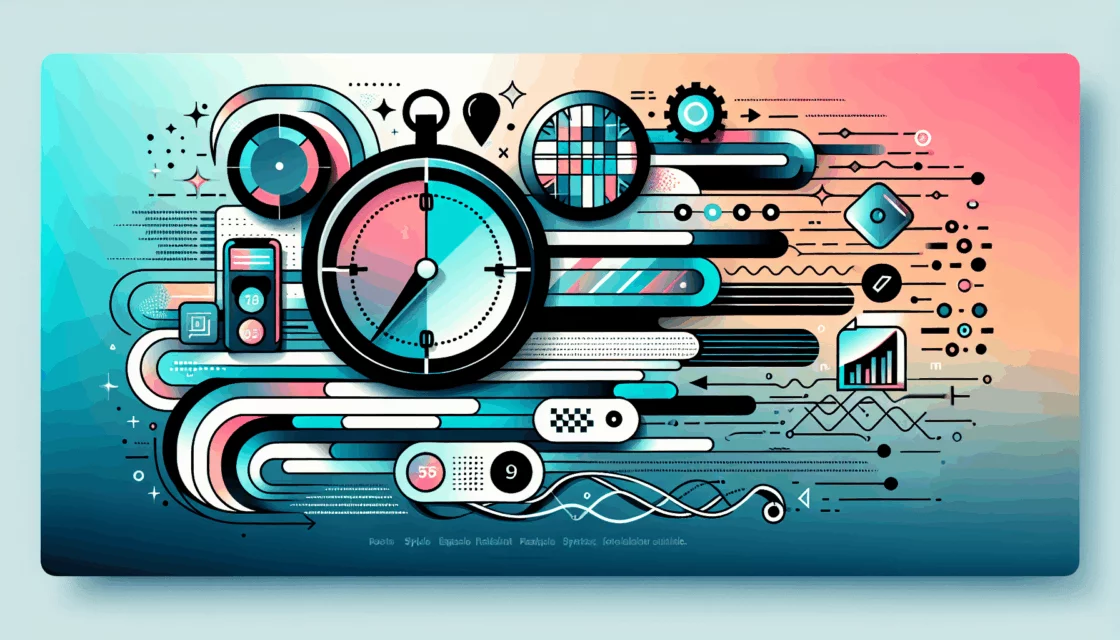The Importance of Design Consistency in WordPress Development
When it comes to building and maintaining a professional online presence, one of the often overlooked yet crucial elements is the style guide. A style guide is a comprehensive set of standards and guidelines that ensure the consistent use of design elements across all materials, including your WordPress website. In this article, we will delve into the importance of creating WordPress style guides for agency clients, how to implement them, and the tools that can help in this process.
Ensuring Brand Consistency
A style guide is essential for maintaining brand consistency, which is vital for building trust and recognition among your target audience. It ensures that all branded materials, whether digital or analog, maintain a consistent look, style, and visual identity. This consistency helps reinforce brand recognition and trust by presenting a cohesive and unified brand image across various platforms and touchpoints.
For example, if you are working with a client who has a specific brand color palette, font set, and logo usage guidelines, a style guide will help you and your team adhere to these standards. This is particularly important when working with multiple stakeholders or when the website is managed by a team, as it prevents the design from becoming inconsistent over time.
Streamlining the Content Creation Process
A style guide facilitates content creation by providing clear guidelines on formatting and design elements. This saves time and effort by ensuring that all materials produced are cohesive and polished. Content creators can refer to the style guide for direction, which helps in producing materials efficiently and effectively. For instance, if a new team member joins the project, the style guide serves as a single source of information, eliminating the need for extensive communication with other team members.
Upholding Professional Standards
With a style guide in place, businesses can uphold a high standard of professionalism and credibility in their marketing efforts. Clear branding and design standards ensure that your WordPress website is polished and error-free, enhancing the overall quality and perception of the brand. This is especially crucial when working with clients who expect a high level of professionalism from their digital agency.
Enhancing Collaboration and Consensus
A style guide serves as a reference point for all stakeholders involved in creating and approving your WordPress website. It promotes collaboration and consensus among team members, ensuring everyone is aligned on the brand’s messaging and visual identity. This is particularly important when enlisting the help of a WordPress agency, as it prevents misunderstandings and ensures that the final product aligns with the client’s vision.
Creating a Comprehensive Style Guide
Brand Identity
The foundation of any style guide is the brand identity. This includes the mission, vision, values, and brand personality. Defining these elements helps guide every strategy and design choice you make. For example, if your client’s brand is known for being modern and innovative, the style guide should reflect this through the use of contemporary fonts, colors, and imagery.
Logo Usage
Provide detailed guidelines for logo usage, including size, spacing, placement, and acceptable variations. Specify when and how the logo should be used in different contexts, such as digital display versus tangible sales collateral. This ensures that the logo is consistently represented across all materials.
Brand Colors and Typography
Define the brand colors and typography to ensure consistency. Use tools like the WordPress block editor or plugins like Elementor to implement these styles across the website. For instance, the Frost theme on WP Engine uses block patterns to create a Brand Guide that includes sections for logo design, brand colors, and fonts.
Additional Design Elements
Include guidelines for other design elements such as spacing, imagery, and buttons. Ensure that these elements are consistent across the website to maintain a cohesive look. For example, you can use the WordPress Customizer to adjust the color scheme, header image, and background image, ensuring that these elements align with the brand’s style guide.
Tools and Techniques for Implementing Style Guides
Using the WordPress Customizer
The WordPress Customizer is a powerful tool that allows users to tweak and personalize their themes without needing to dive into complex coding. It offers a live preview interface where users can make changes and see the results in real-time without affecting the live site. You can customize site identity, colors, header images, and more, all while ensuring that these changes align with the style guide.
Leveraging Page Builders
Page builders like Elementor and SeedProd offer extensive customization options that can help implement the style guide. These tools allow you to change fonts, colors, layouts, and add custom CSS and JavaScript, ensuring that the website design is consistent with the brand’s guidelines. For example, SeedProd allows you to create custom WordPress themes without any coding, making it easier to adhere to the style guide.
Automated Style Guide Tools
Tools like Stylify Me can automatically generate a quick style guide for any website. Simply enter the site URL, and the app will return its background colors, text colors, typography, and image dimensions. This can be a handy starting point for creating a more detailed style guide.
Real-World Examples and Case Studies
Case Study: WebDevStudios
WebDevStudios emphasizes the importance of having a unique style guide that aligns with the client’s brand identity. They highlight that without a style guide, developers can end up playing a game of ‘Guess What the Client Wants,’ which never ends well. By creating a custom style guide for each client, they ensure that the final product is cohesive and meets the client’s expectations.
Case Study: Belov Digital Agency
At Belov Digital Agency, we understand the importance of style guides in maintaining design consistency and enhancing collaboration. We often use tools like the WordPress Customizer and page builders to ensure that our clients’ websites align with their brand guidelines. For instance, we can create custom themes using SeedProd that reflect the client’s brand identity, ensuring a polished and professional final product.
Conclusion and Next Steps
Creating a style guide for your WordPress website is a crucial step in ensuring design consistency, efficient development, and brand guidelines adherence. By defining your brand identity, logo usage, brand colors, and typography, and using tools like the WordPress Customizer and page builders, you can maintain a cohesive and professional online presence.
For further assistance or to discuss your specific needs, feel free to Contact Us at Belov Digital Agency. We specialize in WordPress development and can help you create a website that stands out in the digital landscape.
Additionally, consider exploring other resources such as our blog post on WordPress Customizer: Enhancing Theme Options for Agency Clients and How to Optimize Your WordPress Website for SEO for more insights on enhancing your WordPress site.
By leveraging these tools and techniques, you can create highly customizable and branded interfaces that meet the unique needs of your agency clients, ensuring a consistent and professional online presence. If you’re looking for reliable hosting to support your WordPress site, consider services like Kinsta, which offers high-performance hosting solutions tailored for WordPress websites.