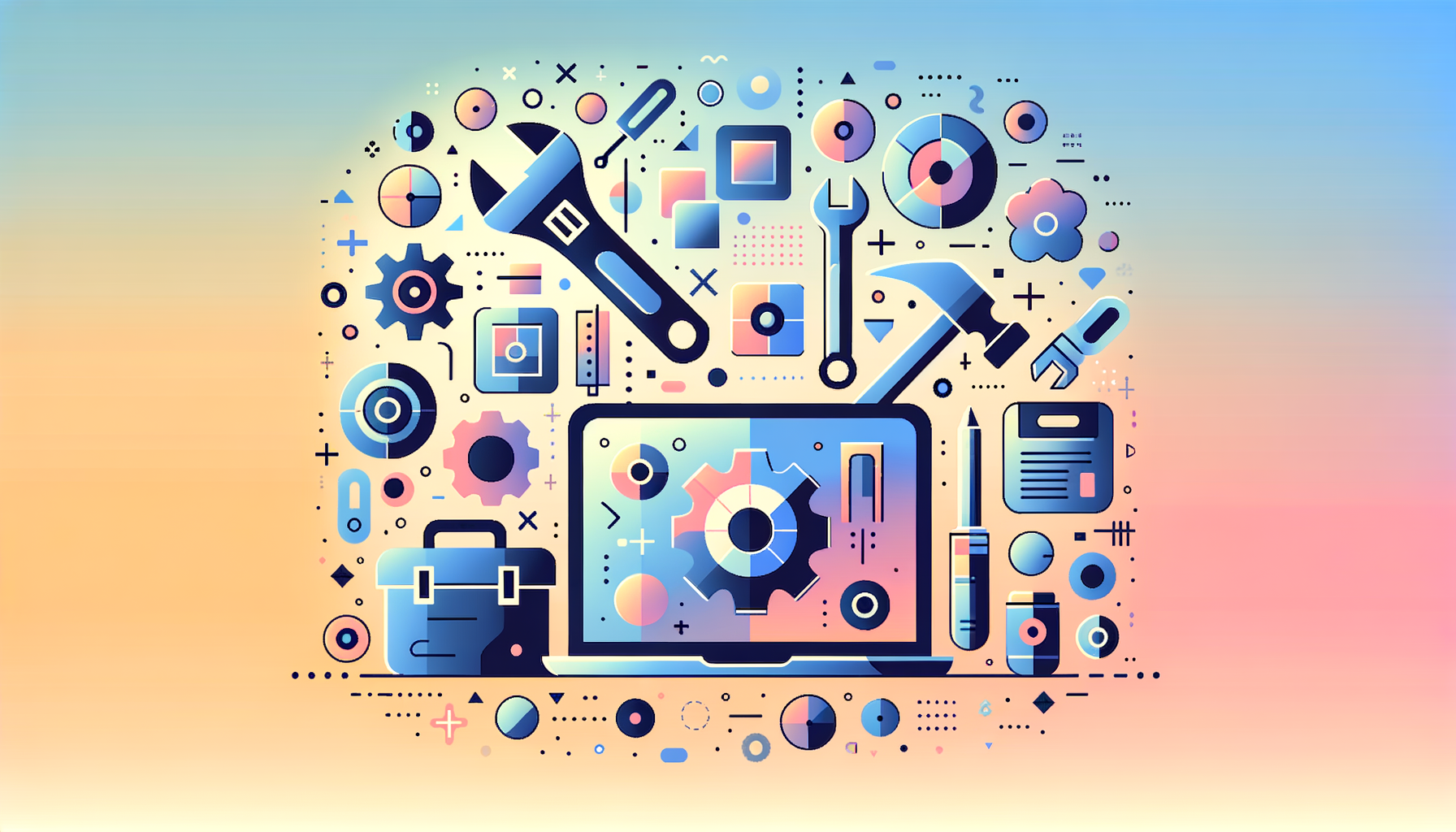
Navigating the Complexities of WordPress Maintenance
Launching a WordPress website is an exciting milestone, but the real work begins once your site is live. Maintaining a WordPress site is crucial for its performance, security, and overall user experience. The decision between DIY (Do It Yourself) maintenance and professional services is a critical one, each with its own set of pros and cons.
The DIY Approach to WordPress Maintenance
DIY maintenance involves taking on the responsibility of managing your WordPress site independently. Here are some key aspects to consider:
Pros of DIY Maintenance
- Cost Savings: Handling maintenance yourself is significantly cheaper than opting for managed hosting or professional services. This makes it an ideal choice for those on a tight budget.
- Full Control: You have complete control over your website’s updates, backups, and security configurations. This can be particularly appealing for those who enjoy tinkering with their website or want to maintain a direct connection with their online presence.
- Learning Experience: Taking the DIY route can be a valuable learning experience, enhancing your website management skills and technical expertise.
Cons of DIY Maintenance
- Time-Consuming: Maintenance tasks can be surprisingly time-consuming, especially if you’re new to website management. This includes regular updates, backups, security checks, and troubleshooting technical issues.
- Technical Expertise: Successfully managing your own WordPress site requires a certain level of technical expertise, which can be challenging. Improper updates or insufficient backups can lead to broken sites or lost data.
- Security Risks: Without a deep understanding of WordPress security best practices, DIYers may inadvertently open doors to cyber threats or suffer from performance issues, negatively impacting visitor experience and search engine rankings.
Professional WordPress Maintenance Services
On the other hand, professional maintenance services offer a comprehensive solution to your website’s needs.
Pros of Professional Maintenance
- Specialized Expertise: Professional services provide specialized expertise, ensuring that your website is optimized for performance and security. This includes regular updates, backups, and advanced security measures like firewalls and malware scans.
- Efficiency and Comprehensive Coverage: Professionals handle all maintenance tasks efficiently, freeing up your time to focus on other critical aspects of your business. They also offer comprehensive coverage, including troubleshooting and performance optimization.
- Residual Income and Customer Satisfaction: For developers and agencies, offering maintenance services can generate passive, residual income and enhance customer satisfaction. It ensures that clients receive ongoing support and minor updates without the hassle of managing it themselves.
Cons of Professional Maintenance
- Higher Cost: Managed hosting and professional maintenance services are undoubtedly more expensive than DIY maintenance. This can be a significant factor for those with limited financial resources.
- Less Control: When you opt for professional services, you may have less control over certain server configurations and updates. However, this can also be a benefit as it ensures that your site is managed by experts.
Cost Comparison: DIY vs. Professional Maintenance
Cost is a pivotal factor in the decision-making process.
DIY Costs
- Time and Effort: While DIY maintenance is cheaper in terms of monetary costs, it requires a significant time commitment. You need to factor in the time spent on updates, backups, security checks, and troubleshooting.
- Potential Risks: Without proper expertise, DIY maintenance can lead to security breaches or performance issues, which might result in additional costs to fix these problems.
Professional Costs
- Monthly or Annual Fees: Professional services typically charge a monthly or annual fee that includes all maintenance tasks. For example, some agencies charge between $100 to $250 per month, depending on the complexity of the site and the services included.
- Value for Money: While more expensive, professional services offer peace of mind and ensure that your website runs smoothly and securely. They also provide additional services like content updates, plugin research, and testing, which can be valuable for your business.
Real-World Examples and Case Studies
Managed Hosting with Kinsta
For high-traffic sites or those requiring maximum uptime and strong security, managed hosting services like Kinsta are highly recommended. Kinsta offers fast servers, top-notch security, 24/7 expert support, automatic updates, free backups, and a CDN, making it an excellent choice for businesses that need reliable hosting.
DIY Maintenance Challenges
A common challenge faced by DIY maintainers is the lack of technical expertise. For instance, a wrong update can lead to website downtime or data loss. Professional services, on the other hand, ensure that updates are tested on staging sites before being pushed live, minimizing the risk of breakage.
Successful Professional Maintenance Models
Many developers and agencies have successfully implemented maintenance models that include hosting, core and plugin updates, backups, and content updates. For example, charging $100-200 per month for a comprehensive maintenance package can provide a steady stream of residual income while ensuring client satisfaction.
Making the Right Choice for Your Website
When deciding between DIY and professional maintenance, consider the following factors:
Technical Proficiency
If you have the technical expertise and enjoy managing your website, DIY maintenance might be the way to go. However, if you lack the necessary skills or prefer to focus on other aspects of your business, professional services are a better option.
Time Availability
Assess how much time you can dedicate to maintenance tasks. If your schedule is tight, professional services can handle these tasks efficiently, freeing up your time.
Budget
Evaluate your budget and consider the cost implications of both DIY and professional maintenance. While DIY is cheaper upfront, professional services offer long-term benefits and peace of mind.
Website Requirements
High-traffic sites, eCommerce stores, or sites requiring maximum uptime and strong security are better off with professional maintenance services. For low-traffic sites or those with limited budgets, DIY maintenance could be sufficient.
Conclusion and Next Steps
Maintaining a WordPress website is a critical task that requires careful consideration. Whether you choose the DIY route or opt for professional services, the goal remains the same – a well-maintained, high-performing website.
If you’re unsure about which path to take, consider consulting with a professional agency like Belov Digital Agency. They can provide tailored solutions based on your specific needs and budget.
For those looking to outsource their maintenance, it’s essential to find a reliable service that aligns with your business goals. Here are some additional resources to help you make an informed decision:
- WordPress Maintenance Services: Check out WPBeginner’s guide on WordPress maintenance services for more insights.
- Managed Hosting: Explore the benefits of managed hosting with services like Kinsta and SiteGround.
- DIY vs. Professional: Read more about the pros and cons of DIY vs. professional maintenance on SB Web Designs.
By understanding the pros and cons of each approach and considering your unique circumstances, you can make an informed decision that ensures your website remains a powerful asset for your online activities.
If you have any questions or need further guidance, feel free to Contact Us at Belov Digital Agency. We are here to help you navigate the complexities of WordPress maintenance and ensure your website runs smoothly and securely.













