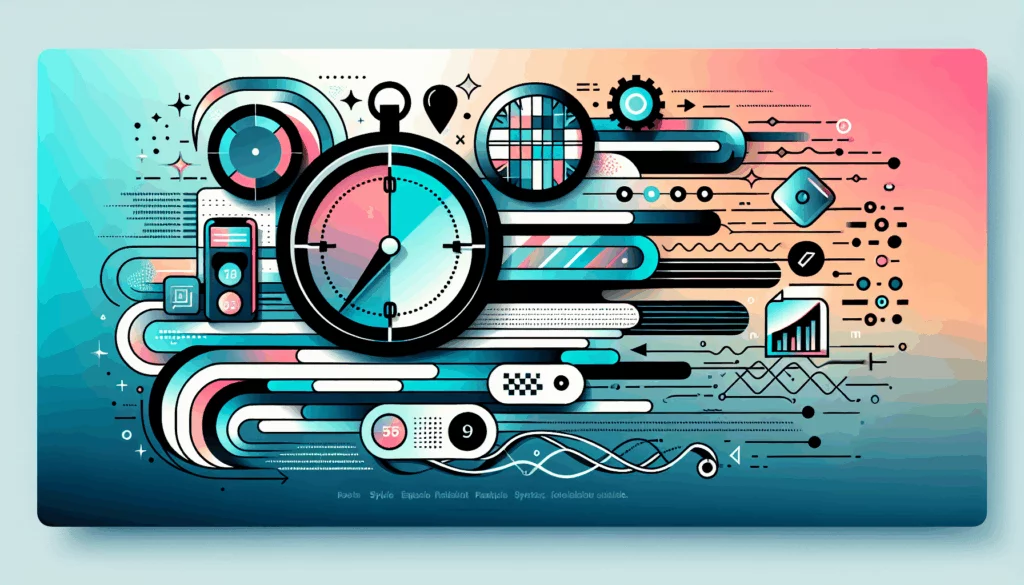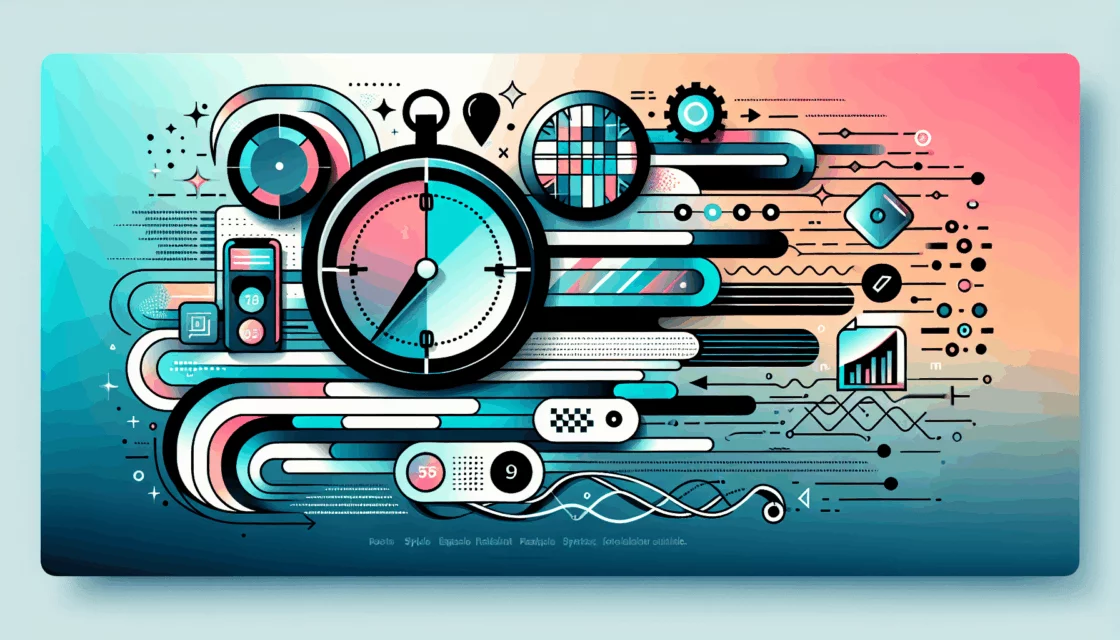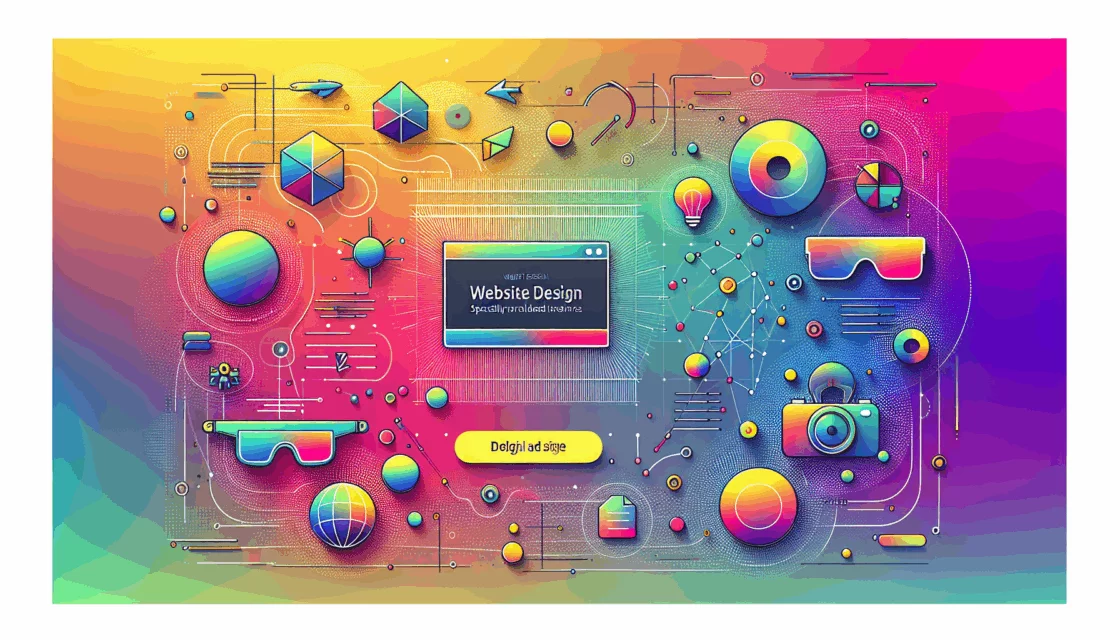The Importance of Regular WordPress Maintenance Audits
Maintaining a WordPress site is akin to caring for a complex machine; it requires regular checks and maintenance to ensure it runs smoothly and efficiently. A WordPress maintenance audit is a comprehensive process that helps you identify and fix issues before they become major problems. Here’s a detailed guide on how to conduct a thorough WordPress maintenance audit.
Why You Need to Audit Your WordPress Site
A well-functioning WordPress site is crucial for providing a good user experience and maintaining your online presence. Here are some key reasons why regular audits are essential:
- Technical Issues: Over time, technical problems can arise, such as outdated software, broken links, and performance issues. An audit helps you identify and resolve these problems before they affect your users.
- Security: Ensuring your site is secure is paramount. Regular audits help you detect and mitigate security threats, such as malware and unauthorized user activity.
- Performance Optimization: Site speed and performance are critical for user experience and SEO. An audit helps you optimize your site’s performance metrics, ensuring it loads quickly and efficiently.
- SEO and Marketing: An audit also allows you to review your site’s SEO and marketing effectiveness, ensuring your content is optimized and your forms are functioning correctly.
Steps to Conduct a Comprehensive WordPress Maintenance Audit
1. Update WordPress Core, Plugins, and Themes
Keeping your WordPress core, plugins, and themes updated is vital for security, stability, and performance. Outdated software can lead to glitches and serious security vulnerabilities. To update, simply visit the Updates button from your WordPress dashboard and install any available updates.
2. Check WordPress Site Security
Security should be a top priority in your audit. Here are some steps to ensure your site is secure:
- Run a Security Scan: Use plugins like Sucuri or Wordfence to scan your site for malware and other security threats.
- Monitor User Activity: Use plugins like WP Activity Log to track user activity and identify any suspicious accounts or actions.
- Enable Two-Factor Authentication (2FA): Adding 2FA is an extra layer of security that protects your site from unauthorized access. Consider using security plugins like Wordfence or Jetpack that offer 2FA features.
3. Check Site Performance Metrics
Site performance is crucial for user experience and SEO. Here’s how you can audit your site’s performance:
- Use Performance Tools: Tools like GTmetrix or Google PageSpeed Insights can help you measure your site’s performance metrics. These tools provide detailed reports on what needs improvement.
- Optimize Images and Files: Ensure that your images and files are optimized to reduce load times. Tools like TinyPNG can help you compress images without losing quality.
- Clear Cache: Regularly clear your WordPress cache to ensure that your site loads quickly. You can use plugins like WP Super Cache or W3 Total Cache for this purpose.
4. Test Your Forms and Functionality
Ensure that all interactive elements on your site are working correctly:
- Manual Testing: Manually test your contact forms, buttons, and navigation to ensure they are functioning as intended.
- Automated Testing: Use tools or plugins that can automate the testing process, such as WPForms for form testing.
5. Review Your Site SEO
An SEO audit is essential to ensure your site is optimized for search engines:
- Content Audit: Evaluate the quality and relevance of your content. Identify outdated or irrelevant content and update it accordingly.
- Technical SEO: Check your site’s technical infrastructure, including meta tags, header tags, and internal linking. Tools like SEMrush or Ahrefs can help you with this.
6. Monitor Site Analytics
Monitoring your site’s analytics helps you understand user behavior and identify areas for improvement:
- Google Analytics: Use Google Analytics to track user behavior, traffic sources, and conversion rates. This data can help you make informed decisions about your site’s content and design.
- Performance Metrics: Monitor performance metrics such as bounce rate, average session duration, and pages per session to understand how users interact with your site.
7. Check Mobile Responsiveness
Ensure your site is mobile-friendly, as this is now a key factor in SEO:
- Mobile-Friendly Test: Use Google’s Mobile-Friendly Test tool to check if your site is responsive on mobile devices.
- Manual Testing: Manually test your site on different mobile devices to ensure all elements are working correctly.
8. Verify WordPress Email Deliverability
Ensure that your WordPress site is sending emails correctly:
- Email Testing: Test your site’s email functionality by sending test emails.
- SMTP Plugins: Use SMTP plugins like WP Mail SMTP to improve email deliverability and ensure that your emails are not ending up in spam folders.
Tools and Resources for Your Audit
Security Plugins
- Sucuri: A comprehensive security plugin that scans for malware and provides a firewall.
- Wordfence: Another popular security plugin that offers malware scanning, firewall protection, and 2FA.
Performance Tools
- GTmetrix: A tool that provides detailed reports on your site’s performance metrics.
- Google PageSpeed Insights: A free tool from Google that helps you optimize your site’s performance.
Backup Solutions
- UpdraftPlus: A popular backup plugin that allows you to create and store backups securely.
- Amazon S3: A cloud storage solution for storing your backups offsite.
Conclusion and Next Steps
Conducting a WordPress maintenance audit is a critical task that ensures your site remains secure, performant, and optimized for user experience and SEO. By following the steps outlined above, you can identify and fix issues before they become major problems.
If you need professional help with your WordPress maintenance audit, consider consulting with experts at Belov Digital Agency. They offer comprehensive services, including technical audits, performance optimization, and security enhancements.
For hosting solutions that support your WordPress site’s performance and security, consider using Kinsta, a reliable and high-performance hosting service.
Remember, regular maintenance is key to keeping your WordPress site healthy and performing at its best. Don’t hesitate to Contact Us for any questions or assistance you may need.
By staying on top of your WordPress maintenance, you can ensure your site continues to provide value to you and your visitors.