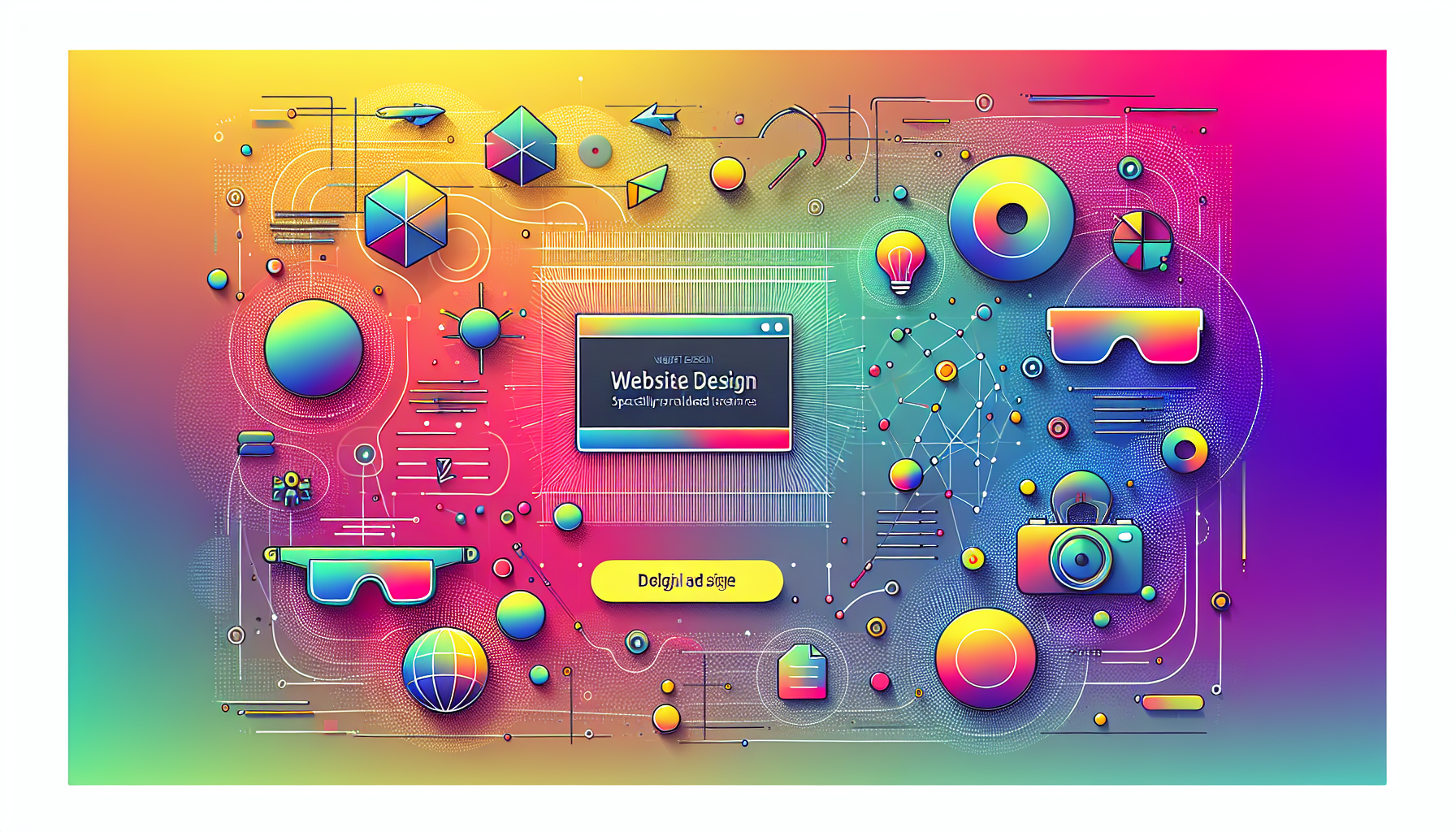
The realm of web design is constantly evolving, and one of the most groundbreaking innovations reshaping the digital experience is augmented reality (AR). As businesses seek to differentiate themselves and captivate their audiences, integrating AR in web design has become not just a trend, but a powerful tool for immersive and interactive experiences that set brands apart. Whether you’re considering AR for e-commerce, education, or simply to create a memorable online presence, understanding how to design a website that supports augmented reality is essential. In this guide, we’ll explore the best practices, tools, and creative strategies for leveraging AR and making your website a leader in digital innovation.
Transforming User Engagement with AR
AR in web design is redefining how users interact with digital content. Unlike static images or videos, AR invites visitors to become active participants in the experience. Imagine shopping online and being able to virtually try on sunglasses, see how furniture fits in your living room, or interact with 3D models directly in your browser. These interactive experiences not only delight users but also drive longer session times, higher engagement, and stronger brand loyalty.
According to recent insights, AR is far beyond a gimmick for gaming and entertainment—it’s rapidly becoming a must-have for forward-thinking businesses. Companies that adopt AR in web design are finding new ways to showcase products, educate customers, and create truly memorable digital journeys.
Why AR Matters for Modern Websites
The benefits of incorporating AR into web design are wide-ranging:
- Enhanced User Engagement: AR experiences capture attention and encourage deeper interaction, making your site more memorable and enjoyable.
- Improved Customer Experience: Virtual try-ons, product demonstrations, and immersive tutorials help users make informed decisions, reducing returns and boosting satisfaction.
- Competitive Advantage: Offering unique AR features positions your brand as an innovator and can differentiate you from competitors.
At Belov Digital Agency, we’ve seen firsthand how AR transforms digital experiences for clients across industries.
Selecting the Right AR Tools and Platforms
Choosing the right technology is the foundation of any successful AR web project. Here’s an overview of leading solutions for AR in web design:
ARKit and ARCore
ARKit by Apple and ARCore by Google are robust frameworks for building high-quality AR experiences on mobile devices. These platforms offer advanced tracking, environmental understanding, and light estimation, making them ideal for sophisticated AR applications—especially in e-commerce and retail.
WebXR
WebXR is the web standard for AR and VR, enabling developers to create immersive experiences directly within browsers. Supported by most modern browsers, WebXR allows users to access AR content without downloading additional apps, making it highly accessible and user-friendly.
8th Wall
8th Wall is a leading web-based AR platform that lets you build rich, interactive experiences right in the browser—no app required. Its robust features and cross-platform compatibility make it a top choice for brands aiming to integrate AR seamlessly into their websites.
MyWebAR
MyWebAR is an all-in-one AR platform designed for businesses that want to create AR content without a full development team. With drag-and-drop functionality and easy asset integration, MyWebAR empowers brands to launch interactive experiences quickly and affordably.
Designing Intuitive AR User Experiences
Creating effective AR experiences starts with a solid understanding of user experience (UX) design principles. Here’s how you can ensure your AR in web design is intuitive, engaging, and accessible to all:
User-Centered Design
Every AR feature should address a real user need. Identify your audience’s pain points and design solutions that enhance their experience—whether it’s simplifying product selection, offering virtual demonstrations, or providing interactive education.
Keep It Simple and Accessible
AR should not overwhelm users. Strive for simplicity: clear instructions, intuitive controls, and minimal interface clutter. Ensure your AR features are accessible to users of all abilities and devices.
Test Across Devices
AR experiences must perform well across different platforms and screen sizes. Test your designs on various devices to ensure compatibility and smooth performance. Consider differences in camera quality, processing power, and browser capabilities.
Developing and Integrating AR Content
Once you’ve chosen your AR tools and designed your user experience, it’s time to bring your AR content to life. Here’s a step-by-step approach:
- 3D Modeling and Asset Creation
Use industry-standard tools like Blender, SketchUp, or Unity to create high-quality 3D models and animations for your AR content.
- Content Integration
Import your 3D models and digital assets into your chosen AR platform (such as 8th Wall or MyWebAR) and configure interactive elements like buttons, gestures, and voice commands.
- Optimization for Performance
AR content can be resource-intensive. Optimize your website by using efficient code, compressing assets, and leveraging Kinsta for robust, high-speed hosting to ensure seamless performance. Kinsta’s managed WordPress solutions are ideal for handling AR-driven websites, offering scalability and reliability for demanding digital experiences.
Real-World Examples and Case Studies
Let’s look at how leading brands are harnessing AR in web design to drive engagement and innovation.
E-Commerce Virtual Try-Ons
Companies like Warby Parker and Sunglass Hut use AR to let customers virtually try on eyewear directly in their browsers. These interactive experiences increase customer confidence and reduce returns, making shopping more enjoyable and efficient.
Furniture and Home Décor Visualization
IKEA was one of the first retailers to offer AR-powered furniture visualization. Through their app and website, customers can place virtual furniture in their homes using their smartphone cameras, helping them make better purchasing decisions and increasing satisfaction.
Interactive Education and Training
Educational platforms and museums are leveraging AR to create immersive tutorials and virtual tours. For example, Google Arts & Culture uses AR to bring art and historical artifacts to life, offering interactive experiences that engage users in new ways.
Maintaining High Performance and Compatibility
Ensuring your AR-powered website runs smoothly is crucial for user satisfaction. Here are some best practices:
- Optimize Asset Delivery: Use efficient file formats and compression techniques to minimize load times.
- Leverage Fast Hosting: Partner with a reliable managed WordPress host like Kinsta to handle AR’s intensive resource demands and keep your site running at peak performance.
- Test Across Devices: Regularly test your AR features on a variety of devices and browsers to ensure broad compatibility and a smooth user experience.
At Belov Digital Agency, we’re committed to helping clients achieve digital excellence through innovative design and cutting-edge technology.
Final Thoughts and Next Steps
Integrating AR into your web design is more than a trend—it’s a strategic move that can transform how your audience interacts with your brand. By leveraging the right tools, focusing on intuitive design, and optimizing for performance, you can create unforgettable interactive experiences that drive engagement and set your business apart.
If you’re ready to explore how AR can elevate your website, contact us at Belov Digital Agency. Our team of experts will guide you through every step of the process, from concept to launch, ensuring your digital presence is at the forefront of innovation.
For more insights and best practices, check out our designing for AR on the web blog post.













