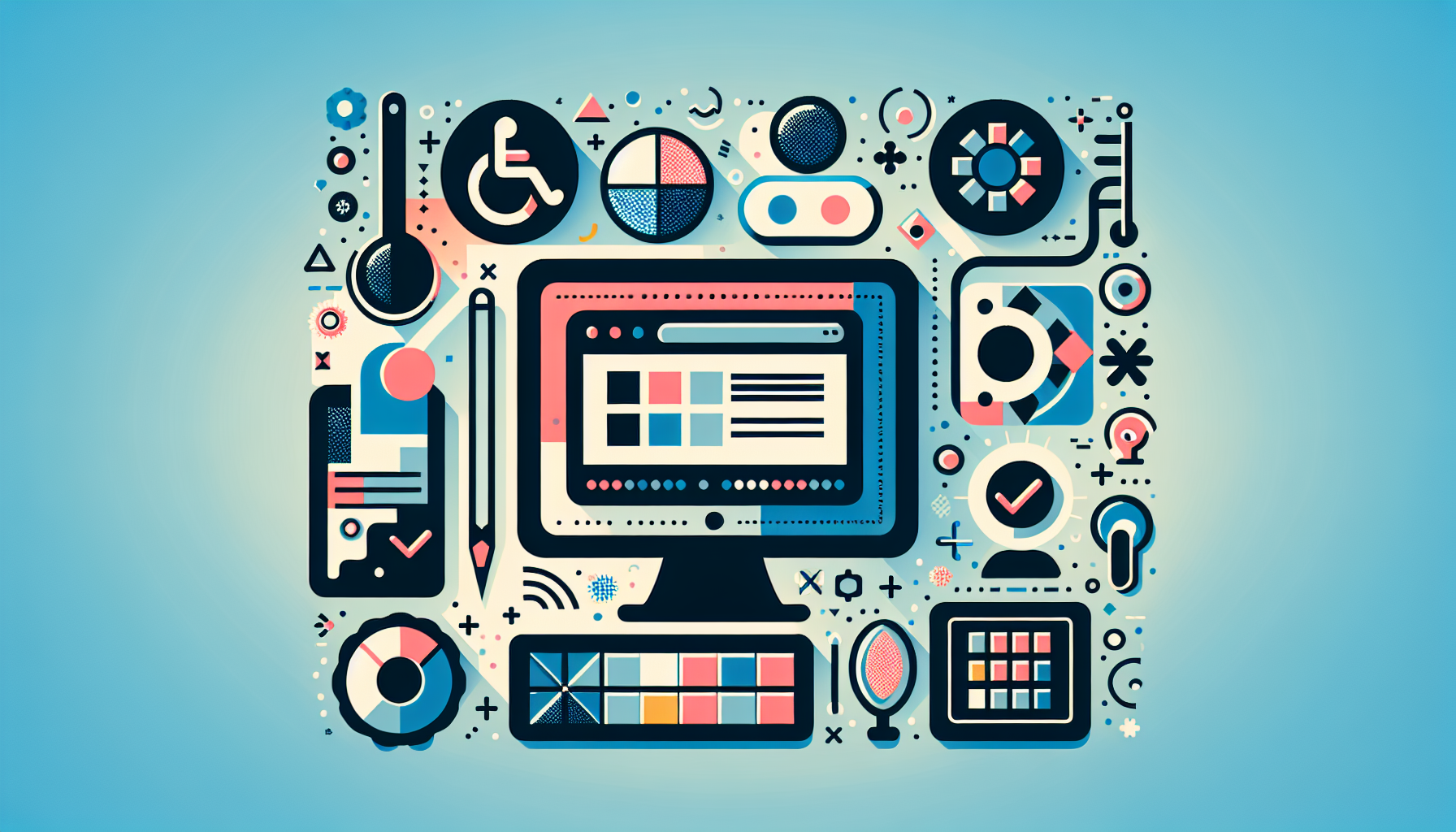
Designing for web accessibility is no longer just a best practice; it’s a necessity for ensuring that your digital presence is inclusive and compliant with legal standards. The Web Content Accessibility Guidelines (WCAG) are the cornerstone of web accessibility, providing a comprehensive framework for making websites usable by everyone, regardless of their abilities. In this guide, we’ll explore how to design for web accessibility standards, focusing on WCAG guidelines and practical strategies for implementing inclusive design.
Understanding WCAG and Its Principles
WCAG is developed by the World Wide Web Consortium (W3C) and is widely recognized as the standard for web accessibility. The guidelines are structured around four core principles: Perceivable, Operable, Understandable, and Robust (often referred to as POUR). These principles ensure that web content is accessible to all users, including those with disabilities.
Perceivable
The Perceivable principle requires that users can perceive the content using one or more of their senses. This includes providing alternatives for visual and auditory content, such as text descriptions for images and closed captions for videos. For instance, using alt text for images is crucial for screen reader users.
Operable
The Operable principle ensures that users can interact with the content. This means that websites should be navigable using a keyboard, voice commands, or other assistive technologies. For example, ensuring that all interactive elements can be accessed using the keyboard’s “tab” button is essential for users who cannot use a mouse.
Understandable
The Understandable principle focuses on making content clear and easy to comprehend. This includes using clear language, providing consistent navigation, and ensuring that interactive elements behave predictably. Tools like Hemingway Editor can help simplify complex text.
Robust
The Robust principle ensures that content is compatible with a wide range of technologies, including assistive technologies like screen readers and voice assistants. This means using well-supported web standards like HTML5 and CSS3.
WCAG Conformance Levels
WCAG offers three levels of conformance: A, AA, and AAA. Each level builds upon the previous one, with AAA being the highest level of accessibility. While achieving AAA conformance is ideal, it may not be feasible for all content. For most organizations, aiming for AA conformance is a practical goal.
Level A
Level A includes the most basic accessibility requirements. These are essential for ensuring that content is accessible to a wide range of users. Requirements include providing text alternatives for non-text content and ensuring that all content can be accessed using a keyboard.
Level AA
Level AA builds on Level A and includes additional requirements such as providing sufficient color contrast between text and background and ensuring that navigation is consistent across the website. Tools like Snook’s Color Contrast Checker can help ensure proper contrast ratios.
Level AAA
Level AAA is the highest level of conformance and includes requirements like providing sign language interpretation for pre-recorded video content. While achieving AAA is ideal, it may not be practical for all types of content.
Implementing WCAG in Your Design Process
Implementing WCAG guidelines requires a thoughtful approach to design and development. Here are some actionable steps to integrate accessibility into your workflow:
- Conduct Accessibility Audits: Regularly audit your website using tools like WAVE Web Accessibility Evaluation Tool to identify accessibility issues.
- Use Accessible Themes: Choose website themes that are designed with accessibility in mind. Platforms like WordPress offer accessible themes that can simplify your design process.
- Optimize for Mobile: Ensure that your website is accessible on mobile devices, as this is increasingly important for users. WCAG 2.1 provides specific guidance on mobile accessibility.
- Test with Assistive Technologies: Test your website with screen readers like NVDA or VoiceOver to ensure compatibility.
- Provide Clear Navigation: Use consistent navigation elements and ensure that users can easily find what they’re looking for. Tools like Screaming Frog can help analyze your site structure.
Real-World Examples and Case Studies
Several organizations have successfully implemented WCAG guidelines to enhance their web accessibility. For example, Microsoft has made significant strides in accessibility, incorporating features like screen reader compatibility and high contrast modes into their products.
Another example is the UK Government’s website, which adheres to WCAG 2.1 standards, ensuring that public services are accessible to all citizens.
Choosing the Right Hosting for Accessibility
When it comes to hosting, choosing a provider that supports accessibility is crucial. Kinsta, for instance, offers reliable and secure hosting solutions that can help ensure your website remains accessible and performs well.
Conclusion and Next Steps
Designing for web accessibility is not just about compliance; it’s about creating a better user experience for everyone. By following WCAG guidelines and integrating accessibility into your design process, you can ensure that your digital presence is inclusive and effective. If you’re looking to enhance your website’s accessibility, consider reaching out to experts like Belov Digital Agency for guidance and support.
Remember, accessibility is an ongoing process. Regularly review and update your website to ensure it remains accessible and user-friendly. For more information on web accessibility and how to implement WCAG standards, visit resources like W3C’s Web Accessibility Initiative or explore our other blog posts on Belov Digital’s blog.













