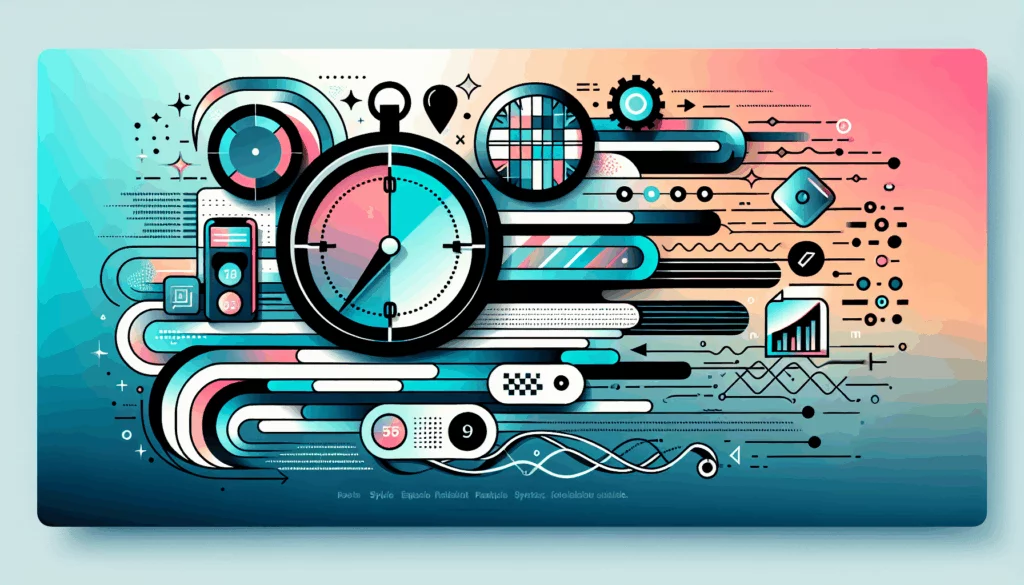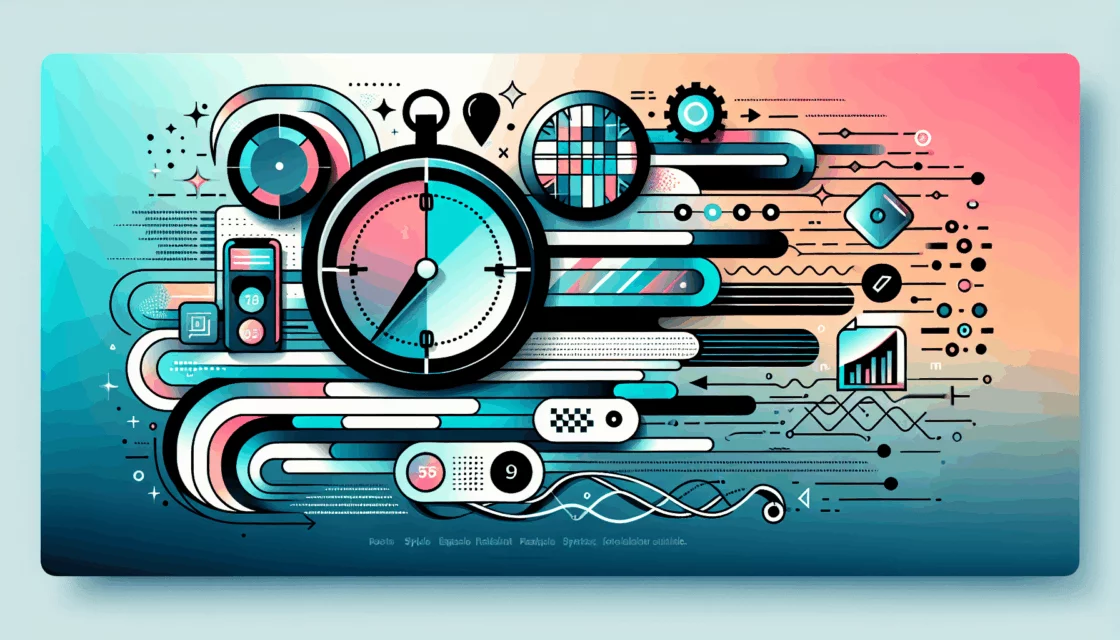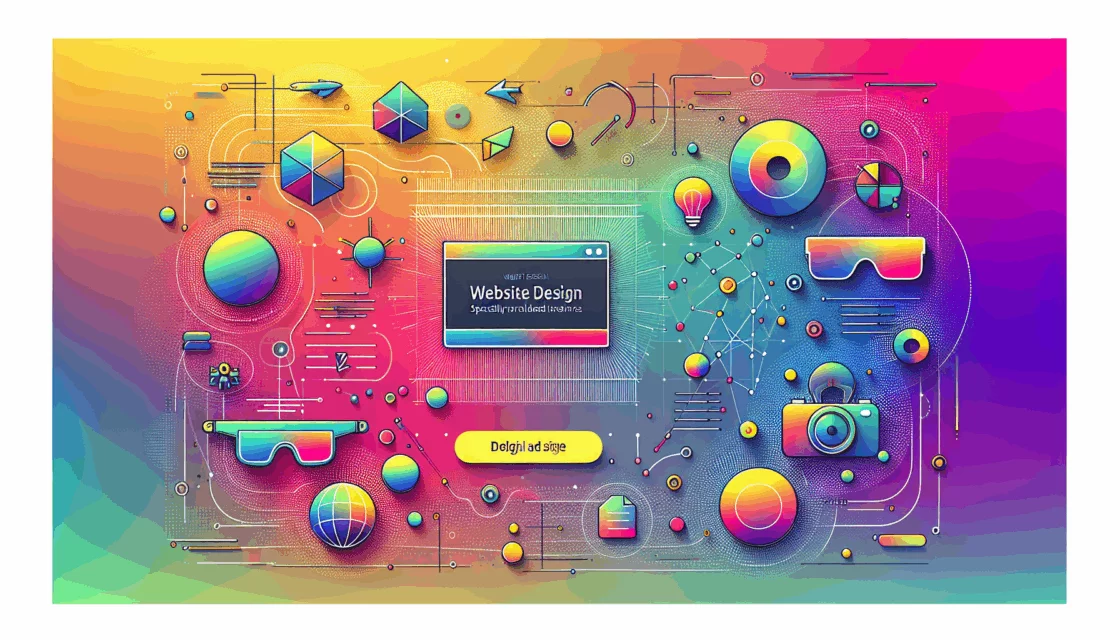Unlocking User Insights: The Power of Heat Maps in Website Design
In the ever-evolving landscape of web design, understanding user behavior is crucial for creating an engaging and effective website. One of the most powerful tools in this arsenal is the heat map, a graphical representation of data that uses color intensity to depict user interactions. Here’s how you can leverage heat maps to optimize your website design and enhance user experience.
Understanding Heat Maps
Heat maps are more than just a visual tool; they are a comprehensive way to analyze user behavior on your website. By aggregating data on clicks, scrolls, and mouse movements, heat maps provide a snapshot of how users interact with your site.
- Click Maps: These maps show where users click most frequently, helping you identify which calls-to-action (CTAs), links, or buttons are attracting the most engagement.
- Scroll Maps: These maps indicate how far users scroll down a page, highlighting the most viewed areas in warm colors like red and orange.
- Move Maps: These track mouse movements, providing insights into where users focus their attention even without clicking.
- Engagement Zones: These combine data from multiple heat map types into a single visualization, offering a holistic view of user interactions.
Boosting User Engagement
One of the primary benefits of using heat maps is to boost user engagement. By understanding which areas of your site get the most attention, you can strategically place critical elements to maximize their visibility.
- Content Placement: If a particular section of your website is a “hot” area, consider placing important content or promotions there to increase engagement.
- CTA Optimization: Heat maps can reveal if your CTAs are being overlooked. Adjust their placement or design to make them more noticeable and compelling.
Optimizing Information Architecture
Heat maps are invaluable for optimizing the information architecture of your website. Here’s how:
- Layout Optimization: Use heat maps to determine the most effective layout for your pages. Place important content in areas that are most viewed by users.
- Conversion Rate Optimization: Identify and address friction points that might be hindering conversions. Heat maps can show where users are getting stuck or losing interest.
Identifying Usability Issues
Heat maps can help you uncover usability issues that might be affecting user experience.
- Frustration Points: Use “rage click maps” to identify areas where users are repeatedly clicking in frustration, indicating potential usability issues or broken elements.
- Device-Specific Issues: Analyze device-specific heat maps to compare user behavior across different platforms and identify any device-specific issues.
Implementing Heat Maps on Your Website
Setting up heat maps on your website is relatively straightforward:
- Choose a Heat Mapping Tool: Select a tool that fits your needs and budget. Popular options include Hotjar, which offers click, scroll, and move maps, as well as session recording tools.
- Add Tracking Code: Add the tool’s tracking code to your website’s HTML. This code will collect user interaction data such as clicks, scrolls, and mouse movements.
Best Practices for Using Heat Maps
To get the most out of heat mapping, follow these best practices:
- Define Clear Goals: Determine what you want to achieve with your heat map analysis. This could be improving user engagement, optimizing CTAs, or reducing bounce rates.
- Segment Data: Segment your data by user attributes or behavior to gain deeper insights into different user groups.
- Combine with Other Analytics: Use heat map data in conjunction with session recordings and user feedback to get a comprehensive view of the user experience.
Real-World Examples and Case Studies
Let’s look at a real-world example to illustrate the effectiveness of heat maps:
- Case Study: A company noticed a high bounce rate on their landing page. By using heat maps, they discovered that users were not engaging with the main CTA because it was placed below the fold. After moving the CTA to a more visible area, they saw a significant increase in conversions.
Conclusion and Next Steps
Heat maps are a powerful tool for optimizing your website design and improving user experience. By understanding where users are engaging and where they are encountering friction, you can make data-driven decisions to enhance your site.
If you’re looking to integrate heat maps into your website optimization strategy, consider the following:
- Contact Us: Reach out to Belov Digital Agency for expert guidance on implementing heat maps and other UX optimization techniques.
- Choose the Right Hosting: Ensure your website is hosted on a reliable platform like Kinsta, which can handle the additional data collection and analysis requirements of heat mapping tools.
- Stay Updated: Keep up with the latest trends and best practices in web design and user experience by following our blog at Belov Digital Agency.
By leveraging heat maps and other user behavior analytics, you can create a website that is more intuitive, engaging, and effective at achieving your business goals.