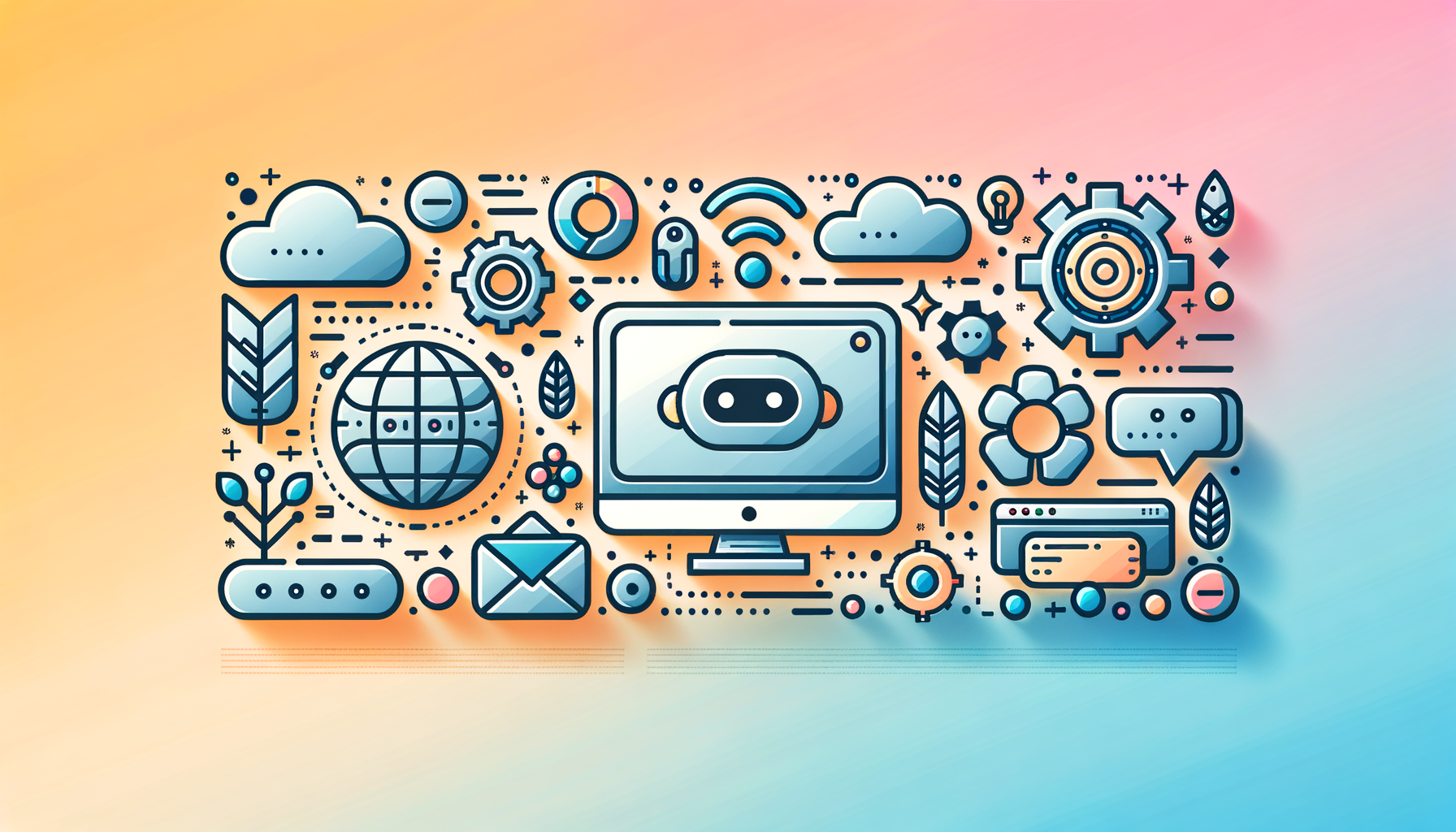
Enhancing Customer Experience with AI-Powered Chatbots on WordPress
In the modern digital landscape, providing exceptional customer service is crucial for the success of any online business. One of the most effective ways to achieve this is by implementing AI-powered chatbots on your WordPress website. Here’s a comprehensive guide on how to integrate and optimize AI chatbots to enhance your customer service and automation.
Why AI Chatbots are Essential for Customer Service
AI chatbots have revolutionized the way businesses interact with their customers. Here are some key reasons why they are indispensable:
Improved Efficiency
AI chatbots can handle multiple user queries simultaneously, significantly improving the efficiency of your customer support operations. This multitasking capability is particularly beneficial for businesses with a global user base.
24/7 Availability
Unlike human customer support agents, AI chatbots can operate around the clock without any breaks, ensuring uninterrupted service for your users. This 24/7 availability is a game-changer for businesses that need to cater to customers across different time zones.
Cost-Efficiency
Automated customer services by AI chatbots can save businesses substantial amounts in salaries and other operational costs. By reducing or eliminating the need for human support in specific areas, businesses can allocate resources more effectively.
Personalization
Advanced AI chatbots can analyze user behavior and preferences, providing personalized suggestions and enhancing the overall user experience. This personalization can lead to higher customer satisfaction and increased loyalty.
Choosing the Right AI Chatbot Plugin for WordPress
There are several AI chatbot plugins available for WordPress, each with its unique features and benefits. Here are a few notable ones:
WPBot
WPBot is a popular AI chatbot plugin that offers a range of features, including automated live chat support, lead generation, and data collection. It can be powered by OpenAI’s ChatGPT, Google’s DialogFlow, or its built-in features. WPBot is easy to use, requires no coding, and can be managed directly from your WordPress dashboard.
- Key Features:
- Supports multiple languages and RTL
- Create simple text responses and FAQ areas
- Integrate with OpenAI ChatGPT and DialogFlow
- Display links to relevant web pages
- Customizable icons and floating icon positions
- Conversational forms for lead generation and scheduling
ChatBot by ChatBot.com
The ChatBot plugin by ChatBot.com is another robust option that allows you to create, deploy, and track chatbots across multiple channels. It integrates with platforms like LiveChat, Facebook Messenger, and Slack, and features a visual builder for easy drag-and-drop chatbot design. This plugin uses a dedicated AI model based on your website content and supports natural language processing (NLP).
- Key Features:
- Visual builder for drag-and-drop chatbot design
- Pre-designed templates and customizable chat flows
- Integration with various messaging platforms
- AI-powered responses using NLP and machine learning
- Rich messages with text, images, buttons, and quick replies
- Extensive integration options via API, webhooks, and Zapier
Step-by-Step Guide to Adding an AI Chatbot on Your WordPress Website
Implementing an AI chatbot on your WordPress website is relatively straightforward. Here’s a step-by-step guide:
- Install the Plugin:
- Go to your WordPress admin panel.
- Navigate to ‘Plugins,’ then select ‘Add New.’
- Search for the chatbot plugin you want to install (e.g., WPBot or ChatBot by ChatBot.com).
- Click ‘Install,’ and then ‘Activate’ the plugin.
- Configure the Chatbot:
- Once activated, navigate to the plugin settings in your WordPress dashboard.
- Configure the chatbot to display on specific pages or across your entire website.
- Customize the chat widget to match your website’s aesthetics.
- Set up the chatbot’s language and response settings according to your needs.
- Integrate with AI Platforms:
- If you’re using WPBot, you can integrate it with OpenAI’s ChatGPT or Google’s DialogFlow.
- For ChatBot by ChatBot.com, you can use its built-in AI model or integrate with other platforms via API and webhooks.
- Test and Optimize:
- Test the chatbot to ensure it is functioning correctly and providing accurate responses.
- Use the plugin’s built-in tools to optimize the chatbot’s performance and add unrecognized phrases to its knowledge base.
Real-World Examples and Case Studies
Several businesses have seen significant improvements in customer service and efficiency by implementing AI chatbots.
- The Chat Shop: By using the ChatBot plugin, The Chat Shop was able to drive 30% more leads while dramatically reducing their cost to serve.
- PackageFromSanta.com: This company reduced their help ticket numbers by 50% after implementing the ChatBot plugin, allowing their staff to focus more on customer experience.
- ProctorU: ProctorU witnessed immediate relief in their support operations, with the chatbot providing instantaneous support to 60% of all chatting customers and reducing queued visitors by over 50%.
Best Practices for Optimizing AI Chatbots
To get the most out of your AI chatbot, here are some best practices to follow:
- Personalize Interactions: Use the chatbot to provide personalized suggestions and responses based on user behavior and preferences. This can be achieved by integrating the chatbot with your CRM system or using advanced AI models that learn from user interactions.
- Continuously Train and Update: Regularly update the chatbot’s knowledge base with new information and unrecognized phrases. This ensures the chatbot remains accurate and effective in responding to user queries.
- Monitor Performance: Use analytics and reports provided by the plugin to monitor the chatbot’s performance. This helps in identifying areas for improvement and optimizing the chatbot for better user engagement.
- Integrate with Other Tools: Integrate the chatbot with other marketing and support tools like LiveChat, Facebook Messenger, and CRM systems to create a seamless customer service experience. Platforms like Kinsta can also help in ensuring your website’s performance is optimized for chatbot integration.
Conclusion and Next Steps
Implementing an AI-powered chatbot on your WordPress website can significantly enhance your customer service, improve efficiency, and reduce costs. By choosing the right plugin, following the step-by-step installation guide, and optimizing the chatbot’s performance, you can provide a superior user experience.
If you need help in setting up or optimizing your AI chatbot, consider reaching out to a professional WordPress development agency like Belov Digital Agency. With their expertise, you can ensure your chatbot is fully integrated and optimized to meet your business needs.
For more information on how to improve your WordPress website, check out our other blog posts, such as How to Optimize Your WordPress Website for Speed and Best WordPress Plugins for SEO.
Don’t hesitate to Contact Us for any questions or to get started on your AI chatbot project today.













