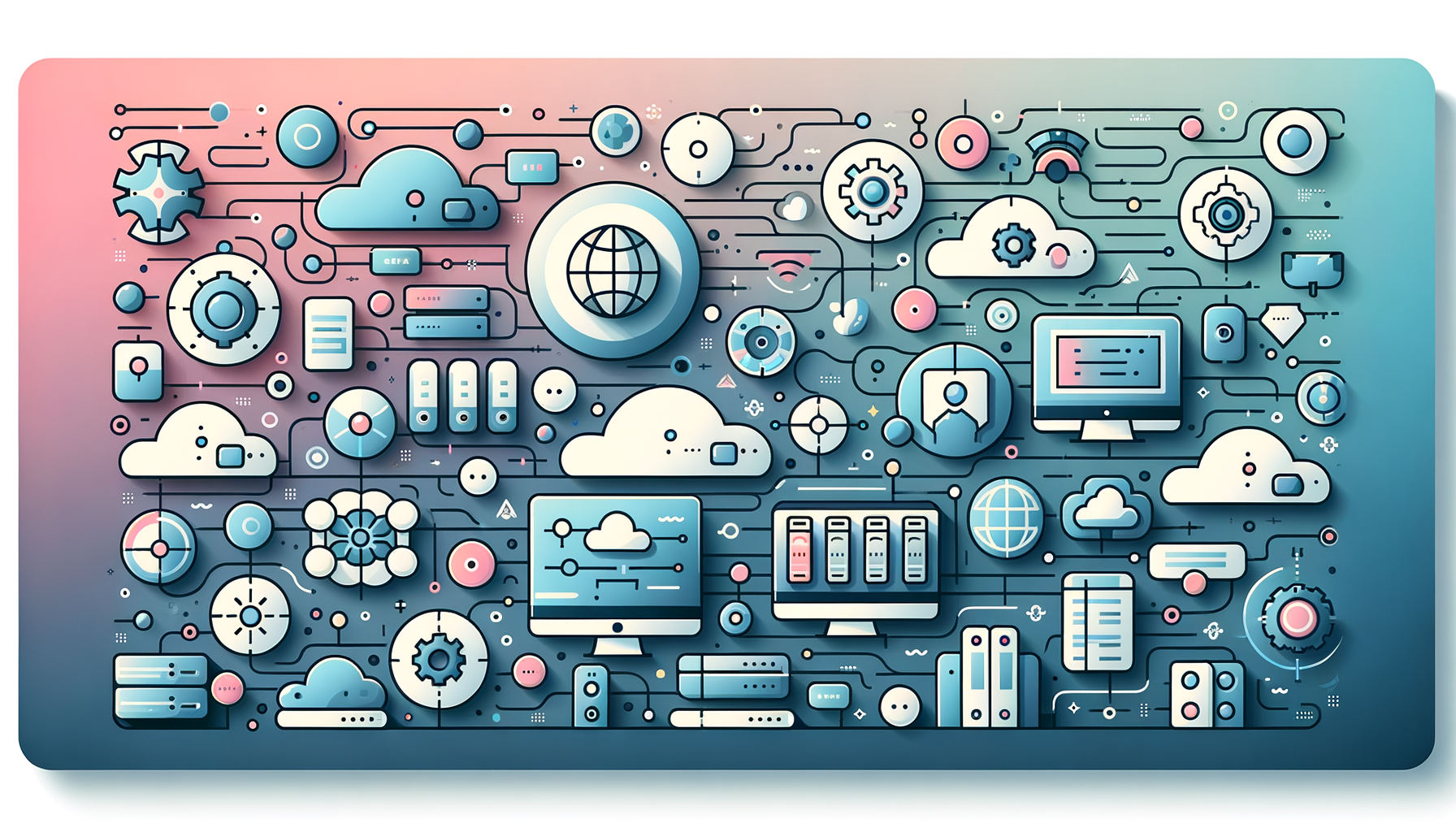
Unlocking the Power of Decoupled Architecture in WordPress Projects
In the ever-evolving landscape of web development, the concept of headless WordPress has emerged as a game-changer for agencies and developers alike. This approach, characterized by a decoupled architecture, offers a plethora of benefits that can elevate your projects to new heights. Here’s a deep dive into the world of headless WordPress, its advantages, and how to implement it effectively.
What is Headless WordPress?
Headless WordPress, also known as decoupled WordPress, involves separating the content management system (CMS) from the front-end presentation layer. This means that WordPress continues to serve as the back-end CMS, where content creators and administrators manage content, while the front-end is built using modern JavaScript frameworks like React, Angular, or Vue.js.
Benefits of Headless WordPress
Performance
One of the most significant advantages of headless WordPress is its impact on performance. By decoupling the CMS from the front end, you can use technologies and frameworks optimized for speed. This separation allows for faster load times, as only the necessary data and assets are loaded, enhancing the overall user experience.
Security
Security is another critical benefit. With the WordPress admin panel hidden from public access, the risk of security vulnerabilities is significantly reduced. This is particularly important for large-scale projects where security is paramount.
Speed to Publish
Headless architecture streamlines the publishing process. Content teams can focus on creating and updating content in WordPress, while the front-end team works independently on delivering this content across various platforms. This separation speeds up both development and publishing cycles, making it ideal for projects that require rapid content updates.
Types of Headless Architecture
WordPress as Content Creation Platform
In this model, WordPress is used solely as a CMS. Content is created in WordPress and delivered through other front-end platforms or frameworks. This setup is ideal for businesses that want the simplicity of WordPress for content management but need a custom-built front end to meet specific needs. For example, Multidots implemented this architecture for Sneaker News, centralizing sneaker updates that were then delivered to various platforms and mobile apps.
WordPress as Content Presentation Platform
Here, content is created and managed on other platforms like Contently or Contentful, while WordPress handles the content presentation. This model is suitable for companies integrating WordPress with other systems while maintaining a strong WordPress presence. A major enterprise client of Multidots used this setup, where content created in Contently was presented across multiple WordPress websites.
When to Leverage Headless WordPress
Omnichannel Publishing
Headless WordPress is ideal when you need to publish content across multiple platforms, such as websites, mobile apps, IoT devices, or social media. This setup ensures a consistent and seamless user experience across all channels.
Custom Front-End Development
Projects requiring highly customized front ends benefit significantly from headless architecture. Modern frameworks like Next.js, React, or Vue.js can be used to build fast, secure, and highly interactive web apps tailored to specific needs.
Microservices Architecture
For businesses using a microservices model, headless WordPress can be part of the ecosystem, allowing for greater flexibility and scalability. This setup is particularly useful in industries like media, publishing, and e-commerce.
Tools and Resources for Headless WordPress
WP Engine’s Atlas Platform
WP Engine’s Atlas Platform is a robust solution designed specifically for headless WordPress. It provides a streamlined infrastructure for setting up and managing headless sites, making the process much easier than in the past.
Faust.js
Faust.js, developed by WP Engine, is a JavaScript framework built on top of React and Next.js. It supports authentication, post previews, and provides convenient built-in React hooks for accessing WordPress data, making development easier and more efficient.
WP GraphQL
WP GraphQL is a free, open-source WordPress plugin that provides an extendable GraphQL schema and API for any WordPress site. This plugin is crucial for accessing WordPress data in your JavaScript app, enabling seamless content distribution across various platforms.
Real-World Implementations
Headless WordPress has been successfully implemented in various industries, including media, publishing, and e-commerce. For instance, developers in the publishing and media sectors are increasingly moving from bespoke CMS solutions to headless WordPress due to its scalability and flexibility.
Challenges and Considerations
Technical Expertise
Setting up a headless WordPress site requires more technical expertise compared to traditional WordPress setups. Developers need to be comfortable with building and maintaining custom front-end applications, managing APIs, and handling data synchronization between the front-end and back-end systems.
Budget and Resources
Headless WordPress can be more expensive to set up and maintain, especially for small to medium-sized enterprises (SMEs) without extensive development resources. However, for larger projects, the long-term benefits often outweigh the initial costs.
SEO and Content Optimization
While headless WordPress offers many advantages, it can present challenges for SEO and content optimization. Traditional WordPress tools are often more straightforward for SEO, so careful planning is necessary to ensure that headless architecture does not compromise SEO efforts.
Case Study: Implementing Headless WordPress at Belov Digital
At Belov Digital Agency, we have successfully implemented headless WordPress for several clients. One notable example involved a large e-commerce client who needed to publish content across multiple platforms, including their website, mobile app, and social media channels. By using WordPress as the CMS and building a custom front end with React, we were able to deliver a seamless and consistent user experience across all channels.
Conclusion and Next Steps
Headless WordPress offers a powerful and flexible solution for agencies looking to deliver dynamic content experiences across multiple platforms. With its benefits in performance, security, and speed to publish, it is an attractive option for projects requiring custom front-end development and omnichannel publishing.
If you are considering implementing headless WordPress for your next project, here are some key steps to get started:
- Choose the Right Tools: Utilize platforms like Kinsta for hosting, WP Engine’s Atlas Platform, and tools like Faust.js and WP GraphQL to streamline your development process.
- Assess Your Needs: Determine if headless WordPress is right for your project by evaluating your need for custom front-end development, omnichannel publishing, and microservices architecture.
- Plan for Technical Expertise: Ensure your team has the necessary technical skills to manage a headless setup, or consider partnering with a development agency that specializes in headless WordPress.
For more information on how to implement headless WordPress or to discuss your project needs, feel free to Contact Us at Belov Digital Agency. Our team is ready to help you leverage the full potential of headless architecture and take your digital strategy to the next level.













