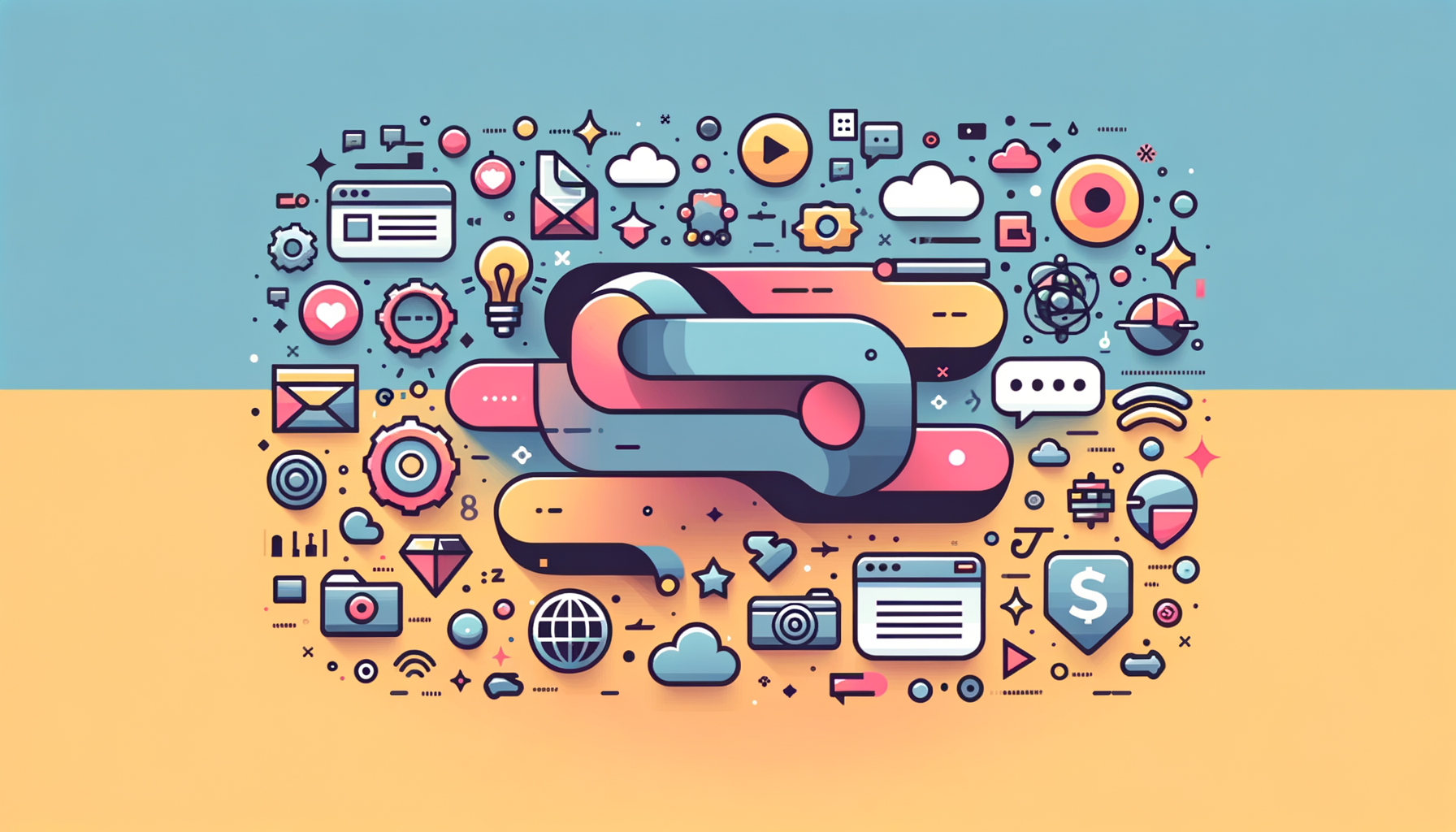
Enhancing User Experience with Infinite Scroll in WordPress
In the ever-evolving landscape of web design, keeping visitors engaged and on your site for longer periods is crucial. One effective way to achieve this is by implementing infinite scroll on your WordPress website. In this article, we will delve into the details of what infinite scroll is, its benefits, and how you can easily add it to your WordPress site.
What is Infinite Scroll?
Infinite scroll is a web design feature that uses Asynchronous JavaScript and XML (AJAX) to load content automatically as users scroll down the page. This technique eliminates the need for users to click on “Next” or “Load More” buttons, providing a seamless browsing experience.
Why Use Infinite Scroll?
User Engagement and Experience
Infinite scroll is particularly beneficial for sites with frequent content updates, such as blogs, news portals, and social media platforms. It keeps users engaged by continuously loading new content, making it easier for them to browse through your site without interruptions. This is especially advantageous for mobile users, as smooth scrolling is more user-friendly than tapping on small page links.
Real-World Examples
You might be familiar with infinite scroll from popular social media platforms like Facebook, Twitter, and Instagram. These sites use infinite scroll to keep users on their pages for extended periods, enhancing the overall user experience.
How to Add Infinite Scroll to Your WordPress Site
There are two primary methods to add infinite scroll to your WordPress site: using a plugin or adding the function manually.
Method 1: Using a Plugin
Using a plugin is the most straightforward way to implement infinite scroll. Here are some of the best plugins available:
- Ajax Load More: This plugin is highly flexible and has over 50,000 active installations. It offers a shortcode builder and is compatible with WooCommerce and Easy Digital Downloads.
- Installation: Navigate to Plugins > Add New in your WordPress dashboard, search for “Ajax Load More,” install, and activate it.
- Configuration: After activation, you can configure the plugin settings to customize how the infinite scroll behaves. For example, you can specify the post type, category, and tags to include in the infinite scroll.
- Catch Infinite Scroll: This is a simple yet effective plugin that allows you to control many parameters without needing to code. It is recommended for its ease of use and customization options.
- Installation: Search for “Catch Infinite Scroll” in the plugin directory, install, and activate it.
- Configuration: Go to the plugin settings and select the “Scroll” option to trigger autoload with scrolling. You can also customize the loading image and text displayed when all content has been scrolled through.
- YITH Infinite Scrolling: This plugin is designed specifically for WooCommerce users and offers more advanced options. It is a bit more expensive but provides extensive customization.
- Installation: Search for “YITH Infinite Scrolling” in the plugin directory, install, and activate it.
- Configuration: The plugin has a simple interface that allows you to turn on infinite scrolling with minimal setup.
Method 2: Adding Infinite Scroll Manually
For those comfortable with coding, adding infinite scroll manually is an option. However, this method requires more technical expertise and is generally not recommended for beginners.
- Compatibility: Ensure your theme is compatible with infinite scroll functionality. This may involve modifying your theme files to support AJAX requests.
- Customization: You will need to set various parameters such as the content selector, next selector, and item selector. This requires a good understanding of JavaScript and WordPress functions.
Case Studies and Examples
Blog Posts and Articles
For a blog or news site, infinite scroll can be particularly effective. For instance, if you run a blog with frequent updates, using a plugin like Ajax Load More can help keep your visitors engaged by continuously loading new posts as they scroll down.
WooCommerce and eCommerce
If you have an eCommerce site using WooCommerce, plugins like YITH Infinite Scrolling can enhance the user experience by allowing infinite scrolling on product pages. This can improve navigation and keep customers engaged longer.
Considerations and Best Practices
Performance and Server Load
Infinite scroll can put extra strain on your server, especially if you have a high volume of traffic. It is crucial to optimize your WordPress website performance and consider using managed WordPress hosting, such as Kinsta, to handle the increased load.
Navigation and Footer Issues
Infinite scroll can make site navigation harder and may hide the footer, which can be frustrating for users looking for essential links. Ensure that your design accommodates these issues, perhaps by using a sticky footer or clear navigation links.
Conclusion and Next Steps
Implementing infinite scroll on your WordPress site can significantly enhance the user experience, especially for content-heavy websites. By using the right plugins or manual coding, you can provide a seamless browsing experience that keeps visitors engaged.
If you’re looking for professional assistance in optimizing your WordPress site or implementing advanced features like infinite scroll, consider reaching out to Belov Digital Agency for expert guidance.
Summary
- Infinite Scroll Benefits: Enhances user experience, increases engagement, and is particularly useful for mobile users.
- Best Plugins: Ajax Load More, Catch Infinite Scroll, and YITH Infinite Scrolling.
- Performance Considerations: Optimize your site and consider managed hosting to handle increased server load.
- Design Considerations: Ensure navigation and footer issues are addressed.
By following these steps and considering the best practices outlined, you can effectively implement infinite scroll on your WordPress site and improve your users’ browsing experience.
For more tips on optimizing your WordPress site, check out our other blog posts, such as How to Optimize WordPress Performance. If you have any questions or need further assistance, don’t hesitate to contact us.













