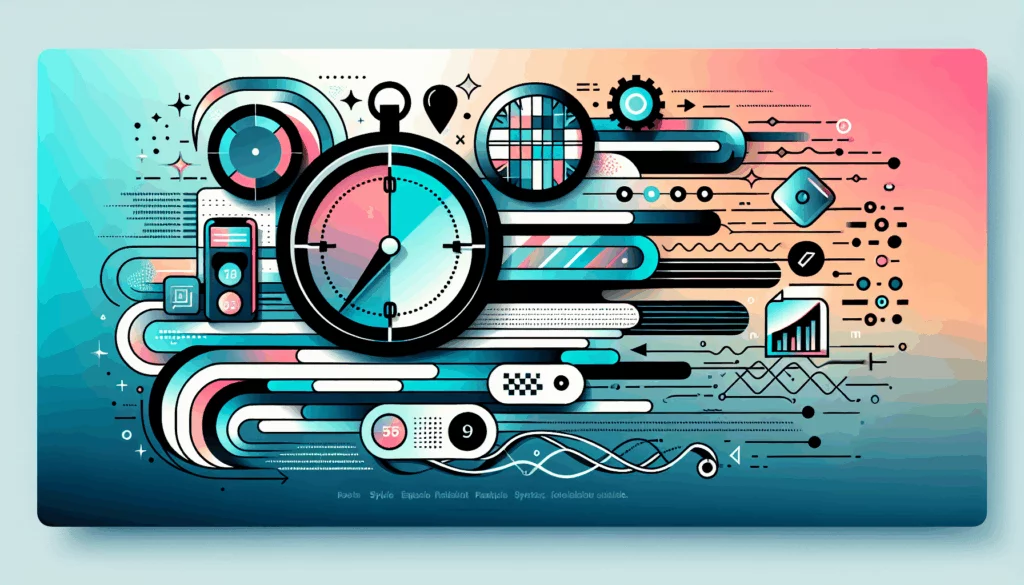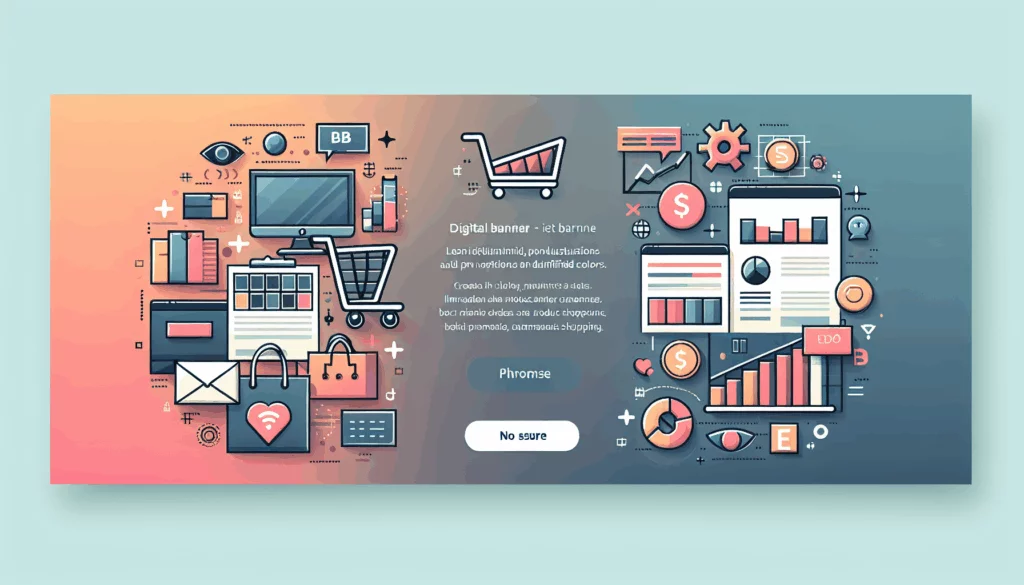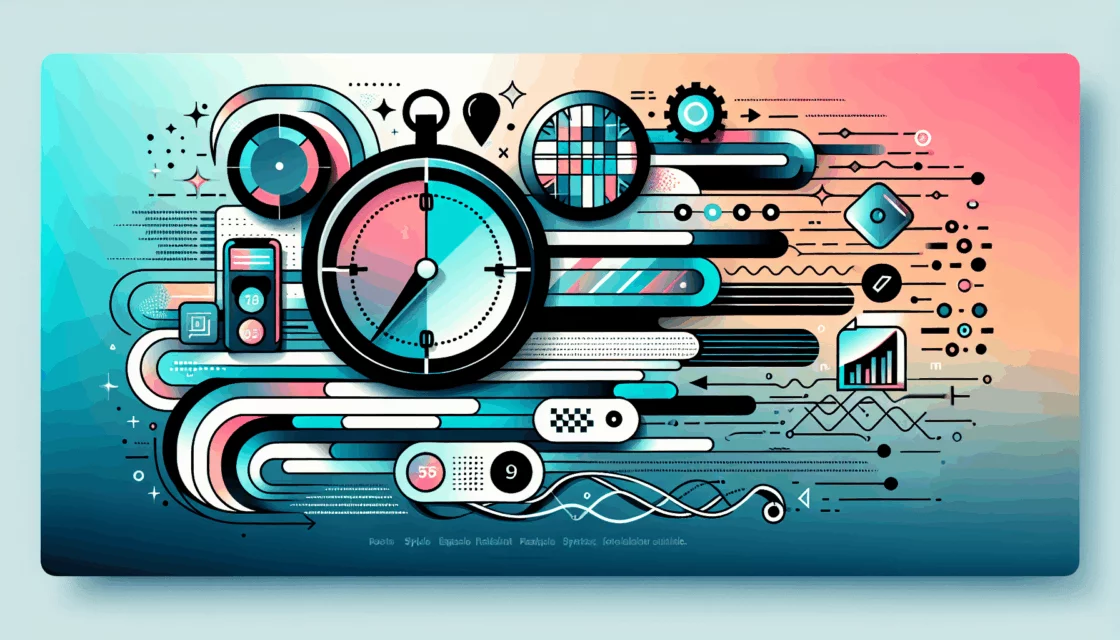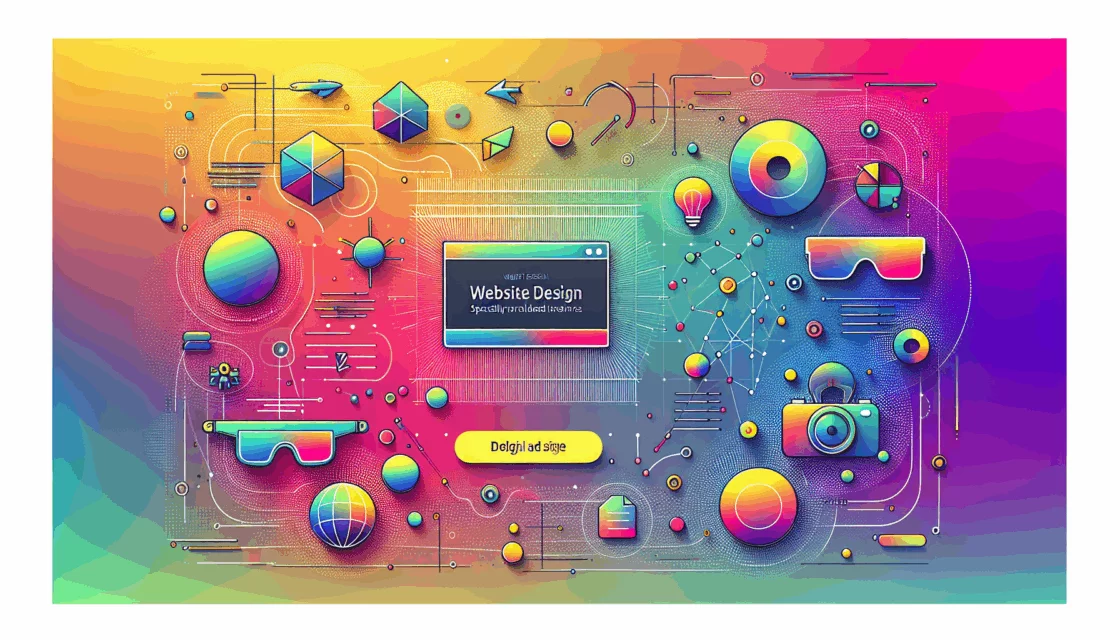Enhancing User Engagement with Infinite Scroll in WordPress
In the ever-evolving landscape of web design and user experience, infinite scroll has emerged as a powerful tool to keep visitors engaged and immersed in your content. This feature, which automatically loads new content as users scroll down, is particularly beneficial for content-heavy websites such as blogs, news portals, and e-commerce sites. Here’s a comprehensive guide on how to implement infinite scroll in your WordPress projects, along with considerations for content loading, user engagement, and performance.
Why Infinite Scroll?
Infinite scroll is more than just a trendy feature; it serves a practical purpose by enhancing user experience. Here are a few reasons why you might want to consider implementing it:
- Improved User Engagement: By eliminating the need for users to click through multiple pages, infinite scroll keeps visitors engaged for longer periods. This can lead to higher page views and reduced bounce rates.
- Seamless Content Browsing: It provides a smooth and continuous browsing experience, especially on mobile devices where clicking through pages can be cumbersome.
- Increased Content Consumption: Users are more likely to consume more content without the interruption of pagination, which can be beneficial for news sites, blogs, and e-commerce platforms.
Methods to Implement Infinite Scroll in WordPress
There are several ways to add infinite scroll to your WordPress site, each with its own set of advantages and complexities.
Using Plugins
Plugins are the most straightforward way to implement infinite scroll in WordPress. Here are a few popular options:
Catch Infinite Scroll
The Catch Infinite Scroll plugin is highly recommended for its simplicity and customization options. Here’s how you can set it up:
- Install and activate the Catch Infinite Scroll plugin from the WordPress plugin directory.
- Navigate to the ‘Catch Infinite Scroll’ menu in your WordPress dashboard to configure the settings.
- Choose ‘Scroll’ from the ‘Load On’ dropdown to trigger infinite scroll when users scroll down.
- Customize other settings such as navigation selector, content selector, and item selector if needed.
- Upload a custom loader image if you prefer something different from the default.
YITH Infinite Scrolling
YITH Infinite Scrolling is particularly useful for WooCommerce sites, allowing users to infinitely scroll through product pages.
- Install and activate the YITH Infinite Scrolling plugin.
- Navigate to ‘YITH → Infinite Scrolling’ in your WordPress dashboard to customize settings.
- You can enable or disable infinite scrolling, change the loading image, and even use animations for loading new content.
Ajax Load More
For more advanced users, the Ajax Load More plugin offers extensive customization options.
- Install and activate the Ajax Load More plugin.
- Use the shortcode builder to create a customized shortcode that you can paste into your posts or pages.
- Configure settings such as page loading icon styles and button styles.
- Test your infinite scroll thoroughly to ensure it works as expected on all devices.
Manual Implementation
For those comfortable with coding, you can manually add infinite scroll to your WordPress site by modifying the functions.php file of your theme.
Step-by-Step Guide
- Add Theme Support: Add the following code to your
functions.phpfile to enable infinite scroll:
add_theme_support( 'infinite-scroll', array( 'container' => 'content', 'footer' => 'page', ) ); - This code snippet provides the necessary information for the infinite scroll function to work.
- Customize Function Parameters: You can customize various parameters such as the type of infinite scroll (scroll or click), footer widgets, and the render function.
function mytheme_infinite_scroll_init() { add_theme_support( 'infinite-scroll', array( 'container' => 'content', 'render' => 'mytheme_infinite_scroll_render', 'footer' => 'wrapper', ) ); } add_action( 'init', 'mytheme_infinite_scroll_init' ); - This allows you to tailor the infinite scroll behavior to your theme’s specific needs.
Performance Considerations
While infinite scroll can enhance user engagement, it also comes with some performance considerations:
- Server Load: Infinite scroll can increase server load as it continuously fetches new content. Ensure your hosting provider, such as Kinsta, can handle the increased traffic and server requests.
- Page Speed: The continuous loading of content can affect page speed. Optimize your images, use a fast theme, and leverage caching plugins to mitigate this issue.
- SEO Implications: Infinite scroll can affect SEO if not implemented correctly. Ensure that each new set of loaded content updates the URL to reflect the new page, which is a feature available in plugins like YITH Infinite Scrolling.
Best Practices and Tips
- Test Thoroughly: Always test your infinite scroll on a staging server and ensure it works seamlessly on all devices, including mobile devices.
- User Feedback: Monitor user feedback and adjust or remove the feature if it receives negative feedback.
- Theme Compatibility: Ensure your theme supports infinite scroll. Some themes, like Neve, have built-in support for infinite scroll.
Conclusion and Next Steps
Implementing infinite scroll in your WordPress project can significantly enhance user engagement and content consumption. Whether you choose to use a plugin or manual implementation, it’s crucial to consider performance and SEO implications.
If you need further assistance or have specific requirements for your WordPress site, feel free to Contact Us at Belov Digital Agency. Our team of experts is ready to help you optimize your website for maximum user engagement and performance.
For more tips on optimizing your WordPress site, check out our other blog posts, such as How to Optimize Your WordPress Site for Speed. Happy coding