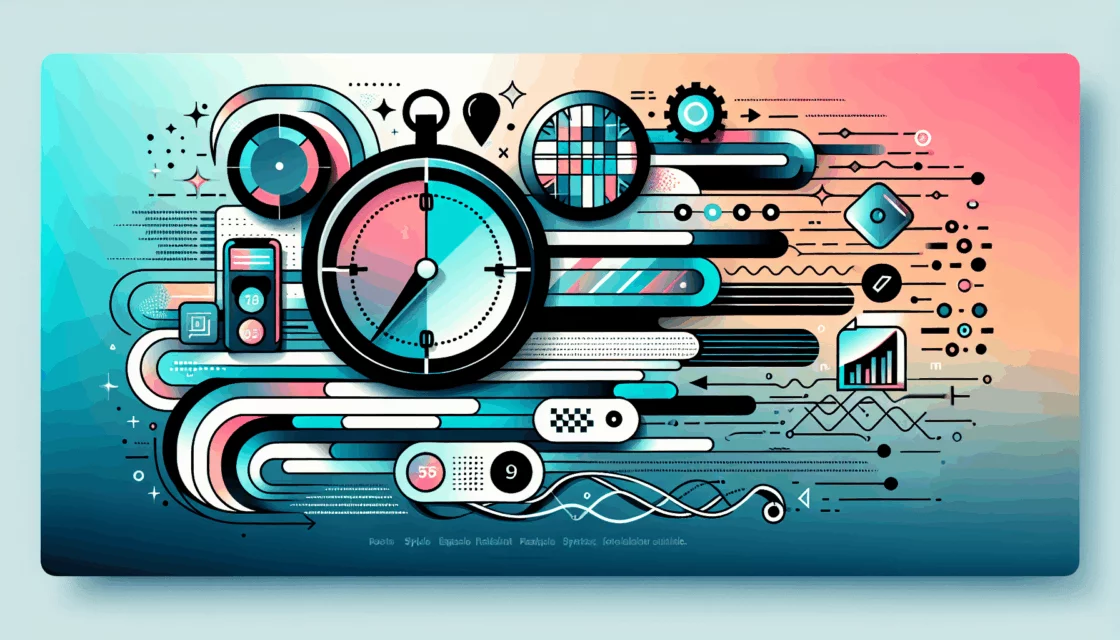Enhancing User Authentication: A Comprehensive Guide to Implementing OAuth and Single Sign-On for WordPress
In the modern digital landscape, managing user authentication efficiently and securely is crucial for any WordPress agency. Single Sign-On (SSO) and OAuth are powerful tools that can streamline user management, enhance security, and improve the overall user experience. Here’s a detailed guide on how to implement these authentication protocols for your WordPress projects.
Understanding Single Sign-On (SSO)
Single Sign-On is an authentication scheme that allows users to log into multiple websites or applications using a single set of credentials. This approach eliminates the need for multiple passwords, reducing the risk of password-related attacks and enhancing user convenience.
SSO Protocols
- SAML (Security Assertion Markup Language): SAML is widely used for enterprise-level SSO implementations. It involves setting up an Identity Provider (IdP) that communicates with the Service Provider (SP) using XML-based assertions. For WordPress, you would need a plugin that supports SAML, such as the ones recommended by WordPress VIP.
- OAuth: OAuth is a token-based protocol that allows users to grant third-party applications limited access to their resources without sharing their credentials. It is commonly used for social login integrations and can be implemented using plugins like the OAuth & OpenID Connect plugin.
- OpenID Connect: This is an extension of the OAuth 2.0 protocol, providing an additional layer of authentication. It is often used in conjunction with OAuth for more secure and seamless SSO experiences.
Setting Up SSO with SAML
To set up SSO using SAML, you need to follow these steps:
Registering the Service Provider
- Configure the Identity Provider: Register your WordPress application as a service provider with your chosen IdP. This involves providing the ACS (Assertion Consumer Service) location and entity ID. For example, the ACS location might be
example.com/wp-login.php?saml_acs. - Generate Certificates and URLs: The IdP will provide an entity ID, single sign-on URL, and an X.509 certificate. These are essential for setting up the SSO plugin on your WordPress site.
Configuring the WordPress Site
- Install an SSO Plugin: You need a plugin that supports SAML, such as the OneLogin plugin. Configure the plugin to create local user accounts and ensure that VIP Support users can bypass the SSO flow if necessary.
- Test the Configuration: Create test users within the IdP and ensure they can log in and out of the WordPress site without issues. Also, test content protections to ensure that all login requests go through the SSO process.
Implementing OAuth and OpenID Connect
OAuth and OpenID Connect are versatile protocols that can be used for SSO in various scenarios.
Setting Up OAuth with Google
- Create a Project in Google Developers Console: Navigate to the Google Developers Console and create a new project. Configure the OAuth consent screen and generate OAuth 2.0 credentials.
- Install an OAuth Plugin: Use a plugin like the OAuth & OpenID Connect plugin to integrate Google SSO into your WordPress site. Configure the plugin by entering the client ID, client secret, and other necessary URLs.
- Customize the Login Process: Customize the login widget and ensure that user profiles are synced correctly. You can also enable 2-Factor Authentication (2FA) and Multi-Factor Authentication (MFA) if supported by the provider.
Example: Using FusionAuth for SSO
FusionAuth is another powerful tool for implementing SSO in WordPress. Here’s how you can set it up:
- Install FusionAuth and WordPress: Use Docker to set up a local instance of FusionAuth and WordPress. Follow the instructions to complete the installation and initial configuration.
- Configure the Application in FusionAuth: Create an application in FusionAuth and configure the OAuth settings. Provide the authorized redirect URLs and other necessary details.
- Configure the WordPress Plugin: Install an OAuth Single Sign-On plugin in WordPress and configure it to communicate with FusionAuth. Enter the client ID, client secret, and other endpoint URLs as required.
Security Considerations
Security is paramount when implementing SSO. Here are some key considerations:
- Encryption and Validation: Ensure all communications between the IdP and SP are encrypted and validated. For example, the WP Remote Users Sync plugin uses OpenSSL AES-256-CBC encryption and HMAC SHA256 signing.
- Password Strength: Since SSO relies on a single set of credentials, it is crucial to enforce strong password policies to prevent breaches.
- Redundancy and Reliability: Choose an SSO solution that is reliable and has redundancy to avoid downtime. If the SSO service goes down, it could halt access to all connected services.
Benefits of SSO and OAuth
Implementing SSO and OAuth offers several benefits:
- Enhanced Security: Reduces the risk of password-related attacks by minimizing the number of passwords users need to remember.
- Improved User Experience: Simplifies the login process, reducing friction and enhancing user satisfaction.
- Centralized User Management: Allows administrators to manage user access levels from a single dashboard, making it easier to grant or revoke access.
Case Studies and Real-World Examples
Several organizations have successfully implemented SSO and OAuth for their WordPress sites. For instance, membership sites and online learning portals often use OAuth for seamless SSO experiences. Here’s an example of how a membership site could benefit:
- Membership Sites: Using the WP Remote Users Sync plugin, a membership site can synchronize user logins across multiple WordPress sites, ensuring that members can access all relevant content with a single login.
Conclusion and Next Steps
Implementing SSO and OAuth for your WordPress projects can significantly enhance user authentication, security, and overall user experience. By following the steps outlined above and considering the security and benefits, you can create a robust and seamless login process.
If you need help setting up SSO or OAuth for your WordPress site, Contact Us at Belov Digital Agency. Our team of experts is ready to assist you in implementing these advanced authentication protocols.
For more information on WordPress development and security, check out our other blog posts, such as How to Secure Your WordPress Site.
By leveraging tools like Kinsta for hosting and the right SSO plugins, you can ensure your WordPress site is both secure and user-friendly. Don’t hesitate to reach out for any further assistance or guidance on your WordPress projects.