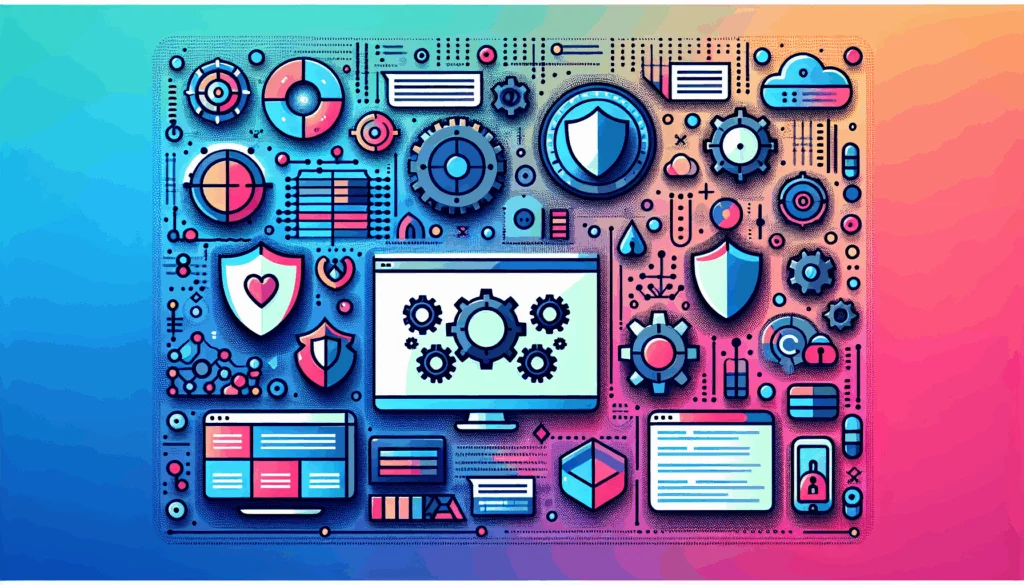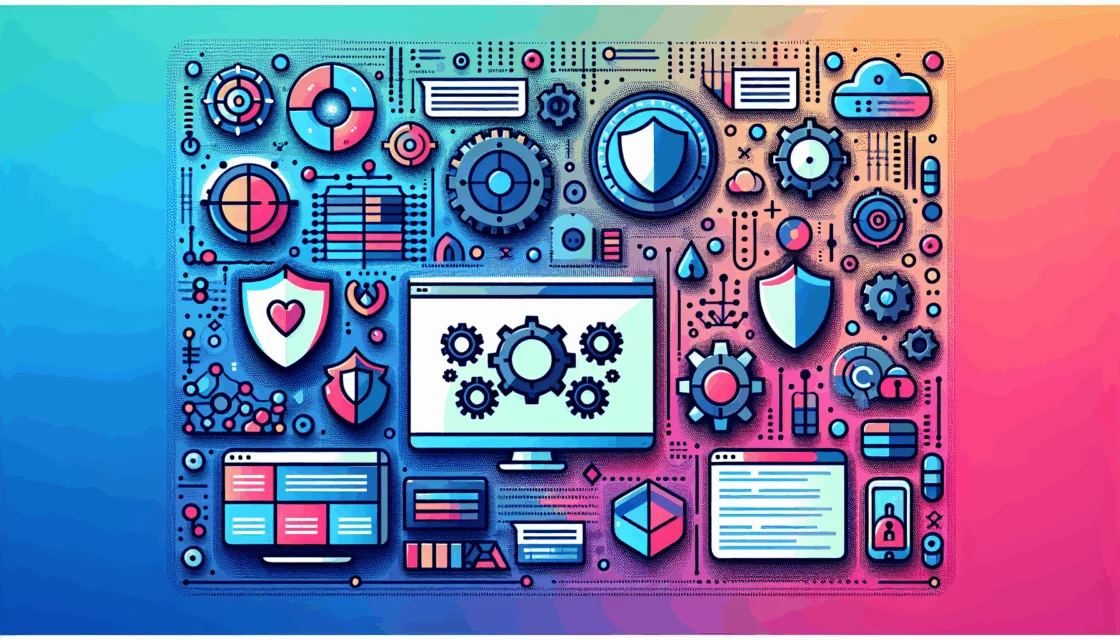Enhancing Client Engagement: Strategies for Social Media Integration in WordPress Agency Projects
In the modern digital landscape, integrating social media into WordPress websites is crucial for enhancing client engagement, driving traffic, and boosting online presence. As a senior lead copywriter at Belov Digital Agency, we understand the importance of seamless social media integration and how it can elevate your website’s performance.
The Importance of Social Media Integration
Social media platforms are where your audience spends a significant amount of their online time. By integrating these platforms into your WordPress site, you can extend the reach of your content, increase user interaction, and gather valuable insights into user behavior.
- Enhanced Visibility: Sharing your website content on social media platforms increases its visibility and extends its reach to a broader audience. This is particularly effective when using tools like WordPress.com’s Publicize feature, which automates posting to Facebook, Twitter, LinkedIn, and Tumblr[1].
- Increased Engagement: Social media integration encourages users to interact with your website by liking, sharing, and commenting on your content. Plugins such as Blog2Social and Social Feed Gallery can help in auto-posting and cross-promoting your website content across various social platforms[2].
- Improved SEO: Social signals, such as social media shares and mentions, can positively impact your website’s search engine rankings. This makes social media integration a valuable SEO strategy[3].
Adding Social Media Buttons to Your WordPress Site
One of the simplest yet effective ways to integrate social media is by adding social media buttons to your website. These buttons allow visitors to share your content easily, amplifying your reach organically.
- Using Plugins for Social Sharing: WordPress offers a wide range of plugins that make it easy to add social media buttons to your site. Plugins like ShareThis, AddToAny, and Social Warfare provide customizable buttons that can be placed strategically on your pages[3].
- Customizing Social Media Buttons: Ensure that your social media buttons align with your site’s design and branding. Most social sharing plugins provide options to customize button styles, sizes, and positions. For example, the Social Media Widget allows you to add social media icons to your website sidebar, making it easy for visitors to connect with you across various platforms[2].
Displaying Social Media Feeds
Displaying social media feeds directly on your WordPress site can keep your audience updated with your latest social media activity.
- Integrating Facebook, Twitter, and Instagram Feeds: Use WordPress plugins or embed codes provided by the respective social media platforms to display feeds. Plugins like WP Social Ninja, Smash Balloon Social Post Feed, Custom Twitter Feeds, and Custom Facebook Feed offer customization options to match your website’s design[4][3].
- Configuring Feeds with WP Social Ninja: WP Social Ninja is an all-in-one social media plugin that can embed Facebook, Instagram, and YouTube feeds seamlessly. It also offers in-depth styling and customization options, allowing you to filter out posts, add events and album feeds, and create a shoppable Instagram feed[4].
Social Media Authentication and Login
Social media authentication can simplify the registration and login process for your users, enhancing their experience.
- Social Login Plugins: Plugins like Social Login allow users to log in to your website using their social media accounts. This reduces spam and makes the registration process simpler. For example, you can enable “Login With Facebook” or “Login With Pinterest” options on your site[5].
- User Convenience: Social login options not only simplify the login process but also provide a more secure way of authentication. This can increase user trust and engagement on your website[3].
Analytics and Data Insights
Data-driven decisions are key to refining your social media strategy. WordPress plugins can provide insightful analytics right within your dashboard.
- Tracking Engagement Metrics: Plugins like Blog2Social and OG – Better Share on Social Media offer analytics to track likes, shares, comments, and clicks. This helps you understand what resonates with your audience and fine-tune your content to maximize engagement and drive conversions[2].
- Integrating with Other Tools: Many social media plugins integrate seamlessly with other tools you use, such as email marketing platforms and CRM systems. This integration streamlines workflows, reduces manual tasks, and ensures a cohesive approach across all your digital channels[2].
Case Study: Successful Social Media Integration
A successful example of social media integration can be seen in how WordPress.com offers built-in features for displaying social media feeds from platforms like Instagram, Facebook, Twitter, Pinterest, and TikTok. By using these features, users can display their social media posts on their website in real-time, keeping their audience engaged and updated[1].
Conclusion and Next Steps
Integrating social media into your WordPress website is a powerful strategy for enhancing client engagement, driving traffic, and boosting your online presence. Here are some next steps you can take:
- Choose the Right Plugins: Select plugins that align with your social media strategy. For instance, if you need to auto-post content, consider plugins like Blog2Social or Publicize.
- Customize Your Buttons and Feeds: Ensure that your social media buttons and feeds align with your website’s design and branding.
- Monitor Analytics: Use analytics provided by social media plugins to understand user behavior and refine your strategy.
- Contact Us: If you need professional assistance in integrating social media into your WordPress site, contact us at Belov Digital Agency. We specialize in creating seamless and effective social media integrations.
By following these steps and leveraging the right tools, you can create a robust social media integration strategy that enhances your website’s performance and engages your audience more effectively.
For hosting solutions that support robust social media integration, consider using Kinsta, a high-performance hosting service that ensures your website runs smoothly and efficiently.