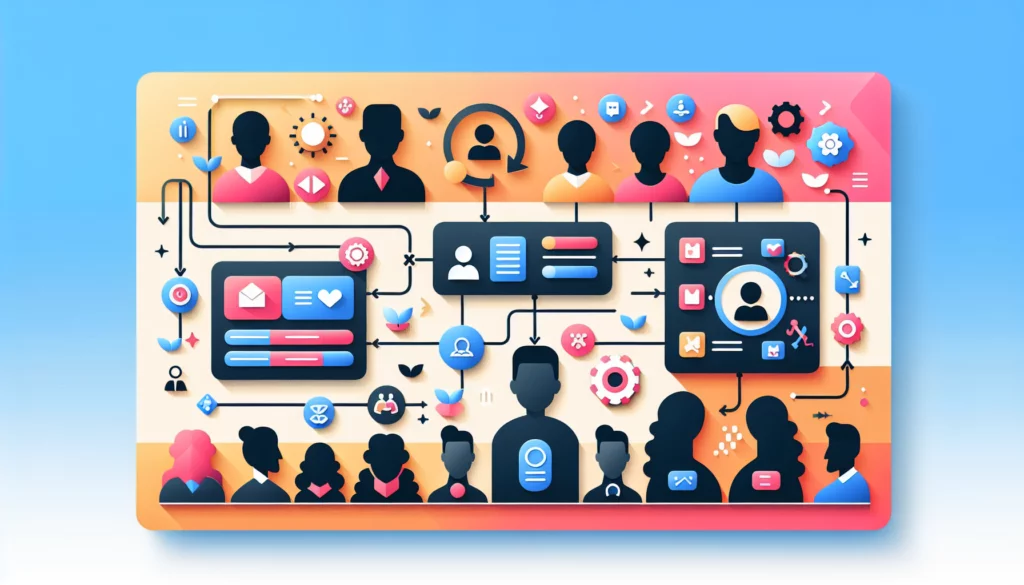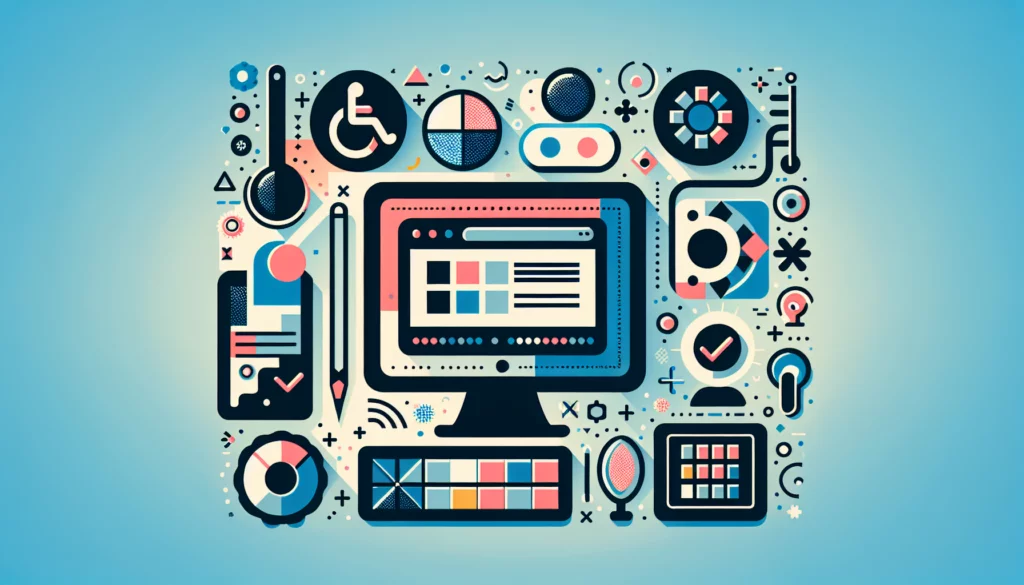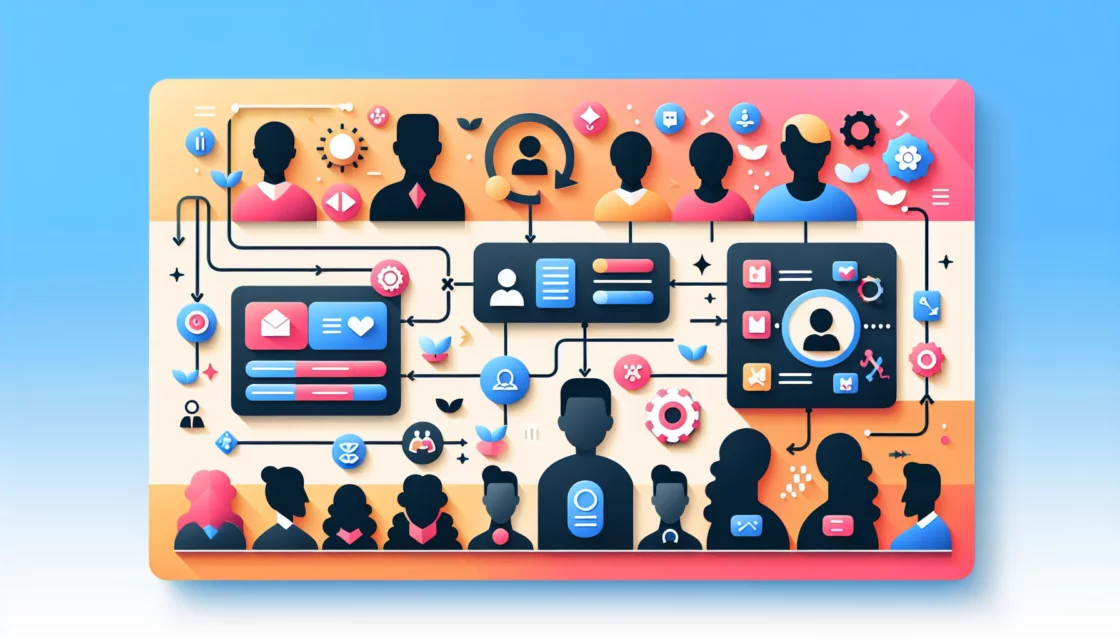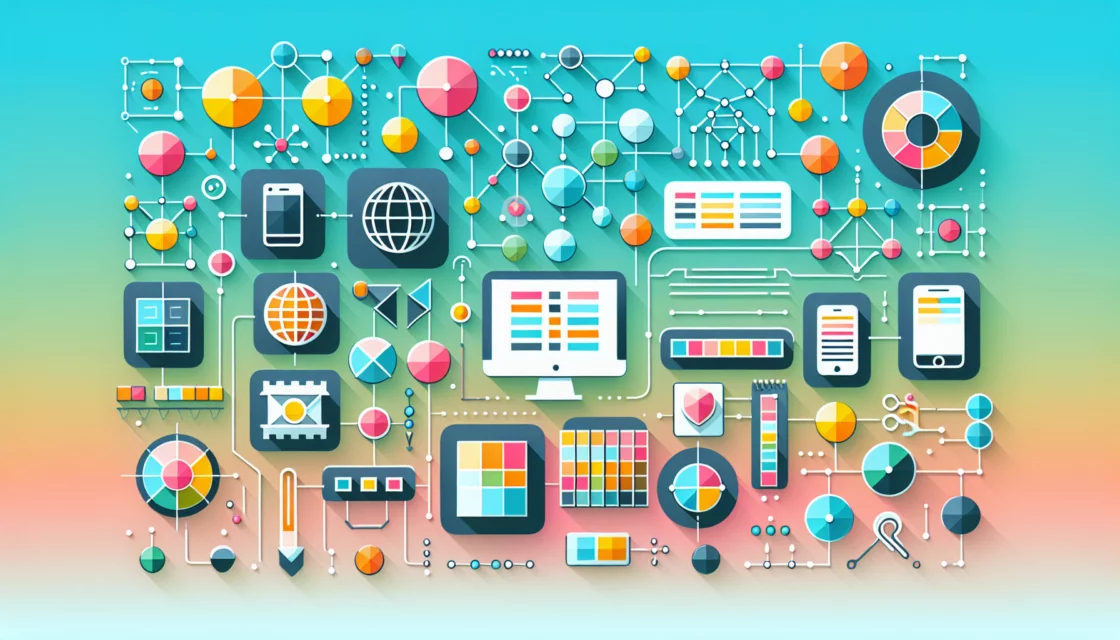Enhancing WordPress Security with Two-Factor Authentication
Protecting your WordPress website from unauthorized access is crucial in today’s digital landscape. One of the most effective ways to bolster your site’s security is by implementing two-factor authentication (2FA). In this comprehensive guide, we will walk you through the process of enabling 2FA on your WordPress site, explore the benefits, and highlight some of the best plugins available.
What is Two-Factor Authentication?
Two-factor authentication is a security measure that requires users to provide two different authentication factors to access their accounts. This adds an extra layer of protection beyond just a password, significantly reducing the risk of unauthorized access.
How 2FA Works
- Initial Login: You enter your username and password on the WordPress login page.
- Second Factor: If 2FA is enabled, you are prompted to enter a unique code.
- Verification: You enter the unique code, which is verified by the system.
- Access Granted: Once the code is verified, you gain access to your WordPress dashboard.
Benefits of Two-Factor Authentication
Implementing 2FA offers several key benefits:
- Enhanced Security: Even if an attacker obtains your password, they cannot access your account without the second factor.
- Reduced Risk: 2FA significantly reduces the risk of brute force attacks and unauthorized access.
- Compliance: For businesses, 2FA can help meet security standards and regulations.
Popular Methods of 2FA
There are several methods to implement 2FA, each with its own advantages:
- SMS-Based 2FA: Users receive a one-time code via SMS on their registered device.
- Time-Based One-Time Password (TOTP) 2FA: Uses an authenticator app like Google Authenticator to generate time-sensitive codes.
- Pre-generated One-Time Codes: A list of single-use codes is provided to users.
- QR Code 2FA: Users scan a QR code using their authenticator app.
- Hardware Tokens: Physical devices generate codes for offline verification.
- Biometric 2FA: Utilizes biometric data like fingerprints or facial scans.
How to Enable 2FA in WordPress
Enabling 2FA in WordPress typically involves installing and configuring a plugin. Here’s a step-by-step guide:
Step 1: Choose and Install a 2FA Plugin
There are several plugins available for enabling 2FA on WordPress. Some popular options include:
- WP 2FA: Offers various authentication methods and is easy to set up. WP 2FA Plugin
- Two Factor Authentication: Developed by the authors of UpdraftPlus, this plugin provides robust 2FA features. Two Factor Authentication Plugin
- Rublon Two-Factor Authentication: Simple and easy to use, with one-click installation. Rublon Two-Factor Authentication Plugin
Step 2: Configure the Plugin
Once you’ve installed the plugin, you’ll need to configure it. Here’s an example using the WP 2FA plugin:
- Activate the Plugin: Navigate to your WordPress admin panel, go to Plugins > Add New, and activate the WP 2FA plugin.
- Select Authentication Method: Choose whether you want to use an authenticator app or email for the second factor.
- Define User Roles: Decide which user roles will require 2FA. You can enforce 2FA for all users, specific roles, or individual users.
- Backup Codes: Optionally, set up backup codes in case the primary 2FA method is unavailable.
Case Study: Implementing 2FA with WP 2FA
Let’s take a closer look at implementing 2FA using the WP 2FA plugin:
- Installation: Install and activate the WP 2FA plugin from the WordPress admin panel.
- Configuration Wizard: After activation, a configuration wizard will launch. Click on the “Let’s get started” button to begin.
- Choose Authentication Method: Select whether to use an authenticator app like Google Authenticator or email verification. You can also offer both options to your users.
- Backup Codes: Optionally, enable backup codes for emergency access.
- Define User Roles: Choose which user roles will use 2FA. You can enforce it for all users, specific roles, or individual users.
Additional Security Measures
While 2FA significantly enhances security, it’s important to combine it with other security measures:
- Strong Passwords: Ensure all users have strong, unique passwords.
- Firewall Protection: Use a robust firewall to counter brute force attacks. For example, MalCare offers comprehensive security solutions.
- Regular Updates: Keep your WordPress core, themes, and plugins updated to patch security vulnerabilities.
Conclusion and Next Steps
Implementing two-factor authentication is a straightforward yet powerful way to secure your WordPress site. By following the steps outlined above and choosing the right plugin for your needs, you can significantly reduce the risk of unauthorized access.
If you’re looking for more detailed guides or need assistance with implementing 2FA, consider reaching out to a professional WordPress development agency like Belov Digital Agency. Our team is dedicated to helping you enhance your website’s security and performance.
For more information on WordPress security and best practices, check out our other blog posts, such as WordPress Security Best Practices.
Don’t wait until it’s too late—secure your WordPress site today with two-factor authentication.
If you have any questions or need help with implementing 2FA on your WordPress site, feel free to Contact Us for expert assistance.