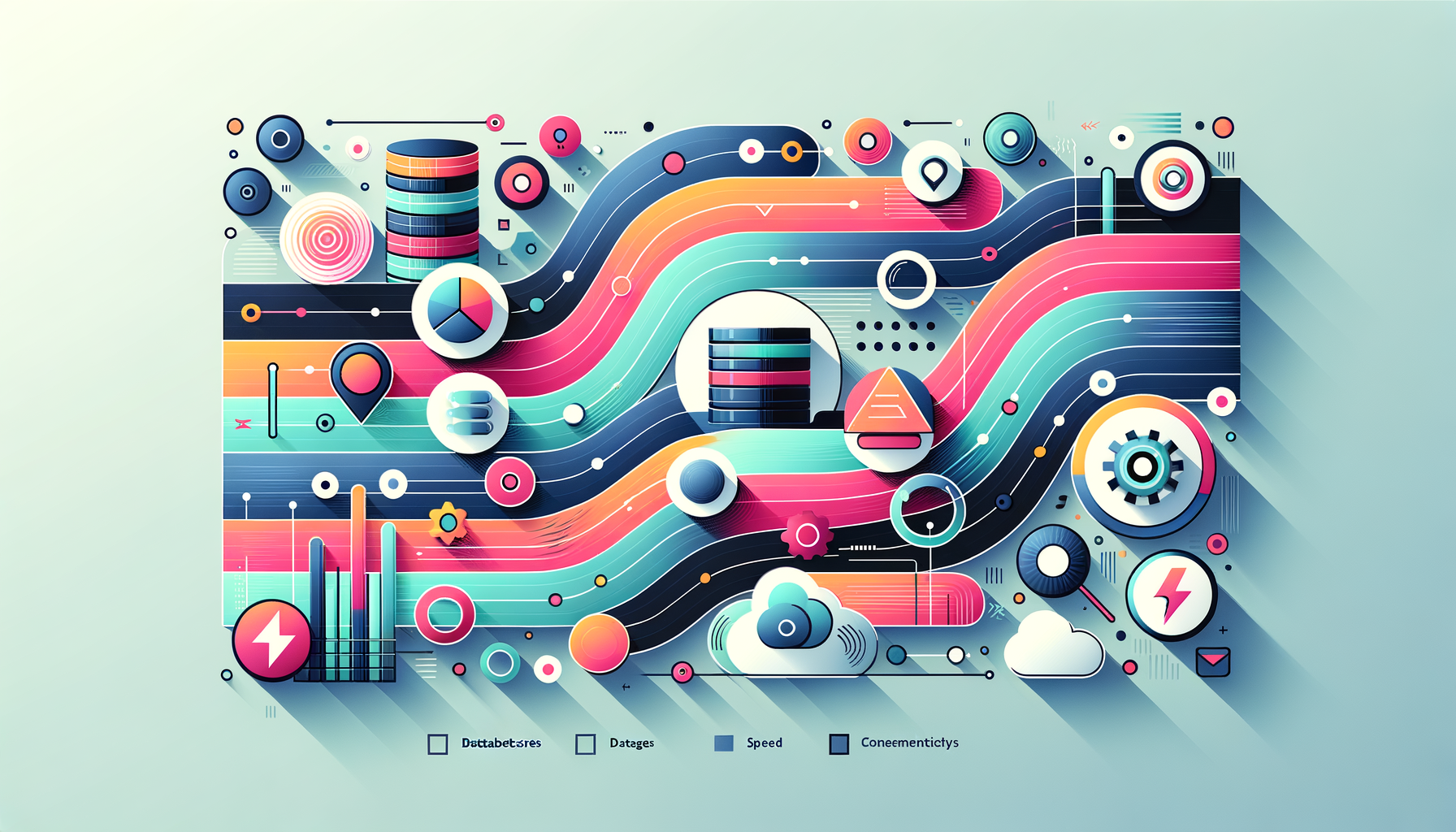
Enhancing Your WordPress Site’s Performance Through Database Optimization
In the ever-evolving world of web development, maintaining a fast and efficient website is crucial for user satisfaction and search engine rankings. One often overlooked but critical aspect of website performance is the optimization of the WordPress database. Here’s a comprehensive guide on how to optimize your WordPress database to enhance site speed and overall performance.
Why Database Optimization is Essential
Over time, your WordPress database can become bloated with unnecessary data such as post revisions, spam comments, trash, transient options, and orphaned metadata. This excess data increases the size of your database, leading to slower backups, more difficult restores, and diminished database performance.
Optimizing your WordPress database can significantly reduce its size, resulting in faster backups, easier restores, and improved database performance. Here are some key benefits of database optimization:
- Faster Website Performance: By removing redundant data and optimizing queries, you can achieve faster page load times and a better user experience.
- Efficient Resource Management: Database optimization helps manage your website’s resources more efficiently, reducing server resource usage and ensuring smooth operation even during traffic spikes.
- Improved SEO: A faster-loading website can improve your SEO rankings, as search engines favor sites with better performance metrics.
Methods for Optimizing Your WordPress Database
Using WordPress Database Optimization Plugins
One of the easiest and most effective ways to optimize your WordPress database is by using specialized plugins. Here are a few highly recommended options:
- WP-Optimize: This plugin is a comprehensive tool that allows you to clean your database, compress images, remove unused image sizes, cache content, and minify HTML, CSS, and JavaScript files. It also offers features like scheduling optimization, WP-CLI support, and lazy loading in its premium version.
- To use WP-Optimize, install and activate the plugin, then navigate to the WP-Optimize » Database page in your WordPress dashboard. Select the tasks you want to perform, such as optimizing database tables, cleaning post revisions, and removing spam comments, and click the ‘Run all selected optimizations’ button.
- For more detailed instructions, you can refer to the WP-Optimize plugin review.
- Advanced Database Cleaner: This plugin is designed to optimize and maintain various elements of your WordPress database, including database cleanup, unnecessary data removal, and table optimization. It helps in removing old revisions, eliminating spam comments, and preventing unnecessary data accumulation.
- After installing and activating the plugin, you can access its features through the WordPress dashboard and perform various optimization tasks.
- WP-DBManager: This plugin allows you to optimize your database, back up and restore files, and repair damaged tables. It is user-friendly and automates most of the optimization process.
Manual Optimization via phpMyAdmin
- Backing Up Your Database: Before starting, it is crucial to back up your existing WordPress database to prevent data loss in case something goes wrong. You can use tools like UpdraftPlus for this purpose.
- Accessing phpMyAdmin: Log in to your hosting provider’s control panel (e.g., hPanel for Hostinger users) and open phpMyAdmin in the Databases section. Select the database associated with your WordPress website.
- Optimizing Tables: Select the tables you want to optimize by checking the boxes next to them. Then, from the dropdown menu, choose ‘Optimize Table’ to initiate the optimization process.
Additional Optimization Techniques
Managing Post Revisions
WordPress automatically saves revisions of posts and pages, which can significantly bloat your database. To manage post revisions, you can add code to your wp-config.php file to limit the number of revisions stored:
define('WP_POST_REVISIONS', 3);This code limits the number of post revisions to 3. You can adjust the number according to your needs.
Monitoring Database Queries
Understanding how your website interacts with the database is crucial for optimization. Plugins like Query Monitor help you monitor database queries, identify slow or resource-intensive queries, and optimize them for better performance.
Minifying HTML, CSS, and JavaScript Files
Minifying files removes unnecessary characters from the source code, making your CSS and JavaScript files load faster. You can enable minification using the WP-Optimize plugin or other optimization tools:
- Navigate to the Minify tab in WP-Optimize and click the ‘Enable Minify’ option. You can fine-tune the settings to exclude specific CSS and JavaScript files if needed.
Best Practices for Ongoing Optimization
Regular Backups
Regular backups are essential to ensure that you can restore your database in case something goes wrong during the optimization process. Use reliable backup plugins like UpdraftPlus or hosting services that offer automatic backups, such as Pressable.
Choosing the Right Hosting
Selecting a high-performance hosting service can significantly impact your website’s speed and database performance. Consider hosting providers like Kinsta, which offer optimized environments for WordPress sites.
Reviewing Plugins and Themes
Regularly review your installed plugins and themes to ensure they are optimized and not causing unnecessary database bloat. Remove any unused or outdated plugins and themes to keep your database lean.
Conclusion and Next Steps
Optimizing your WordPress database is a critical step in ensuring your website runs smoothly and efficiently. By using the right plugins, manual optimization techniques, and best practices, you can significantly improve your site’s performance.
If you are looking for professional assistance in optimizing your WordPress database or need help with other aspects of your website, consider reaching out to Belov Digital Agency for expert solutions.
For more tips on website optimization and performance, check out our other blog posts, such as How to Improve Your Website’s Loading Speed and Best Practices for WordPress Security.
Don’t hesitate to Contact Us for any questions or to get started on optimizing your WordPress database today.













