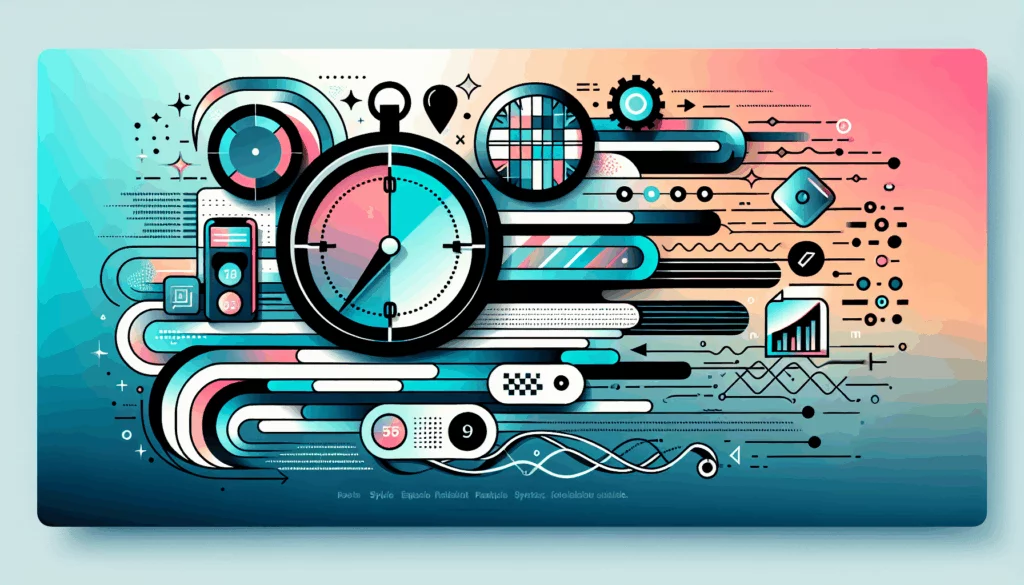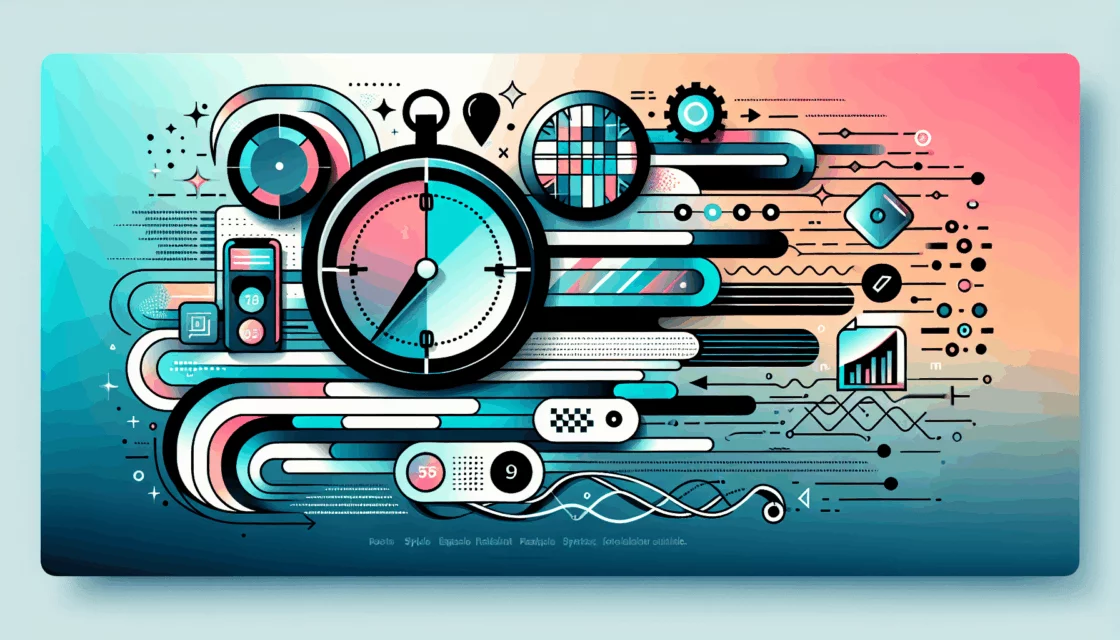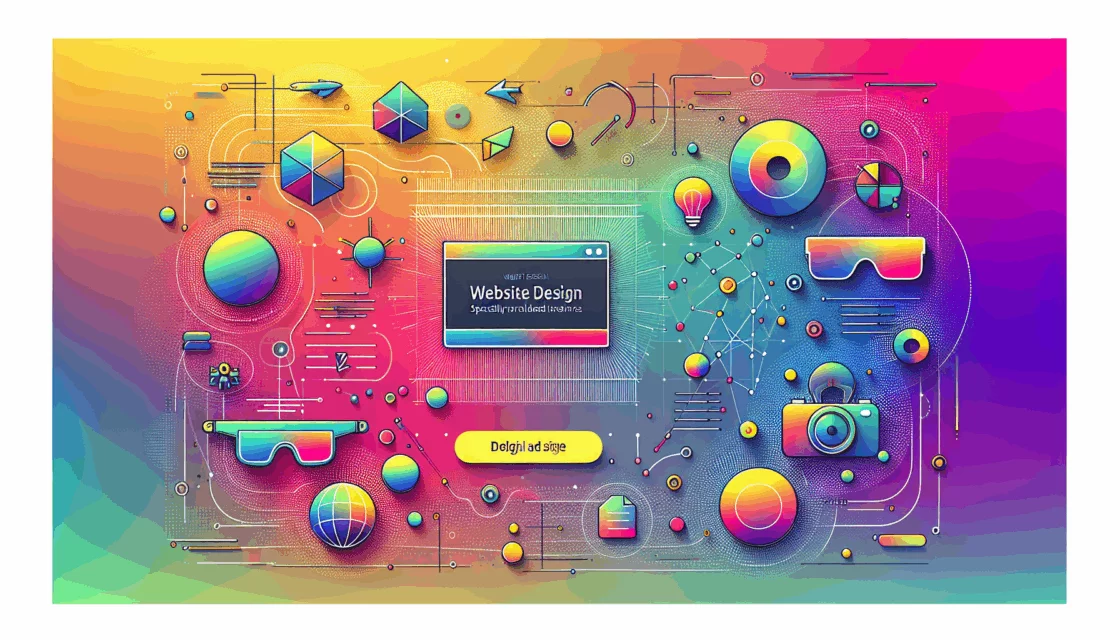Embracing the Future: How to Optimize Your WordPress Site for Voice-Driven Interactions
In the rapidly evolving landscape of digital interaction, voice search has emerged as a significant factor in how users engage with the internet. As virtual assistants and smart speakers become increasingly ubiquitous, optimizing your WordPress site for voice-driven interactions is no longer a luxury, but a necessity. Here’s a comprehensive guide to help you navigate this new frontier.
Understanding Voice Search
Voice search queries operate differently from traditional text-based searches. When a user initiates a voice search, the spoken query is interpreted by advanced algorithms that aim to understand the intent behind the spoken words. This process involves Natural Language Processing (NLP) and contextual reasoning, making it essential to optimize your content accordingly.
Crafting Conversational Content
The Power of Long-Tail Keywords
Voice searches are typically more conversational and longer than typed queries. Users tend to articulate their queries in full sentences or detailed questions when using voice search. To align with this, focus on using long-tail keywords that reflect natural speech patterns. For example, instead of targeting the keyword “best coffee shop,” you might target “best coffee shop near me” or “coffee shop open now”.
Structuring Content for Easy Extraction
Organize your content with headers, lists, and concise paragraphs to make it easy for search engines to extract relevant information. This structure not only improves readability but also increases the likelihood of your content being featured in voice search results. Tools like Yoast SEO or Rank Math can help you optimize your content structure.
Leveraging Structured Data and Schema Markup
Structured data, or schema markup, is crucial for helping search engines understand the context of your content. By implementing schema markup, you can provide additional context such as FAQs, reviews, and business information, which can significantly improve your chances of appearing in voice search results. WordPress plugins like Schema Pro can simplify this process.
Optimizing for Mobile and Speed
Mobile-Friendly Design
Given that voice searches are predominantly performed on mobile devices, ensuring your WordPress site is mobile-friendly is paramount. A responsive design that adapts to various screen sizes and devices is essential. Tools like Google’s Mobile-Friendly Test can help you assess your site’s mobile compatibility.
Speed Optimization
A quick-loading website is critical for voice search optimization. Aim for a page loading speed of 2 seconds or less to enhance user experience and reduce wait times. Hosting services like Kinsta can provide the necessary infrastructure to ensure fast loading times. Additionally, optimizing images, using caching plugins, and minimizing CSS and JavaScript files can further improve your site’s speed.
Enhancing Local SEO
Voice searches often focus on local information, such as directions to the nearest restaurant or business hours. To capitalize on this, ensure your business listings are up-to-date and accurate across platforms like Google My Business and Yelp. Incorporate location-based keywords in your content to cater to users performing local voice searches.
Utilizing Featured Snippets
Featured snippets, or “position zero” results, provide concise answers to users’ queries and are highly coveted spots in search engine results pages (SERPs). To increase your chances of appearing in featured snippets, structure your content to provide clear and concise answers to commonly asked questions. Use headers and lists to improve readability and make sure your meta descriptions accurately summarize your content.
Monitoring and Analyzing Performance
To ensure your voice search optimization efforts are effective, it’s crucial to monitor key metrics. Use tools like Google Analytics and Google Search Console to track voice search query frequency, voice search ranking, click-through rates from voice search results, and user engagement with voice-optimized content. This data will help you identify areas for improvement and make informed decisions to optimize your WordPress site further.
Implementing Voice Search Plugins and Tools
WordPress offers a range of plugins and tools designed to help you optimize your site for voice search. Plugins like Voice Search SEO can automate tasks and provide actionable recommendations for improvement. Additionally, SEO plugins like Yoast SEO and Rank Math offer features specifically tailored to voice search optimization.
Case Study: Successful Voice Search Optimization
A great example of successful voice search optimization is seen in the approach taken by Domino’s Pizza. By integrating voice ordering through various platforms, including smart speakers and virtual assistants, Domino’s has significantly enhanced user convenience and accessibility. This strategy aligns with the conversational nature of voice searches and provides immediate, relevant answers to users’ queries.
Conclusion and Next Steps
Optimizing your WordPress site for voice-driven interactions is a multifaceted process that involves crafting conversational content, leveraging structured data, optimizing for mobile and speed, enhancing local SEO, and utilizing featured snippets. By following these best practices and continuously monitoring your site’s performance, you can enhance your visibility and accessibility in the rapidly evolving landscape of voice search.
If you’re looking to take your WordPress site to the next level with voice search optimization, consider reaching out to Belov Digital Agency for expert guidance and support. Our team is dedicated to helping you navigate the complexities of modern SEO and ensure your site remains relevant and accessible in the digital age.
Additional Resources
- For more detailed guides on optimizing your WordPress site, check out our blog.
- To learn more about the importance of page speed, visit Google’s PageSpeed Insights.
- For tools to help you analyze and improve your site’s performance, explore Google Analytics and Google Search Console.