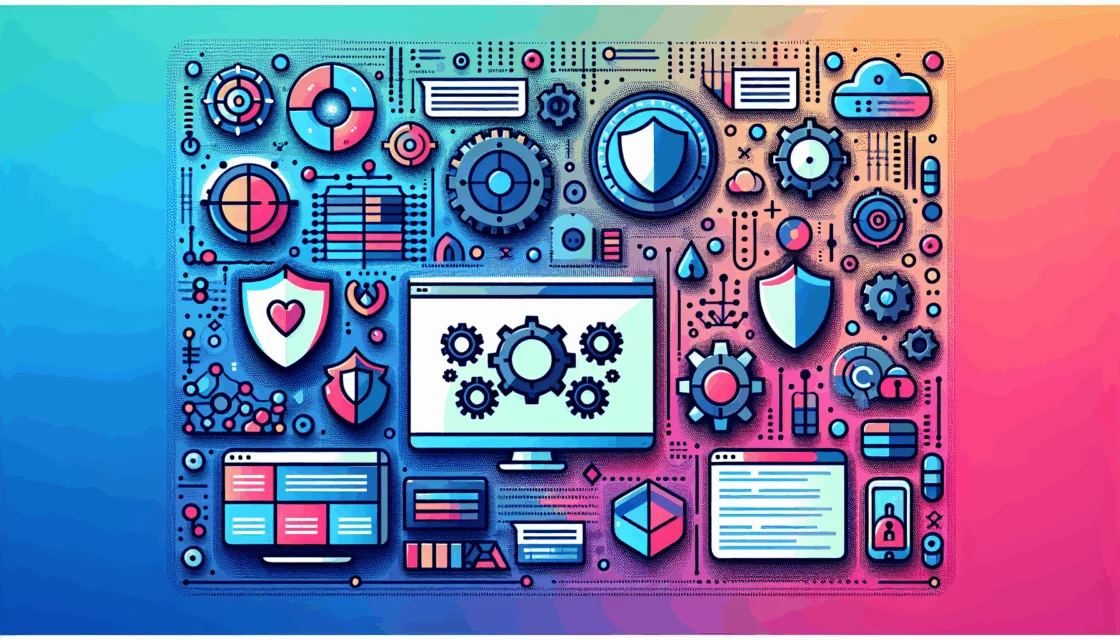Why Responsive Design is Crucial for Your WordPress Site
In today’s digital landscape, where mobile devices dominate web browsing, ensuring your WordPress site is mobile-friendly is no longer a luxury but a necessity. Responsive design, the cornerstone of cross-device compatibility, is essential for providing an optimal user experience across various devices. In this comprehensive guide, we will delve into the world of responsive design, its importance, and how you can make your WordPress site mobile-friendly.
Understanding Responsive Design
Responsive design is an approach to web development that ensures a website’s layout, content, and visual elements adapt seamlessly to different screen sizes and devices. This means that whether a user accesses your site from a desktop, tablet, or smartphone, the site will automatically adjust its layout to provide the best possible viewing experience.
The Importance of Mobile-Friendly Design
The importance of having a mobile-friendly site cannot be overstated. Here are a few key reasons why responsive design should be at the top of your priority list:
- Enhanced User Experience: A responsive site ensures that users can navigate and interact with your content easily, regardless of the device they are using. This leads to higher engagement and satisfaction rates.
- Improved Search Engine Rankings: Google and other search engines favor mobile-friendly sites in their search results. This means that a responsive design can significantly boost your site’s SEO performance.
- Increased Conversion Rates: A site that is easy to use on all devices is more likely to convert visitors into customers. Whether you’re selling products or offering services, a mobile-friendly site can drive more sales and leads.
- Competitive Advantage: In a competitive market, having a responsive site can set you apart from competitors who have not yet adopted this approach.
Key Elements of Responsive Design
To create a truly responsive WordPress site, you need to focus on several key elements:
- Flexible Grids: Use CSS grids that can adjust to different screen sizes. This ensures that your site’s layout remains intact and visually appealing across all devices.
- Flexible Images: Ensure that images scale properly to fit different screen sizes. This can be achieved using CSS properties like
max-width: 100%;andheight: auto;. - Media Queries: Media queries allow you to apply different styles based on the device’s screen size. This is crucial for making your site responsive.
- Mobile-First Approach: Designing for mobile devices first ensures that your site is optimized for smaller screens, which can then be scaled up for larger devices.
Implementing Responsive Design on Your WordPress Site
Implementing responsive design on your WordPress site is easier than you might think. Here are some actionable steps to get you started:
Choosing a Responsive Theme
One of the simplest ways to ensure your WordPress site is responsive is to choose a theme that is inherently mobile-friendly. Many popular WordPress themes, such as those from ThemeForest or WordPress.org, are designed with responsiveness in mind.
Customizing Your Theme
If you’re using a custom theme or need to make adjustments to an existing one, you can use CSS to make your site more responsive. Here’s an example of how you might use media queries to adjust the layout for different screen sizes:
@media (max-width: 768px) {
/* Styles for tablets and smaller devices */
.container {
width: 100%;
}
}
@media (max-width: 480px) {
/* Styles for smartphones */
.container {
width: 100%;
padding: 10px;
}
}
Using Plugins for Responsive Design
If you’re not comfortable with coding, there are several plugins available that can help make your WordPress site more responsive. For example, WP Responsive Menu can help you create a responsive menu, while Responsive Lightbox ensures that your lightbox elements are mobile-friendly.
Real-World Examples and Case Studies
To illustrate the impact of responsive design, let’s look at a few real-world examples:
Case Study 1: Belov Digital Agency
Belov Digital Agency, a leading WordPress development agency, recently revamped their website to ensure it was fully responsive. The result was a significant increase in mobile traffic and a boost in overall user engagement.
Case Study 2: E-commerce Site
An e-commerce site that switched to a responsive theme saw a 25% increase in mobile sales within the first month. This was largely due to the improved user experience on smaller screens, making it easier for customers to navigate and make purchases.
Best Practices for Maintaining Cross-Device Compatibility
Maintaining cross-device compatibility is an ongoing process. Here are some best practices to keep in mind:
- Regularly Test Your Site: Use tools like Google Lighthouse or Responsive Design Checker to test your site’s responsiveness across different devices.
- Keep Your Theme and Plugins Updated: Regular updates often include improvements to responsive design, so it’s crucial to keep your theme and plugins up-to-date.
- Optimize Images and Content: Ensure that all images and content are optimized for mobile devices. This includes compressing images and using clear, concise content.
- Use Mobile-First Design Principles: Designing for mobile devices first ensures that your site is optimized for smaller screens, which can then be scaled up for larger devices.
Conclusion and Next Steps
In conclusion, responsive design is not just a trend but a necessity for any WordPress site aiming to provide an excellent user experience across all devices. By choosing the right theme, customizing your site with CSS, and using plugins where necessary, you can ensure your site is mobile-friendly and cross-device compatible.
If you’re looking to enhance your WordPress site’s responsiveness but need professional help, consider reaching out to Belov Digital Agency. With their expertise in WordPress development and responsive design, they can help you create a site that is both visually appealing and highly functional across all devices.
Remember, a responsive site is not just about aesthetics; it’s about providing a seamless user experience that drives engagement, conversions, and ultimately, business success.