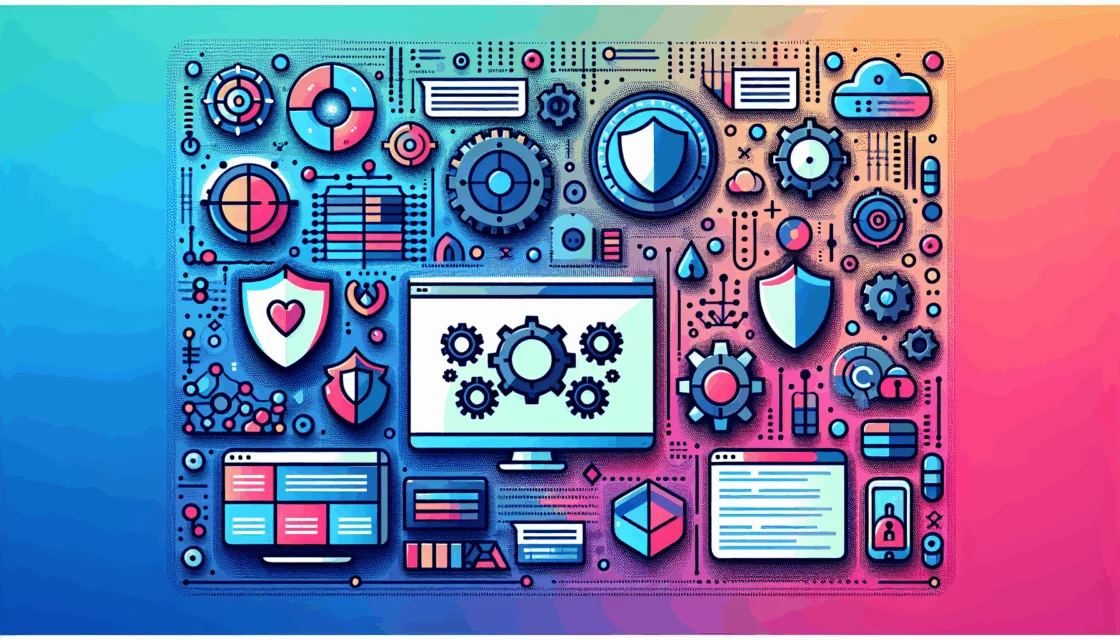Preparing Your WordPress Site for the Holiday Rush
As the holiday season approaches, many websites face the challenge of handling sudden and significant increases in traffic. Whether it’s Black Friday, Cyber Monday, or other seasonal events, ensuring your WordPress site is ready for these traffic spikes is crucial to maintain performance, user experience, and ultimately, your business’s success.
Evaluating and Upgrading Your Hosting
One of the first and most critical steps in preparing your WordPress site for high-traffic periods is to evaluate your hosting service. If you’re currently on shared hosting, it may be time to consider upgrading to a more robust hosting plan. Options such as managed WordPress hosting, VPS, or dedicated servers offer better performance, enhanced security, and more resources to handle increased traffic.
For instance, hosting providers like Kinsta, WPEngine, and Flywheel are known for their business-grade plans that deliver the necessary resources to handle heavy traffic. These providers often offer features such as autoscaling, robust security measures, and advanced caching to ensure seamless performance during peak traffic.
Implementing Web Caching
Web caching is a powerful tool to improve your site’s performance during high-traffic periods. By storing static versions of your website’s pages, caching reduces the load on your server, as these static pages are served to visitors instead of dynamically generating them with each request. This can significantly improve page load times and reduce the strain on your server resources.
Tools like WP Super Cache or W3 Total Cache can help you implement caching on your WordPress site. Additionally, using a Content Delivery Network (CDN) can further enhance performance by serving static content from global edge servers, reducing the load on your main servers.
Optimizing Images and Resources
Images can significantly impact your site’s load times, especially during high-traffic periods. Optimizing your images is essential to ensure faster page speeds. Tools like TinyPNG or ShortPixel can help you compress images without compromising quality. Additionally, lazy loading images can reduce the initial load time of your pages, improving overall performance.
Minifying and compressing your JavaScript and CSS files is also crucial. This reduces the file size, making it faster for users to load your pages. Plugins like Autoptimize or WP Rocket can help you achieve this.
Cleaning Up Your Database
Over time, your WordPress database can accumulate unnecessary data such as spam comments, post revisions, and expired transients. This can slow down your site’s performance. Using plugins like WP-Optimize or Advanced Database Cleaner can help you clean up your database, reducing its size and improving overall efficiency.
Keeping Everything Up to Date
Ensuring that your WordPress core, plugins, and themes are up to date is vital for performance and security. Updates often include bug fixes, security patches, and performance enhancements. Regularly check for updates in your WordPress dashboard and promptly apply them to keep your site optimized and secure.
Real-Time Monitoring and Support
Real-time monitoring of your site’s performance is crucial during high-traffic periods. Tools like Hotjar can help you monitor user experience, identify bottlenecks, and spot significant patterns in user behavior. This proactive approach ensures that resources are allocated efficiently, and any emerging problems are resolved swiftly.
Unlimited WordPress support services can be invaluable in handling site load and traffic spikes. These services provide real-time monitoring, performance optimization techniques, and dedicated support to ensure your site remains stable and fast even during peak traffic. For example, Cloudways Autonomous offers unlimited PHP workers and dedicated support, which can help your site handle an unlimited number of concurrent requests without sacrificing performance.
Load Testing and Scalability
Before the high-traffic period, it’s essential to conduct load testing to ensure your site can handle the anticipated traffic. Tools like LoadImpact or WP Load Tester can simulate high traffic conditions, helping you identify any potential issues before they become critical. If your site struggles during load testing, consider scaling your server resources or upgrading your hosting plan.
Load balancers can also effectively manage server resources by routing requests to the most available or least busy server. This ensures that your website continues to operate efficiently, maintaining speed and user experience regardless of traffic volume. Services like Belov Digital Agency can help you set up and optimize load balancers and other scalability solutions.
Predicting and Preparing for Traffic Spikes
Predicting traffic spikes can help you prepare more effectively. Analyze your historical traffic data to identify patterns and anticipate when spikes are likely to occur. For instance, holiday shopping events like Cyber Monday and Black Friday are known to cause significant traffic surges. Use tools to monitor your site’s performance and user behavior to make informed decisions about your preparations.
Maintaining Consistency and User Experience
During high-traffic periods, it’s important to maintain the same website layout to ensure consistency for your users. Introduce holiday sales events by incorporating relevant elements into your site’s existing theme and content. This consistency helps in reducing friction and improving user experience, which is crucial for increasing sales and conversions.
Summary and Next Steps
Preparing your WordPress site for high-traffic periods involves a comprehensive approach that includes evaluating and upgrading your hosting, implementing web caching, optimizing images and resources, cleaning up your database, keeping everything up to date, and ensuring real-time monitoring and support.
Here’s a handy checklist to get you started:
- Plan in advance: Don’t rush any of the optimizations.
- Test your website: Set benchmarks and test your site’s performance after every optimization.
- Re-evaluate your hosting: Upgrade if necessary to a more robust hosting plan.
- Backup regularly: Use reliable backup plugins or services.
- Implement web caching: Use tools like WP Super Cache or W3 Total Cache.
- Optimize images: Use tools like TinyPNG or ShortPixel.
- Clean up your database: Use plugins like WP-Optimize or Advanced Database Cleaner.
- Keep everything up to date: Regularly update your WordPress core, plugins, and themes.
- Use a CDN: Serve static content from global edge servers.
- Remove unnecessary plugins and themes: Minimize server strain.
- Conduct load testing: Ensure your site can handle anticipated traffic.
By following these steps and leveraging the right tools and services, you can ensure your WordPress site is well-prepared to handle the holiday rush and any other high-traffic periods that come your way.
For more detailed guidance and support, consider reaching out to Belov Digital Agency, where our experts can help you optimize and prepare your WordPress site for any traffic spike.