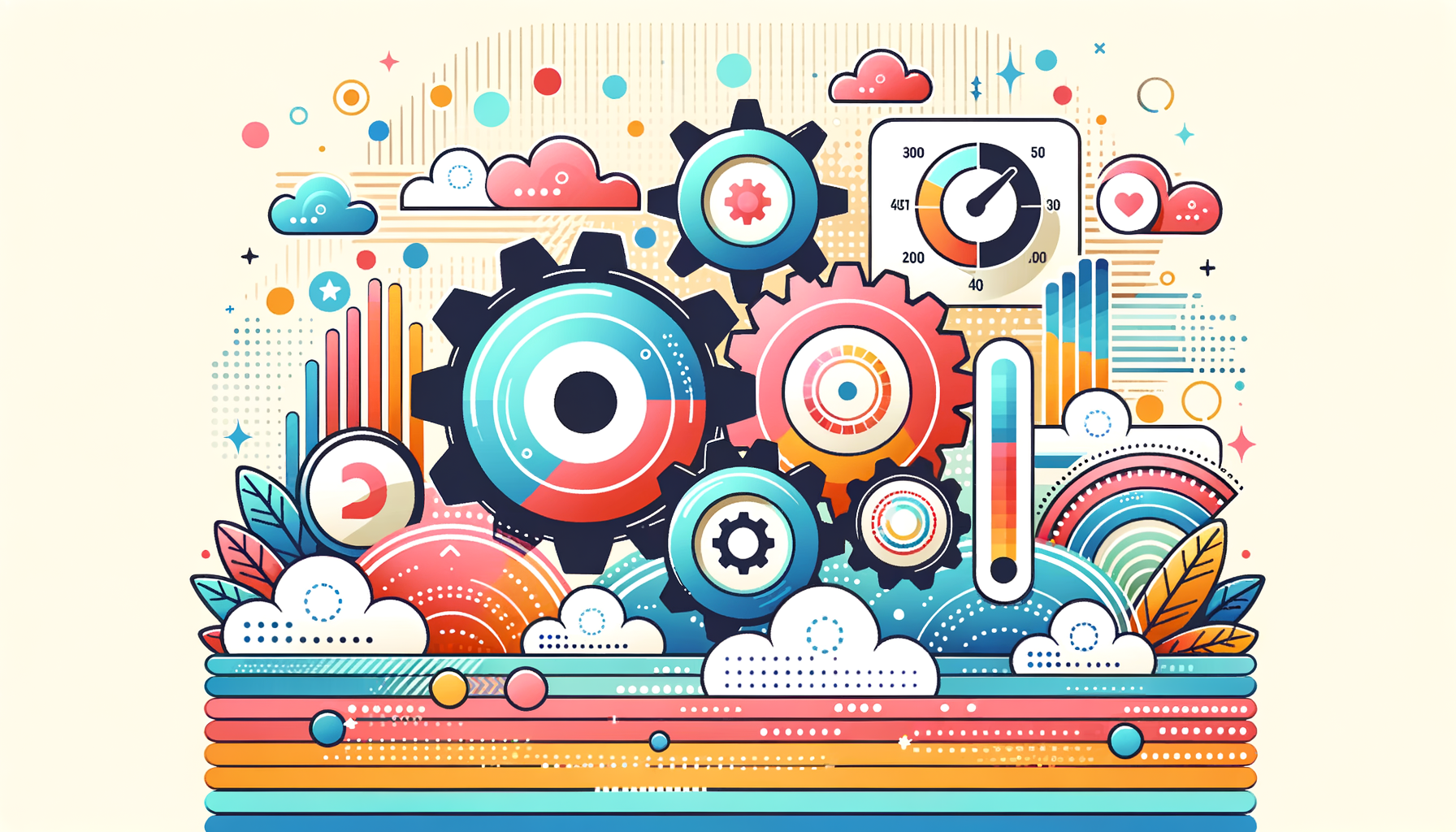
The Crucial Impact of WordPress Maintenance on User Experience
In the ever-evolving landscape of web development, maintaining a WordPress site is no longer just about ensuring it remains online; it’s about optimizing it for the best possible user experience. One of the key aspects of this optimization is improving Core Web Vitals, a set of performance metrics introduced by Google that significantly influence user satisfaction and search engine rankings.
Understanding Core Web Vitals
Before diving into the role of WordPress maintenance, it’s essential to understand what Core Web Vitals are and why they matter. Core Web Vitals are a set of metrics that capture the most critical aspects of user experience, including load time, interactivity, and visual stability.
- Largest Contentful Paint (LCP): This metric measures the time it takes for the largest content element (usually an image or background image) to become visible within the viewport. Aim for an LCP of less than 2.5 seconds.
- First Input Delay (FID): FID quantifies the time it takes for your website to respond to the user’s first interaction, such as clicking a link or button. A good FID score is less than 100 milliseconds.
- Cumulative Layout Shift (CLS): This metric evaluates the visual stability of your website by measuring the sum of all unexpected layout shifts that occur during the entire lifespan of a page. Aim for a CLS score of less than 0.1.
Why Core Web Vitals Matter for SEO and User Experience
Core Web Vitals are not just metrics; they are now integral to Google’s ranking algorithm. Optimizing for these vitals can lead to better search engine rankings, increased organic traffic, and a more satisfying user experience. A study revealed that a 1-second delay in page load time can result in a 7% loss in conversions, 11% fewer page views, and a 16% decrease in customer satisfaction.
The Role of WordPress Maintenance in Optimizing Core Web Vitals
WordPress maintenance is crucial for ensuring your site performs optimally and meets the standards set by Core Web Vitals. Here are some key maintenance tasks and strategies to help you improve your site’s performance:
Optimizing Your WordPress Hosting
Your hosting provider plays a significant role in your website’s performance. Choosing a high-performance hosting service, such as Kinsta or SiteGround, can provide your site with a robust platform. These hosts often optimize their servers specifically for WordPress, using technologies like Google Cloud Platform and ultrafast PHP, which can significantly boost your site’s speed.
Updating Themes and Plugins
Regularly updating your themes and plugins is essential. Outdated themes and plugins can contain legacy code that slows down your site and negatively impacts Core Web Vitals. Many theme creators, especially those using drag-and-drop builders, are now optimizing their code for better performance. Keeping your themes and plugins updated can help resolve issues related to low scoring in Core Web Vitals.
Optimizing Images and Media
Large images and media files can significantly slow down your site. Optimizing images by compressing them and using formats like WebP can reduce the file size without compromising quality. Specifying dimensions for images, videos, and iframes in your HTML or CSS can also help prevent layout shifts and improve LCP.
<img src="example.jpg" width="680" height="250" />
<iframe src="youtube.com/embed/kzOo2L6w" width="680" height="340"></iframe>Minifying and Deferring Resources
Minifying CSS and JavaScript files, as well as deferring non-essential scripts, can reduce the load time and improve FID. Tools like Autooptimize plugin and WP Rocket can help in minifying, deferring, and removing unused JavaScript and CSS.
Reducing Server Response Times
Fast server response times are critical for good LCP scores. Using server-side caching and a better caching plugin can help reduce server response times. Additionally, ensuring that your server is configured to handle requests efficiently can make a significant difference.
Avoiding Multiple Page Redirects
Multiple page redirects can slow down your site and negatively impact CLS. Eliminating unnecessary redirects, especially those caused by incorrect HTTP(S) and WWW vs non-WWW versions of your site, can improve performance. Using server-level redirects instead of redirect plugins is generally faster.
Optimizing Fonts and CSS
Fonts and CSS delivery can cause layout shifts and delays. Hosting fonts locally, using formats like woff2, and preloading them can improve CLS and LCP. Using font-display: swap to ensure text remains visible during webfont load can also help.
Tools for Measuring and Optimizing Core Web Vitals
To measure and optimize Core Web Vitals, you need the right tools. Here are some recommendations:
- Web Vitals Plugin: This plugin allows you to measure Core Web Vitals directly from your WordPress dashboard. It provides real-time insights and actionable recommendations to improve your site’s performance.
- Google Search Console: The Core Web Vitals report in Google Search Console provides a comprehensive view of your site’s performance across different pages and devices.
- Lighthouse: Part of the Chrome DevTools, Lighthouse offers detailed audits and recommendations to improve your site’s performance and Core Web Vitals scores.
Case Studies and Real-World Examples
Several websites have seen significant improvements in their Core Web Vitals scores through diligent maintenance and optimization. For instance, using a plugin like Jetpack Boost can quickly optimize your Core Web Vitals by handling tasks such as image compression, CSS and JavaScript minification, and server-side caching.
Conclusion and Next Steps
Optimizing Core Web Vitals is an ongoing process that requires regular maintenance and monitoring. By focusing on the right hosting, updating themes and plugins, optimizing media files, and using the right tools, you can significantly improve your site’s performance and user experience.
If you’re struggling to optimize your Core Web Vitals or need expert help, consider reaching out to a professional WordPress development agency like Belov Digital Agency. Our team is equipped with the expertise to help you achieve top-notch performance and improve your SEO rankings.
For more detailed guides and tips on optimizing your WordPress site, you can also check out our other blog posts, such as How to Improve WordPress Performance.
By prioritizing Core Web Vitals and maintaining your WordPress site diligently, you can ensure a better user experience, higher search engine rankings, and ultimately, more conversions and business success. Don’t hesitate to Contact Us for any further assistance or guidance.













