
Ensuring Your WordPress Site’s Integrity: The Crucial Role of Maintenance
Maintaining a WordPress site is not just a peripheral task; it is essential for ensuring the security, performance, and overall user experience of your website. In this comprehensive guide, we will delve into the importance of WordPress maintenance, best practices, and tools that can help you keep your site secure and optimized.
Why WordPress Maintenance is Critical
WordPress, being the most widely used Content Management System (CMS) with a market share of 62.5%, is a prime target for cyber attacks and vulnerabilities. Here are some key reasons why maintenance is vital:
Security Enhancements
Regular maintenance helps in patching security flaws and updating plugins and themes, which are common entry points for hackers. Using an all-in-one security plugin like Wordfence Security or Sucuri Security can activate firewalls, enable two-factor authentication, and fight against brute force attacks.
Performance Optimization
A well-maintained WordPress site loads faster, which is crucial for user experience and search engine rankings. Tasks such as deleting unnecessary files, compressing images, and reducing the size of CSS and JavaScript files can significantly improve your site’s performance.
User Experience
A maintained site is available, navigable, and secure, ensuring that visitors have a positive experience. This is particularly important for e-commerce sites built with WooCommerce, where the security of customer transactions and data is paramount.
Best Practices for WordPress Maintenance
1. WordPress Core Updates
Regularly updating the WordPress core is vital for security and performance. New versions often include security patches and new features. Before updating, ensure you have a backup of your site. For critical sites, it’s advisable to test updates on a staging site first.
2. Plugin and Theme Updates
Keeping your plugins and themes up to date is crucial. Outdated plugins and themes can leave your site vulnerable to attacks. Use plugins like iThemes Security or Wordfence Security to manage updates and security scans.
3. Regular Backups
Creating regular backups is essential for data protection. Tools like Jetpack or UpdraftPlus can automate this process. Ensure you have daily backups, especially if you have a high-traffic site or an e-commerce store.
4. Malware Scans and Security Checks
Use security plugins to scan your site for malware and other vulnerabilities. Jetpack Scan, for example, checks plugins, themes, uploads, and other files daily for potential threats.
5. Database Optimization
Optimizing your database is crucial for maintaining performance. Regularly clean up unnecessary data, optimize tables, and use tools like WP-Optimize to keep your database efficient.
6. Uptime and Performance Monitoring
Monitor your site’s uptime and performance regularly. Tools like Uptime Robot or Pingdom can alert you to any issues, ensuring you can address them promptly.
7. Strong Passwords and Secure Hosting
Use strong passwords and consider using a password manager like Dashlane. Also, choose a secure hosting provider; for instance, Kinsta is known for its robust security features and excellent performance.
Tools and Resources for WordPress Maintenance
Security Plugins
- Wordfence Security: Offers comprehensive security features including a firewall, two-factor authentication, and security scanners.
- iThemes Security: Provides robust security measures such as malware scans and brute force protection.
- Sucuri Security: Includes features like firewall protection, malware scanning, and DDoS protection.
Backup Tools
- Jetpack: Offers automated backups and security scans.
- UpdraftPlus: Provides comprehensive backup solutions with the option to store backups on cloud services like Google Drive or Dropbox.
Performance Optimization Tools
- WP-Optimize: Helps in optimizing your database and reducing the size of CSS and JavaScript files.
- WP Rocket: A caching plugin that can significantly improve your site’s loading speed.
Real-World Examples and Case Studies
Case Study: Secure Hosting with Kinsta
A client of Belov Digital Agency switched from a shared hosting provider to Kinsta and saw a significant improvement in site security and performance. Kinsta’s robust security features, including automatic backups and DDoS protection, ensured the site remained secure and available 24/7.
Case Study: Using Wordfence Security
Another client implemented Wordfence Security to protect their site from brute force attacks and malware. Within a month, the site saw a reduction in unauthorized login attempts and no instances of malware infections, thanks to the plugin’s comprehensive security features.
How Often Should You Perform Maintenance?
Weekly Tasks
- Check for updates and apply them to WordPress core, plugins, and themes.
- Ensure backups are created regularly.
- Monitor site performance and uptime.
Monthly Tasks
- Check security and malware scan results.
- Review uptime and performance monitoring data.
Quarterly Tasks
- Test the most recent backup to ensure it can be restored correctly.
- Examine security and malware scan results in detail.
Conclusion and Next Steps
WordPress maintenance is not a one-time task but an ongoing process that requires regular attention. By following the best practices outlined above and using the right tools, you can ensure your site remains secure, performs well, and provides an optimal user experience.
If you’re overwhelmed by the maintenance tasks or need professional assistance, consider reaching out to Belov Digital Agency for comprehensive WordPress maintenance services.
Remember, a well-maintained WordPress site is a secure and high-performing site. Start enhancing your website’s health and security today.











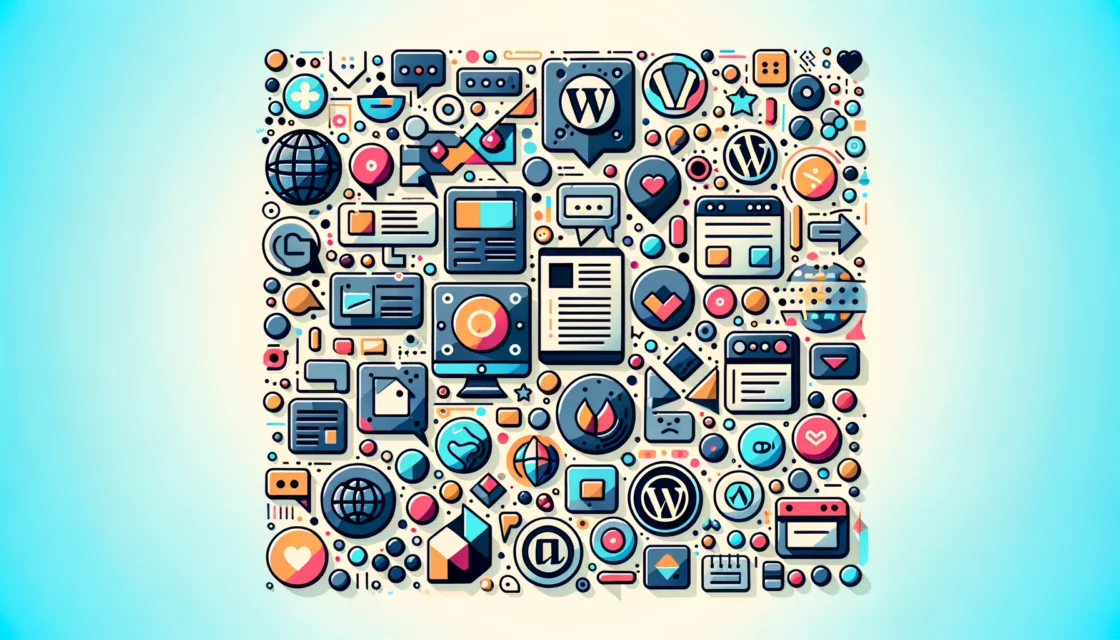
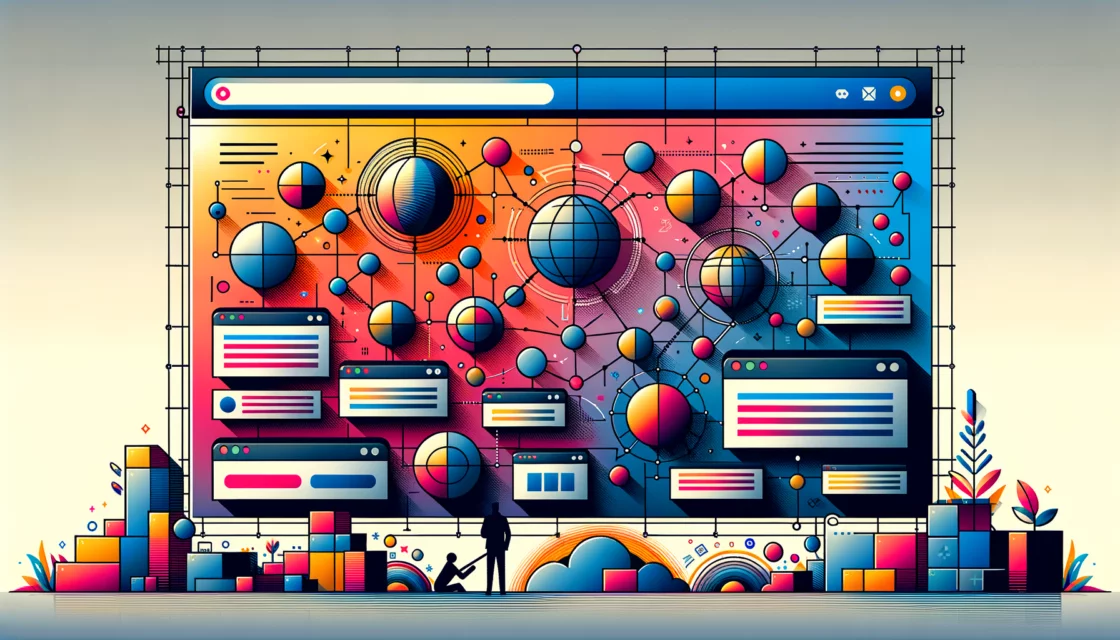

Comments