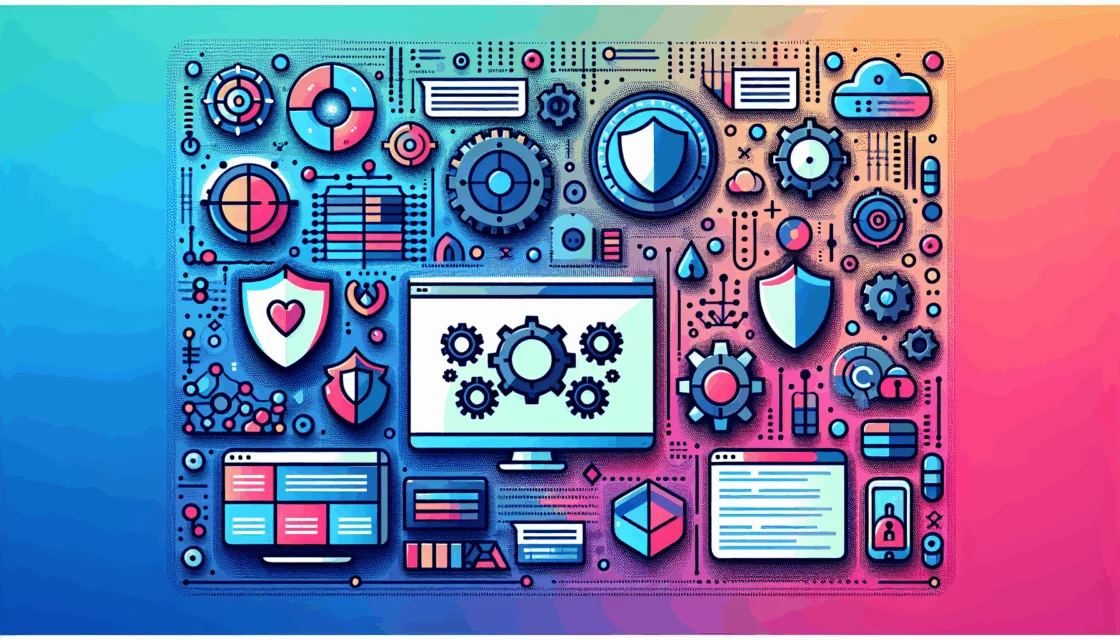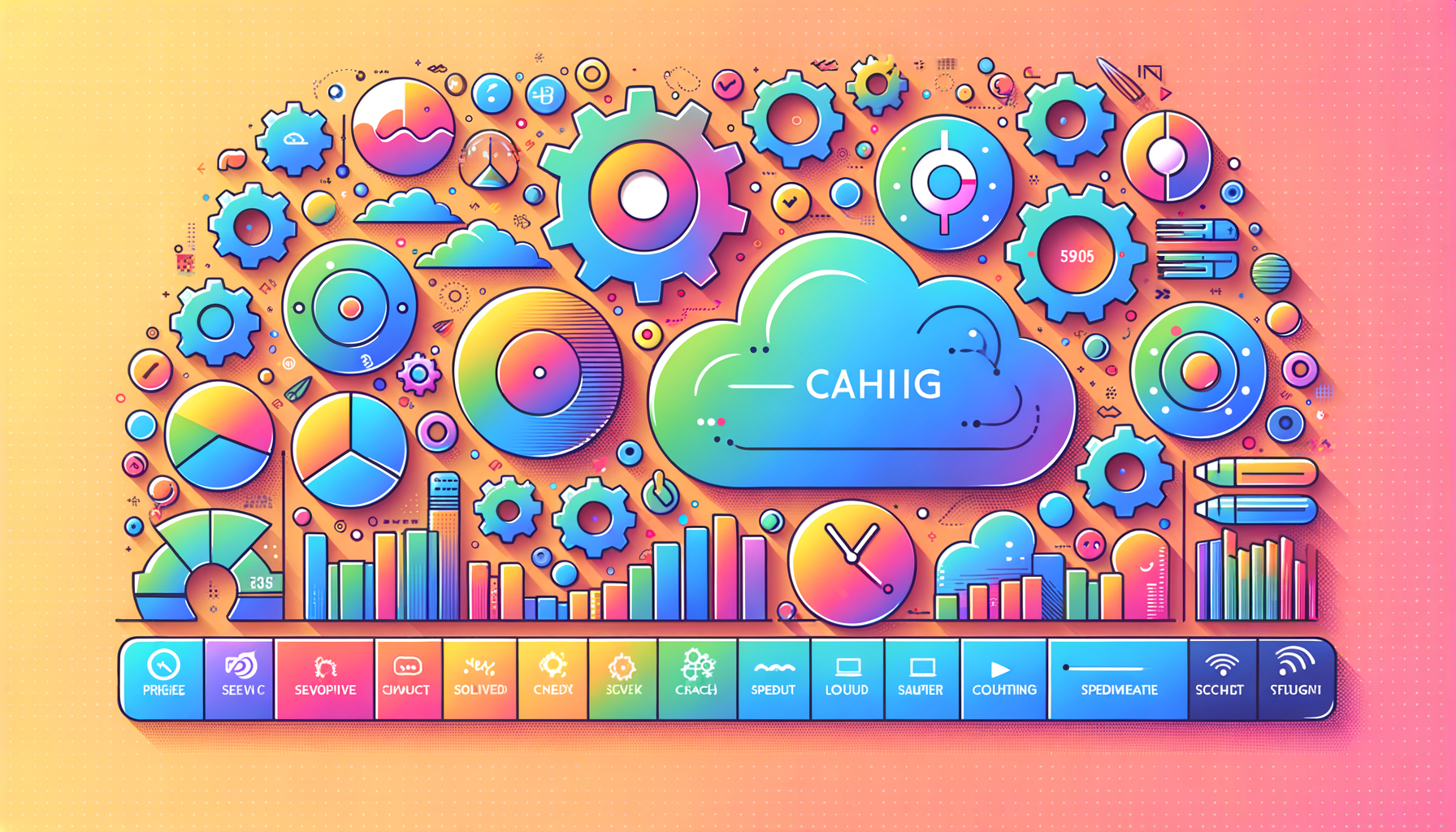
Optimizing Your WordPress Site: A Deep Dive into Caching Solutions
In the ever-evolving landscape of web development, ensuring your WordPress site loads quickly and efficiently is crucial for user engagement, search engine rankings, and overall performance. One of the most effective strategies to achieve this is through the use of caching solutions. Here, we will explore the top WordPress caching plugins and hosting solutions that can significantly boost your site’s performance.
Understanding WordPress Caching
Before we dive into the best caching solutions, it’s essential to understand what caching is and how it works. Caching involves storing static copies of your website’s files in a temporary storage location. This allows your server to serve these cached files instead of rebuilding the page from scratch every time a user visits your site, resulting in significantly faster load times and improved user experience.
Top WordPress Caching Plugins
1. WP Rocket
WP Rocket is often considered the gold standard of caching plugins. It offers a wide range of features, including page caching, browser caching, and minification. With a one-click setup, WP Rocket automatically applies many best practices for WordPress performance optimization, making it an excellent choice for users who want powerful caching without the complexity. It also includes features like GZIP compression, lazy loading of images and videos, and database optimization.
2. WP Super Cache
Developed by Automattic, the team behind WordPress, WP Super Cache is a popular free option that generates static HTML files from your dynamic WordPress blog. It offers three caching modes: mod_rewrite, PHP, and legacy caching, allowing for flexibility based on your server configuration. WP Super Cache is easy to set up, especially with its “simple” mode, and includes features like cache preloading and CDN support.
3. W3 Total Cache
W3 Total Cache is a feature-rich plugin that offers multiple caching options, including page caching, minification, and database caching. It integrates with your content delivery network (CDN) and provides a Google PageSpeed Insights integration, allowing you to test your website speed directly from your WordPress admin area. While it can be complex for beginners, it offers a comprehensive approach to website optimization.
4. SiteGround Optimizer
This plugin, developed by SiteGround, offers dynamic caching, file-based caching, and Memcached. It also includes features like GZIP compression and browser caching, making it a comprehensive tool for performance optimization. SiteGround Optimizer is particularly useful for users hosted on SiteGround but can also be beneficial for those on other hosting platforms.
5. WP-Optimize
WP-Optimize is more than just a caching plugin; it also compresses images, cleans the database, and minifies files. It’s trusted by over 1 million WordPress users and offers a range of advanced features in its premium version. WP-Optimize is a great option for those looking for an all-in-one optimization solution.
6. Cache Enabler by KeyCDN
Cache Enabler is a free WordPress caching plugin by KeyCDN, one of the most popular WordPress CDN services. It allows you to customize how long cached files last and includes various cache-clearing settings. This plugin is simple yet powerful and integrates well with KeyCDN services.
7. Hyper Cache Extended
Hyper Cache Extended offers numerous features, including 404-error-page caching, support for mobile devices, and various compression options. It is well-maintained and has a satisfied user base, making it a reliable choice for those looking for a free caching solution with advanced features.
8. DB Cache Reloaded Fix
DB Cache Reloaded Fix is a modified version of DB Cache Reloaded, patched for WordPress compatibility. It caches the MySQL queries performed on your database to optimize the site’s speed. While it is one of the newer caching plugins, it performs fairly well and is a good option for those focusing on database query optimization.
Advanced Caching Techniques
Cache Preloading
Cache preloading involves emulating a visit to your site to ensure that cached files are served immediately. This feature is particularly useful for ensuring that your site loads quickly from the very first visit.
GZIP Compression
GZIP compression reduces the size of HTML, CSS, and JavaScript files by up to 90%, making them load faster in the user’s browser. This is a feature included in many caching plugins, including WP Rocket and W3 Total Cache.
Preload Key Requests
This feature, recommended by Google, ensures that critical resources like font files are loaded first, speeding up the overall page load time. WP Rocket and other premium plugins often include this feature out of the box.
Device-Specific Caching
Serve separate cache files to desktop and mobile devices to ensure that responsive features are cached and served correctly. This is particularly important for sites with significant mobile traffic.
Hosting Solutions with Built-in Caching
Kinsta
Kinsta, a premium managed WordPress hosting service, offers a robust caching system as part of its package. With Kinsta, you get automatic caching, GZIP compression, and other performance optimization features without the need for additional plugins. Check out our partnership with Kinsta for more details on how their hosting can benefit your WordPress site.
WP Engine
WP Engine, another managed WordPress hosting service, includes EverCache and Page Speed Boost in their package. These tools take care of caching and additional front-end optimizations without the need for extra plugins, making site management easier and more efficient.
Conclusion
Caching is a crucial step in optimizing your WordPress site’s performance. By choosing the right caching plugin and leveraging advanced caching techniques, you can significantly reduce load times, improve user experience, and boost your SEO rankings. Whether you opt for a premium plugin like WP Rocket or a free solution like WP Super Cache, or choose a hosting service with built-in caching, the key is to find the solution that best fits your needs and technical expertise.
For expert help in optimizing your WordPress site, Contact Us at Belov Digital Agency. Our team specializes in WordPress development and performance optimization, ensuring your site runs at its best.
For more tips on WordPress optimization, check out our other blog posts, such as WordPress Caching: Boosting Site Performance for Faster Load Times and Top WordPress Plugins for SEO.
By leveraging the power of caching and other performance optimization techniques, you can create a fast, efficient, and user-friendly website that drives engagement and success.