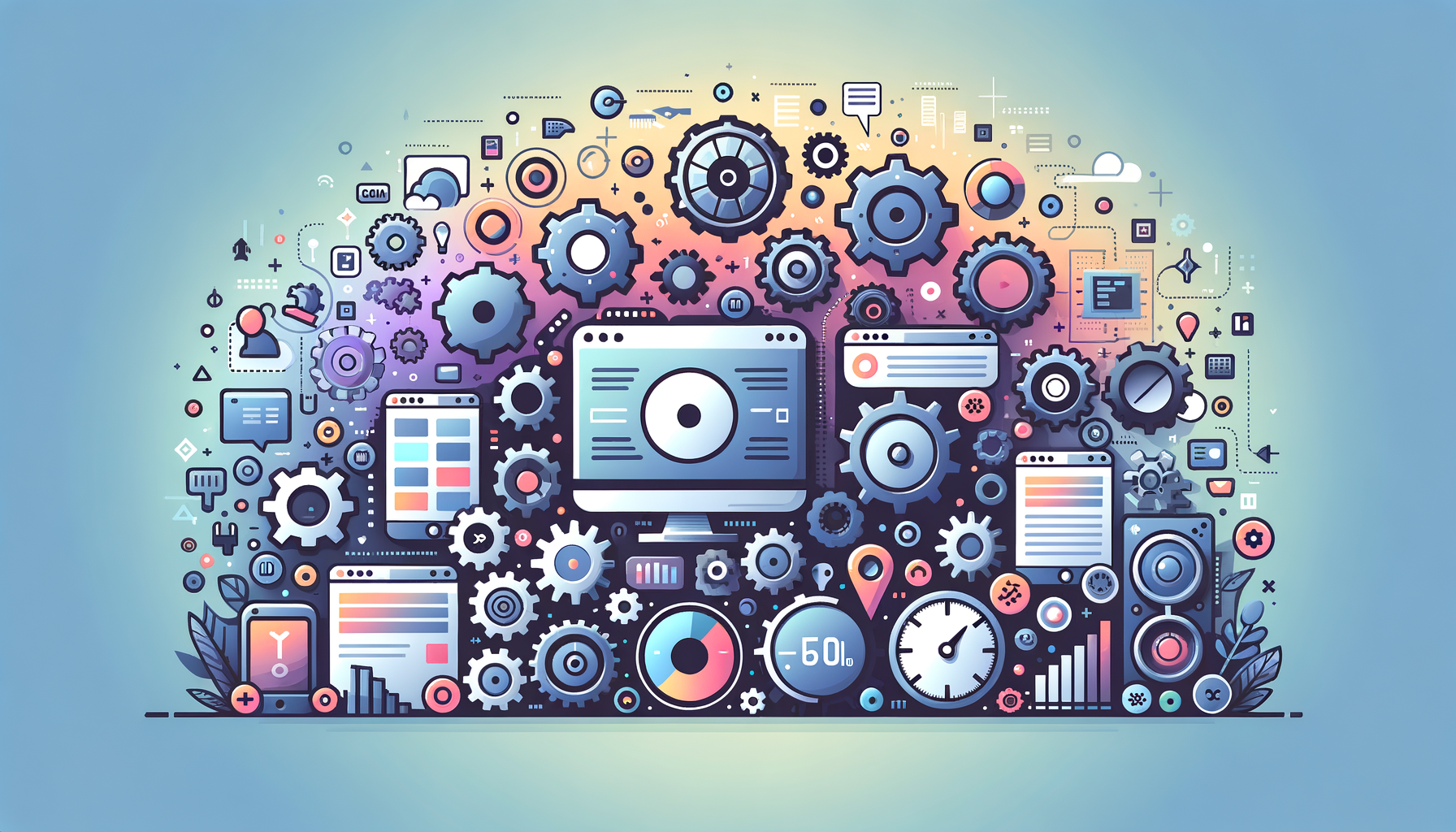
Enhancing Your WordPress Site’s Performance: Essential Testing Tools for 2025
In the fast-paced world of web development, ensuring your WordPress site performs optimally is crucial for user satisfaction, search engine rankings, and overall business success. Here, we will explore the top 9 WordPress performance testing tools that can help you identify and fix performance bottlenecks, ensuring your site loads quickly and efficiently.
Why Performance Testing Matters
Performance testing is not just about checking load times; it’s about providing a seamless user experience. A fast-loading site can improve your SEO metrics, reduce bounce rates, and increase conversions. Google’s Core Web Vitals are a key indicator of your site’s performance, and failing to meet these standards can negatively impact your search engine rankings.
Top 9 Performance Testing Tools
1. Google PageSpeed Insights
Google PageSpeed Insights is one of the most popular and widely used tools for testing WordPress site performance. It analyzes your website’s performance on both mobile and desktop devices, providing a detailed report with suggestions for improvement. The tool uses a scoring system from 0-100 to show the optimization level of your website and highlights areas such as JavaScript and CSS file optimization, image compression, and caching improvements.
2. GTmetrix
GTmetrix is a robust tool that provides in-depth insights into your WordPress site’s performance. It analyzes your site using Google’s PageSpeed and Yahoo’s YSlow metrics, generating a detailed report outlining areas for improvement. GTmetrix offers recommendations such as optimizing images, leveraging browser caching, and minifying CSS and JavaScript files. You can also compare your site’s performance against others and track performance over time.
3. Pingdom Tools
Pingdom Tools allows you to test your site’s speed from multiple locations around the world, providing a detailed performance report. It offers features such as performance grade, load time, page size, and request details. Pingdom is user-friendly and provides real-time, actionable insights into your site’s uptime and performance.
4. WebPageTest
WebPageTest is an advanced tool that offers detailed reports based on various factors, including load times and first-byte time. You can test your site speed from multiple locations worldwide and simulate different network conditions, browser types, and connection speeds. This tool also allows you to run up to nine tests simultaneously to determine the median value, eliminating single-test variability.
5. Lighthouse
Lighthouse is an open-source, automated tool for improving the quality of web pages. It provides audits for performance, accessibility, progressive web apps, SEO, and more. You can run Lighthouse from the Chrome DevTools, command line, or as a Node module. It offers a performance score, accessibility checks, best practices, and SEO recommendations.
6. Sucuri Load Time Tester
Focused on security and performance, Sucuri Load Time Tester assesses your WordPress site’s loading speed and identifies potential bottlenecks. It measures the time it takes to load your site and its various components, providing valuable insights into areas that may be causing slowdowns. The tool also suggests performance optimizations such as minimizing HTTP requests, compressing files, and leveraging browser caching.
7. Uptime Robot
Uptime Robot is primarily known for its uptime monitoring capabilities but also enables you to monitor the speed and performance of your WordPress site. It offers features such as the “Full Page Load Test” that allows you to analyze the speed and performance of your site comprehensively. Uptime Robot helps you keep a close eye on your website’s availability and response time.
8. UpTrends
UpTrends is a versatile tool that evaluates your WordPress site’s speed, monitors its uptime, and tracks its performance from multiple locations. It offers detailed reports with performance metrics, including DNS lookup time, connection time, and total page load time. UpTrends also allows you to set performance thresholds and receive alerts when your site’s speed falls below the desired levels.
9. Seahawk Website Speed Test
The Seahawk Website Speed Test tool is an ideal fit if you are looking for a free website speed test. This tool provides an in-depth analysis of your website’s health and functionality, including checks for downtime, broken links, and potential malware threats. It acts as a watchdog for your site, ensuring optimal performance at all times.
How to Use These Tools Effectively
- Regular Monitoring: Use tools like Google PageSpeed Insights, GTmetrix, and Pingdom to regularly monitor your site’s performance. These tools provide detailed reports and suggestions for improvement.
- Identify Bottlenecks: Tools like WebPageTest and Sucuri Load Time Tester help you identify performance bottlenecks by analyzing load times and first-byte times from multiple locations.
- Optimize Resources: Use recommendations from these tools to optimize your site’s resources. For example, minify CSS and JavaScript files, compress images, and leverage browser caching.
- Simulate Real-World Conditions: WebPageTest and UpTrends allow you to simulate different network conditions, browser types, and connection speeds to get a holistic view of your site’s performance.
Real-World Examples and Case Studies
- Case Study: Google PageSpeed Insights
A website owner used Google PageSpeed Insights to identify performance issues on their site. By following the tool’s recommendations, they were able to optimize their images, minify CSS and JavaScript files, and leverage browser caching. This resulted in a significant improvement in their site’s load times and a better user experience.
- Case Study: GTmetrix
Another user utilized GTmetrix to analyze their site’s performance. The tool highlighted areas such as optimizing images and minifying files. After implementing these changes, the user saw a substantial reduction in load times and an improvement in their site’s overall performance.
Conclusion
Optimizing your WordPress site’s performance is crucial for enhancing user experience and improving SEO metrics. By leveraging the top 9 performance testing tools outlined above, you can identify and fix performance bottlenecks, ensuring your site loads quickly and efficiently.
For more detailed guides and resources on optimizing your WordPress site, visit Belov Digital’s blog. If you need professional assistance in optimizing your site, contact us today.
Additionally, consider using performance optimization plugins like WP Rocket or Nitropack to further enhance your site’s performance. Don’t forget to choose a reliable hosting service like Kinsta to ensure your site is hosted on a high-performance infrastructure.
By combining these tools and best practices, you can unlock your site’s full potential and provide a seamless experience for your users.













