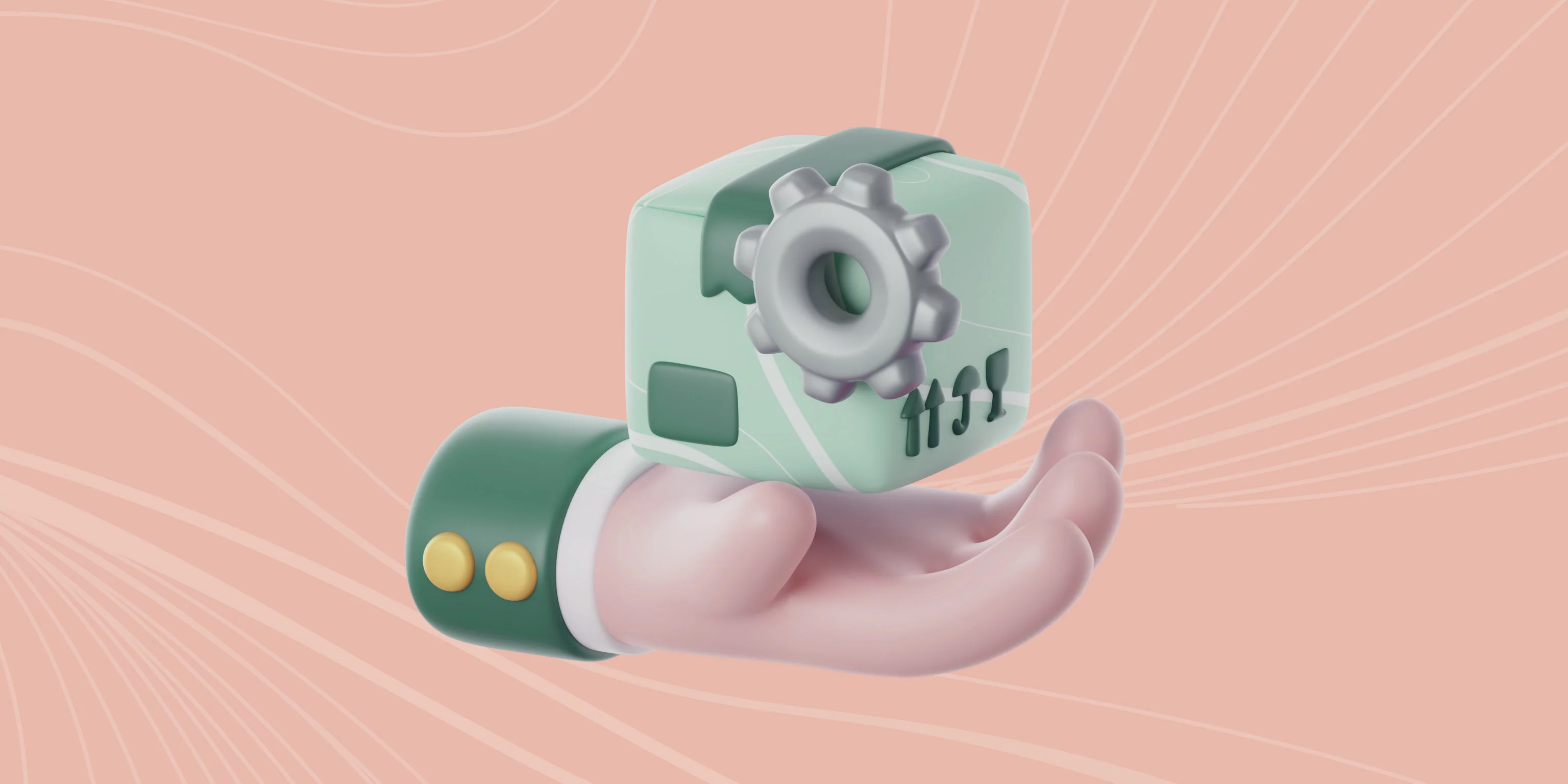
Websites are the best technologies for sharing information, selling products and services, brand recognition, email marketing, entertainment, etc.
To properly run a website, we must maintain it at all costs. Maintenance includes different essential checkups and updates in the web content and the tools and services necessary for making a website functional.
Understanding The Basics of Website Maintenance
Maintaining a website is crucial, especially when you have all your business on it. This maintenance is divided into several essential tasks and steps that we will discuss here.
Let’s understand the basics of website maintenance in a bit of detail:
Technical SEO
SEO stands for Search Engine Optimization, which is the most essential part of maintenance, especially Technical SEO.
People and firms search for websites that interest them through search engines such as Google, Brave, Internet Archives, Bing, DuckDuckGo, etc. These platforms rank the websites based on Technical SEO. Put simply, if your website is perfectly optimized for search engines, without keyword stuffing, it will show on the top page of the search engines.
Regular Updates
Websites consist of different things such as their domain, hosting, and the tools or plugins to build and run it properly, also known as Content Management System (CMS).
The developers of these website maintenance mechanisms keep adding new functionalities to their software removing the bugs. Hence, it is necessary to keep them updated regularly.
The other reason behind this is that the developers of these websites developing and maintaining software inform the search engines about the modifications in the functionalities. The search engines integrate those updates right away. As a result, they do not optimize the previous versions. As a result, your website will stop appearing in the searches. Hence, getting the latest version of the latter services is crucial.
Daily Backups
Backups allow you to store your website’s current state and any recent changes in its content. This process involves saving a copy of your website’s pages to a remote and secure storage location provided by your hosting service. Therefore, choosing a reliable cloud hosting provider that offers free daily backups is essential.
It is crucial to create backups daily, significantly when you are modifying your web content every day. There are many advantages of backing up your site data, such as disaster recovery, information privacy, reliability, management ease, etc.
On the other hand, if you do not create backups, your site data might get lost due to the latter issues. For example, if a hacker hacks your site and asks for a ransom. They can delete your content whether you pay for it or not. Hence, a backup will recover your website without paying the attacker ransom.
Content Updates
Our world is evolving every day. New trends and technologies unlock, leaving the previous and older methods behind. All of the well-known search engines also rank the latest content that is in demand. Hence, it takes an hour to go with the flow.
To do this, it is crucial to update your web content. We are not talking about the text alone but the theme, images, videos, 3D art, etc. If your website has 1000 pages, consider making changes in them. It will inform the search engines about the newer version of your website so they can rank it up.
Theme decides whether you sell premium products or toys for kids. Similarly, the theme of your website differentiates the status of your website whether it is a free site or premium one. Creating or buying a theme is necessary so your website can stand out, leaving a positive impression on your clients.
Similarly, the graphics and the images used in your web content must be high quality properly following the topology and color theory. Sites with pixelated colored graphics look fake. The use of PNGs makes your website easily accessible on the internet. The other content on your website should also be of high quality. You should use a font and language that people can easily read and understand instead of using difficult words.
Fixing Broken Hyperlinks
Links not only lead to a specific page but also to the success of your site and firm. Most web users use these links to find what they are looking for. These links not only bring traffic to your social media platforms but also to your products or services.
If the links to a specific page are broken, the user will be unable to access it, as error 404 will keep appearing. As a result, the users will leave your website in no time. Hence, it is crucial to fix the broken links, no matter how many they are. Fixing the hyperlinks will give your users a great experience and leave a good impression on your site.
Browser Compatibility Testing
Chrome, Brave, Firefox, and Opera are the most used web browsers, and your website appears differently in all browsers. In browser compatibility testing, we must ensure that our website is functioning properly in all famous browsers. If there is an issue, we must fix it immediately.
This testing must be done at least twice a year or with the update in the version of a specific web browser. For example, if your website is working on all web browsers except for Safari browsers, then the users of the latter browser will not be able to access your website. As a result, you will lose a certain amount of traffic.
Performance Optimization
A high-performing website loads pages so quickly. The user does not have to wait for minutes after clicking on a specific link. It not only gives a great user experience but also saves their time. Hence, performance optimization is a crucial part of website maintenance.
The first method to do this is image optimization. Images take more space and time on storage devices and network media, especially when compared to headings and paragraphs. Using small-sized PNG images is a solution to this problem.
Unnecessarily lengthy code used for the development of your website causes code bloating. Executing such program instructions takes time, slowing down your website. To fix this issue, we write small and clear code. Caching is another method to speed up web searches by temporarily copying the web content onto a storage device.
Check Website Responsiveness on Mobile Phones & Tablets
Responsive websites scale themselves according to the screen size of a device. On bigger screens, they scale up while scaling down on smaller websites, rearranging the content well. On the other hand, an unresponsive website cannot correctly show its contents on mobile phones or tablets.
Such a site will force its user to switch their browser to desktop mode to use the site. It is highly possible that the users will not visit such a website again. Hence, your website must be responsive.
Conclusion
Maintaining your website weekly or monthly is essential, especially if you have your business through that website. Here, I have described the various crucial aspects of website maintenance. These parts are important and can help improve the overall website performance.













