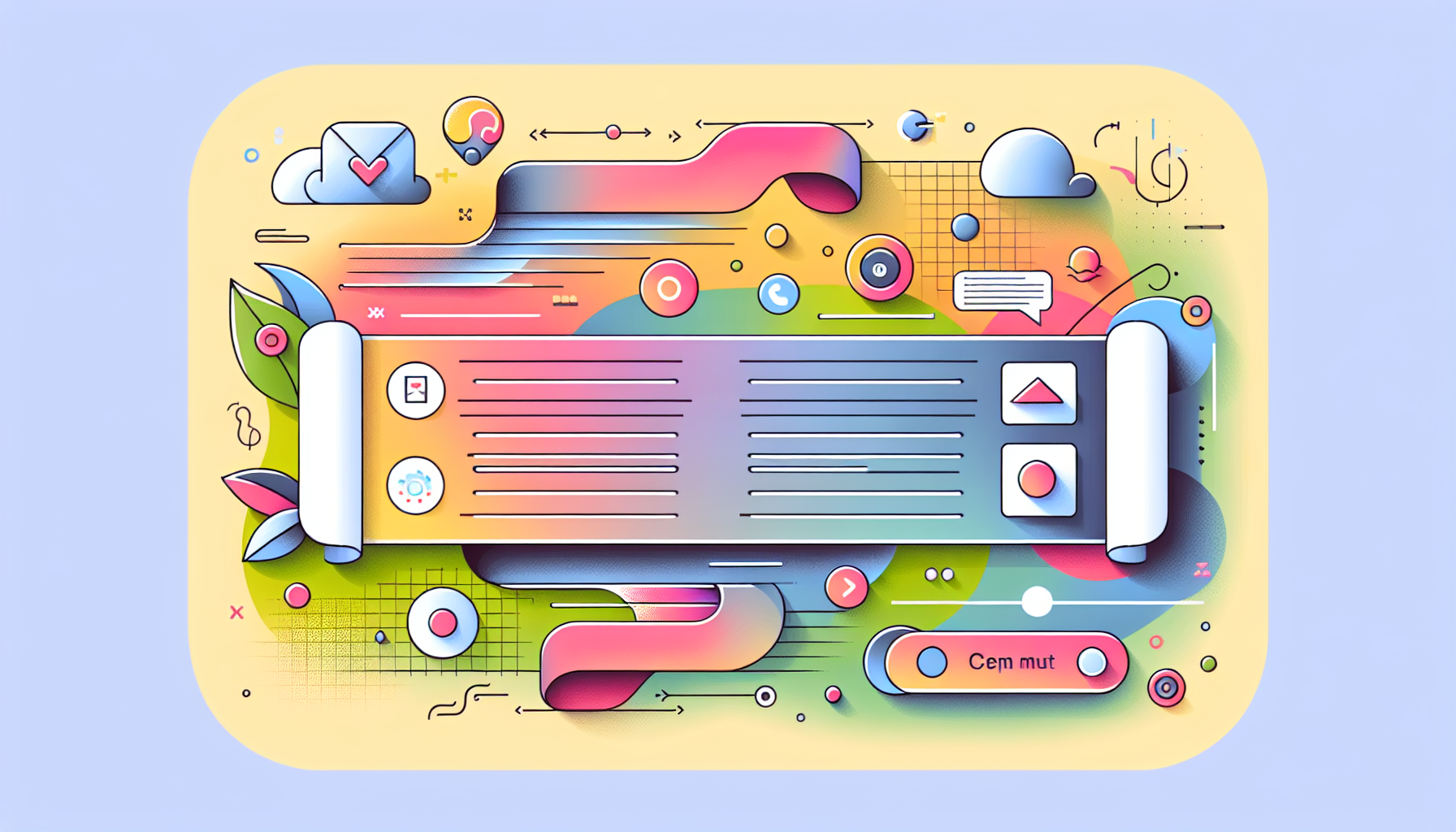
Harnessing the Power of Webflow for Next-Level Website Animations
In today’s digital landscape, custom design and engaging user experiences are paramount to standing out online. One of the most effective ways to captivate visitors is through well-crafted animations that not only beautify a website but also guide users intuitively through content. For designers and developers seeking a no-code yet powerful platform to create such animations, Webflow stands out as a top choice. In this post, we’ll explore why Webflow is particularly perfect for creating custom website animations that boost user engagement and elevate the overall interactive experience.
Webflow’s Intuitive Animation Tools: A Game Changer for Custom Design
Webflow’s animation capabilities are both robust and user-friendly, making it an ideal platform for designers who want fine control without diving into complex coding. Here’s a breakdown of the unique animation features Webflow offers:
- Timeline-Based Animations: Webflow features a visual timeline editor reminiscent of animation software like Adobe After Effects but tailored for web design. Users can sequence multiple animation steps, controlling precisely when and how each element animates, using keyframes and easing curves. This timeline control allows for sophisticated, multi-step animations that can be perfectly synchronized for maximum impact.
For instance, designers can orchestrate a sequence where headings fade in, images slide up, and buttons scale with a delay, creating a smooth storytelling flow that keeps visitors hooked.
Learn more about timeline animations on Elfsight’s Webflow animation tutorial. - Dynamic Interaction Triggers: Webflow enables animations triggered by a variety of user interactions such as scrolling, clicking, hovering, and even mouse movement. These interactive animations help make websites feel alive and responsive. For example, parallax scrolling effects and mouse-based motions add depth and personality, greatly enhancing visitor engagement.
These triggers are easy to set up via the “Interactions” panel in the Webflow Designer, where designers can attach animations to specific elements or page events effortlessly. - Pre-Built Presets and Custom Code Flexibility: For those new to animation, Webflow offers a library of preset effects like fades, slides, and rotations that can quickly enhance a site’s dynamism. Meanwhile, advanced users can leverage the “Custom Code” feature to write JavaScript for completely unique animations beyond the native tools.
This balance allows agencies and freelancers to cater to clients with different complexity needs, providing both speed and customization.
A detailed guide on creating custom animations in Webflow is available at Elfsight. - Integration with Lottie and After Effects: Webflow supports importing Lottie animations — lightweight, scalable vector animations created in Adobe After Effects. This allows designers to embed high-quality animations optimized for web performance without sacrificing visual fidelity.
This integration opens endless creative possibilities, from animated icons to full-screen effects, all contributing to a highly polished user experience.
Enhancing User Engagement Through Thoughtful Animation
Research consistently shows that well-executed animations can significantly improve user engagement, time on site, and conversion rates. Webflow’s performance-optimized animation engine ensures that these effects do not slow down page load or negatively impact SEO metrics like Largest Contentful Paint (LCP) or Cumulative Layout Shift (CLS).
Animations in Webflow can:
- Guide the visitor’s eye to key calls-to-action (CTAs)
- Provide intuitive feedback on user actions (e.g., button clicks)
- Add personality to brand storytelling with motion-driven narratives
- Make lengthy content more digestible and enjoyable via scrolling animations
For example, a case study from our agency, Belov Digital, shows how we used multi-step animations triggered on scroll to increase engagement metrics by 40% for a client in the e-commerce space. This was achieved without compromising site speed by using Webflow’s native tools combined with lightweight Lottie files.
Real-World Applications: How Leading Websites Use Webflow Animations
Many top brands and agencies have embraced Webflow animations to deliver immersive experiences. Here are some notable use cases:
- Portfolio Websites: Creatives use Webflow to showcase work via animated transitions and interactive showcase filters that respond to user input, instantly refreshing the displayed content.
- Product Landing Pages: Smooth motion effects highlight product features on scroll, making technical specs more engaging and easier to understand.
- Agency Sites: Enhanced storytelling with sequential entrance animations that guide visitors through service offerings and case studies.
For inspiration, visit Webflow’s showcase of animated websites that demonstrate the platform’s capabilities.
Combining Webflow with Industry-Leading Hosting for Optimal Performance
Animations are visually stunning only if they perform flawlessly. To ensure peak site performance, pairing Webflow designs with premium hosting like Kinsta is advisable. Kinsta’s managed WordPress hosting offers blazing-fast speeds and robust infrastructure, which complements animated sites perfectly — even those with complex, multi-layered animations.
For agencies or freelancers wanting to scale their animation services, combining Kinsta hosting with Webflow designs is a winning formula, providing reliability and speed that users expect.
Unlocking Webflow Animation Mastery: Tips and Best Practices
- Start Simple: Use Webflow’s animation presets to experiment with fade-ins, slides, and scale effects before progressing to complex timelines.
- Use Easing Wisely: Easing curves control animation speed and acceleration, improving natural movement perception and overall polish.
- Prioritize Performance: Avoid overly long or heavy animations that can slow down the site or distract users. Optimize animations with Lottie and Webflow’s native tools.
- Test Across Devices: Ensure your animations run smoothly on desktops, tablets, and mobiles. Webflow’s responsive design tools facilitate this process.
- Leverage Interaction Triggers: Animate based on user scroll, hover, or clicks to create dynamic, contextually relevant engagement.
- Integrate with Custom Code When Needed: For highly specific animation needs, Webflow allows custom JavaScript, expanding creative possibilities beyond native tools.
To learn advanced techniques, check out the Ammo Studio’s comprehensive Webflow animation guide.
Why Belov Digital Trusts Webflow for Interactive Website Animations
At Belov Digital Agency, we specialize in crafting visually compelling, high-performance websites tailored to the USA, UK, and Canada markets. Webflow’s animation system empowers our team to deliver custom, interactive designs efficiently while maintaining pixel-perfect control. Combined with our expertise in SEO, hosting optimization, and UX strategy, we help businesses achieve websites that are not only stunning but also convert and engage visitors effectively.
If you want to explore how Webflow animations can transform your online presence, feel free to contact us for a personalized consultation.
Final Thoughts: Elevate Your Website with Webflow Animations
To sum up, Webflow excels as a platform for creating custom website animations due to its intuitive timeline editor, interactive triggers, preset effects, and extensibility through custom code and Lottie integration. These features allow designers and developers to craft rich, engaging user experiences that improve user engagement without compromising performance.
For businesses aiming to captivate their audiences in the competitive US, UK, and Canadian markets, mastering Webflow animations is a strategic advantage. With the right design approach and hosting, websites can become dynamic storytelling canvases that connect visitors with brands on a deeper level.
Explore more about Webflow and animation techniques, or get professional help from Belov Digital Agency to bring your vision to life seamlessly.













