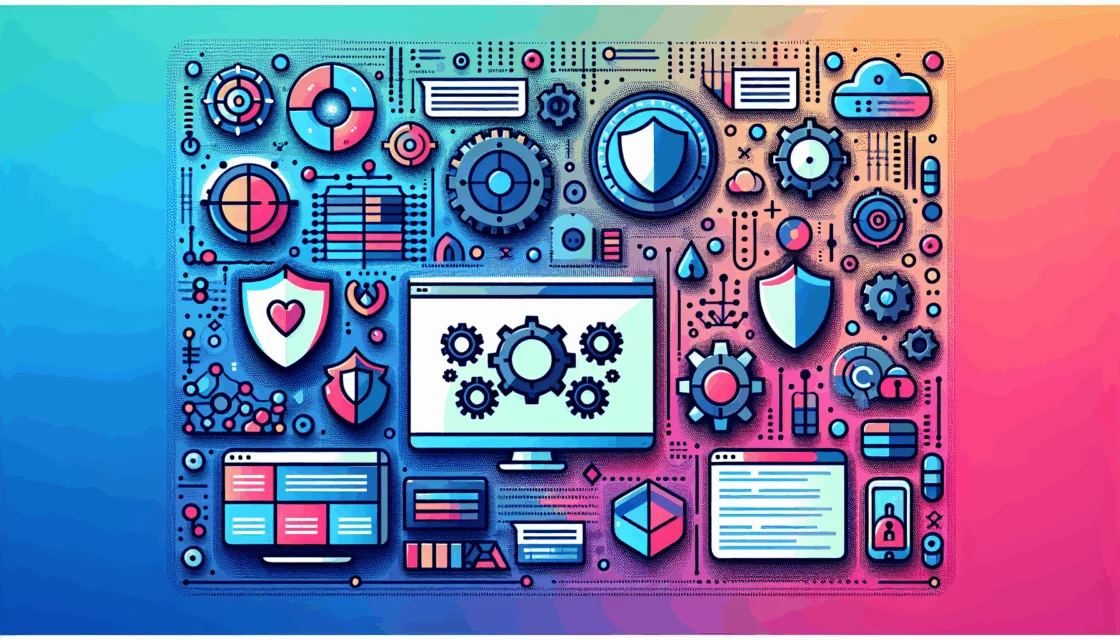Optimizing Your WordPress Site for Maximum Conversions
In the competitive landscape of online business, optimizing your website for maximum conversions is crucial for success. One of the most effective methods to achieve this is through A/B testing, a technique that allows you to compare different versions of your website elements to see which one performs better. Here’s a comprehensive guide on how to use A/B testing to enhance your WordPress site’s conversion rates and user experience.
Understanding A/B Testing
A/B testing, also known as split testing, involves creating two or more versions of a web page or element and randomly assigning users to each version to see which one performs better. This method helps you make data-driven decisions rather than relying on intuition or guesswork.
Setting Up A/B Testing on WordPress
To start A/B testing on your WordPress site, you need the right tools. Here are some of the best WordPress A/B testing plugins that can help you get started:
Thrive Optimize
Thrive Optimize is a premium plugin that allows you to set up A/B tests quickly without any coding. It offers a visual editor, unlimited split tests, and custom traffic distribution. This plugin is ideal for all types of websites and provides three conversion goals: page visits, opt-in form submissions, and revenue.
ABtesting.ai
ABtesting.ai uses artificial intelligence and machine learning to automate your A/B testing process. It creates and tests variants of your website pages and selects the best-performing version automatically. This plugin is easy to use and requires no technical knowledge.
VWO (Visual Website Optimizer)
VWO is another powerful tool that integrates seamlessly with WordPress. It offers advanced features like real-time results, advanced targeting, and integration with Google Analytics. VWO allows you to run various types of experiments, including split testing, multivariate testing, and funnel testing.
What to Test?
When it comes to A/B testing, the possibilities are endless. Here are some key elements you should consider testing:
Headlines and Copy
Test different headlines and body copy on your homepage or landing pages to see which combination leads to higher click-through rates or longer time spent on your site. This can significantly impact your conversion rates.
Calls to Action (CTAs)
Experiment with different CTAs to determine which one encourages more conversions. This includes testing the color, size, and placement of the CTA button.
Button Style and Placement
A/B test the color, size, and placement of buttons on your product pages or landing pages. For example, compare a red button with a green one, or test whether placing the button above or below the fold affects conversions.
Navigation Menu Layout
Test variations of your website’s navigation menu. Compare a traditional horizontal menu to a sidebar or dropdown menu to see which one results in better user engagement.
Image and Video Content
Compare different images or videos on product pages or blog posts to determine which visuals resonate better with your audience and increase engagement. High-quality images, for instance, can significantly boost your conversion rates.
Form Optimization
Experiment with form fields, labels, and the overall layout to see which form design leads to higher form submissions or newsletter sign-ups. Tools like WPForms can be integrated with OptinMonster for A/B testing forms.
Pricing Strategies
Test different pricing models, such as tiered pricing vs. flat pricing, or test whether showing a price monthly or annually works better for your subscription-based service.
Best Practices for A/B Testing
To ensure your A/B tests are effective, follow these best practices:
Set Clear Goals
Define your A/B testing goals and metrics before starting the test. This could be increasing sales, reducing bounce rates, or improving user engagement. Setting clear goals helps you focus on what you want to achieve and measure the success of your tests.
Create a Hypothesis
Develop a hypothesis based on user behavior data and goal-tracking information. For example, “Reducing the page’s bounce rate by adding more visuals.” This hypothesis guides your testing and helps you understand the expected outcomes.
Random Assignment
Randomly assign your audience to different test groups to ensure unbiased results. This randomization is crucial for the validity of your test results.
Collect and Analyze Data
Use tools like Google Analytics to collect data on user behavior. Analyze the performance of each variation to determine which one is more effective. Ensure the results are statistically significant to avoid false positives.
Implement Changes
If one variation significantly outperforms the others, implement the changes into your main asset. Use the insights gained to inform future design or content decisions.
Integrations and Reporting
When choosing an A/B testing plugin, consider the following:
Integrations
Look for plugins that integrate with other tools you use, such as Google Analytics, email marketing software, and CRM systems. For example, VWO integrates well with Google Analytics, allowing you to track how different variations impact your overall website performance.
Reporting and Analytics
Ensure the plugin provides detailed reporting and analytics. This includes conversion rates, engagement metrics, and other relevant data. The reports should be easy to understand and interpret, enabling you to make informed decisions about your website optimization strategy.
Real-World Examples and Case Studies
Here are a few examples of how A/B testing can impact your website’s performance:
Case Study: Trust Seals
In one case study, removing trust seals (such as security badges) from a contact page resulted in overwhelmingly better conversions. This unexpected outcome highlights the importance of testing assumptions rather than relying on conventional wisdom.
Case Study: Button Color
A well-known example involves testing the color of a CTA button. In one test, changing the button color from green to red increased conversions by a significant margin. This simple tweak can have a substantial impact on your conversion rates.
Conclusion and Next Steps
A/B testing is a powerful tool for optimizing your WordPress site’s conversion rates and user experience. By following the best practices outlined above and using the right tools, you can make data-driven decisions that drive real results.
If you’re ready to take your website to the next level, consider reaching out to Belov Digital Agency for expert guidance on A/B testing and website optimization. Our team can help you set up and run effective A/B tests, analyze the results, and implement changes that boost your conversions.
For more resources on optimizing your WordPress site, check out our other blog posts, such as How to Improve WordPress Performance and Best WordPress Hosting Options.
Remember, even small changes can have a significant impact on your website’s performance. Start your A/B testing journey today and see the difference it can make for your business.
Additional Resources
- Kinsta Hosting: For reliable and high-performance hosting, consider Kinsta, which offers optimized WordPress hosting solutions.
- Google Optimize: Use Google Optimize for real-time data on your experiments and advanced targeting features.
- VWO Blog: Check out the VWO Blog for more insights on A/B testing and conversion rate optimization.
- Thrive Themes: Explore Thrive Themes for a range of WordPress themes and plugins designed for conversion optimization.