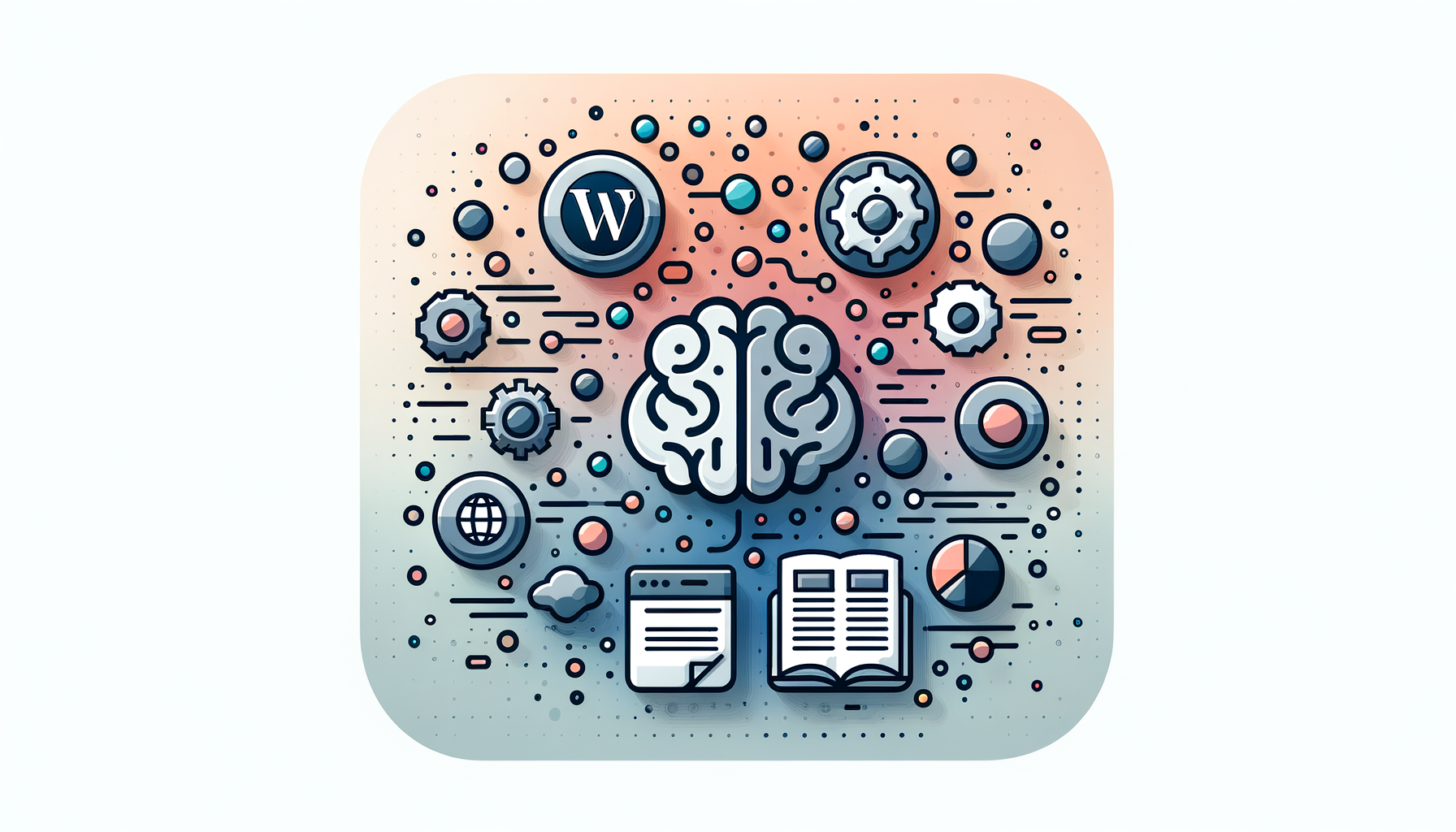
Transforming Your WordPress Site with Machine Learning and AI
In the ever-evolving landscape of web development, integrating machine learning (ML) and artificial intelligence (AI) into your WordPress site can be a game-changer. These technologies can enhance user experience, streamline content creation, and boost engagement. Here’s a comprehensive guide on how to leverage ML and AI in your WordPress site, focusing on personalization, predictive analytics, and automated content tagging.
Enhancing User Experience through Personalization
Personalization is a key aspect of creating a compelling user experience. By using AI and ML, you can tailor your content to individual users, increasing engagement and conversion rates.
Using WordPress Personalization Plugins
Several WordPress plugins can help you achieve personalization. For instance, the If>So Dynamic Content plugin allows you to display different content based on user criteria such as location, time and date, referral source, and whether they are first-time or returning users.
- Logic Hop is another plugin that enables dynamic content personalization based on user behavior and other criteria.
- Jetpack, a popular plugin, also offers AI-powered features that can enhance security, performance, and content creation.
By using these plugins, you can create landing pages tailored to different referral sources or display links to recently viewed products, making the user experience more relevant and engaging.
Predictive Analytics and Content Creation
Predictive analytics can significantly improve content creation and user interactions on your WordPress site.
Predictive Text Generation
AI-powered predictive text generation uses natural language processing (NLP) algorithms to analyze text data and predict the next word or phrase. This can be particularly useful during content creation, suggesting relevant phrasing or full sentences to streamline the writing process.
- For example, integrating predictive text generation into a chatbot can elevate user interactions, making the chatbot more responsive and helpful.
- This feature can also be used in content writing tools to suggest text as you write, reducing the time spent on producing web copy.
Automated Content Tagging
Manual tagging of WordPress posts can be time-consuming and inefficient. Here’s how you can automate this process using AI and ML.
Auto Tag Generators
Plugins like TaxoPress can automatically tag your WordPress posts by matching words or phrases in titles and content with existing tags. This ensures consistent and relevant tags are added to your posts, improving searchability and SEO impact.
- Zapier is another powerful tool that can automate your WordPress tagging process. By setting up triggers and actions, you can automatically add tags to posts based on their content, customizing the tagging rules to ensure accuracy.
Steps to Integrate AI and ML with WordPress
Integrating AI and ML into your WordPress site involves several steps:
Choose the Right Plugin
Identify the area where you want to integrate AI or ML, such as SEO, content creation, or customer support, and choose the appropriate plugin. For instance, WordLift enhances SEO by using AI to analyze and optimize your content.
Install and Configure the Plugin
Install the chosen plugin from the WordPress plugin repository or upload it manually. Configure the plugin settings according to your requirements. For example, if you’re using Jetpack, you’ll need to configure its AI-powered features for security, performance, and content creation.
Train the AI/ML Model
For plugins that require training data, provide relevant data to train the AI/ML model. This step is crucial for achieving accurate results. For instance, if you’re using a plugin like WP Neural Network, you’ll need to train the model with your site’s data to get the best outcomes.
Monitor and Optimize
After integration, continuously monitor the performance of the AI/ML features. Optimize the settings and retrain the model as necessary to improve accuracy and effectiveness. Tools like Google Analytics can help you monitor user behavior and adjust your AI/ML strategies accordingly.
Real-World Examples and Case Studies
Personalized Content Recommendations
A real-world example of personalization can be seen in e-commerce sites that use AI to recommend products based on user behavior. For instance, Amazon uses AI to suggest products that users are likely to purchase based on their browsing and purchasing history.
Automated Content Tagging
Automated content tagging can be seen in news websites that use AI to tag articles with relevant keywords. This not only improves searchability but also helps in content discovery. For example, news sites like CNN use automated tagging to categorize their articles, making it easier for users to find related content.
Hosting Considerations for AI-Enhanced WordPress Sites
When integrating AI and ML into your WordPress site, it’s crucial to choose a reliable hosting service that can handle the increased computational demands. Kinsta, for instance, offers high-performance hosting solutions that are well-suited for AI-enhanced WordPress sites. With Kinsta, you can ensure your site remains fast and secure, even with the added complexity of AI and ML features.
Conclusion and Next Steps
Integrating AI and ML into your WordPress site can significantly enhance user experience, streamline content creation, and improve engagement. By using plugins like If>So Dynamic Content, TaxoPress, and Jetpack, you can achieve personalization, predictive analytics, and automated content tagging.
If you’re looking to transform your WordPress site with AI and ML, consider reaching out to experts at Belov Digital Agency for tailored solutions. Our team can help you choose the right plugins, configure them, and optimize their performance to meet your specific needs.
For more information on how to get started, you can contact us or explore our other blog posts on WordPress development and optimization.
By leveraging the power of AI and ML, you can take your WordPress site to the next level, providing a more personalized and engaging experience for your users.













