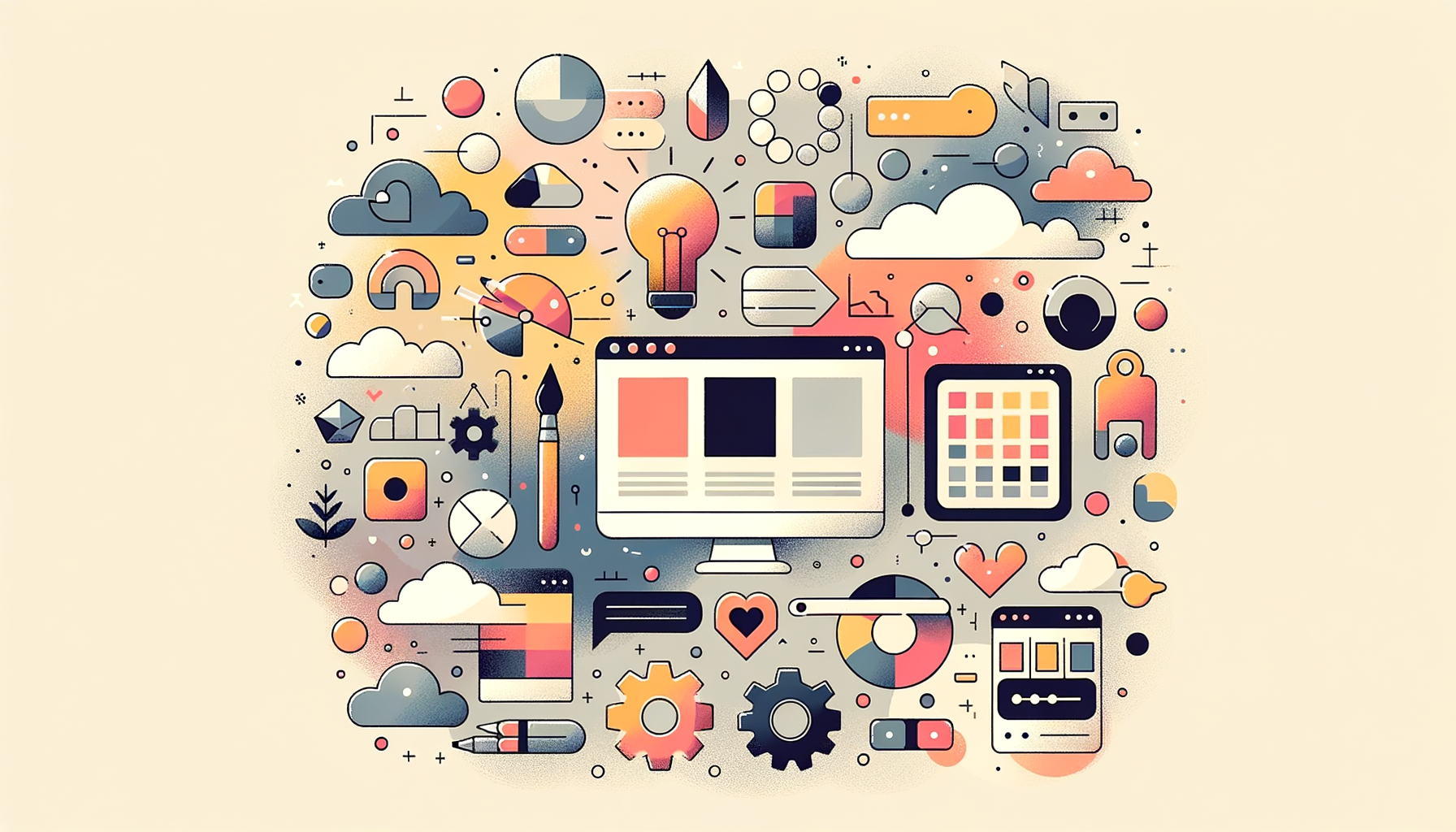
Empowering Agency Clients through Advanced Theme Customization
In the ever-evolving landscape of web development, providing clients with the tools and flexibility to customize their WordPress sites is crucial. The WordPress Customizer is a powerful tool that allows users to tweak and personalize their themes without needing to dive into complex coding. Here’s how you can leverage the WordPress Customizer to enhance theme options for your agency clients.
Understanding the WordPress Customizer
The WordPress Customizer, accessible via the WordPress admin dashboard under Appearance > Customize, offers a live preview interface where users can make changes and see the results in real-time without affecting the live site.
Key Features of the Customizer
- Site Identity: Customize the site title, tagline, and logo.
- Colors: Adjust the color scheme of various site elements.
- Header Image: Upload and customize the header image.
- Background Image: Set a background image for the site.
- Static Front Page: Choose a static front page or a blog as the homepage.
- Additional CSS: Add custom CSS to make specific design adjustments.
Adding Custom Options to the Customizer
To further empower your clients, you can add custom options to the Customizer. Here’s a step-by-step guide on how to do this:
Adding a Logo Upload Option
One of the most common customizations is the ability to upload a logo. You can achieve this by using the customize_register hook:
function your_theme_new_customizer_settings($wp_customize) {
// Add a setting for the site logo
$wp_customize->add_setting('your_theme_logo');
// Add a control to upload the logo
$wp_customize->add_control(new WP_Customize_Image_Control($wp_customize, 'your_theme_logo',
array(
'label' => 'Upload Logo',
'section' => 'title_tagline',
'settings' => 'your_theme_logo',
)
));
}
add_action('customize_register', 'your_theme_new_customizer_settings');This code adds a new setting and control to the Site Identity panel, allowing clients to upload their logo directly through the Customizer.
Creating Additional Panels and Sections
You can also organize your custom options by creating additional panels and sections. For example, to add a Footer section:
$wp_customize->add_section('your_theme_footer', array(
'title' => 'Footer',
'description' => '',
));This helps in keeping the Customizer interface intuitive and easy to navigate.
Ensuring Design Flexibility
Design flexibility is paramount for digital agencies, as it allows clients to tailor their websites to their brand’s unique identity.
Using Responsive Themes
Ensure that the themes you use or develop are fully responsive, meaning they adapt well to different screen sizes and devices. Themes like Digeco, which are designed for digital agencies, offer this functionality.
Extensive Customization Options
Choose themes or page builders that offer extensive customization options. Tools like Elementor and SeedProd provide a wide range of customization options, including changing fonts, colors, layouts, and adding custom CSS and JavaScript.
Integrating with Page Builders
Page builders like Elementor and Beaver Builder can enhance the customization experience. Here’s how you can integrate them effectively:
Balancing Theme Customizer and Page Builder Settings
When using page builders, it’s important to balance the settings between the theme customizer and the page builder. For example, you can set global styles such as typography, colors, and spacing in the theme customizer and then use the page builder for more specific and detailed customizations.
// Disable global fonts and colors in Elementor to avoid conflicts
add_action( 'elementor/frontend/after_enqueue_styles', 'disable_elementor_global_styles' );
function disable_elementor_global_styles() {
wp_dequeue_style( 'elementor-global' );
}This approach helps in maintaining consistency and reducing dependency on the page builder, making the site more stable and easier to troubleshoot.
Real-World Examples and Case Studies
Custom Theme Development with SeedProd
SeedProd is a powerful tool that allows you to create custom WordPress themes without any coding. Here’s an example of how you can use SeedProd to create a branded interface for a digital agency:
- Install SeedProd: Purchase the SeedProd Pro plan and install the plugin on your WordPress site.
- Choose a Template: Select a professionally designed theme template that matches your agency’s branding.
- Customize Header and Footer: Use SeedProd’s visual drag-and-drop builder to customize the header and footer sections. Add your logo, navigation menu, and other elements.
- Create Custom Home Page: Customize the homepage to make a strong first impression. Add a hero section, showcase client logos, and tweak the CTA button styling to match your brand.
- Publish Your Theme: After customizing all sections, use the built-in preview feature to ensure your website looks great on all screen sizes. Test all interactive elements before publishing your custom theme.
Hosting and Performance Considerations
When it comes to hosting, choosing a reliable and performance-oriented hosting service is crucial. For example, hosting with Kinsta, which is known for its high-performance WordPress hosting, can significantly enhance the user experience of your customized theme.
Conclusion and Next Steps
Creating a customized WordPress theme that empowers your agency clients involves a combination of using the WordPress Customizer, integrating page builders, and ensuring design flexibility. Here are some next steps:
- Consult with Experts: For further assistance or to discuss your specific needs, feel free to Contact Us at Belov Digital Agency. We specialize in WordPress development and can help you create a website that stands out in the digital landscape.
- Explore Additional Resources: Check out our other blog posts, such as How to Optimize Your WordPress Website for SEO and Top WordPress Plugins for Digital Agencies, for more insights on enhancing your WordPress site.
- Choose the Right Tools: Consider using tools like Local for local development, Underscores as a starter theme, and plugins like Advanced Custom Fields (ACF) to extend the functionality of your theme.
By leveraging these tools and techniques, you can create highly customizable and branded interfaces that meet the unique needs of your agency clients.
For more detailed guides and resources on WordPress development, visit the Belov Digital Agency website. If you’re looking for high-performance hosting, consider Kinsta for your WordPress site.













