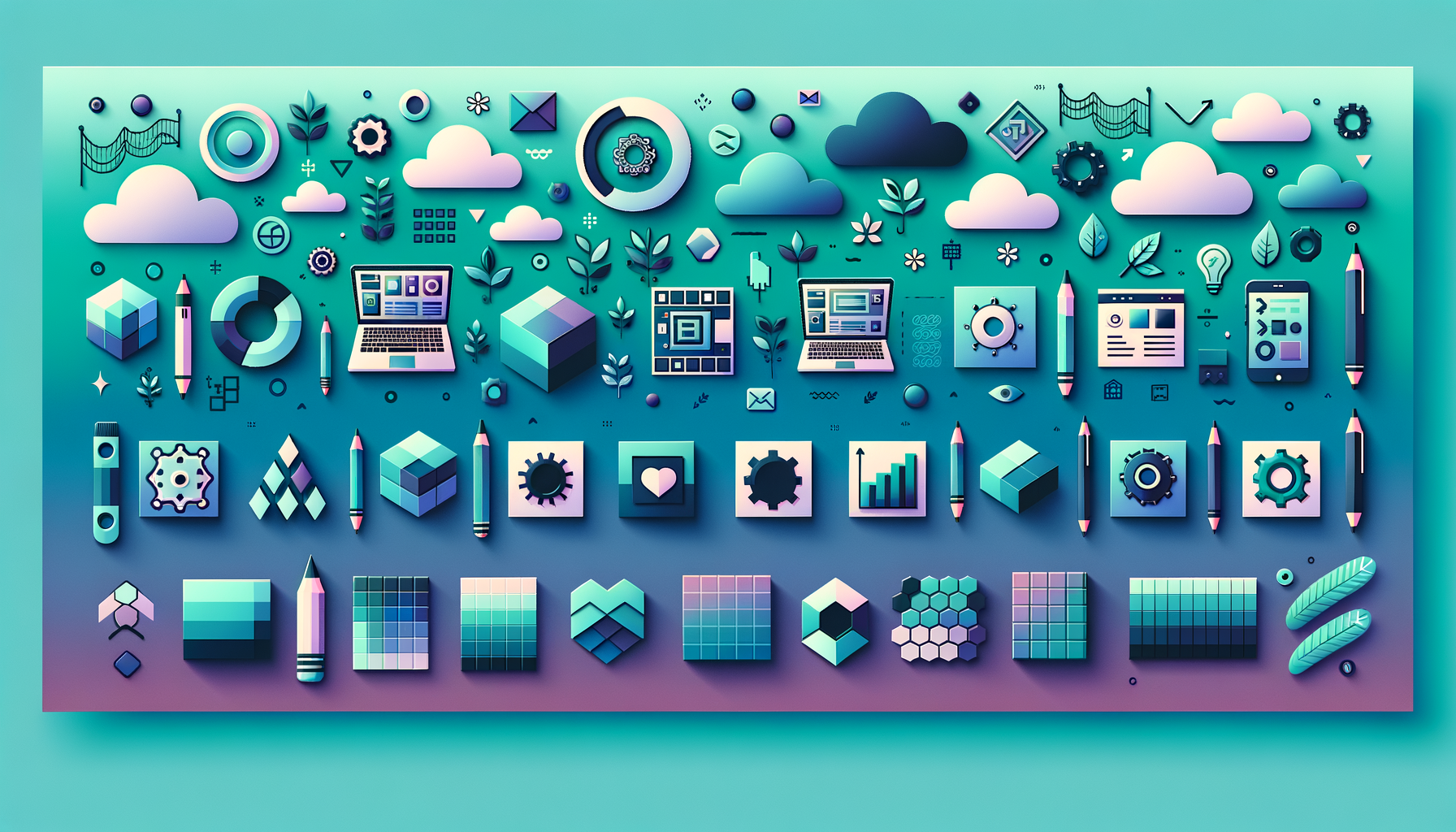
Enhancing Design Efficiency with WordPress Gutenberg Block Patterns
In the ever-evolving landscape of web development, efficiency and creativity are key to standing out. For agencies like Belov Digital, leveraging the latest tools and features in WordPress can significantly streamline workflows. One such feature that has revolutionized content creation is WordPress Gutenberg Block Patterns.
What Are WordPress Gutenberg Block Patterns?
WordPress Gutenberg Block Patterns are pre-designed, reusable layouts composed of multiple WordPress blocks. These patterns allow users to create complex layouts with ease, saving time and effort that would otherwise be spent on manual block-by-block construction.
How to Find and Use Block Patterns
Using block patterns is straightforward and intuitive. Here’s a step-by-step guide to get you started:
- Accessing Block Patterns: To find block patterns, navigate to your WordPress dashboard, go to the page or post you want to edit, and click the + Block Inserter in the top left corner. Then, select the Patterns tab.
- Browsing Patterns: You can browse through various categories such as Text, Gallery, Header, and more. Use the “Explore all patterns” button to view them in a larger window.
- Adding Patterns: Once you find a pattern you like, click on it to add it to your page at the location of your cursor. You can then customize the content, images, and other elements within the pattern.
Customizing Block Patterns
One of the powerful features of block patterns is their customizability. Here’s how you can tailor them to your needs:
- Editing Content: You can erase existing text and replace it with your own, swap out example images, and use the List View to manage the blocks within the pattern.
- Using Your Own Images: While the images provided in block patterns are free to use, it’s recommended to replace them with your own content to ensure consistency and avoid any potential changes or removals of the external images.
Creating Your Own Block Patterns
For agencies looking to maintain a consistent brand identity or reuse specific layouts across multiple pages, creating custom block patterns is a game-changer.
- Using Plugins: Plugins like BlockMeister’s Block Pattern Builder make it easy to create and manage custom block patterns. Simply install the plugin, go to Block Patterns > Add New Pattern, and design your pattern using the Gutenberg editor.
- Registering Block Patterns via Code: For developers, WordPress provides the
register_block_patternhelper function to register custom block patterns. This involves defining the pattern’s title, content, and other properties in a PHP file.
Case Study: Streamlining Agency Workflows
At Belov Digital, we have seen significant improvements in design efficiency by leveraging block patterns. Here’s an example:
- Consistent Branding: We created a set of custom block patterns for client testimonials, service descriptions, and call-to-action sections. These patterns ensured that our clients’ websites maintained a consistent look and feel across all pages.
- Faster Content Creation: By using pre-designed block patterns, our content creators can focus more on the content itself rather than spending hours designing the layout. This has reduced the time taken to create new pages and posts, allowing us to deliver projects faster.
Integrating Block Patterns with Other Tools
To further enhance your workflow, consider integrating block patterns with other powerful tools:
- Hosting Solutions: Using reliable hosting solutions like Kinsta ensures that your website loads quickly and efficiently, making the most out of your block patterns.
- Theme and Plugin Ecosystem: Themes like Astra and plugins like Extendify offer additional block patterns and tools that can be integrated seamlessly into your workflow.
Best Practices for Using Block Patterns
Here are some best practices to keep in mind when using block patterns:
- Use Semantic Block Patterns: For block themes, mark block patterns as “header” or “footer” patterns to ensure they are used correctly in template parts.
- Preview Responsiveness: Use the WordPress Pattern Library to preview patterns at different screen widths and ensure they are responsive.
- Share and Reuse: Share your custom block patterns across different websites or with other team members to maintain consistency and save time.
Conclusion and Next Steps
WordPress Gutenberg Block Patterns are a powerful tool for streamlining agency workflows, enhancing design efficiency, and simplifying content creation. By leveraging these reusable layouts, agencies can deliver high-quality websites faster and more consistently.
If you’re looking to integrate block patterns into your workflow, start by exploring the official WordPress Patterns gallery and consider using plugins like BlockMeister to create custom patterns. For more advanced customization, refer to the Block Editor Handbook for detailed guidance on registering block patterns via code.
For any questions or to discuss how Belov Digital can help you implement block patterns in your projects, feel free to reach out to us.
By embracing block patterns, you can take your content creation to the next level, ensuring your websites are not only visually appealing but also efficiently managed.













