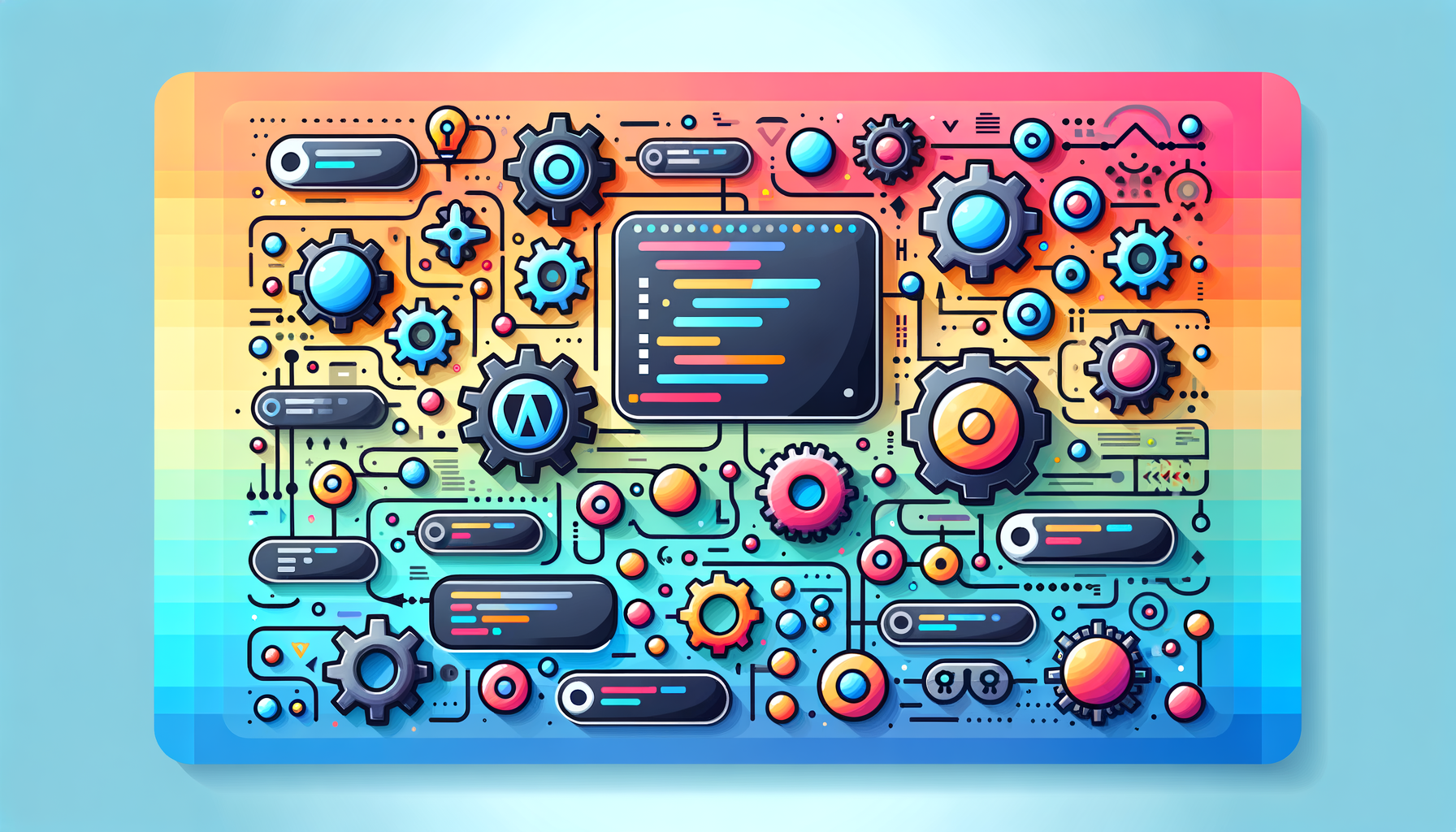
Unlocking the Power of WordPress: A Comprehensive Guide to Hooks, Actions, and Filters
WordPress, the world’s most popular content management system, offers a robust framework for customization and extension through its hook system. For developers and non-developers alike, understanding WordPress hooks, actions, and filters is crucial for modifying and enhancing the functionality of WordPress sites. In this guide, we will delve into the world of WordPress hooks, explaining what they are, how they work, and providing practical examples to get you started.
What are WordPress Hooks?
WordPress hooks are predefined points in the WordPress code where developers can attach custom functions to modify or extend the default behavior of WordPress. These hooks allow developers to add their own code without altering the core WordPress files, ensuring that customizations remain intact even after updates[5).
Actions vs. Filters: Understanding the Difference
There are two primary types of hooks in WordPress: actions and filters. Each serves a distinct purpose and is used in different contexts.
Actions
Actions allow developers to add custom code at specific points in the WordPress execution process. These points are defined by action hooks, which trigger the execution of the attached functions. Actions do not return any values; they simply perform a task and exit. For example, you might use an action to add a custom script to the front-end of your site or to send an email when a user registers[5).
Here is an example of how to use the add_action() function to display a message on the WordPress login page:
function my_login_message() {
echo "Welcome to our site Please log in to continue.";
}
add_action( 'login_form', 'my_login_message' );
In this example, the my_login_message() function is the custom function that will display the message, and the add_action() function hooks this custom function into the WordPress code at the login_form action hook.
Filters
Filters, on the other hand, allow developers to modify data before it is displayed or saved to the database. Filters accept variables, modify them, and return the modified data. This process ensures that the changes are applied consistently throughout the site. For instance, you might use a filter to modify the post title before it is saved to the database.
Here is an example of how to use the add_filter() function to modify the post title:
function my_modify_post_title( $title ) {
$title = strtoupper( $title );
return $title;
}
add_filter( 'title_save_pre', 'my_modify_post_title' );
In this example, the my_modify_post_title() function converts the post title to uppercase, and the add_filter() function hooks this custom function into the WordPress code at the title_save_pre filter hook.
Using Hooks in Plugin Development
When creating complex modifications that involve multiple hooks and custom functions, it is often more manageable to use a custom plugin. This approach has several advantages, including easier code management, improved performance, and enhanced security.
For example, if you are developing a plugin that requires multiple custom functions, you can organize all your code within the plugin file. This makes it easier to share and collaborate on the code, especially in team environments. Additionally, using a custom plugin ensures that your custom code is only loaded when necessary, reducing the risk of conflicts with other plugins or themes.
Real-World Examples and Case Studies
Understanding hooks is not just theoretical; it has practical applications that can significantly enhance your WordPress site. Here are a few real-world examples:
- Custom Login Messages: You can use actions to display custom messages on the login page, as shown in the example above. This can be useful for branding or providing specific instructions to users.
- Post Title Modification: Using filters, you can modify post titles to follow a specific format. For instance, converting all post titles to uppercase can help maintain consistency across your site.
- Adding Custom Scripts: Actions can be used to add custom scripts to the front-end of your site. This is useful for adding analytics tracking codes, social media buttons, or other third-party scripts.
Best Practices and Resources
When working with WordPress hooks, it is essential to follow best practices to ensure your customizations are efficient and secure. Here are some tips:
- Use Priority Parameters: When attaching multiple functions to the same hook, use the priority parameter to control the order in which these functions are executed.
- Keep Code Organized: Use custom plugins to manage your custom code. This helps in maintaining a clean and organized codebase.
- Test Thoroughly: Always test your custom functions in a development environment before deploying them to a live site.
For further learning, you can explore the following resources:
- WordPress Codex: The official WordPress documentation provides detailed information on hooks, actions, and filters. It includes examples and explanations of how to use these hooks effectively.
- Customizr Code Snippets: The Customizr theme provides several code snippets that demonstrate how to use actions and filters to customize your site.
- Toptal Engineering Blog: This blog offers in-depth articles on WordPress development, including detailed guides on using hooks, actions, and filters.
Conclusion and Next Steps
WordPress hooks, actions, and filters are powerful tools that allow you to customize and extend the functionality of your WordPress site without modifying the core code. By understanding how to use these hooks, you can make complex changes easily and efficiently.
If you are looking to dive deeper into WordPress development or need assistance with customizing your site, Belov Digital Agency offers expert services in WordPress development and theme customization. Feel free to Contact Us for more information.
Remember, mastering WordPress hooks is a skill that will save you time and effort in the long run. Start exploring the world of hooks today and unlock the full potential of your WordPress site!













