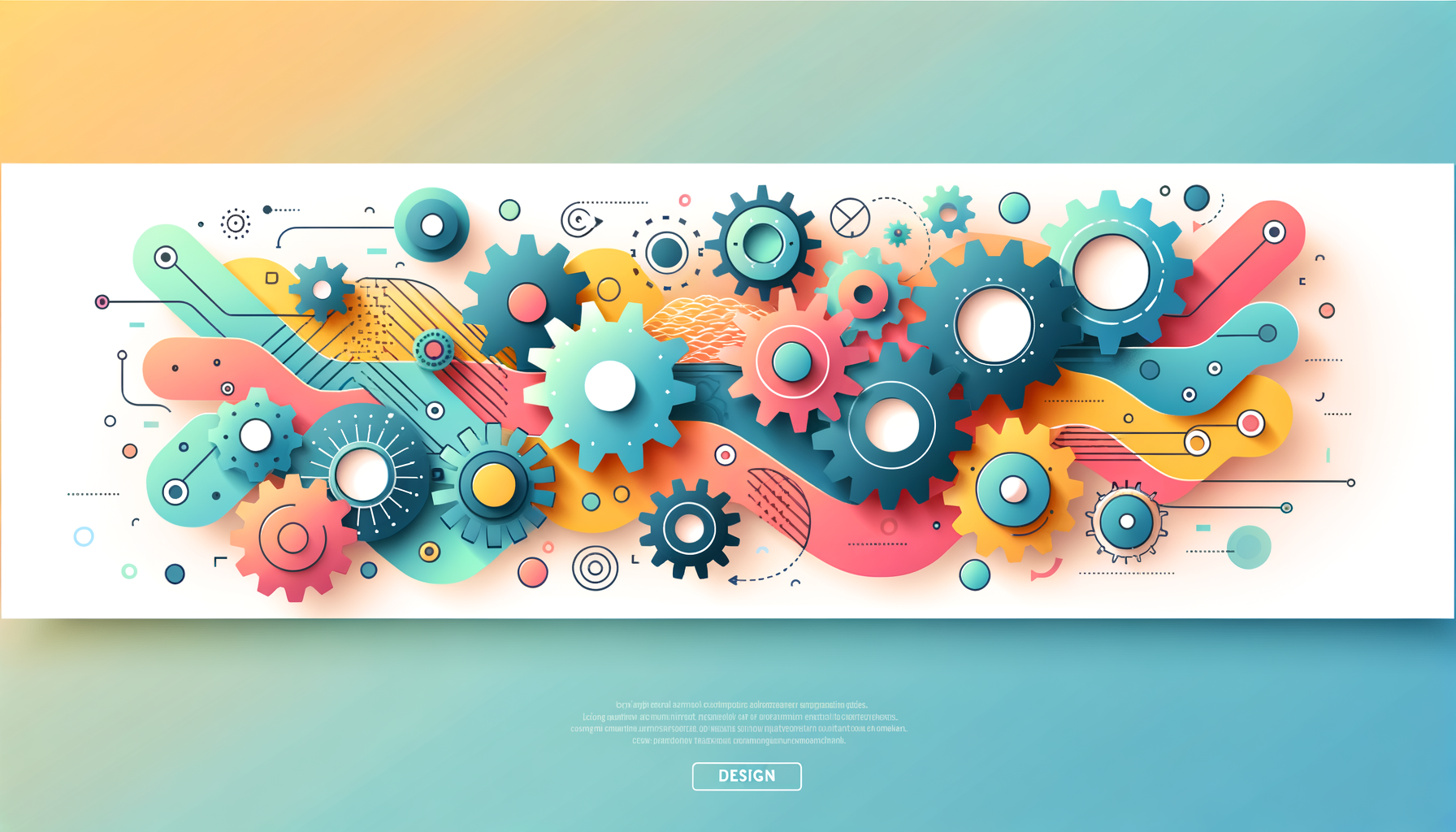
Optimizing WordPress Image Workflows for Agency Efficiency
In the fast-paced world of web development, agencies face numerous challenges in managing multiple client websites efficiently. One critical aspect that can significantly impact website performance and user experience is image optimization. Here, we will delve into the importance of optimizing WordPress images, the best practices, and the automation tools that can streamline this process for agencies.
The Importance of Image Optimization
Image optimization is crucial for several reasons:
- Page Load Times: Large, unoptimized images can drastically slow down page load times, leading to a poor user experience and potentially affecting SEO rankings. Tools like Google PageSpeed Insights can help you monitor and improve your site’s performance[3].
- Bandwidth and Server Load: Optimized images reduce the bandwidth usage and server load, ensuring your website remains responsive and efficient.
- User Engagement: Faster-loading pages enhance user engagement, leading to higher conversion rates and better overall user satisfaction.
Choosing the Right Image Compression
When it comes to image compression, there are two main types: lossless and lossy.
- Lossless Compression: This method reduces the file size without compromising the image quality. Plugins like Smush, Optimus, and EWWW Image Optimizer offer lossless compression, making them ideal for maintaining high-quality images while reducing file sizes[2][4].
- Lossy Compression: This method reduces the file size more significantly but at the cost of some image quality. Plugins like Imagify offer both lossless and lossy compression options, allowing you to choose the best balance for your needs[2][4].
Automation Tools for Image Optimization
Automation is key to efficient image optimization, especially for agencies managing multiple client sites.
Smush
Smush is one of the most popular image optimization plugins for WordPress. It applies lossless compression and can optimize images individually or in bulk. Smush also offers features like lazy loading and auto-resizing, making it a comprehensive solution for image optimization[2].
Optimus
Optimus optimizes images by sending them to their server for compression and then returning the optimized versions to your site. This hands-off approach ensures that images are optimized automatically upon upload, improving page performance without additional effort[2].
Imagify
Imagify offers three optimization levels: lossless, lossy, and strong lossy compression. It is compatible with popular plugins like WooCommerce and NextGen Gallery, making it a versatile choice for sites with numerous images. Imagify also allows you to restore original images if needed[2][4].
WP Compress
WP Compress uses local and live image optimization and offers features like adaptive images by device, retina device support, and image lazy loading. It also leverages a CDN to serve images quickly, making it a strong contender for agencies managing multiple client sites[2].
Pre-Upload vs. Post-Upload Optimization
Deciding whether to optimize images before or after uploading them to WordPress can significantly impact your workflow and site performance.
- Pre-Upload Optimization: This approach involves optimizing images before they are uploaded to your WordPress site. Tools like ImageOptim for Mac and Kraken.io can be used for this purpose. Pre-upload optimization provides greater control over image quality but can be time-consuming, especially for large batches of images[3].
- Post-Upload Optimization: This method involves using WordPress plugins to optimize images after they have been uploaded. Plugins like Jetpack Boost and the ones mentioned above automate the process, making it more convenient and time-efficient. However, it may not offer the same level of control as pre-upload methods and can place a higher load on your server during bulk optimization[3].
Implementing Lazy Loading
Lazy loading is a technique that defers the loading of images until they are about to enter the user’s viewport. This can significantly speed up initial page load times and improve user engagement.
- Popular Plugins for Lazy Loading: Plugins like Smush, Optimus, and WP Compress offer lazy loading features. Additionally, you can use dedicated lazy loading plugins to ensure that images are loaded only when necessary[3].
Case Study: Streamlining Workflow with Image Optimizer
Passionate Design Agency, a firm specializing in custom designs using Elementor, streamlined their workflow significantly by implementing the Image Optimizer plugin. This plugin automated image optimization, eliminating the need for manual processing of large images. The result was an instant improvement in page load speed and overall site performance[5].
Scalability and Efficiency Through Automation
Automation is not just about image optimization; it extends to other critical WordPress workflows as well.
- Uptime Monitoring: Tools like WP Umbrella allow you to monitor website uptime and performance in bulk, ensuring that client sites are always available and performing well[1].
- Security Scanning: Automated security solutions can protect client data and maintain website integrity by performing regular security audits and updates[1].
- Performance Checks: Integrating tools like Google PageSpeed Insights into your workflow can help you receive regular performance reports and automate tasks like image optimization and cache clearing[1].
Conclusion and Next Steps
Optimizing images in WordPress is a crucial step in enhancing website performance and user experience. By leveraging automation tools and understanding the best practices for image compression, agencies can streamline their workflows, improve efficiency, and scale their operations more effectively.
If you’re looking to optimize your WordPress image workflows, consider the following steps:
- Choose the Right Plugins: Select plugins that align with your needs, whether it’s Smush, Optimus, Imagify, or WP Compress.
- Automate Your Workflows: Use tools like WP Umbrella to automate other critical WordPress workflows beyond image optimization.
- Monitor Performance: Regularly use tools like Google PageSpeed Insights to monitor and improve your site’s performance.
For more detailed guidance on automating WordPress workflows and optimizing your website performance, Contact Us at Belov Digital Agency. We specialize in helping agencies like yours maximize efficiency and deliver top-notch client experiences.
Additionally, if you’re looking for reliable hosting solutions that support your optimized WordPress sites, consider Kinsta, a high-performance hosting provider that can handle the demands of optimized and automated WordPress sites.
By embracing automation and the right tools, you can position your agency for scalable growth and stronger client relationships in an increasingly competitive market.













