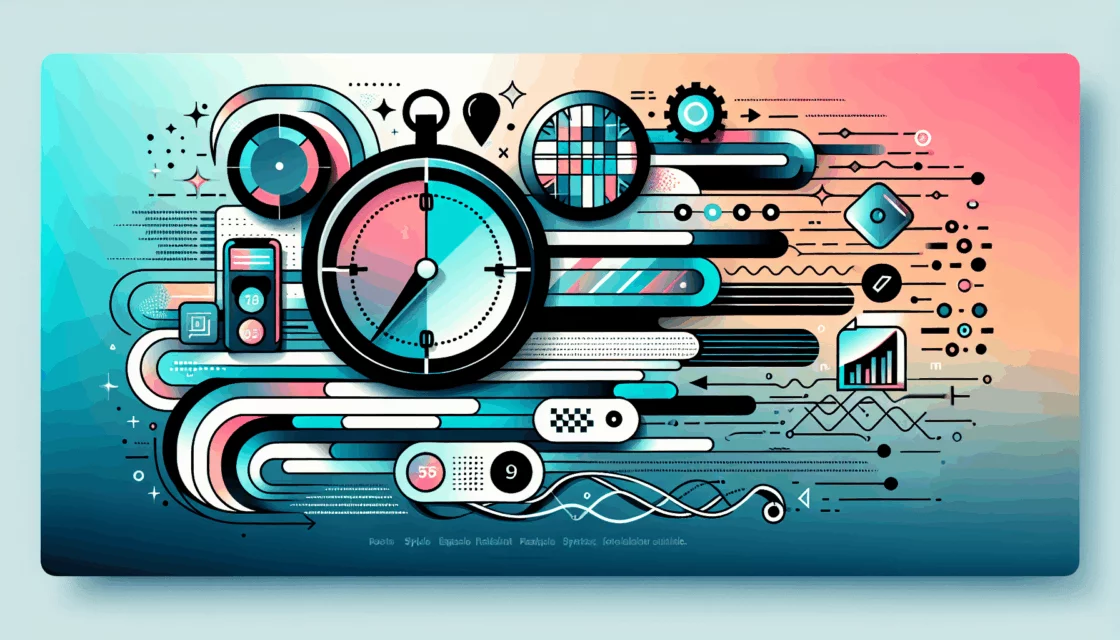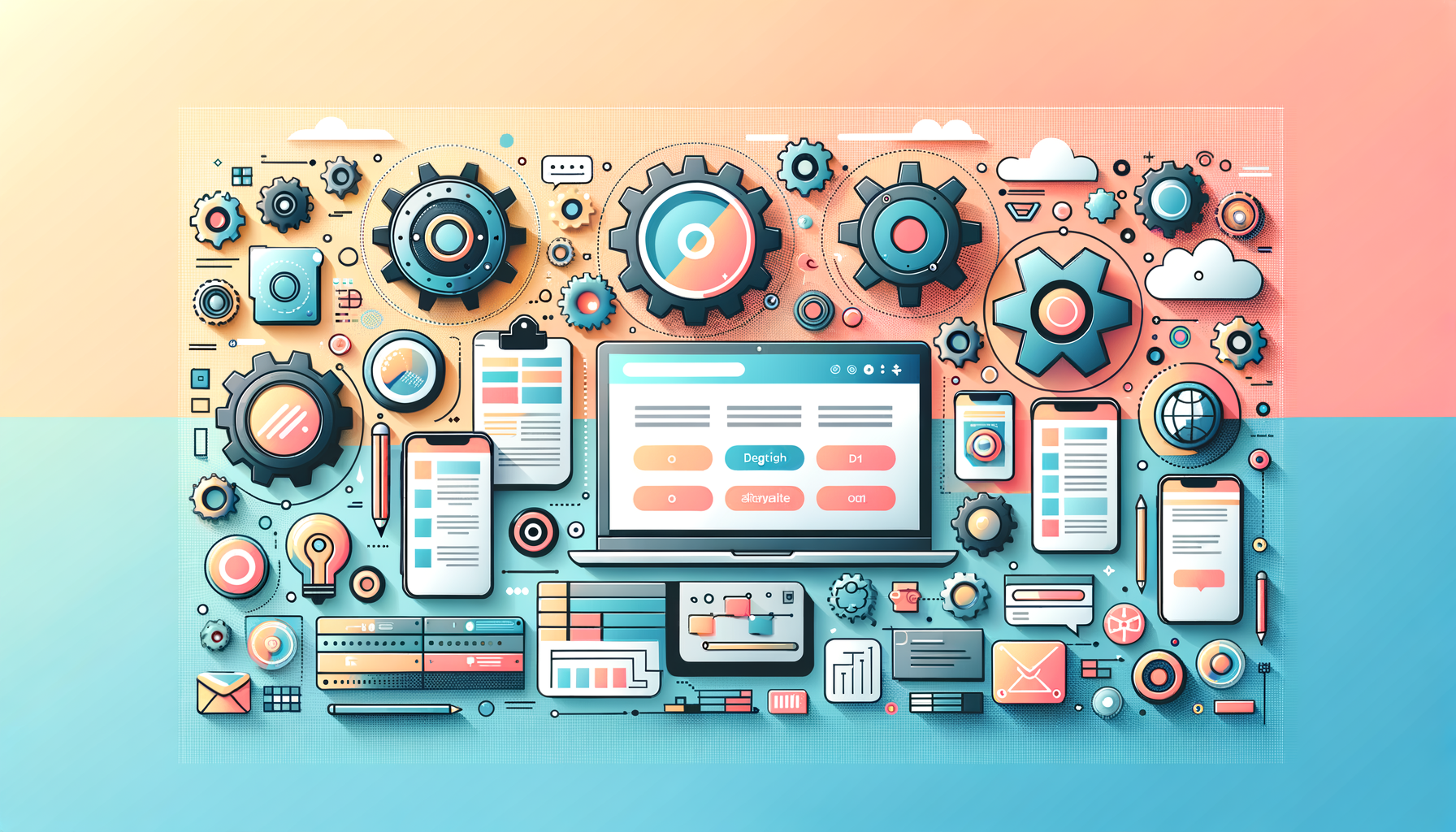
Enhancing Efficiency with Automated WordPress Maintenance
In the fast-paced world of digital agencies, managing multiple WordPress sites can be a daunting task. However, with the right automation tools, you can significantly streamline your maintenance processes, ensuring your clients’ sites remain secure, updated, and performant. Here’s a comprehensive guide on how to leverage automated WordPress maintenance tools to boost your agency’s efficiency.
The Importance of Automated Updates
Automated updates are a cornerstone of WordPress maintenance. Outdated core, themes, and plugins can leave your site vulnerable to security breaches and compatibility issues. To automate updates, you can enable auto-update options directly within WordPress.
For instance, since WordPress version 5.6, major and minor updates are enabled by default. If your site is set to only perform minor version updates automatically, you can enable automatic updates for all new versions by going to Dashboard → Updates and clicking the link to enable auto-updates.
Monitoring Systems for Continuous Security
Continuous monitoring is crucial for detecting potential issues before they escalate. Tools like Wordfence Security and Jetpack offer comprehensive security monitoring, including real-time traffic monitoring, malware scanning, and firewall protection.
Wordfence Security, for example, provides a robust firewall and real-time traffic monitoring, helping you detect and address threats swiftly. You can also set up alerts for any suspicious activity, ensuring you stay informed about your site’s security status.
Efficiency Tools for Streamlined Maintenance
Efficiency tools can significantly reduce the time spent on maintenance tasks, allowing your team to focus on more strategic activities.
Backup Automation
Regular backups are essential for data security and recovery. Plugins like UpdraftPlus and BackupBuddy can be configured to run daily or weekly backups, storing them in multiple locations such as cloud storage and local devices. Jetpack’s VaultPress Backup offers real-time backups, which can be restored even if your website is completely down.
Database Optimization
A bloated database can slow down your site significantly. Plugins like WP-Optimize, WP-DBManager, and WP Clean Up can help you clean up unnecessary data from your database. These plugins can be configured to run automatically on a regular basis, ensuring your database remains optimized.
Task Scheduling and Management
Tools like ManageWP and WP Remote simplify complex maintenance tasks by allowing you to manage multiple sites from a single dashboard. ManageWP provides automated backups and storage options like Dropbox or Amazon S3, while WP Remote includes features like scheduled automatic backups, safe updates via staging sites, and thorough on-demand malware scanning.
Hosting Solutions that Support Automation
Choosing the right hosting solution is vital for maintaining a healthy WordPress site. Hosts like Kinsta and WP Engine specialize in WordPress hosting and offer features such as automatic updates, security alerts, and optimized performance. These hosting solutions integrate well with automation tools, ensuring your site remains secure and performant.
Real-World Examples and Case Studies
Comprehensive Maintenance Services
Companies like WP Buffs and SiteCare offer comprehensive maintenance services that handle updates, backups, security scans, and more. These services are particularly useful if you have multiple sites or lack the technical expertise to manage maintenance tasks manually. For example, WP Buffs provides 24/7 emergency support and tiered plans that include malware removal, mobile optimization, and “safe” updates.
Automating Social Media Sharing
For agencies managing blogs or news sites, automating social media sharing can be a huge time-saver. The Revive Old Post plugin can automatically pull both new and previously published posts from your site and promote them via your social media accounts. This helps in enhancing productivity and saving time.
Selecting the Right Automation Tools
When selecting automation tools, it’s crucial to focus on features, reliability, and support. Here are some key considerations:
- Comprehensive Features: Look for tools that offer automated updates, security monitoring, and performance checks.
- Reliability: Ensure the tools have a proven track record for dependable operation.
- Support: Choose tools that provide responsive support for when issues or questions arise.
Some popular automation tools include Jetpack for security and backups, and various automation plugins that can help schedule maintenance tasks as per your requirements. These tools can help you save time by automating workflows and track analytics efficiently.
Streamlining Client and Website Management
Properly managing your clients and their websites is pivotal in operating a successful digital agency. Here’s how you can streamline these essential processes:
Workflows
Set up standardized workflows for tasks like updates, security checks, and backups. Automating these workflows ensures they’re performed consistently, which not only saves time but also solidifies client trust in your reliability.
Client Relationships
Use a Customer Relationship Management (CRM) system to monitor all client interactions. This keeps you informed about each client’s history and preferences, making for a more personalized approach.
Scheduling
Use scheduling software to automate reminders for renewal of services, thus securing recurring revenue. Well-timed schedules for maintenance tasks also ensure that websites have minimal downtime, which in turn upholds client satisfaction.
Scalability
Automation paves the way for scalability. As your agency grows, the tools and processes in place will handle the increased load, allowing you to maintain high service quality without additional strain on your resources.
Professional Maintenance Services for Hands-Off Management
For those who prefer a hands-off approach, professional maintenance services like those offered by Belov Digital Agency can be invaluable. These services include regular updates, backups, security checks, and performance optimization, ensuring your site remains healthy and secure. By leveraging these services, you can focus on your core business while leaving the technical aspects to the experts.
Conclusion and Next Steps
Automating WordPress maintenance tasks is crucial for maintaining a healthy, secure, and high-performing website. By leveraging the right tools and strategies, you can ensure your clients’ sites are always up-to-date, backed up, and secure.
For more detailed guides and resources, you can visit our blog or contact us for personalized support. Remember, the key to efficient WordPress maintenance lies in automation, and with the right tools, you can achieve a seamless and reliable online presence.
Additional Resources
- WordPress Plugin Repository: For a wide range of free and premium plugins to enhance your site’s functionality.
- Pantheon: A hosting platform that offers powerful features for iterative development and rollouts.
- Uptime Robot: A service for monitoring your site’s uptime and performance.
By following these guidelines and utilizing the right tools, you can ensure your WordPress site remains in optimal condition, providing a seamless user experience and protecting your online presence.