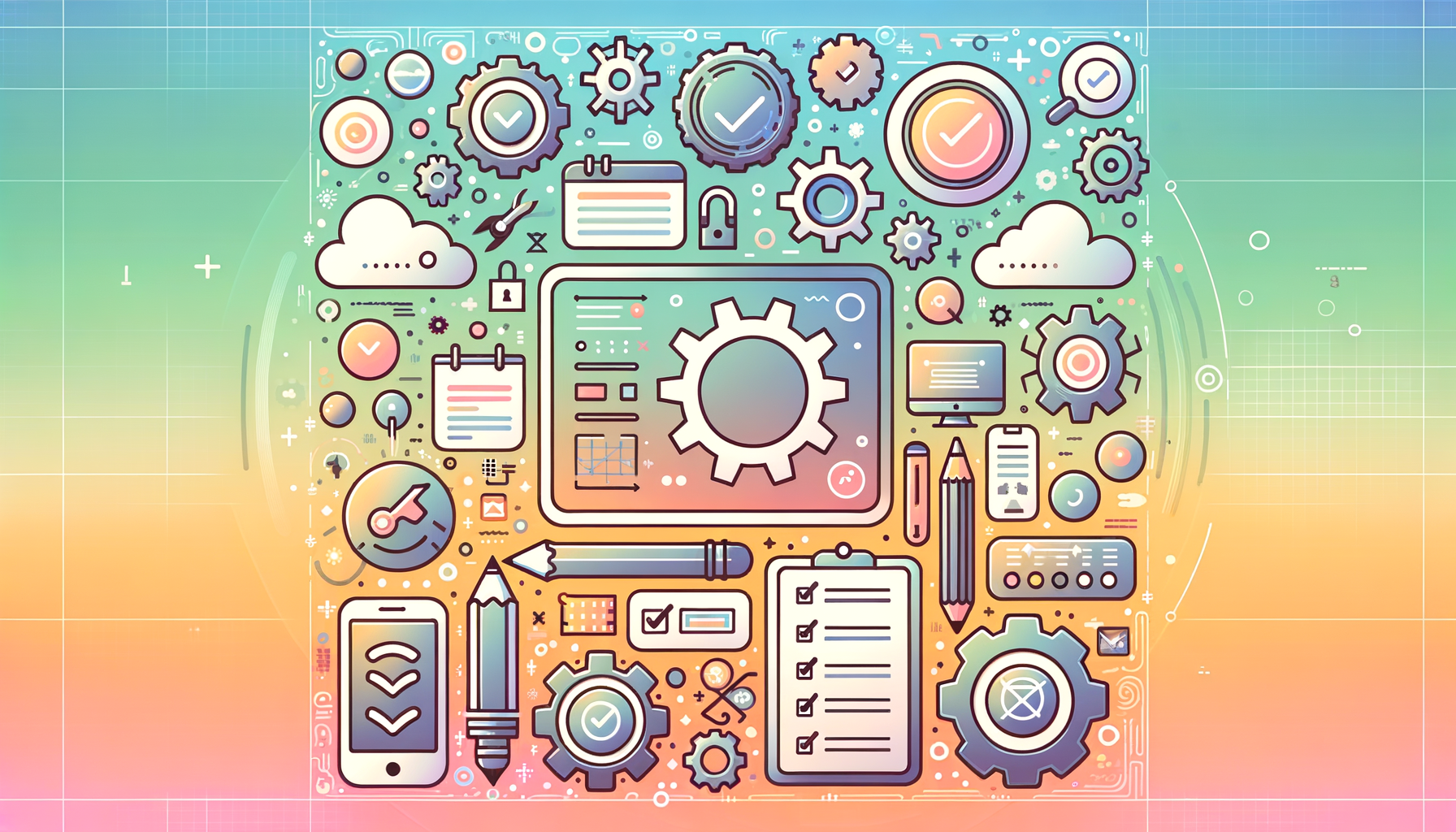
Ensuring Your WordPress Site’s Health and Performance in 2025
Maintaining a WordPress site is a crucial aspect of ensuring its longevity, security, and performance. As we approach 2025, it’s essential to stay ahead of the curve with a comprehensive WordPress maintenance checklist. Here’s a detailed guide to help you keep your website in top shape.
Regular Updates and Backups
Regular updates of WordPress core, plugins, and themes are vital for security and performance. Outdated software is a common entry point for hackers, with 44% of hacking incidents attributed to outdated WordPress sites[1].
WordPress Core Updates
Ensure your WordPress core is always up-to-date to patch security vulnerabilities and improve performance. You can check for updates in the Dashboard > Updates section of your WordPress admin panel[3].
Plugin and Theme Updates
Keep your plugins and themes updated to avoid compatibility issues and security risks. Use the Dashboard > Updates section to update any available theme and plugin updates. It’s also a good idea to test these updates on a staging site before applying them to your live site to avoid potential issues[5].
Automated Backups
Use services like Kinsta, which offers automated backups, to ensure your site can be quickly restored in case of data loss or other disasters. Storing backups in multiple locations, such as cloud services and local devices, is also recommended[5].
Security Monitoring and Protection
Enhanced security is a top priority in 2025, given the rising costs of cybercrime.
Malware Detection and Removal
Tools like Wordfence and MalCare can help protect your site from various threats. These tools can detect and remove malware, ensuring your site remains secure[1].
IP Allowlisting
Restrict access to your site’s admin area to specific IP addresses to reduce the risk of unauthorized access. This can be done through your hosting provider or using security plugins[1].
SSL Certificates
Ensure your site has an SSL certificate, which is often included in managed WordPress hosting plans like those offered by Kinsta. SSL certificates are crucial for encrypting data and maintaining user trust[1].
Performance Optimization
A well-maintained website is not just secure but also fast and responsive.
Performance Audits
Regular performance audits can help identify bottlenecks and areas for improvement. Use tools like Google PageSpeed Insights to analyze your site’s performance and receive recommendations for improvement[3].
Caching and Minification
Use caching plugins and minify CSS and JavaScript files to improve page load times. Plugins like W3 Total Cache and WP Super Cache can significantly enhance your site’s performance[1].
Optimized Images
Ensure images are compressed and optimized for web use to reduce load times. Tools like TinyPNG can help you compress images without losing quality[3].
Uptime Monitoring
Unplanned downtime can lead to lost sales and eroded customer trust.
24/7 Uptime Monitoring
Services like WP Support Specialists offer round-the-clock uptime monitoring to ensure your site is always available. Set up alerts to notify you immediately if your site goes down, allowing for quick action to restore it[1].
Mobile-First Designs and Responsive Themes
With mobile devices dominating internet traffic, mobile-first designs are no longer optional.
Responsive Themes
Choose WordPress themes that are mobile-optimized to ensure a good user experience and better search engine rankings. Themes like Astra and GeneratePress are highly recommended for their responsiveness[1].
Mobile-Friendly Plugins
Use plugins like WC Mobile App to create mobile-friendly shopping experiences for e-commerce sites[1].
Daily and Weekly Maintenance Tasks
Regular maintenance tasks are essential for keeping your site in top shape.
Daily Backups
Ensure your site is being backed up daily, especially if you have an active site with high traffic or e-commerce functionality. Use plugins like UpDraftPlus to automate this process[4].
Weekly Checks
Weekly tasks include checking the front end of your site to ensure everything is working correctly, updating plugins, themes, and the WordPress core, moderating comments, and updating pages, posts, and products as necessary[4].
Quarterly and Yearly Maintenance Tasks
In addition to daily and weekly tasks, there are several quarterly and yearly tasks to consider.
Quarterly Website Analysis
Analyze your site’s usability quarterly to ensure you’re delivering the best experience for your audience. Use tools like Hotjar to see how your audience interacts with your site and identify areas for improvement[2].
Updating Website Content
Update your website content quarterly to ensure it remains accurate and engaging. This includes updating blog posts, services pages, and product descriptions[2].
Renewing Hosting and Domain
Ensure your hosting and domain accounts are set to auto-renew, or mark your calendar for when you need to renew them. This prevents unexpected downtime due to expired hosting or domain[4].
Proactive Issue Detection and Resolution
Early detection of issues can prevent larger problems from arising.
Monitoring Tools
Use monitoring tools to identify issues such as plugin conflicts, database bloating, or performance bottlenecks. Tools like BlogVault and Wordfence can help you monitor and troubleshoot your site effectively[1][3].
Priority Support
Opt for maintenance plans that offer priority support to ensure issues are resolved quickly. Plans offered by WP Support Specialists and other reputable providers can provide peace of mind and rapid issue resolution[1].
Conclusion and Next Steps
Maintaining a WordPress site is an ongoing process that requires regular attention to ensure security, performance, and longevity. By following this comprehensive checklist, you can keep your site running smoothly and securely.
For more detailed guides and resources, check out our blog post on the Top 9 WordPress Maintenance Services for 2025 and our Contact Us page for professional assistance.
Remember, regular maintenance is key to a healthy and performing WordPress site. Stay ahead of the curve and ensure your site is always at its best. If you need expert help, consider reaching out to a professional WordPress maintenance service like Belov Digital Agency.













