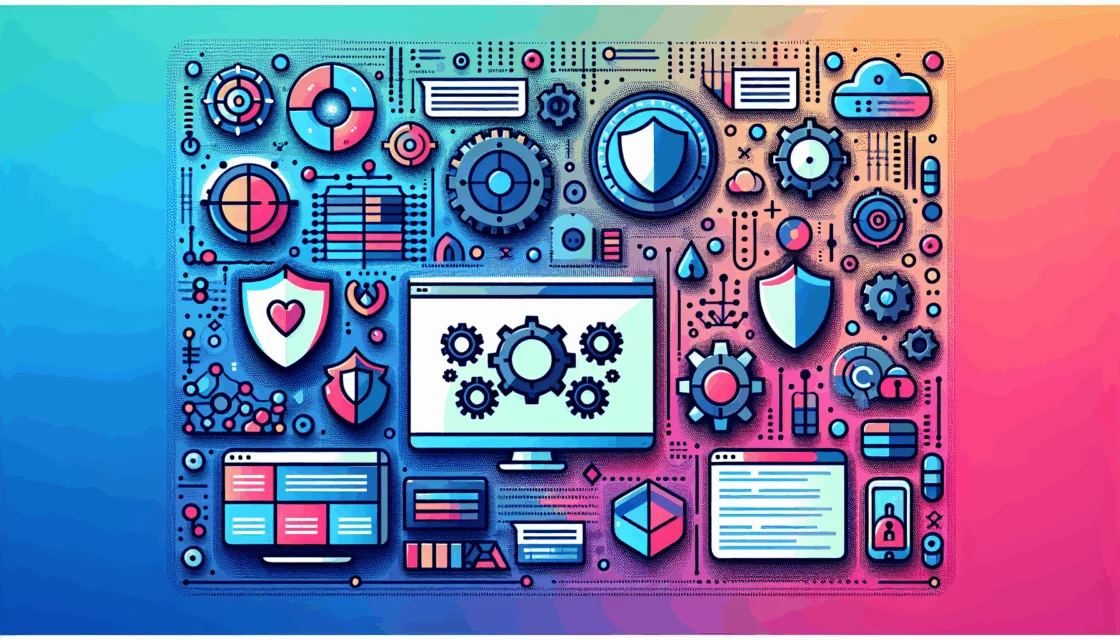The Importance of Regular Maintenance for WordPress Sites
Maintaining a WordPress site is akin to caring for a vehicle; it requires regular upkeep to ensure it runs smoothly and efficiently. For bloggers and content creators, a well-maintained website is crucial for engaging audiences, enhancing user experience, and protecting against potential threats. Here’s a comprehensive WordPress maintenance checklist tailored for bloggers and content creators.
Weekly Maintenance Tasks
Visit Your Site Regularly
Regularly visiting your site helps you identify any immediate issues, such as broken links, 404 errors, or unexpected changes in the layout. This weekly check can be as simple as browsing through your site to ensure everything is working as expected.
Moderate Comments
Engaging with your audience through comments is vital, but it also requires moderation to prevent spam and maintain a positive community. Use plugins like Akismet to help filter out spam comments.
Back Up Your Site
Backing up your site is one of the most critical tasks. Use plugins like UpdraftPlus or BackupBuddy to automate this process. Ensure your backups are stored in multiple locations, such as cloud storage and local devices.
Update WordPress Core, Themes, and Plugins
Keeping your WordPress core, themes, and plugins updated is essential for security and functionality. Always backup your site before performing any updates to avoid data loss. Consider testing updates on a staging site before implementing them on your live site.
Monthly Maintenance Tasks
Review Your Site’s Forms
Ensure that all forms on your site, such as contact forms or subscription forms, are working correctly. Tools like WPForms can help you create and manage forms efficiently.
Create Regular Backups of Your Website
In addition to weekly backups, perform a comprehensive backup of your site at the beginning of each month. This ensures you have a recent copy of your site in case of any unforeseen issues.
Update WordPress Files
Regularly update your WordPress core files, themes, and plugins. This includes checking for any security patches and new features that can enhance your site’s performance and security.
Review Security Logs
Use security plugins like Wordfence or MalCare to review your security logs. These plugins can help detect and mitigate any security threats to your site.
Keep Your Database Lean
Optimize your database regularly to ensure your site’s performance is not compromised. Use plugins like WP-Optimize to clean up and optimize your database.
Run Performance Tests
Use tools like Google PageSpeed Insights or GTmetrix to run performance tests on your site. These tools provide insights into how to improve your site’s loading speed and overall performance.
Find and Fix Broken Links and 404s
Broken links and 404 errors can negatively impact your site’s user experience and SEO. Use plugins like Broken Link Checker to identify and fix these issues.
Yearly Maintenance Tasks
Audit Your Plugins
Review all the plugins installed on your site to ensure they are still necessary and not causing any performance issues. Deactivate and delete any plugins that are no longer needed.
Consider New Hosting
As your site grows, your hosting needs may change. Consider whether your current hosting solution, such as Kinsta, still meets your requirements. Evaluating your hosting can help ensure your site remains fast and secure.
Conduct a Comprehensive Content and SEO Audit
Perform a thorough audit of your content to ensure it is up-to-date, relevant, and optimized for SEO. Tools like Yoast SEO can help you analyze and improve your content.
Review Browser and Device Compatibility
Ensure your site is compatible with various browsers and devices. Use tools like BrowserStack to test your site’s compatibility and make necessary adjustments.
Additional Tips for Bloggers and Content Creators
Enhance Site Accessibility
Ensure your site is accessible to all users, including those with disabilities. Use accessible themes and plugins, implement alt text for images, and ensure your site is navigable using a keyboard. Tools like WAVE and the Accessibility Checker plugin can help identify areas for improvement.
Optimize Your Images
Optimize your images to improve your site’s loading speed. Use tools like TinyPNG to compress images without losing quality. Also, ensure all images have alternative texts to improve SEO and accessibility.
Monitor Uptime
Use uptime monitoring services like UptimeRobot to keep track of your site’s uptime. These services send instant alerts if your site goes down, allowing you to address issues promptly.
Clean Unused Files
Regularly clean up unused files and media from your site. This includes removing unused themes, plugins, and media files that can clutter your site and affect its performance.
Automating Maintenance Tasks
Automating routine maintenance tasks can save you time and ensure consistency in keeping your WordPress site in optimal condition. Use plugins and tools designed to handle various maintenance activities automatically. For example, you can schedule backups to run daily or weekly without manual intervention using plugins like UpdraftPlus.
Conclusion and Next Steps
Maintaining a WordPress site is an ongoing process that requires regular attention to ensure it remains secure, fast, and functional. By following this comprehensive maintenance checklist, bloggers and content creators can ensure their sites are always in top shape.
If you find the maintenance tasks overwhelming, consider using a managed WordPress host or a WordPress maintenance service to help manage these tasks. For more detailed guides and resources, you can visit our blog or contact us for personalized assistance.
Remember, a well-maintained site enhances user experience and boosts your SEO rankings. Stay diligent with your maintenance routines, and your site will continue to run smoothly. Encourage feedback and continuous improvement to keep your site at its best.