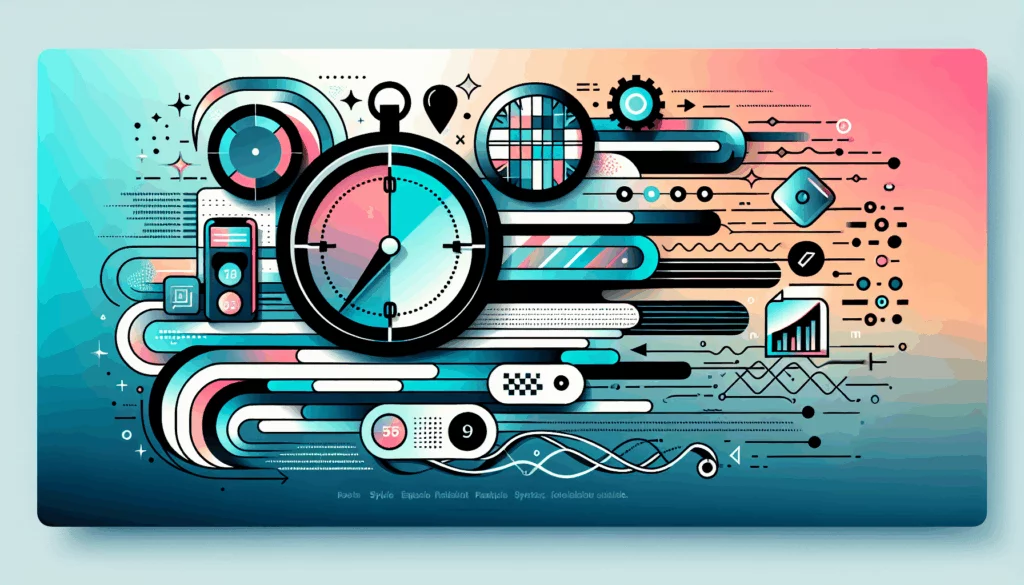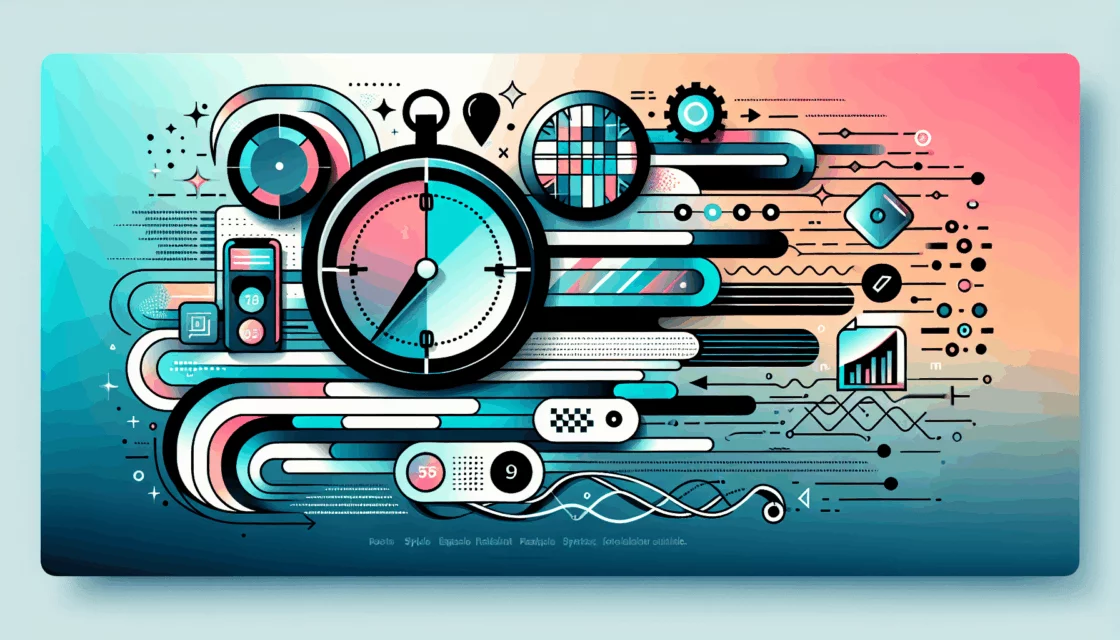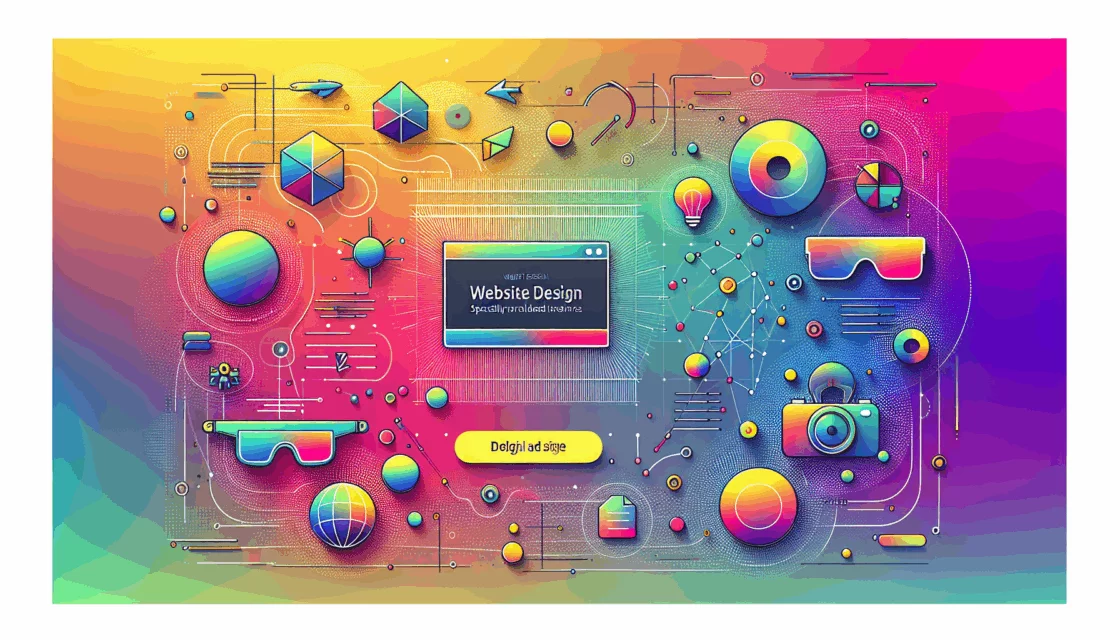Ensuring Smooth Operations for Your WordPress Classified Ads Website
Building a classified ads website on WordPress can be a rewarding venture, but it requires more than just setting up the site and letting it run. Effective maintenance is crucial to ensure your website remains user-friendly, secure, and performant. Here’s a comprehensive guide on how to maintain your WordPress classified ads website, focusing on classified listings, ad management, and user submission maintenance.
Choosing the Right Hosting and Tools
Before diving into maintenance, it’s essential to have the right foundation. Selecting a reliable hosting service is critical for the performance and security of your website. Companies like Kinsta, Bluehost, and SiteGround are popular choices due to their optimized servers and excellent customer support. Ensure your hosting plan includes features like automatic backups, SSL certificates, and good customer support.
Regular Updates and Backups
Keeping your WordPress core, themes, and plugins up-to-date is vital for security and performance. Regularly update your WordPress installation, themes, and plugins to protect against vulnerabilities and ensure you have the latest features. Use plugins like UpdraftPlus or Duplicator to automate backups, ensuring you can restore your site quickly in case of any issues.
Ad Management Features
Effective ad management is the heart of any classified ads website. Here are some key features to focus on for maintenance:
Automatic and Manual Approval
Ensure that your plugin allows for both automatic and manual approval of listings. Manual approval gives you control over the quality of ads on your site, allowing you to screen ads before they go live. Plugins like Classified Listing and WPAdverts offer this feature.
Custom Fields and Categories
Regularly review and update custom fields and categories to ensure they remain relevant and useful for your users. This helps in efficient search and filtering of listings. For example, the Classified Listing plugin allows you to create unlimited custom fields and set them category-wise.
Location and Maps Integration
Maintain the location and maps integration features to ensure they are functioning correctly. This includes updating location data and ensuring that the map integration, such as Google Maps, is working as expected. The Classified Listing plugin supports up to three location levels and allows bulk location data import via CSV.
User Submission Maintenance
User submission is a critical aspect of a classified ads website. Here are some tips to maintain this aspect:
User Dashboard
Ensure that the frontend user dashboard is functioning correctly. Users should be able to manage their listings, edit, delete, and promote their ads easily. Plugins like Classified Listing provide a comprehensive user dashboard.
Communication Tools
Maintain communication tools between buyers and sellers. Features like live chat or email communication can enhance user engagement and trust. The Classified Listing Pro plugin includes live chat functionality to facilitate communication between users.
Email Notifications
Ensure that email notifications are set up correctly. This includes notifications for new listings, listing edits, listing expirations, and payment receipts. The Classified Listing plugin offers comprehensive email notification options for both admins and users.
Enhancing User Experience
A smooth and intuitive user interface is vital for retaining users. Here are some tips to enhance the user experience:
Responsive Design
Ensure that your website is fully responsive, meaning it looks great on all devices, including desktops, tablets, and mobile phones. Use themes and plugins that are responsive by default, such as those mentioned in the Belov Digital Agency’s guide on building a classified ads website.
Search and Filter Functions
Powerful search and filter functions make it easier for users to find what they are looking for. Use plugins that include Ajax search and autocomplete features. For example, the Classified Listing plugin offers these features in its premium version.
Performance Optimization
Regularly optimize your website’s performance to ensure it loads quickly and efficiently. Use tools like GTmetrix or Google PageSpeed Insights to identify areas for improvement. Optimize images, minify CSS and JavaScript files, and leverage browser caching to enhance performance.
Security and SEO
Security Measures
Implement robust security measures to protect your website from vulnerabilities. Use security plugins like Wordfence or MalCare to monitor and protect your site. Regularly update your plugins and themes, and use strong passwords and two-factor authentication.
SEO Optimization
Optimize your website for search engines to improve visibility and attract more users. Use SEO plugins like All in One SEO Pack or Yoast SEO to optimize your content, meta tags, and other SEO elements. Ensure your website is mobile-friendly and has fast loading times, as these are key SEO factors.
Creating a Home Page and Navigation Menu
Your home page should be clear and concise, guiding users to the main sections of your website. Use a page builder like Elementor or Gutenberg to customize your home page and navigation menu. These page builders often have specific blocks and templates designed for classified ads websites.
Conclusion
Maintaining a WordPress classified ads website involves several key steps, from regular updates and backups to ensuring robust ad management and user submission features. By focusing on user experience, security, and performance optimization, you can create a website that attracts and retains users.
If you need further assistance or have specific questions about maintaining your classified ads website, feel free to Contact Us at Belov Digital Agency. Our team of experts is here to help you every step of the way.
For more detailed guides and tutorials, you can also check out our other blog posts, such as How to Build a WordPress Classified Ads Website, which provides a comprehensive step-by-step guide to setting up your WordPress site.