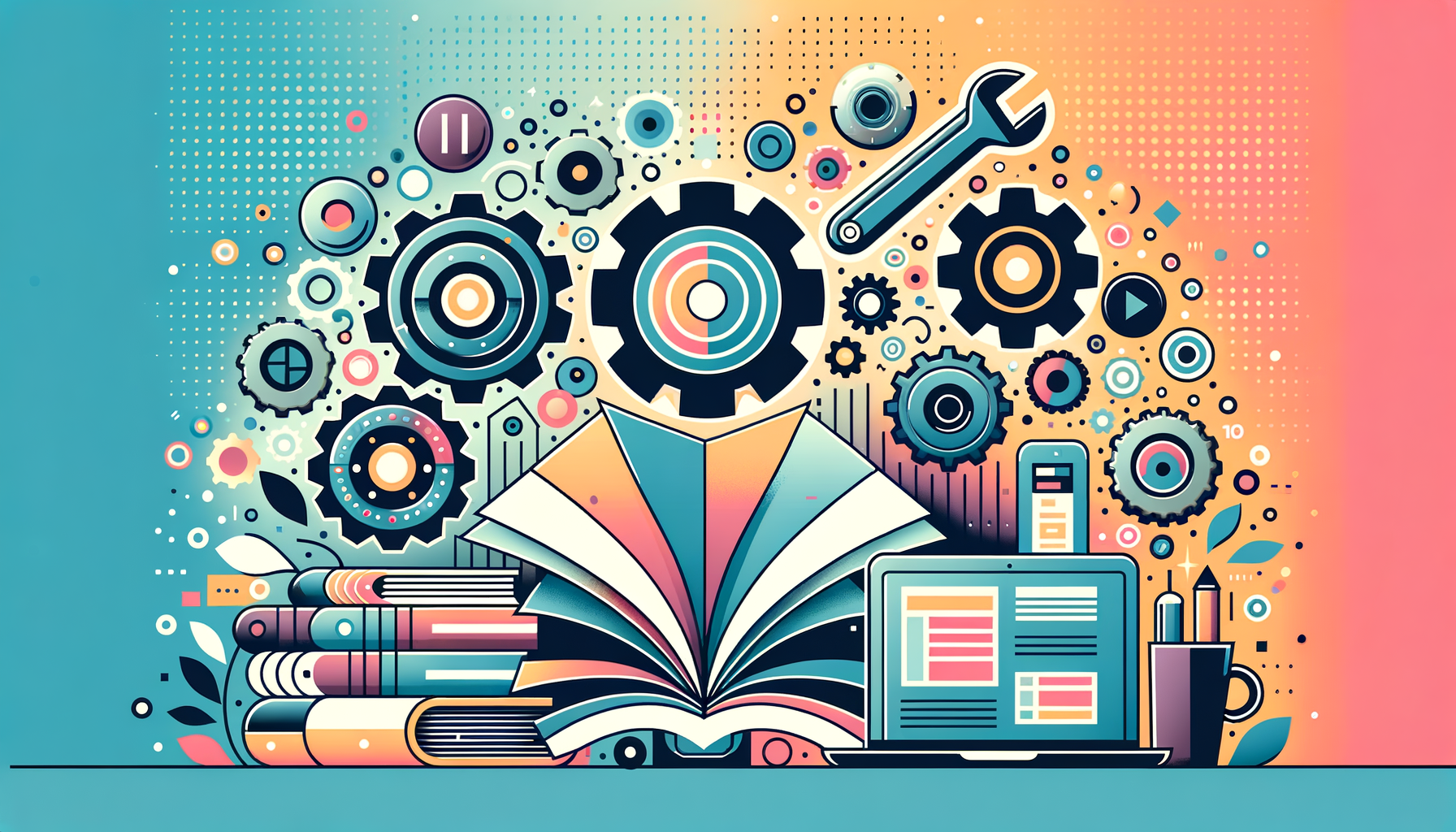
The Importance of WordPress Maintenance for Online Publications
In the digital age, online publications and magazines rely heavily on robust and well-maintained websites to deliver their content efficiently. WordPress, with its versatility and widespread adoption, is a popular choice for many publishers. However, maintaining a WordPress site is crucial to ensure it runs smoothly, securely, and optimally. Here’s a comprehensive guide on why and how to maintain your WordPress site, especially for online publications.
Why WordPress Maintenance is Crucial
WordPress maintenance is not a task that can be ignored or postponed. Here are some key reasons why it is essential:
Security
WordPress sites are frequent targets for hackers due to their popularity. Regular security updates, plugin and theme updates, and malware scans are vital to protect your site from vulnerabilities. Services like WP Buffs and SiteCare offer comprehensive security support, including malware removal and constant uptime monitoring.
Performance
A slow-loading website can drive away readers and negatively impact search engine rankings. Regular optimization, such as caching, minifying CSS and JavaScript files, and ensuring proper image compression, can significantly improve your site’s performance. Managed WordPress hosting providers like Kinsta often include performance optimization in their packages.
Content Management
For online publications, managing content is a daily task. WordPress.com offers features to manage teams and editorial calendars, making it easier to assign roles, track submissions, and promote new content. This ensures a smooth editorial workflow and consistent publication schedule.
How to Maintain Your WordPress Site
Updates and Backups
Regular updates of WordPress core, themes, and plugins are essential. Automated updates can be set up, but it’s also important to have a reliable backup system in place. Services like WP Buffs and Newt Labs include daily cloud backups and weekly WordPress updates in their maintenance packages.
Security Measures
Implementing strong security measures is critical. This includes using strong passwords, enabling two-factor authentication, and installing security plugins like Wordfence or MalCare. For additional security, consider using a web application firewall (WAF) provided by hosting services such as Kinsta.
Performance Optimization
Optimizing your site’s performance involves several steps:
- Caching: Use caching plugins like W3 Total Cache or WP Super Cache to reduce load times.
- Image Compression: Tools like TinyPNG or ShortPixel can help compress images without losing quality.
- Minification: Minify CSS and JavaScript files to reduce file sizes.
- CDN: Use a Content Delivery Network (CDN) to distribute content across different geographic locations, reducing load times for global readers.
Monitoring and Analytics
Monitoring your site’s performance and analytics is crucial for understanding reader behavior and optimizing content. Tools like Google Analytics and Jetpack provide insights into traffic, engagement, and other key metrics. For more detailed analytics, consider using plugins like MonsterInsights.
Best Practices for Editorial Workflow
Assign Roles and Permissions
Use WordPress.com’s role assignment feature to manage your team efficiently. Assign roles such as editor, author, or contributor to ensure that team members can upload content directly without having too much access.
Use Editorial Calendars
Plan and schedule content using editorial calendars. This helps in maintaining a consistent publication schedule and ensures that all team members are on the same page.
Promote New Content
Use WordPress.com’s Publicize feature to promote new content across social media platforms automatically. This helps in increasing visibility and driving traffic to your site.
Real-World Examples of Well-Maintained WordPress Sites
Time Magazine
Time Magazine, one of the most famous American publications, uses WordPress to manage its extensive digital content, including articles, videos, and photo galleries. The site’s scalability and flexibility have made it a reliable choice for handling millions of site visits per month.
The New Yorker
The New Yorker, another iconic publication, has seen a significant increase in productivity since switching to WordPress. The site now publishes around 20 stories per day, thanks to the ease of content management provided by WordPress.
Variety Magazine
Variety Magazine, a leading source for show business news, also uses WordPress to power its digital edition. The site features up-to-the-minute news, analyses, and breaking news, all managed efficiently through WordPress.
Choosing the Right Maintenance Service
For many online publications, outsourcing maintenance tasks to specialized services can be highly beneficial. Here are some top WordPress maintenance services:
WP Buffs
WP Buffs offers comprehensive maintenance services, including security management, file and database backups, website updates, and malware removal. Their services start at $79 per month.
SiteCare
SiteCare provides rapid resolution assistance, quality assurance testing, speed and performance optimization, and WordPress updates. Their plans start at $990 annually for the Standard plan.
Newt Labs
Newt Labs offers regular WordPress support, updates, backups, and security monitoring. Their tiered payment plan starts at £59 per month.
Conclusion and Next Steps
Maintaining a WordPress site for an online publication is a multifaceted task that requires regular updates, security measures, performance optimization, and efficient content management. By following the best practices outlined above and considering professional maintenance services, you can ensure your site runs smoothly and securely.
If you’re looking to start or improve your online magazine, consider using WordPress.com for its flexibility and community support. For more detailed guidance on starting an online magazine, check out our blog post on how to start an online magazine with WordPress.
For those already managing a WordPress site, don’t hesitate to reach out to Belov Digital Agency for expert advice and support in maintaining your site.
By investing in proper maintenance, you can focus on what matters most – creating high-quality content for your readers.
Additional Resources
- Kinsta Managed WordPress Hosting: For a reliable and performance-optimized hosting solution, consider Kinsta.
- WordPress.com: For a comprehensive guide on starting an online magazine with WordPress.com, visit WordPress.com’s guide.
- WP Buffs: For professional WordPress maintenance services, check out WP Buffs.
- SiteCare: For another reliable maintenance service, visit SiteCare.













