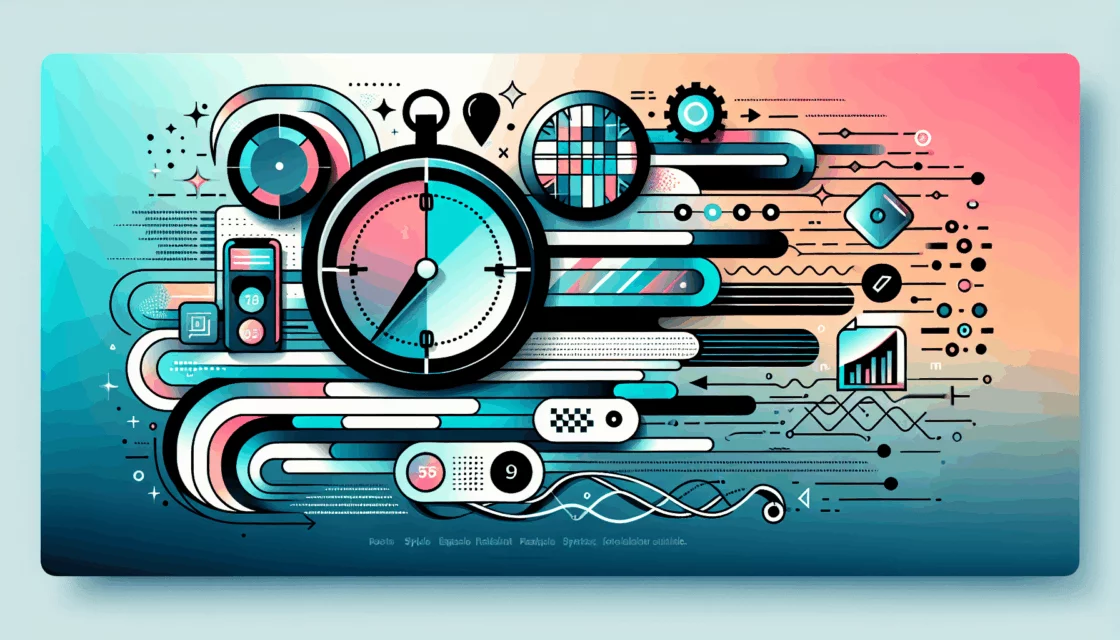Optimizing Your WordPress Site for Peak Performance
In the fast-paced digital world, the speed and performance of your WordPress site are crucial for retaining visitors, improving user experience, and boosting your search engine rankings. Here are some comprehensive tips to help you optimize your WordPress site for maximum efficiency.
Choosing the Right Hosting Provider
The foundation of a fast and efficient WordPress site starts with your hosting provider. Selecting a reliable and powerful hosting service is essential. Providers like Kinsta offer optimized WordPress hosting that includes features such as automatic backups, malware scanning, and performance enhancements. Kinsta, in particular, is known for its high-performance infrastructure and expert support, making it an excellent choice for those serious about site speed and performance.
Updating Your WordPress Version and PHP
Keeping your WordPress version and PHP up to date is a simple yet effective way to improve site performance. Newer versions of WordPress often include performance improvements, such as better database performance and media delivery enhancements. For instance, WordPress 6.1 introduced several performance improvements that can significantly reduce page load times.
Implementing a Caching Solution
Caching is a critical component of performance optimization. It involves storing frequently accessed data in a temporary storage area, reducing the need for repeated database queries and code executions. Caching plugins like WP Rocket, W3 Total Cache, or WP Super Cache can generate static HTML pages of your site, which are then served to visitors instead of the heavier PHP scripts. This significantly speeds up page load times, especially for returning visitors.
Selecting a Lightweight Theme
The theme you choose can greatly impact your site’s speed. Opt for a theme that is optimized for speed and has efficient code. Avoid themes with many images, scripts, and other assets that can increase page size and slow down load times. Themes like those recommended by WP Rocket are designed with performance in mind and can help you achieve faster load times.
Managing Plugins Effectively
Plugins can be both beneficial and detrimental to your site’s performance. It’s essential to delete unused plugins and themes, as they can present security vulnerabilities and consume resources unnecessarily. Only use high-quality plugins that are necessary for your site’s functionality. Regularly test your site after deactivating plugins to identify which ones are impacting performance.
Optimizing Images and Media
Large images are a common culprit of slow page load times. Optimize your images by compressing them using tools like Photoshop or WordPress plugins such as Smush or EWWW Image Optimizer. Additionally, consider lazy loading images, which tells the browser to load images only when they are needed, rather than loading them all at once when a page loads.
Using a Content Delivery Network (CDN)
A CDN can significantly improve your site’s performance, especially if you serve users from various geographical locations. CDNs distribute your static content across multiple servers, ensuring that files are served from the server closest to the user. This reduces the distance data needs to travel, resulting in faster page load times. Services like Cloudflare offer robust CDN solutions that can enhance your site’s performance.
Optimizing CSS and JavaScript Files
CSS and JavaScript files are essential for your site’s functionality but can slow down page load times if not optimized. Use plugins like Autoptimize to minify and combine these files, reducing their size and the number of HTTP requests. Additionally, defer non-critical CSS and JavaScript to ensure they do not block the rendering of your page.
Cleaning Up Your Database
Over time, your WordPress database can accumulate unnecessary data, such as post revisions and spam comments, which can slow down your site. Regularly clean up your database by deleting unused data and limiting post revisions. You can use plugins like WP-Optimize to simplify this process.
Reducing HTTP Requests and External Scripts
Minimizing HTTP requests and external scripts can significantly improve your site’s performance. Reduce the number of external scripts and combine files where possible. Use tools like Google PageSpeed Insights to identify areas where you can improve and reduce HTTP requests.
Advanced Optimization Techniques
For more advanced optimization, consider techniques such as deferring JavaScript execution, removing unused CSS, and inlining critical CSS. These methods can further enhance your site’s performance by reducing the load on your server and improving page load times.
Conducting Regular Performance Tests
Regularly testing your site’s performance is crucial to identifying areas for improvement. Use tools like Google PageSpeed Insights, GTmetrix, or the WP Engine Website Tester to analyze your site’s speed and receive recommendations for improvement.
Summary and Next Steps
Improving the speed and performance of your WordPress site is a multifaceted process that involves several key strategies. From choosing the right hosting provider and theme to optimizing images, managing plugins, and using advanced optimization techniques, each step can significantly enhance your site’s efficiency.
If you’re looking for expert help in optimizing your WordPress site, consider reaching out to Belov Digital Agency. Our team of experts can provide tailored solutions to ensure your site is running at peak performance.
By implementing these tips and staying updated with the latest best practices, you can ensure your WordPress site remains fast, efficient, and user-friendly, ultimately driving better engagement and higher search engine rankings.
For more detailed guides and resources on WordPress optimization, check out our other blog posts on Belov Digital Agency’s blog.