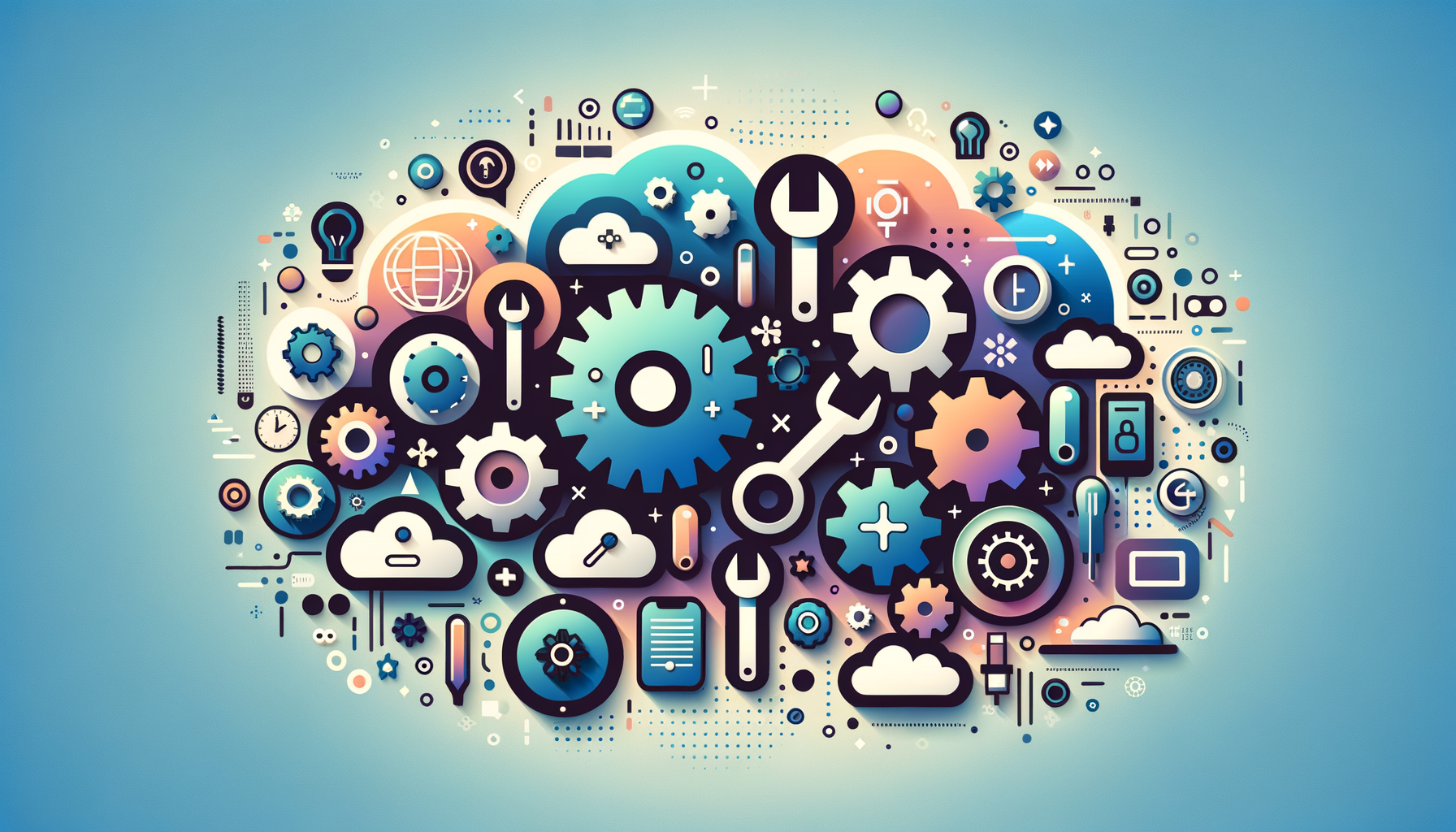
Ensuring Your WordPress Site’s Health and Performance
Maintaining a WordPress site is a multifaceted task that involves regular updates, backups, error troubleshooting, and the use of various maintenance tools and plugins. Here’s a comprehensive guide to help you keep your WordPress site in top shape.
The Importance of Regular Updates
One of the most critical WordPress maintenance tasks is ensuring that your WordPress core, plugins, and themes are up to date. Outdated components can leave your site vulnerable to security breaches and compatibility issues.
To update your WordPress core, navigate to Dashboard » Updates in your WordPress admin panel and follow the prompts to update to the latest version. Similarly, update your plugins by going to Plugins » Installed Plugins and clicking the ‘update now’ link under each plugin. For themes, go to Appearance » Themes and update the theme you want to update.
Automating these updates can save time and ensure your site remains secure. You can enable auto-update options for plugins and themes to let WordPress handle updates automatically.
Backup Your Site Regularly
Backing up your WordPress site is essential for disaster recovery. A backup includes your site’s data, database, content, media files, and more. The frequency of backups depends on how often you update your site; daily or weekly backups are recommended for active sites and eCommerce stores.
Using a backup plugin like Duplicator Pro can simplify the process. This plugin allows you to create and restore backups easily, ensuring you have a fresh copy of your site in case something goes wrong.
Troubleshooting and Error Resolution
Troubleshooting errors and monitoring uptime are crucial parts of WordPress maintenance. Tools like the Broken Link Checker by AIOSEO can help you identify and fix broken links, which can lead to 404 errors. This plugin scans your site automatically and allows you to create 301 redirects to fix broken links.
For more comprehensive site monitoring, consider using services like Uptime Robot, which alerts you to any downtime or performance issues on your site. This ensures you can address problems quickly and minimize user impact.
Enabling Maintenance Mode
When performing maintenance tasks, it’s often necessary to put your site into maintenance mode to avoid data loss or user frustration. Plugins like the Maintenance plugin or WP Maintenance can help you achieve this.
The Maintenance plugin allows you to close your website for maintenance, enable the “503 Service temporarily unavailable” error, and set up a temporary page with customization options such as uploading your logo, background image, and selecting desired colors. It also supports Google Analytics and excludes selected pages from maintenance mode.
Similarly, the WP Maintenance plugin offers features like text and font customization, background image upload, countdown timers, and social network integration. It also allows you to enable the “503 Service temporarily unavailable” error and customize access by roles, capabilities, and IP addresses.
Top WordPress Maintenance Tools and Plugins
Hosting Solutions
Choosing the right hosting solution is vital for maintaining a healthy WordPress site. Hosts like Kinsta and WP Engine specialize in WordPress hosting and offer features such as automatic updates, security alerts, and optimized performance.
SEO Optimization
Yoast SEO is a highly recommended plugin for optimizing your site’s search engine performance. It adds schema data, creates sitemaps, and helps you manage metadata for your posts. The free version is robust and sufficient for most needs.
Site Crawler
Screaming Frog’s SEO Spider is a powerful tool for monitoring and improving your site’s technical performance. It crawls your site to identify issues like broken links, redirect chains, and duplicate content, helping you enhance your site’s SEO rankings.
Backup and Security
Duplicator Pro, as mentioned earlier, is excellent for backups. For security, plugins like Wordfence Security offer comprehensive protection against malware, viruses, and other security threats. It also includes a firewall and real-time traffic monitoring.
Automation Software
Automation can significantly streamline your maintenance tasks. Plugins like WP Rocket and Hummingbird by WPMU DEV can optimize your site’s performance by caching, compressing files, and minifying code. These plugins work seamlessly with other maintenance tools to ensure your site runs smoothly.
Professional Maintenance Services
For those who prefer a hands-off approach, professional maintenance services like those offered by Belov Digital Agency can be invaluable. These services include regular updates, backups, security checks, and performance optimization, ensuring your site remains healthy and secure.
Conclusion
Maintaining a WordPress site is an ongoing process that requires regular attention to updates, backups, error resolution, and the use of various tools and plugins. By leveraging the right maintenance tools and plugins, you can ensure your site remains secure, performant, and user-friendly.
For more detailed guides and resources, you can visit our blog or contact us for personalized support.
Additional Resources
- WordPress Plugin Repository: For a wide range of free and premium plugins to enhance your site’s functionality.
- Pantheon: A hosting platform that offers powerful features for iterative development and rollouts.
- Uptime Robot: A service for monitoring your site’s uptime and performance.
By following these guidelines and utilizing the right tools, you can ensure your WordPress site remains in optimal condition, providing a seamless user experience and protecting your online presence.













