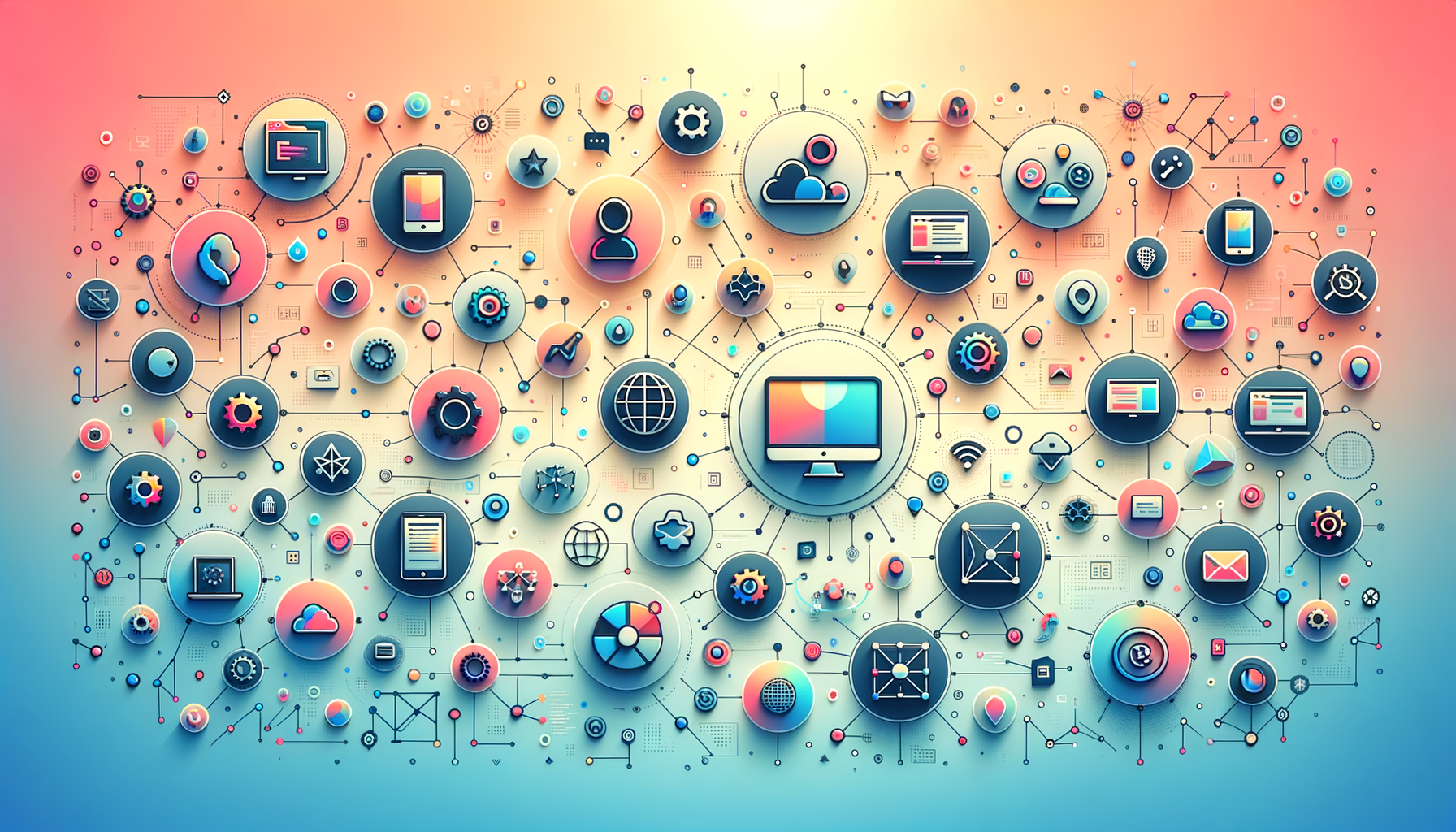
Streamlining Client Management with WordPress Multisite
Managing multiple websites for clients can be a daunting task, especially when each site requires its own separate installation, updates, and maintenance. However, with the powerful feature of WordPress Multisite, digital agencies can significantly streamline this process. Here’s a comprehensive guide on how to leverage WordPress Multisite for efficient network administration, scalable solutions, and effective client management.
What is WordPress Multisite?
WordPress Multisite, introduced in WordPress 3.0, allows you to create and manage multiple WordPress websites from a single WordPress installation. This feature, previously known as WordPress Multi-User or WPMU, is ideal for managing a network of blogs and websites, each with its own unique domain or subdomain.
Key Features of WordPress Multisite
WordPress Multisite comes with several unique features that make it an attractive option for digital agencies:
Centralized Management
Manage all your websites from a single dashboard, reducing the time and effort required for updates and maintenance. This centralized approach allows administrators to control themes, plugins, and user access across the entire network, ensuring consistency and efficiency.
Resource Sharing
Share themes, plugins, and other resources across the network, ensuring consistent design and functionality while minimizing the need for redundant installations and updates. This feature is particularly useful for maintaining a uniform brand image across multiple sites.
Scalability
WordPress Multisite is highly scalable, making it perfect for businesses of all sizes looking to expand their web presence. You can add new sites to the network seamlessly without the hassle of managing separate installations.
User Management
Centrally manage users and their access rights, allowing site administrators to manage their sites while network administrators oversee the entire network. This robust user management system enables efficient collaboration and ensures that every user has access to the necessary tools and resources.
Setting Up WordPress Multisite
To set up WordPress Multisite, you need to follow these steps:
- Web Hosting: Choose a web hosting service that can handle multiple domains in a single web hosting plan. VPS hosting or a dedicated server is recommended due to the nature of the Multisite network. Consider reliable hosting services like Kinsta, which is optimized for WordPress and offers excellent performance and support.
- WordPress Installation: Ensure you have a WordPress installation and back it up before proceeding. Deactivate all plugins and have FTP access to edit files.
- Enable Multisite: Modify the wp-config.php and .htaccess files to enable Multisite. This involves adding specific code snippets to these files.
- Choose Domain Structure: Decide whether to use subdomains or a directory structure for your subsites. This choice should be made carefully as changing it later can be complex.
User Management in WordPress Multisite
User management is a critical aspect of running a Multisite network:
- Network Administrators: Have full administrative rights over the entire network, including the ability to install themes and plugins.
- Site Administrators: Have limited access rights compared to network administrators. They can enable themes and plugins but cannot install new ones.
- User Access: Users added to a site only have access to that specific site, not the entire network. User information is stored once for the whole network, making it easier to manage user access.
Real-World Examples and Case Studies
WordPress Multisite is used in various scenarios where managing multiple related websites is necessary:
- Education Institutions: Universities and colleges often use Multisite to manage different departmental websites or student blogs from a single dashboard.
- Business Networks: Companies with multiple brands or subsidiaries can use Multisite to maintain a consistent brand image and manage resources efficiently. For example, Impact Media has worked with brands like The Wall Street Journal and Harvard Law to leverage Multisite for their web presence.
- Agencies and Developers: Web development agencies can use Multisite to manage client sites, especially when the sites are closely related or share similar functionalities. This approach helps in maintaining consistency and reducing the overhead of managing separate installations.
Streamlining Content Syndication
In a Multisite network, content syndication can be streamlined using plugins. These plugins allow you to share content easily across different sites without the overhead of making HTTP requests to remote sites. This feature is particularly useful for agencies managing multiple client sites that need to share content regularly.
Advantages of Using WordPress Multisite
There are several advantages to using WordPress Multisite for managing multiple websites:
- Resource Efficiency: Save time and resources by not having to set up and maintain separate WordPress installations for each website.
- Consistent Design and Branding: Use centrally defined themes and plugins to maintain a consistent look and feel across all your sites.
- Easier Updates: Apply updates to the main installation, ensuring all sites are updated simultaneously.
- Centralized User Management: Manage users and their access rights from a single dashboard, simplifying user administration.
Digital Factory Approach
For multi-brand and multi-country groups, a “Digital Factory” approach can be highly beneficial. This involves centralizing and optimizing the creation, deployment, and management of multiple digital assets in a coherent and controlled environment. In the context of WordPress Multisite, a Digital Factory allows for the management of multiple websites from a centralized interface, simplifying maintenance, updates, and SEO performance optimization for each site.
Conclusion and Next Steps
WordPress Multisite is a powerful feature that can significantly streamline the management of multiple websites for digital agencies. By understanding its features, advantages, and potential drawbacks, you can make an informed decision about whether it is the right solution for your needs.
If you are considering setting up a WordPress Multisite network, ensure you meet the technical requirements and follow the setup steps carefully. For additional support, you can contact us at Belov Digital Agency, where our experts can guide you through the process and help you optimize your website management.
Whether you choose to use WordPress Multisite or other management tools, the key is to find a solution that fits your needs and enhances your productivity. By leveraging these tools, you can focus more on creating valuable content and less on the technical aspects of managing multiple websites.
For more detailed guides and resources on WordPress Multisite, you can also refer to our comprehensive guide on WordPress Multisite or explore other expert resources like Kapa Technologies and PageOne Web Solutions.













