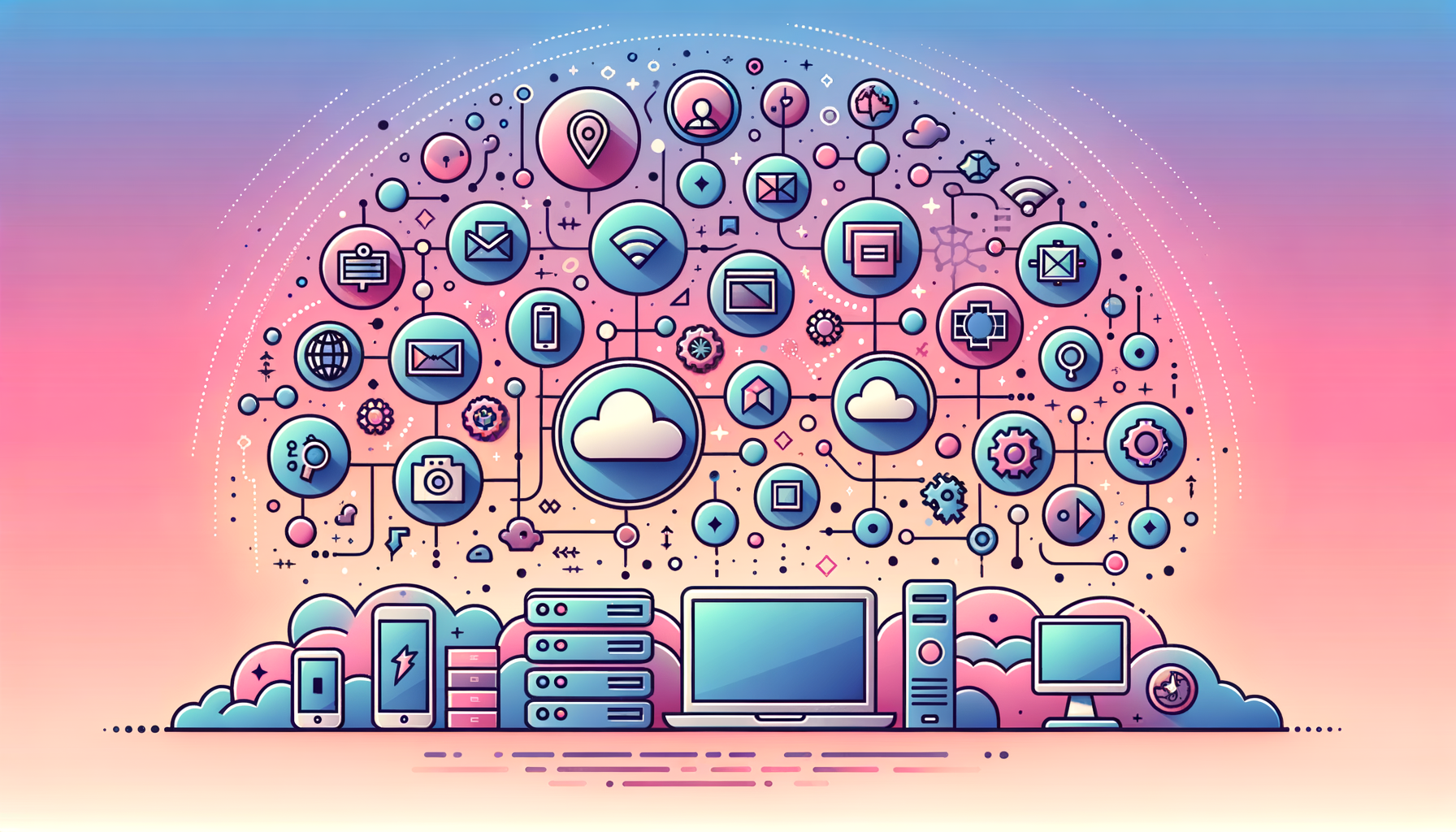
Streamlining Client Management with WordPress Multisite
Managing multiple websites can be a daunting task, especially for digital agencies that handle a plethora of client sites. However, with the powerful feature of WordPress Multisite, this complexity can be significantly simplified. Here’s a comprehensive guide on how WordPress Multisite can be a game-changer for digital agencies in terms of network administration, client management, and scalable solutions.
What is WordPress Multisite?
WordPress Multisite is a feature introduced in WordPress 3.0 that allows you to create and manage multiple WordPress websites from a single WordPress installation. This setup enables you to run a network of blogs and websites, each with its own unique domain or subdomain, all from a centralized dashboard[4].
Centralized Network Administration
One of the most significant advantages of WordPress Multisite is the ability to manage all your websites from a single dashboard. This centralized management reduces the time and effort required for updates and maintenance. Here are some key aspects of network administration in WordPress Multisite:
- Universal Updates: You can apply updates to the main installation, ensuring all sites in the network are updated simultaneously. This feature is particularly useful for keeping all sites secure and up-to-date without the need for individual updates[4].
- Shared Themes and Plugins: WordPress Multisite allows you to share themes and plugins across the network, ensuring consistency and ease of management. This means you can change the theme or install a new plugin for all sites in the network with just a few clicks[3][4].
- Domain Mapping: You can map additional websites to custom domains, providing flexibility in how your sites are structured. This is especially useful for clients who need multiple branded websites[4].
Efficient Client Management
For digital agencies, managing client relationships and their respective websites is crucial. WordPress Multisite offers several features that make client management more efficient:
- User Management: WordPress Multisite allows for centralized user management. Network administrators have full administrative rights over the entire network, while site administrators have limited access rights to their specific sites. Users added to a site only have access to that site, not the entire network[4].
- Role Delegation: You can delegate roles to site administrators, allowing them to manage their sites independently while network administrators oversee the entire network. This organized access structure helps in maintaining control and security[3][4].
Scalable Solutions for Growing Agencies
Scalability is a critical factor for digital agencies looking to grow their client base. Here’s how WordPress Multisite supports scalable solutions:
- Highly Scalable: WordPress Multisite allows you to scale exponentially without the hassle of managing multiple separate WordPress installations. This scalability is essential for agencies handling a large number of client sites[3].
- Resource Efficiency: By sharing resources such as themes and plugins, you save time and resources that would otherwise be spent on setting up and maintaining separate WordPress installations for each website[4].
- Global Governance: For multi-brand and multi-country groups, WordPress Multisite provides a global governance of sites and access, ensuring graphic consistency, functional coherence, and centralized management of Google tools like Analytics and Search Console[2].
Real-World Examples and Case Studies
Several agencies and businesses have successfully leveraged WordPress Multisite to manage their networks efficiently. Here are a few examples:
- DevriX: DevriX has built and maintained WordPress networks with up to 80,000 sites, demonstrating the scalability and efficiency of WordPress Multisite. They have also helped clients like Obsev.com scale their traffic significantly by overcoming performance issues[1].
- Poleetic: Poleetic assists multi-brand and multi-country groups in designing their “digital factory” using WordPress Multisite. This approach centralizes and optimizes the creation, deployment, and management of multiple digital assets[2].
Setting Up and Optimizing Your WordPress Multisite Network
Setting up a WordPress Multisite network requires careful planning and technical expertise. Here are some steps and considerations:
- Technical Requirements: Ensure your hosting solution is compatible with WordPress Multisite. Hosting providers like Kinsta offer optimized environments for Multisite networks[4].
- Setup Steps: Follow the detailed setup steps to activate the Multisite feature in your WordPress installation. This includes configuring the network settings, setting up subdomains or subdirectories, and defining user roles[4].
- Ongoing Maintenance: Regularly update your WordPress core, themes, and plugins to ensure the security and performance of your network. Agencies like Belov Digital Agency offer ongoing support and maintenance services to help you manage your Multisite network efficiently[4].
Conclusion and Next Steps
WordPress Multisite is a powerful tool for digital agencies looking to streamline their client management and network administration. By leveraging the features of WordPress Multisite, you can create a scalable, efficient, and well-managed network of websites.
If you are considering setting up a WordPress Multisite network, ensure you meet the technical requirements and follow the setup steps carefully. For additional support, you can contact us at Belov Digital Agency, where our experts can guide you through the process and help you optimize your website management.
Whether you are managing a few client sites or a large network, WordPress Multisite can help you focus more on creating valuable content and less on the technical aspects of managing multiple websites. Explore more about how to manage multiple websites efficiently with WordPress Multisite and how it can benefit your digital agency.













