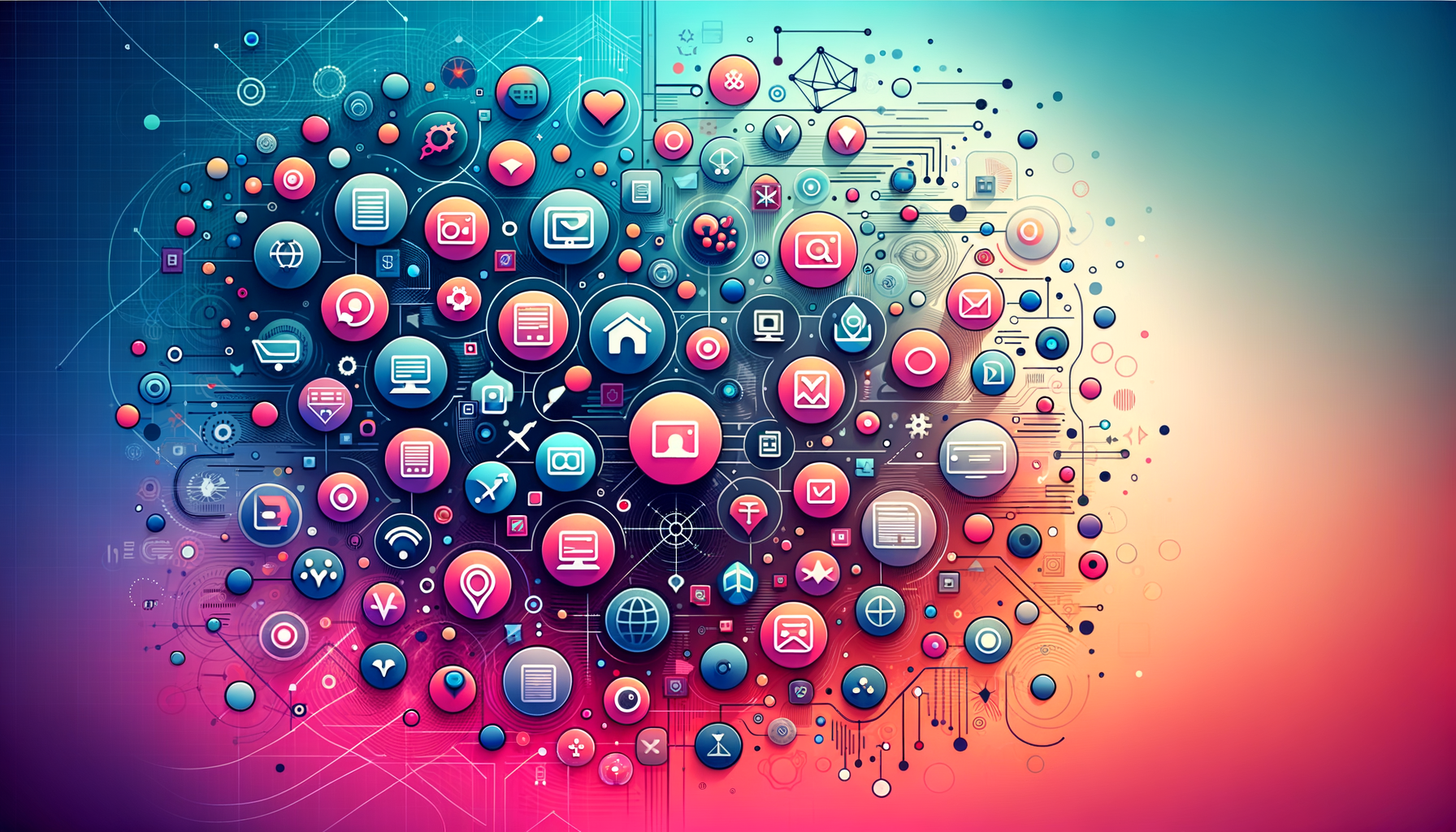
Navigating the Complexities of WordPress Multisite and Multiple Single Sites
When it comes to managing multiple WordPress websites, the decision between using a WordPress Multisite installation and running separate single sites is crucial. This choice can significantly impact your network’s scalability, user experience, and overall management efficiency. Here’s a detailed analysis to help you make an informed decision, particularly from the perspective of a WordPress development agency like Belov Digital Agency.
Understanding WordPress Multisite
WordPress Multisite is a powerful feature introduced in WordPress 3.0 that allows you to manage multiple WordPress websites from a single installation. This setup is ideal for larger organizations or businesses with multiple brands, as it simplifies administrative tasks and enhances resource efficiency.
Key Benefits of WordPress Multisite
- Centralized Management: Manage all your sites from a single dashboard, streamlining updates, user management, and theme/plugin installations.
- Resource Efficiency: Reduce server space and hosting costs by storing plugins and themes only once. This is particularly beneficial when using high-quality hosting services like Kinsta.
- Consistent User Experience: Ensure a uniform look and feel across all sites, enhancing your brand’s consistency.
- Ease of Scaling: Add new sites easily without the need for separate installations, making it a scalable solution for growing businesses.
Potential Drawbacks of WordPress Multisite
- Limited Customization: Individual site customization is limited due to shared themes and plugins. This can be restrictive for site admins who crave more control over their site’s design and functionality.
- Potential for Network-Wide Issues: If one site encounters an issue, it can affect all sites in the network, posing stability risks.
- Plugin Compatibility: Some plugins may not be compatible with WordPress Multisite, which can limit the functionality of your sites.
The Case for Multiple Single Sites
Managing separate WordPress installations offers a different set of advantages and challenges.
Key Benefits of Multiple Single Sites
- Complete Autonomy: Each site has its own installation, allowing for full control over design, functionality, and content. This is particularly beneficial for e-commerce sites or small businesses with unique branding and audience requirements.
- Enhanced Security: Issues with one site do not affect others, enhancing overall security and reducing the risk of a domino effect.
- SEO Benefits: Separate domains can help in targeted SEO strategies, allowing each site to optimize for its specific audience and keywords.
- Flexibility in Hosting: Different sites can choose their preferred hosting solutions, which can be advantageous if some sites have different resource requirements.
Potential Drawbacks of Multiple Single Sites
- Increased Management Complexity: Each site requires separate updates, backups, and user management, which can become a significant workload if you’re managing a large number of sites.
- Higher Costs: More server space and potentially higher hosting costs are associated with managing multiple single sites.
Assessing Client Needs
When deciding between WordPress Multisite and multiple single sites, it’s crucial to assess the specific needs and goals of your clients.
Centralized Management vs. Individual Control
For clients who require centralized management and resource efficiency, WordPress Multisite is often the better option. This is particularly true for large organizations managing multiple departmental sites or brand sites under one umbrella.
Customization and Autonomy
On the other hand, clients who need full control over each site and flexibility in customization might prefer multiple single sites. This setup is ideal for e-commerce sites or small businesses with unique branding and audience requirements.
Real-World Examples and Case Studies
Case Study 1: Blog Network
A blog network discussing related topics can benefit greatly from a WordPress Multisite setup. For instance, if you run a network of sports blogs, each blog can have its own domain but share resources and branding, making management easier and more efficient. This approach ensures consistent branding and simplifies administrative tasks, such as updating plugins and themes.
Case Study 2: E-commerce Portfolio
A portfolio of diverse e-commerce sites, each with unique branding and audience, would thrive better with separate installations. This allows for full customization and control over each site, which is crucial for targeted marketing and SEO strategies. For example, using a dedicated management tool like ManageWP can help streamline the management of these individual sites while retaining their autonomy.
Technical Considerations
Hosting Requirements
When considering WordPress Multisite, it’s important to ensure that your hosting service supports this feature. Not all hosting services offer one-click Multisite setup options, and you need to verify that your host provides sufficient server resources, including files, database storage, CPU, and memory.
Plugin and Theme Compatibility
Some plugins and themes may not be compatible with WordPress Multisite. It’s essential to test these components before deploying them across your network to avoid any compatibility issues.
Conclusion and Next Steps
Choosing between WordPress Multisite and multiple single sites depends on your specific needs and goals. Here’s a summary of the key points:
- WordPress Multisite: Ideal for centralized management, resource efficiency, and consistent branding. However, it may limit individual site customization and pose network-wide risks.
- Multiple Single Sites: Offers complete autonomy, enhanced security, and flexibility in hosting. However, it increases management complexity and costs.
If you are still unsure about which approach to take, consider consulting with a professional WordPress development agency like Belov Digital Agency to assess your client’s needs and provide a tailored solution.
For more detailed guides and insights into managing WordPress sites, you can explore our blog posts on WordPress development and management. Whether you choose WordPress Multisite or multiple single sites, ensuring the right hosting, such as Kinsta, and proper management tools can make a significant difference in the performance and scalability of your websites.













