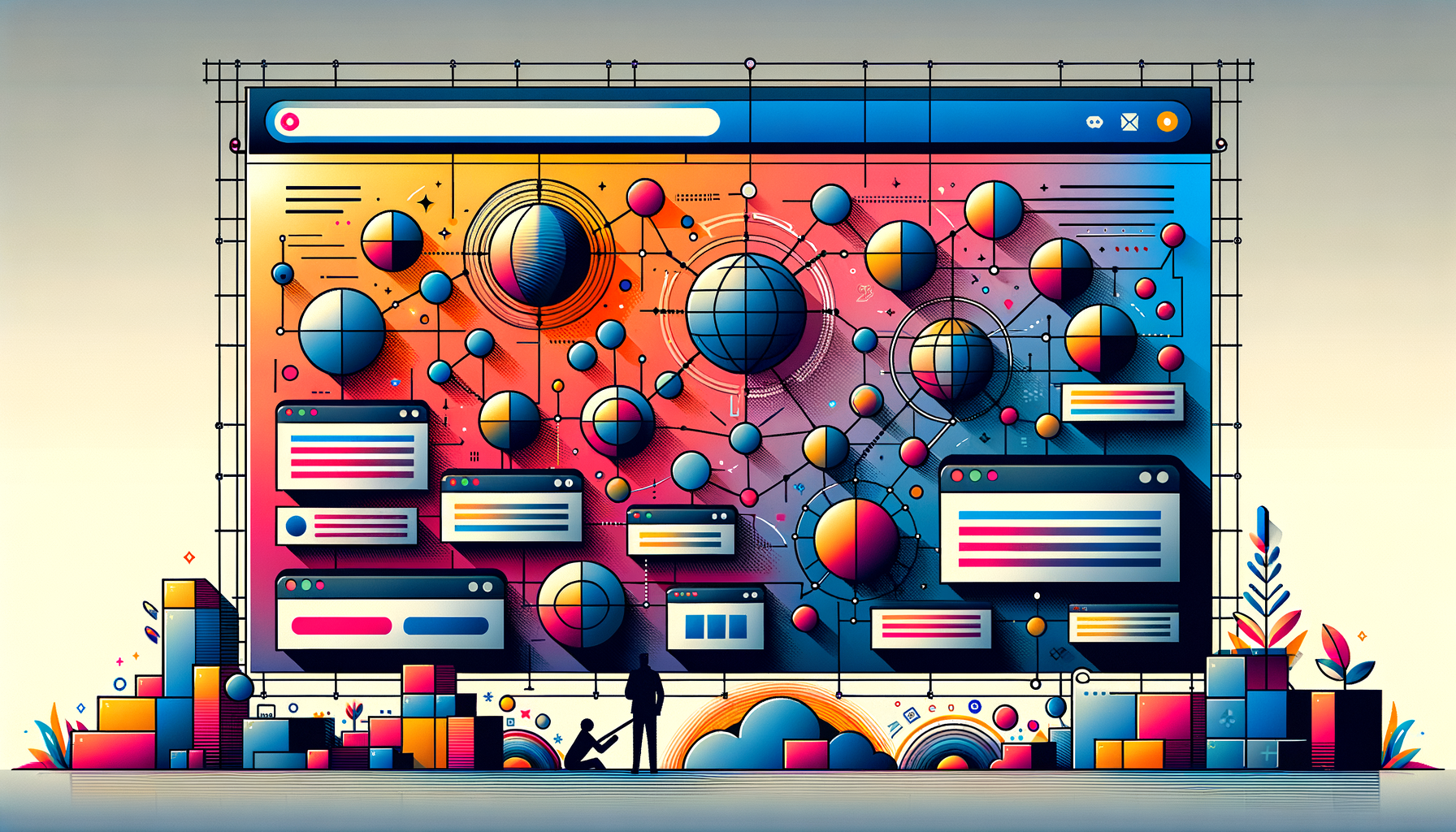
Navigating the Complexities of WordPress Multisite and Single Sites
When managing multiple WordPress websites, one of the most critical decisions you’ll face is whether to use WordPress Multisite or maintain multiple single sites. This decision can significantly impact your network management, scalability, and overall efficiency. Here’s a comprehensive guide to help you assess your client needs and make an informed decision.
Understanding WordPress Multisite
WordPress Multisite is a feature introduced in WordPress 3.0 that allows you to run multiple WordPress websites from a single WordPress installation. This setup is ideal for larger organizations or businesses that need to manage several sites with similar purposes or design principles.
Key Benefits of WordPress Multisite
- Centralized Management: With WordPress Multisite, you can manage all your sites from a single dashboard, saving time and effort. This includes updating plugins, themes, and core files just once for all sites within the network.
- Shared Resources: The network shares the same WordPress core, plugins, and themes, reducing server space and hosting costs. Each site can have its own domain or URL and is recognized by search engines as separate, fully-fledged websites.
- User Management: The Super Admin role allows for centralized user management, where users can be given access to multiple sites within the network without needing separate accounts for each site.
- Scalability: WordPress Multisite is highly scalable, as evidenced by WordPress.com, which hosts millions of blogs and web pages from a single WordPress installation.
Pros of Using WordPress Multisite
- Time-Saving: Updating plugins, themes, and core files once for all sites saves a significant amount of time, especially for large networks.
- Consistent Branding: You can ensure brand consistency across all sites by using a framework theme and child themes for individual sites.
- Simplified Backup: All sites within the network use a single SQL database, making it easier to create a backup of the entire network.
- Troubleshooting: Centralized management makes troubleshooting easier, as you can identify issues with plugins or themes from a single location.
Challenges and Limitations of WordPress Multisite
- Complex Setup: Setting up and managing a WordPress Multisite network can be more complex than managing single sites. It requires a more robust hosting environment to handle the load of multiple sites.
- Interconnected Issues: If one site within the network experiences issues, it can potentially affect other sites due to the shared resources.
- Limited Customization: While each site can have its own themes and plugins enabled, standard admins cannot install new plugins or themes; only the Super Admin can do so.
When to Use WordPress Multisite
WordPress Multisite is ideal for scenarios where:
- You manage multiple sites with similar functionality and design principles.
- You need to scale your business and manage a growing number of sites efficiently.
- Centralized management and shared resources are beneficial for your organization.
Understanding Single WordPress Sites
Managing multiple single WordPress sites means each site operates independently with its own WordPress installation, plugins, themes, and user roles.
Key Benefits of Single WordPress Sites
- Isolation: Each site is isolated from the others, meaning issues with one site do not affect the others. This can be particularly useful for sites with different traffic levels or security requirements.
- Full Control: Site administrators have full control over their site, including the ability to install and manage their own plugins and themes without needing Super Admin approval.
- Flexibility: Single sites allow for more flexibility in terms of customization and management, as each site can have its own unique setup and user base.
Pros of Using Single WordPress Sites
- Resource Isolation: Each site has its own resources, which can prevent issues from spreading across sites.
- Full Administrative Control: Site admins have complete control over their site, including installing and managing plugins and themes.
- Security: If one site is compromised, it does not affect the other sites, enhancing overall security.
When to Use Single WordPress Sites
- Scenarios where each site needs unique functionality or design.
- Situations where site administrators need full control over their site without centralized restrictions.
- Cases where resource isolation is crucial, such as sites with significantly different traffic levels or security requirements.
Assessing Client Needs
Before deciding between WordPress Multisite and single sites, it’s essential to assess your client’s specific needs and preferences.
Evaluating Scalability Needs
If your client plans to scale their business and manage a growing number of sites, WordPress Multisite might be the better option due to its scalability and centralized management features.
Considering Centralized Management
If your client values centralized management and the ability to update and maintain multiple sites from a single dashboard, WordPress Multisite is a good fit. However, if each site requires unique management and customization, single sites might be more appropriate.
Analyzing Resource Requirements
Evaluate the hosting environment and resource requirements. WordPress Multisite requires a more robust hosting setup, such as those offered by Kinsta, to handle the load of multiple sites. For single sites, each site can be hosted independently, which might be more cost-effective depending on the traffic and resource needs of each site.
Real-World Examples and Case Studies
Large Retail Chains
For a large retail chain with multiple outlets, each needing its own website with local specifics such as different languages, currencies, and cultures, WordPress Multisite can be highly beneficial. It allows for centralized management, shared resources, and consistent branding across all sites.
Blog Networks
If you manage a network of blogs, WordPress Multisite can help you streamline the process of updating plugins, themes, and core files. It also allows for shared user management and simplified backup processes, making it an efficient solution for blog networks.
Conclusion and Next Steps
Choosing between WordPress Multisite and single sites depends on your client’s specific needs, scalability requirements, and management preferences. Here are some final considerations:
- Consult with Experts: If you’re unsure about which option is best for your client, consult with WordPress experts who can assess the requirements and recommend the most suitable solution. You can contact us at Belov Digital Agency for a detailed assessment.
- Evaluate Hosting Needs: Ensure you have the right hosting environment to support your chosen setup. For WordPress Multisite, consider robust hosting solutions like Kinsta.
- Plan for Scalability: If your client plans to grow their online presence, WordPress Multisite’s scalability features can be highly beneficial.
By carefully evaluating these factors and considering the pros and cons of each option, you can make an informed decision that best serves your client’s needs and enhances their online presence.
For more insights on managing WordPress sites and optimizing your web development processes, check out our other blog posts, such as How to Optimize Your WordPress Site for Speed and Best Practices for WordPress Security.













