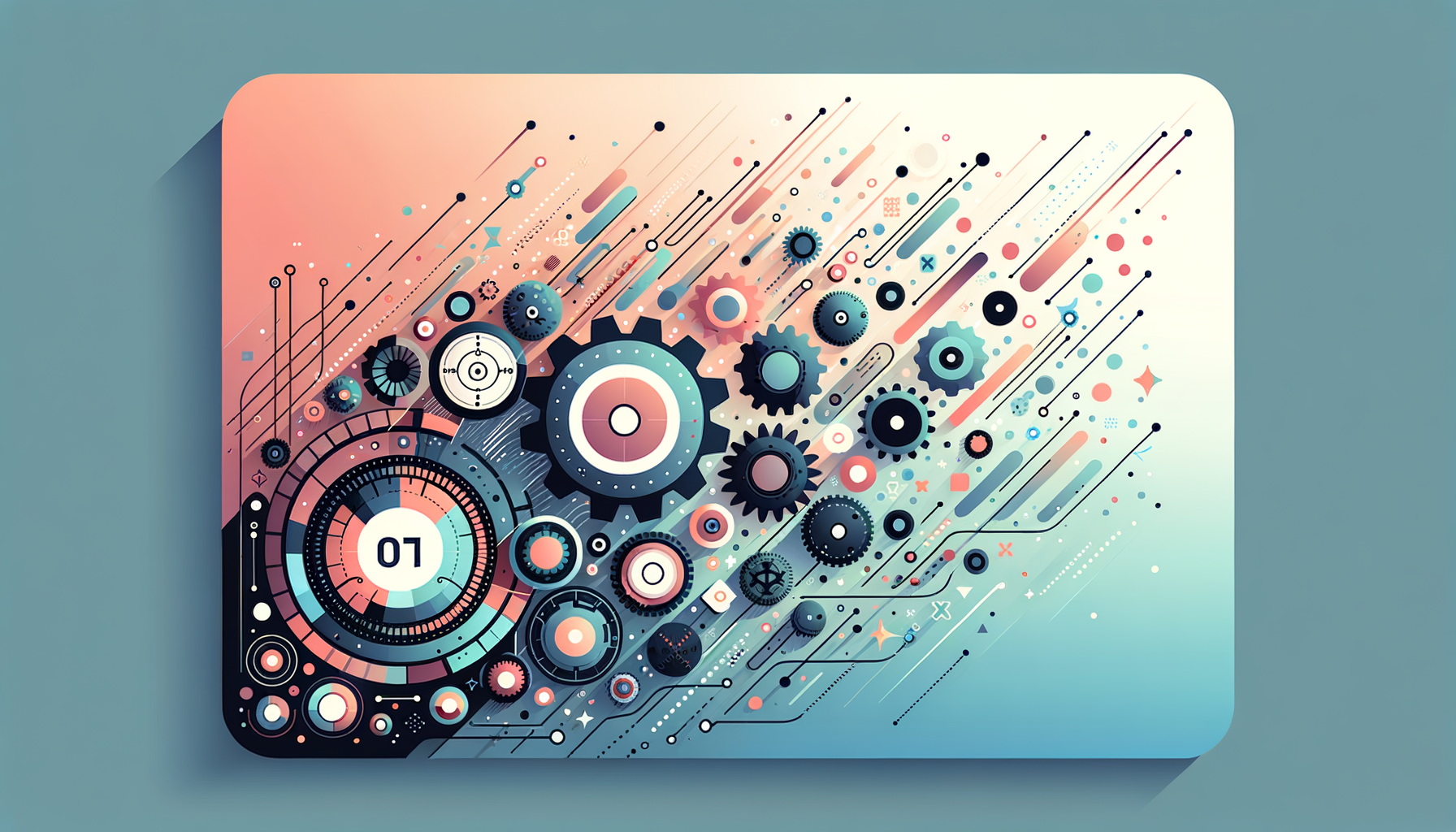
Unlocking the Full Potential of Your WordPress Site
In today’s fast-paced digital landscape, having a fast and efficient WordPress site is crucial for user engagement, search engine rankings, and overall business success. While basic optimization techniques can significantly improve your site’s performance, there are advanced strategies that can take your site to the next level. Here, we will delve into advanced optimization techniques, server-side improvements, and caching strategies to help you optimize your WordPress site beyond the basics.
Why Advanced Optimization Matters
A slow-loading website can lead to higher bounce rates, lower conversions, and a negative impact on your search engine rankings. According to a case study by StrangeLoop, a 1-second delay in page load time can result in a 7% loss in conversions, 11% fewer page views, and a 16% decrease in customer satisfaction.
Advanced Server-Side Improvements
Optimizing Server Configuration
The server configuration plays a critical role in the performance of your WordPress site. Here are some advanced server-side improvements you can implement:
- Managed WordPress Hosting: Consider using managed WordPress hosting services like Kinsta or Pressidium, which offer optimized server configurations and advanced performance features. These services often include built-in caching, database optimization, and other performance-enhancing tools.
- Server Monitoring: Regularly monitor your server’s performance to identify and address any issues promptly. Tools like Uptime Robot for uptime monitoring and New Relic for server performance monitoring can be invaluable.
- Database Optimization: Optimize your WordPress database by reducing database calls and using efficient caching mechanisms. Plugins like WP-Optimize can help you clean up your database and reduce overhead. For example, you can use commands like
wp transient delete --expiredusing WP-CLI to clean up transients manually.
Caching Strategies
Caching is one of the most effective ways to improve your WordPress site’s performance.
Installing a WordPress Caching Plugin
WordPress pages are dynamic, meaning they are built on the fly every time someone visits a post or page on your website. To speed this process up, caching plugins are essential. These plugins make a copy of the page after the first load and then serve that cached version to every subsequent user. This can make your WordPress site anywhere from 2x to 5x faster.
- Choosing the Right Caching Plugin: If you are using SiteGround, your WordPress site will come pre-installed with their SG Optimizer plugin, which has powerful features similar to premium caching plugins like WP Rocket. For other hosts, consider using WP Rocket or Autoptimize, which offer advanced caching features, including dynamic caching for eCommerce sites.
Advanced Caching Techniques
- Full Site Delivery: This approach involves serving your complete site from a Content Delivery Network (CDN), which can significantly improve performance under high traffic. This method ensures that dynamic content can be optionally cached by the CDN according to your page rules.
- Redis for Object Caching: Use plugins like Total Cache or other WP plugins that handle connecting and using Redis for object caching. This can further enhance your site’s performance by reducing the load on your database.
Minification and Concatenation
Minifying and concatenating your JavaScript and CSS files can reduce the size of your code and the number of HTTP requests, thereby improving page load times.
- Minify JavaScript and CSS: Use plugins like Autoptimize or WP Rocket to minify your JavaScript and CSS files. This removes unnecessary characters and reduces the file size.
- Concatenate Files: Concatenate your JavaScript and CSS files into fewer files to reduce the number of HTTP requests. This can be done using plugins like WP Rocket or Autoptimize.
Image Optimization
Images are often the most significant contributors to page size, which can significantly impact the loading speed of your WordPress site.
- Lazy Loading: Use lazy loading to load images only when they come into view. This can be achieved using plugins like WP Rocket or Lazy Load.
- Image Compression: Compress images using tools like TinyPNG or ShortPixel to reduce their file size without compromising quality.
- Image Facades: Use image facades to serve optimized images based on the user’s device and screen size. This can be done using plugins like ImageOptim or by manually implementing responsive image techniques.
Utilizing a Content Delivery Network (CDN)
A CDN service can gauge significant speed improvements for your WordPress site, especially if it is media-intensive or experiences traffic spikes.
- Selecting the Right CDN: Choose a top-tier CDN provider such as Akamai, with whom Pressidium has established partnerships, to ensure optimal content delivery across the globe. Consider factors such as scalability, geographic reach, speed, reliability, security, and cost when selecting a CDN.
Reducing External HTTP Requests and Scripts
Reducing external HTTP requests and scripts can significantly improve your site’s performance.
- Minify and Combine CSS and JavaScript Files: Minify and combine your CSS and JavaScript files to reduce the number of HTTP requests. Use plugins like Autoptimize or WP Rocket to achieve this.
- Eliminate Render-Blocking JavaScript and CSS: Ensure that your JavaScript and CSS files are not blocking the rendering of your page. Use tools like Google Pagespeed Insights to identify and fix these issues.
- Load JavaScript Deferred and Delay Its Execution: Load JavaScript files deferred and delay their execution to improve page load times. This can be done using plugins or by manually editing your site’s code.
Optimizing Time to First Byte (TTFB)
TTFB measures the time from an HTTP request initiation to when the server sends the first byte. Optimizing TTFB is crucial for improving your site’s performance.
- Use Managed WordPress Hosting: Managed hosting services often include better caching and scalable resources that can help reduce TTFB.
- Implement a CDN: Use a CDN to store assets closer to users, reducing latency.
- Optimize SQL Queries: Optimize your SQL queries to speed up database responses. Tools like Query Monitor can help you identify slow queries and optimize them.
Advanced Database Optimization
Optimizing your WordPress database is essential for maintaining high performance.
- Clean Up Transients: Clearing transients is vital for maintaining your WordPress site’s performance. Use plugins like Transients Manager and WP-Optimize to manage and delete transients.
- Optimize Database Tables: Regularly optimize your database tables to reduce overhead. Plugins like WP-Optimize can help you clean up your database and reduce overhead.
Conclusion and Next Steps
Optimizing your WordPress site is a continuous process that requires regular monitoring and adjustments. Here are some final steps to ensure your site remains optimized:
- Regularly Monitor Performance: Use tools like Uptime Robot and New Relic to monitor your server’s performance and identify any issues promptly.
- Stay Updated: Keep your WordPress site, themes, and plugins updated to ensure you have the latest performance enhancements.
- Seek Professional Help: If you are not comfortable with these advanced techniques, consider consulting with a professional WordPress development agency like Belov Digital Agency for personalized optimization strategies.
By implementing these advanced techniques, you can significantly improve the performance of your WordPress site, enhancing user experience and driving better business outcomes. For more detailed guides and resources, you can also check out our other blog posts on WordPress performance optimization and contact us for any further assistance.













