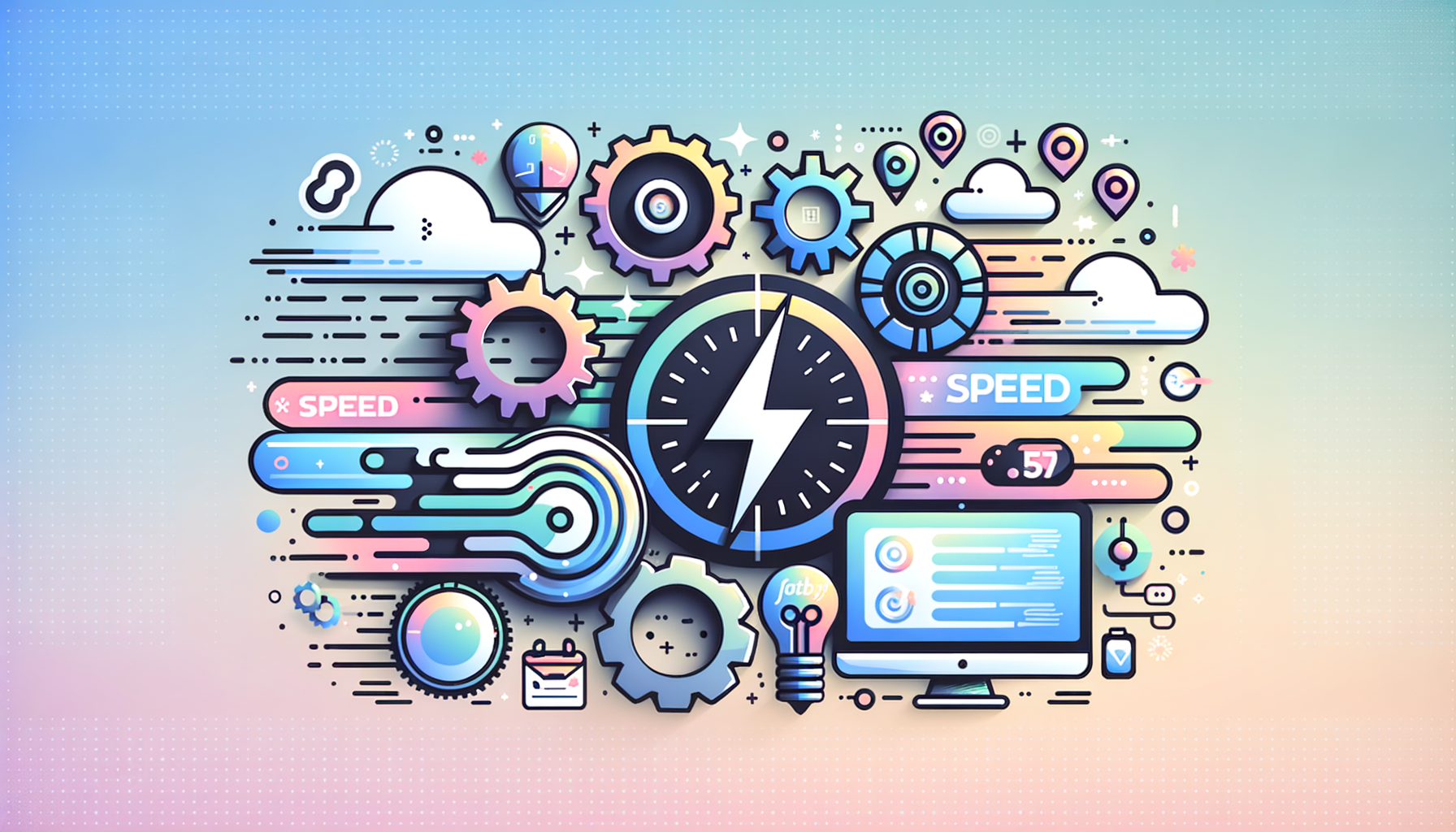
Navigating the Future of WordPress: Key Performance Optimization Strategies for 2025
As we approach 2025, the importance of optimizing your WordPress site’s performance cannot be overstated. With Google’s Core Web Vitals playing a crucial role in search engine rankings, a fast-loading website is no longer a luxury but a necessity. Here, we will delve into the essential techniques, tools, and best practices to ensure your WordPress site is optimized for superior performance.
The Importance of Site Speed
Site speed is a critical factor in providing a seamless user experience and maintaining high SEO metrics. Slow-loading sites can lead to poor user experiences, lower search engine rankings, and ultimately, reduced traffic and sales. A study by Google highlighted that even a one-second delay in page load time can lead to a 7% reduction in conversions[1].
Choosing the Right Theme
When it comes to optimizing your WordPress site for speed, the theme you choose is crucial. Opt for a theme that is optimized for speed, as it can significantly impact your site’s performance. Themes recommended by WP Rocket or those designed with performance in mind, such as those from Astra or GeneratePress, ensure that your site loads quickly and efficiently[2].
Leveraging Caching Strategies
Caching plugins are a cornerstone of WordPress speed optimization. Tools like WP Rocket, W3 Total Cache, and Nitropack generate static HTML pages of your website, saving them on your server. This allows your site to load faster by displaying lighter HTML pages instead of heavier WordPress PHP scripts. For example, WP Rocket’s caching feature can improve your page load speed significantly, making it a high-impact strategy[2].
Image Optimization
Images can be a significant contributor to slow page loads. Using plugins like Smush and Imagify can help optimize your images without compromising quality. These tools intelligently compress images, reducing their file size and ensuring your site loads faster. Additionally, implementing lazy loading, as offered by Lazy Load by WP Rocket, can further enhance your site’s performance by loading images and iframes dynamically as users interact with your site[2].
Minifying and Compressing Files
Minifying and compressing JavaScript and CSS files can also improve your site’s speed. Plugins like Autoptimize and Perfmatters help aggregate, minify, and cache scripts and styles, ensuring your site’s code is streamlined for optimal performance. These tools also allow you to disable unnecessary scripts and functionalities, reducing bloat and improving overall site speed[2].
Utilizing Content Delivery Networks (CDNs)
Content Delivery Networks (CDNs) can significantly improve your site’s performance by reducing the distance between your users and your website’s resources. Tools like Nitropack and WP Rocket offer integrated CDN solutions that can help distribute your content more efficiently, leading to faster load times. For instance, using a CDN like Cloudflare can enhance your site’s performance globally[2].
Resource Optimization
Resource optimization goes beyond just images and files; it also involves optimizing your database and server configuration. A study by WP Engine found that websites with optimized databases loaded up to 2x faster than those with unoptimized databases. Tools like WP Optimize can help clean up your database, removing unnecessary data and improving your site’s performance[1].
The Role of AI and Machine Learning
Artificial intelligence (AI) and machine learning are set to play a more significant role in WordPress optimization. Plugins and tools that use AI and machine learning can help automate tasks, optimize content, and improve user experience. For instance, AI can be used to predict user behavior and pre-load content, further enhancing page speed and overall site performance[2].
Security and Accessibility
Security and accessibility will remain top priorities for WordPress in the coming years. With the internet becoming increasingly dangerous, built-in security features, plugins, and tools will be essential for protecting your site from hackers and other threats. Additionally, WordPress will continue to emphasize accessibility, ensuring that the platform remains accessible to all users, including those with disabilities. Tools like Jetpack offer comprehensive security and site management features that can help protect your site[2].
Real-World Examples and Case Studies
Case Study: WP Rocket
One user reported a significant improvement in their site’s performance after installing WP Rocket. With features like cache preloading and GZIP optimization, they were able to achieve a 100/100 score on Google PageSpeed, resulting in faster load times and improved user satisfaction[3].
Case Study: Nitropack
A website owner who switched to Nitropack saw a dramatic reduction in load times. Despite the higher cost, the ease of deployment and comprehensive features made it a worthwhile investment for their high-traffic site. For example, if you are hosting your site with a reliable provider like Kinsta, combining it with Nitropack can yield exceptional results[3].
Top Performance Optimization Plugins for 2025
Here are some of the top performance optimization plugins that can help you achieve lightning-fast site speeds:
- WP Rocket: An all-in-one performance optimization plugin that excels in lowering loading times and improving PageSpeed performance scores.
- Nitropack: Offers a wide range of features including a CDN, lazy loading, image optimization, and extensive CSS and JavaScript modifications.
- Jetpack: An all-in-one solution that includes performance optimization features alongside security and site management tools.
- Perfmatters: A lightweight plugin designed to reduce bloat from the WordPress core.
- W3 Total Cache: A popular caching plugin that helps in optimizing your site’s performance by reducing the load time[3].
Hosting and Infrastructure
Choosing the right hosting provider is also crucial for your site’s performance. Providers like Kinsta and SiteGround offer optimized servers and infrastructure that can significantly improve your site’s speed. Additionally, using a fast web hosting service can be one of the easiest ways to speed up your WordPress site[5].
Conclusion and Next Steps
Optimizing your WordPress site’s performance is a multifaceted task that requires attention to various aspects, including theme selection, caching strategies, image optimization, and resource optimization. By choosing the right performance plugins and following best practices, you can ensure your site loads quickly and efficiently.
For more detailed guides and resources on optimizing your WordPress site, visit Belov Digital’s blog. If you need professional assistance in optimizing your site, contact us today.
By leveraging these tools and tips, you can unlock your site’s full potential and provide a seamless experience for your users. Remember, a fast and optimized website is not just about speed; it’s about providing a superior user experience and driving more conversions and revenue.













